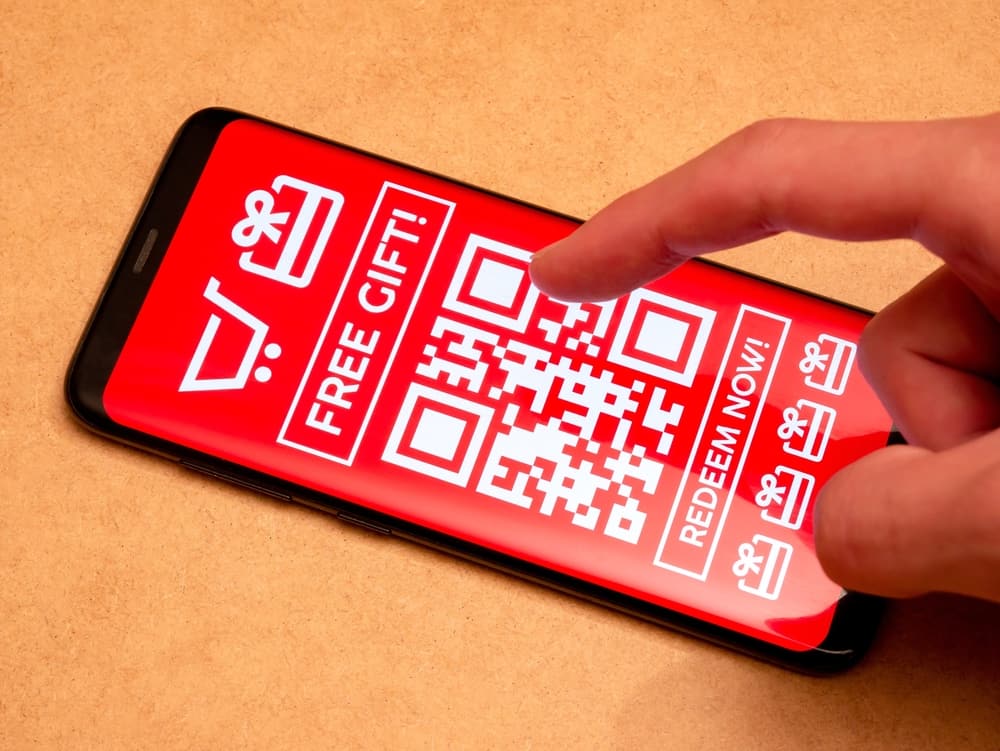Do you want to message someone on YouTube? When you access someone’s YouTube channel, you may get intrigued by their content and wish to message them.
Knowing how to message someone will save the day when you get such a case. If you are struggling with such a case, this post will guide you on what steps to follow. Read on!
There are three options you have to message someone on YouTube. Initially, YouTube had a message option when you accessed someone’s “About” page for their channel. However, the only remaining option currently is to send that person an email, search for their social media account and message them, or comment under their video and wait for them to reply to your comment.
This post focuses on how you can message someone on YouTube. We will see the different options you can use and cover the steps. That way, you will have options to select from and use the most ideal for your case.
Why Message Someone on YouTube?
As the second largest search engine, YouTube enjoys millions of monthly users, and tons of content is uploaded daily.
When enjoying different content, you may notice an error in someone’s content and want to message them about it to help improve their content.
Still, it could be that you want to collaborate with the content creator on some project, hence the need to reach out to that person. Moreover, you may want to message the creator to seek clarification regarding a given concept.
Whatever reason you have for wanting to message someone on YouTube, there are different options you can use to achieve that.
How To Message Someone on YouTube
Are you ready to message someone on YouTube? You can use three options depending on the most applicable for your case. Take a look!
Using the Email Option
YouTube content creators add their email addresses on their channel’s “About” page to give viewers room to contact them. If you manage to access their email, you can use it to message that creator.
Here’s how to check if they have provided their email.
- Open your browser and access the YouTube website.
- Find the particular channel for the creator you want to message.
- Access their channel’s page and navigate to the “About” section.
- Search for the email. If it’s available, you will see the option for “View email address.”
- Click on it to display that creator’s email.
- Fill in the reCAPTCHA, then copy that email.
Now that you have their email, you can send your message via email, and the creator will see it and hopefully reply. You will have managed to get in contact with that creator.
Using the Comments Section
You can comment when you access a video, but only if the creator has not disabled comments. Using the comments section, it’s possible to message someone on YouTube.
- Open YouTube and navigate to the target channel.
- Play any video from their channel.
- Scroll down to the “Comments” section and post your comment.
Once you do, the creator will see all the posted comments and can respond to yours to answer your query or direct you on how to reach them for further clarification.
Using Their Social Handles
Some creators often share their social links. You can find someone who has shared their WhatsApp link, Telegram, Twitter, etc.
You can easily message them and raise your concerns when you get such handles. Where are these handles shared? Below are the steps to access them.
- Open the YouTube website.
- Search for your target channel.
- Access its “About” section.
- Scroll down to the “Links” section.
You will find any social media links the creator has publicly shared. Use them to message them.
Conclusion
You can message someone on YouTube using their email address by accessing their social links or using the comments section.
This post has detailed the steps to follow for each option. Try them out and see which applies to your case.