
People today rely on the internet for almost everything, from shopping and medical services to banking and social connections. While the benefits of the internet far outweigh the negatives, it’s no doubt that there’s been a sharp decline in physical interactions due to overreliance on social media apps like Instagram.
The truth is friendship, and human connection are still crucial to our growth and well-being. If Instagram is your go-to social media app, there are a few methods you can use to make friends.
Examples of ways to make friends on Instagram include being interactive. This means following people you have something in common, then liking and commenting on their posts. Eventually, you can strike a conversation via direct message. If the conversation goes well, you can suggest a meet-up and cultivate an actual friendship.
To learn more about making friends on Instagram, read this article to the end.
Overview of Making Friends on Instagram
The most important thing to know about using Instagram to make friends is how to avoid scammers. Typically, scammers pretend to be friendly to gain your trust and manipulate you into sharing confidential information like location and bank details.
When looking to make friends on Instagram, avoid engaging accounts that reply to your direct messages too fast or use high-pressure tactics to get you to converse. Additionally, avoid engaging accounts that send you links, enquire about what you do, or post videos of cash.
Other ways to spot online scammers include people that share personal information too early. For example, if you only started sharing direct messages with somebody today, you should be alarmed if ask for money the same day.
Other examples of people you should avoid:
- Accounts with profile pictures that look like commercial or stock images
- People who are following way too many people compared to their followers
- Accounts with generic names
- Accounts with no bio or a bio that seems to have been copied from someone else
Tips To Help You Make Friends on Instagram
Next, we cover a few methods you can use to make friends on Instagram.
Follow People With Common Interests
The beauty of Instagram is it’s open to everyone. If you enjoy traveling, sports, working out, or even fashion, you will likely find people with similar interests. It’s easier to start a genuine conversation about a relatable topic than to just begin by introducing yourself.
Comment and Like Posts
Commenting and liking posts is an excellent way to make friends on Instagram. If you find a few people you like and whose posts you relate to, you can start interacting with them by leaving fun comments on their posts. Avoid looking like a stalker or scammer by liking too many posts or photos at once or leaving offensive comments.
Additionally, converse naturally and avoid suggesting direct messaging before the other party is comfortable with private conversations.
Respond to Instagram Stories
One of the most effective ways to start a conversation on Instagram is to reply to someone’s story. This is mainly because Instagram stories have context. For example, if someone shares a story about their vacation at a particular place, you have a chance to craft a relatable response.
You can tell them that you hope to take a vacation to the same destination soon. You can also engage them by asking questions like places they visited, what they liked most about their vacation, and much more.
Another factor that makes responding to Instagram stories a great way to make friends on Instagram is that it’s a much better way to start a conversation than direct messages. Suppose someone posted a story asking a question. In this case, you can respond and engage them in a conversation without looking creepy.
Ask a Question on Your Instagram Story
If you’re looking to make friends on Instagram but prefer not to initiate conversations not to look creepy, then this method might work for you. The main idea behind asking a question on your Instagram story is so people can respond and you can start a conversation.
This method works best when you ask simple and funny questions that many people can relate to. For example, if you enjoy food content, you can post a question asking ‘Breakfast or brunch?’ or ‘Pancakes or Waffles?’ If you enjoy working out, you can post a story asking your followers which exercise they prefer between Squats or Lunges.
If someone responds by saying they prefer lunges, you can start a conversation about why you think squats are better or another topic about fitness and exercise.
If you’re new to Instagram, use the steps below to post a question on your Instagram story:
- Launch your Instagram app.

- Tap on the “Your Story” tag at the top-left corner of your screen.

- Click on the “Camera” option.
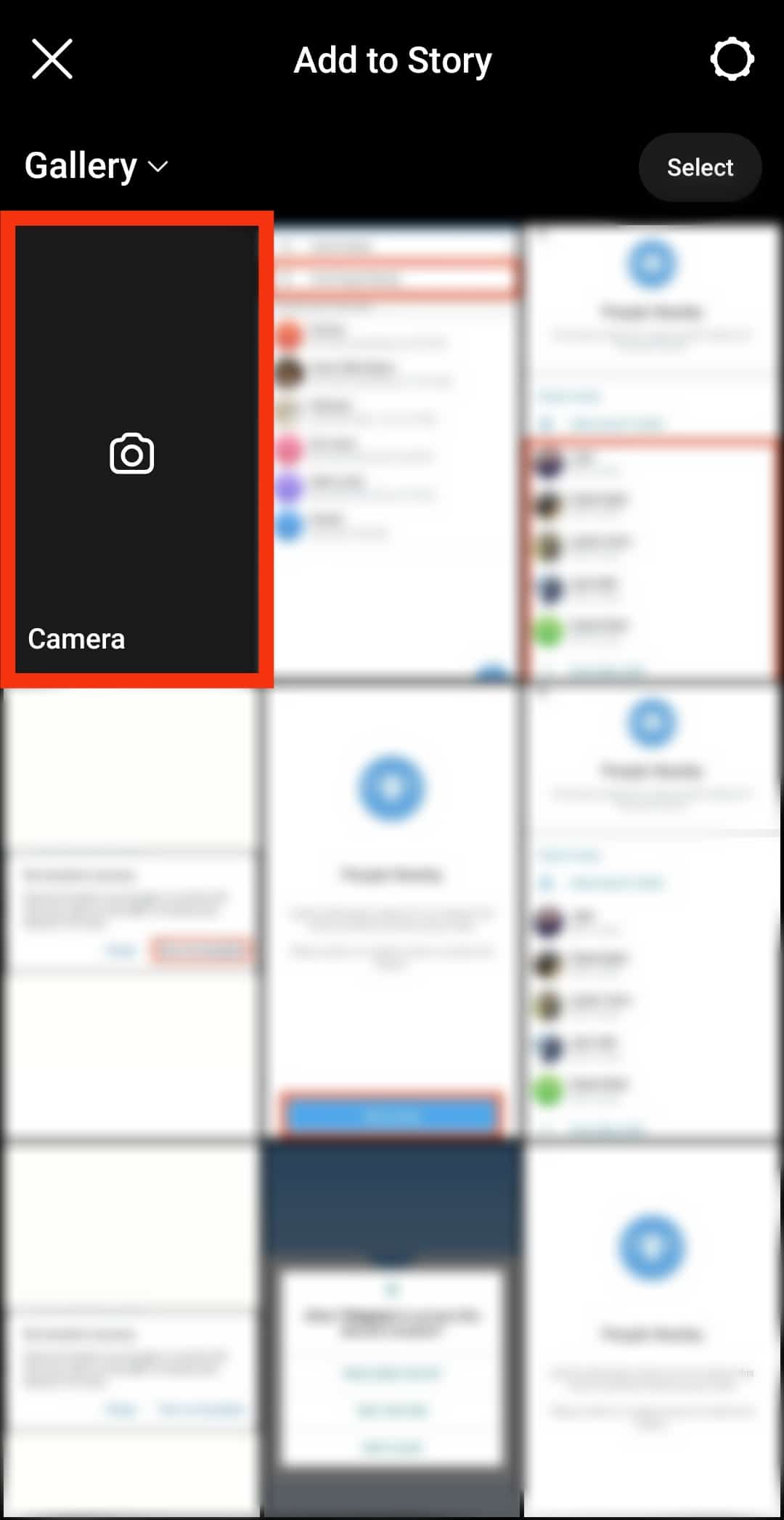
- Select the Aa option on the icon bar on the left-side edge of your screen.
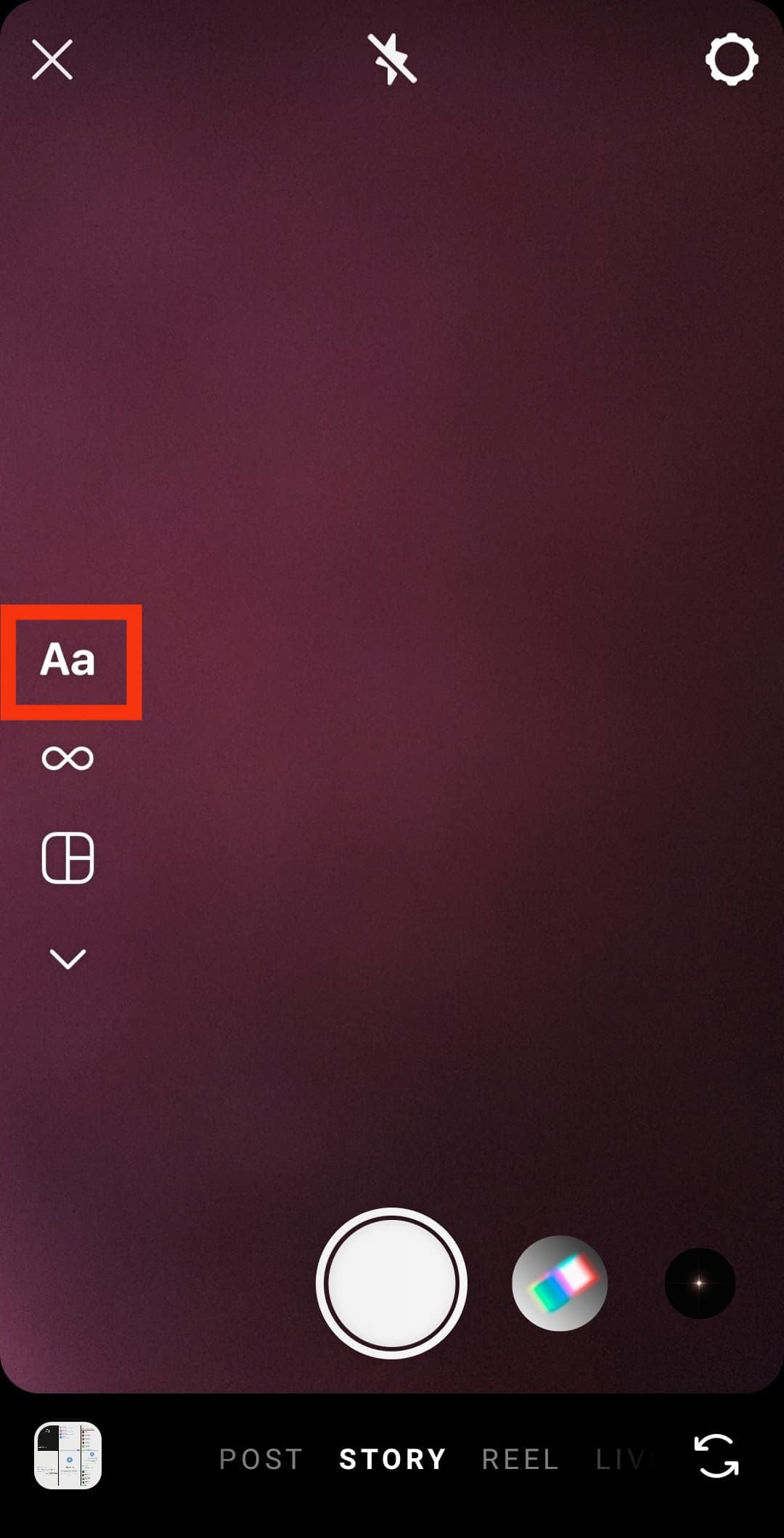
- Type in your question.
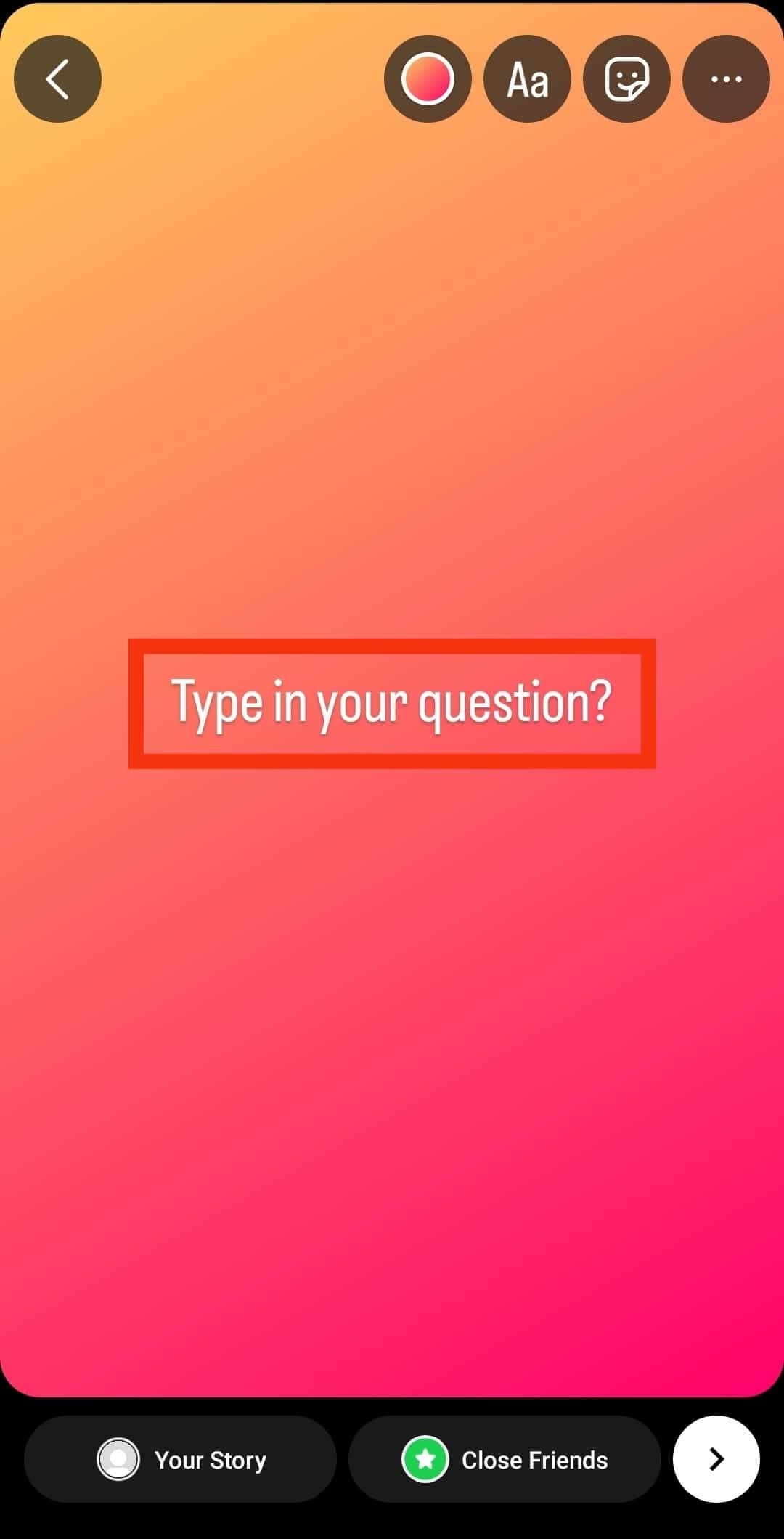
- Click on “Your Story” at the bottom of your screen.

Remember, an Instagram story lasts 24 hours. After posting, check your notifications regularly to see who responded to your story. Additionally, ensure you post exciting and relatable questions.
Follow Mutuals
Another excellent way to make friends on Instagram is to follow mutual friends. Mutuals on Instagram means people that one or some of your followers are following. Following someone on your mutual list raises the chances of them following back without being suspicious.
Additionally, there is a higher chance that a mutual account likes and relates to the same content you do because you follow the same people.
Follow the steps below to see how many mutual accounts you share with someone;
- Launch your Instagram app.

- Click the Search icon on the icon bar at the bottom of your screen.
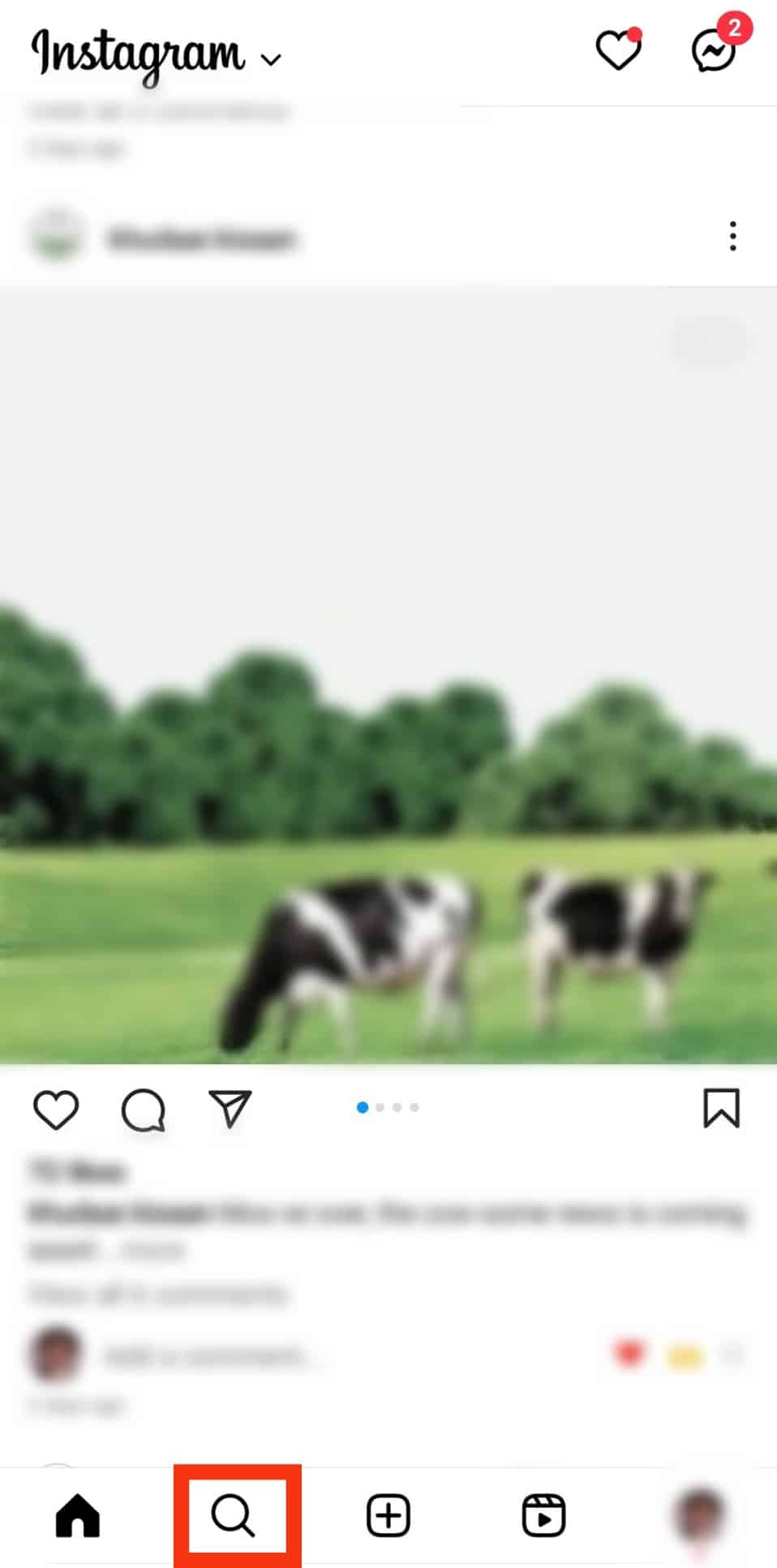
- Tap on the Search bar at the top of the screen.
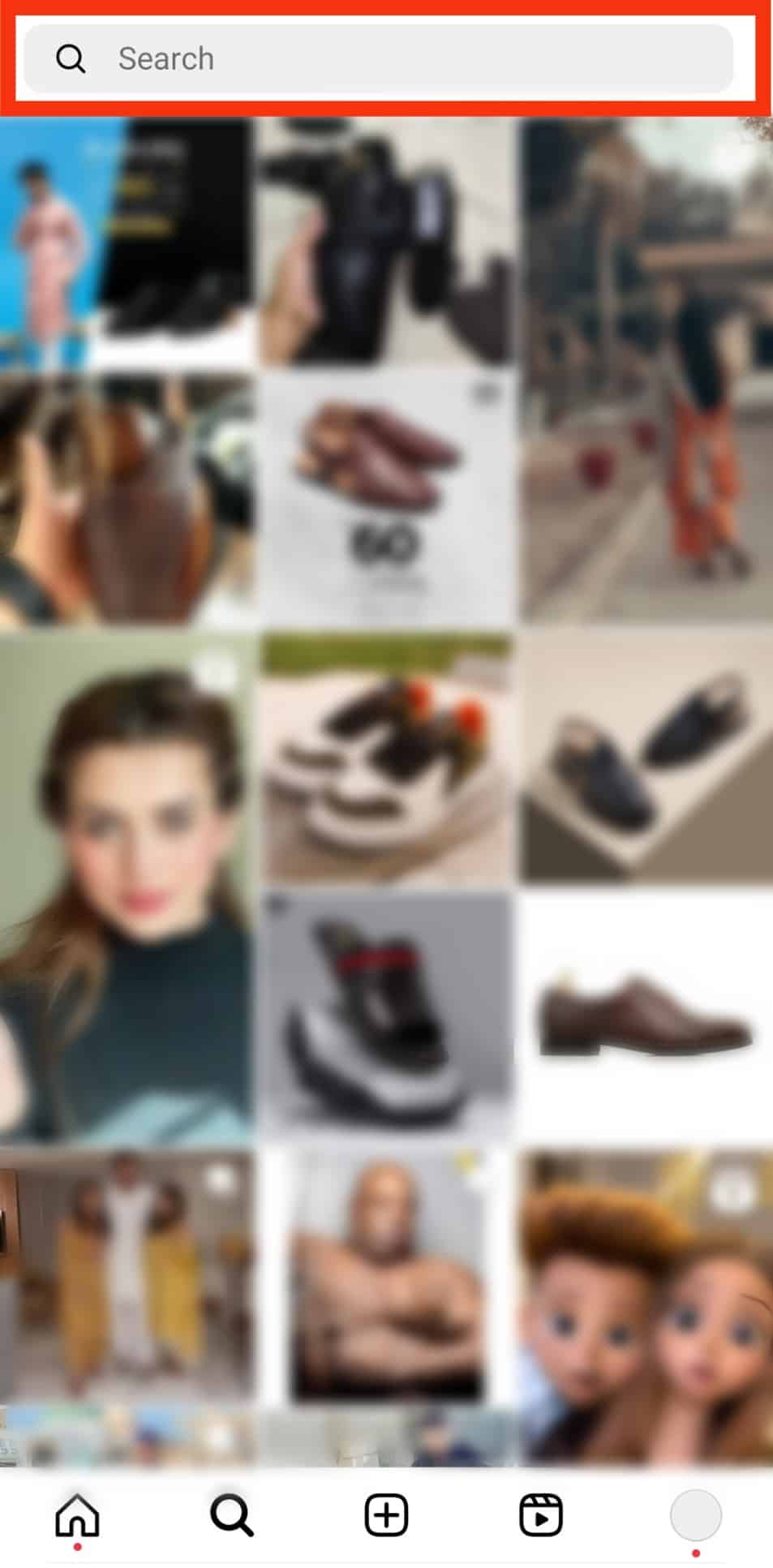
- Type in the name of someone you follow.
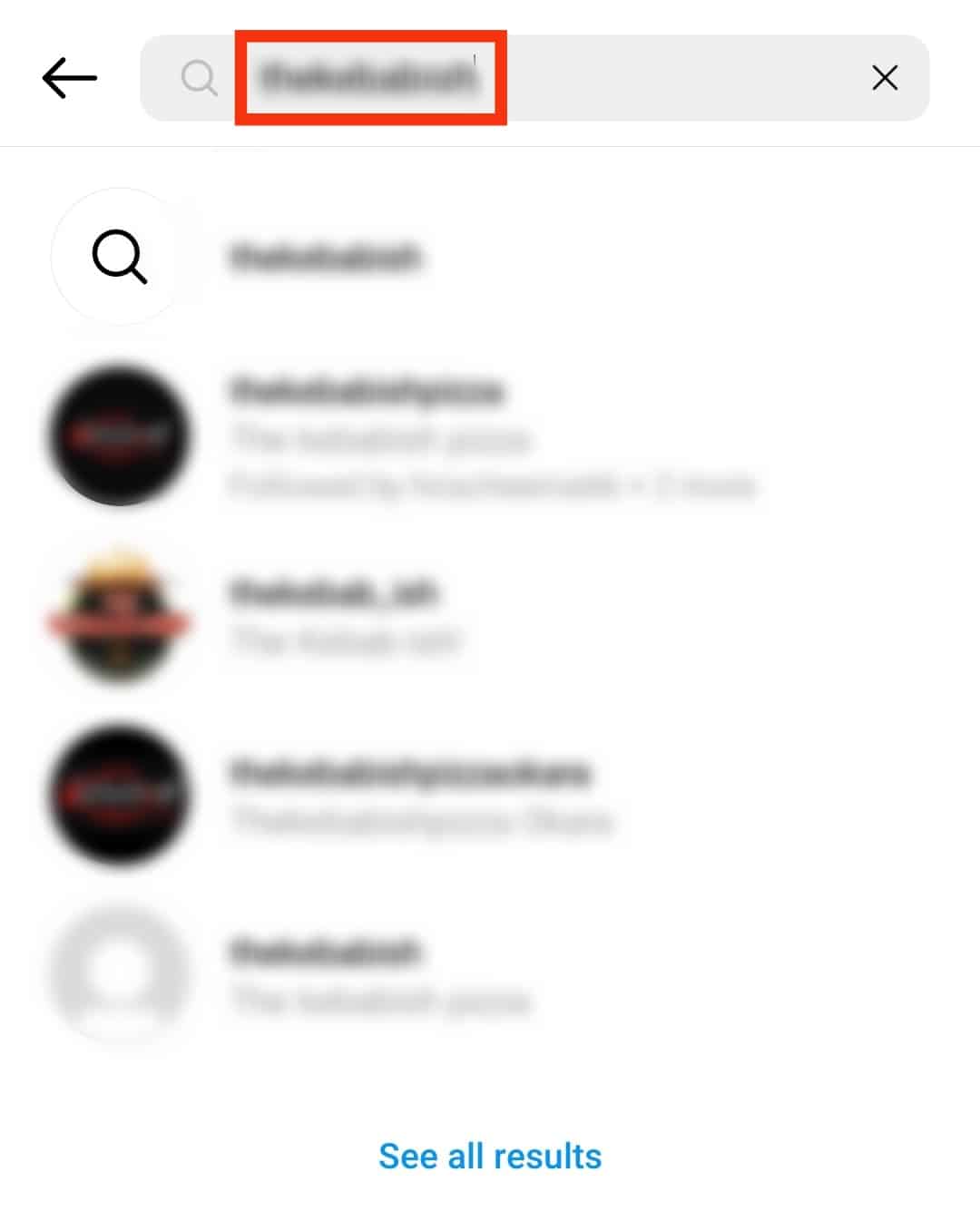
- Select the account from the search results.
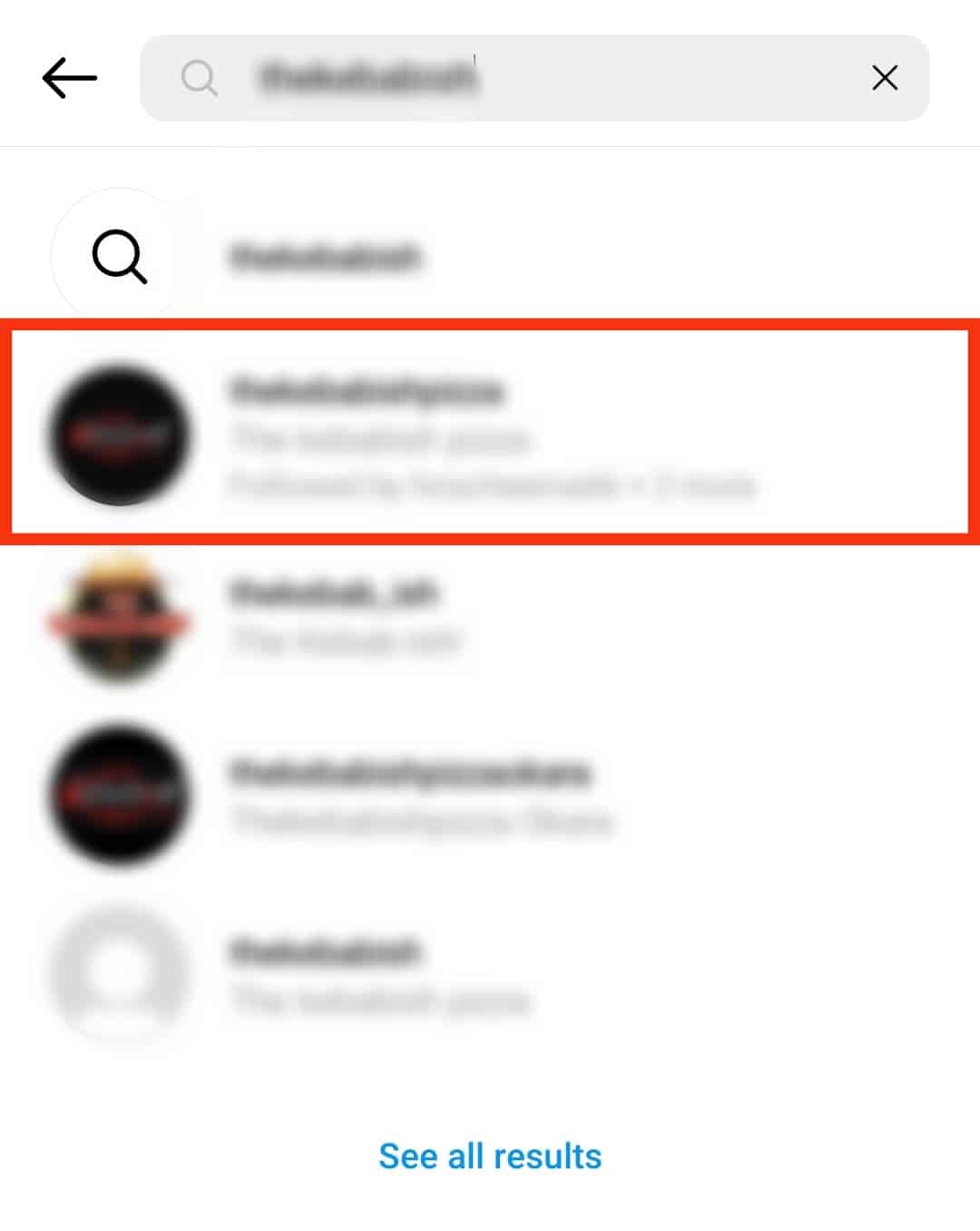
- Tap on the “Followers” tab.
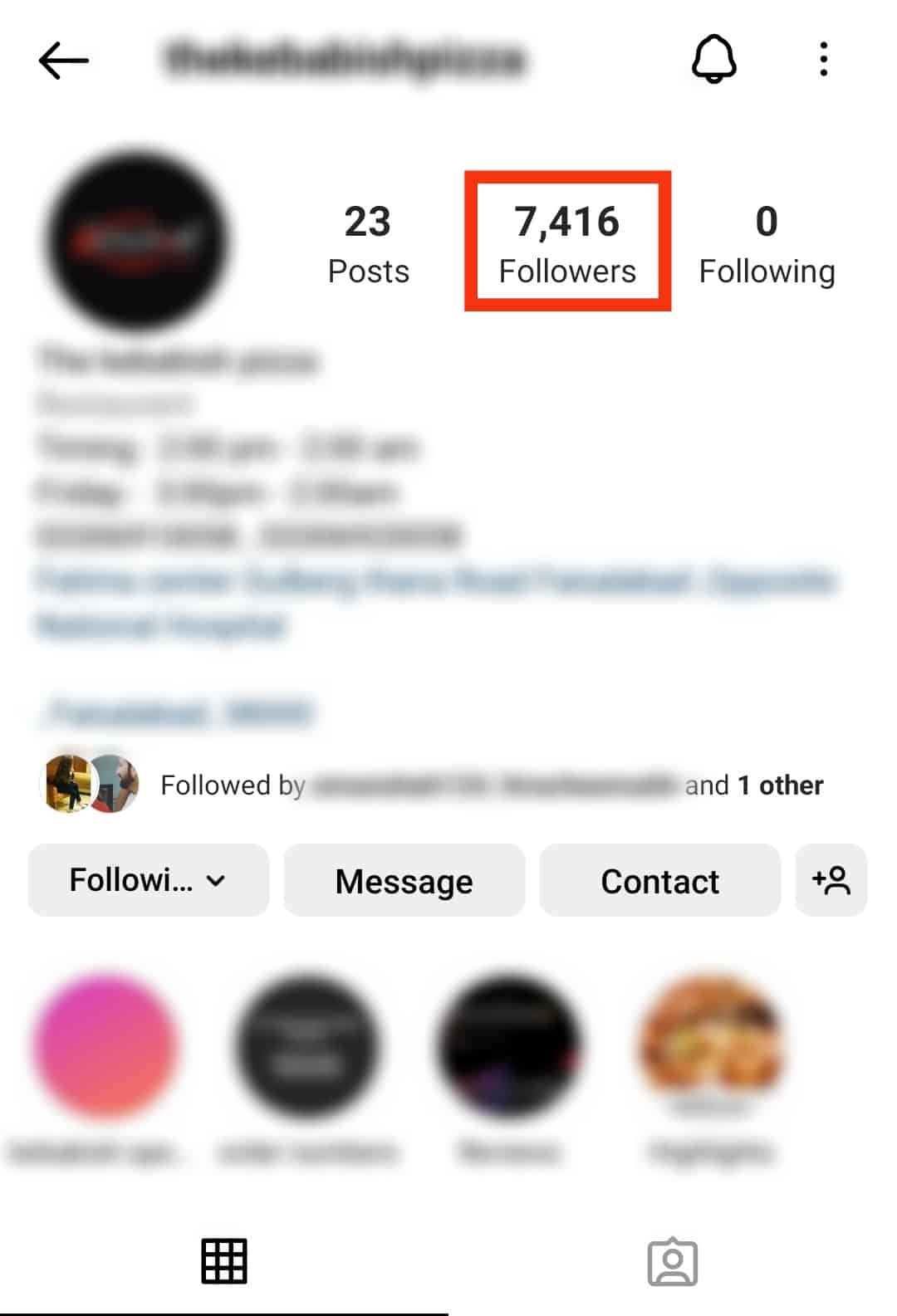
- Click on the “Mutual tab” to see Mutual followers.
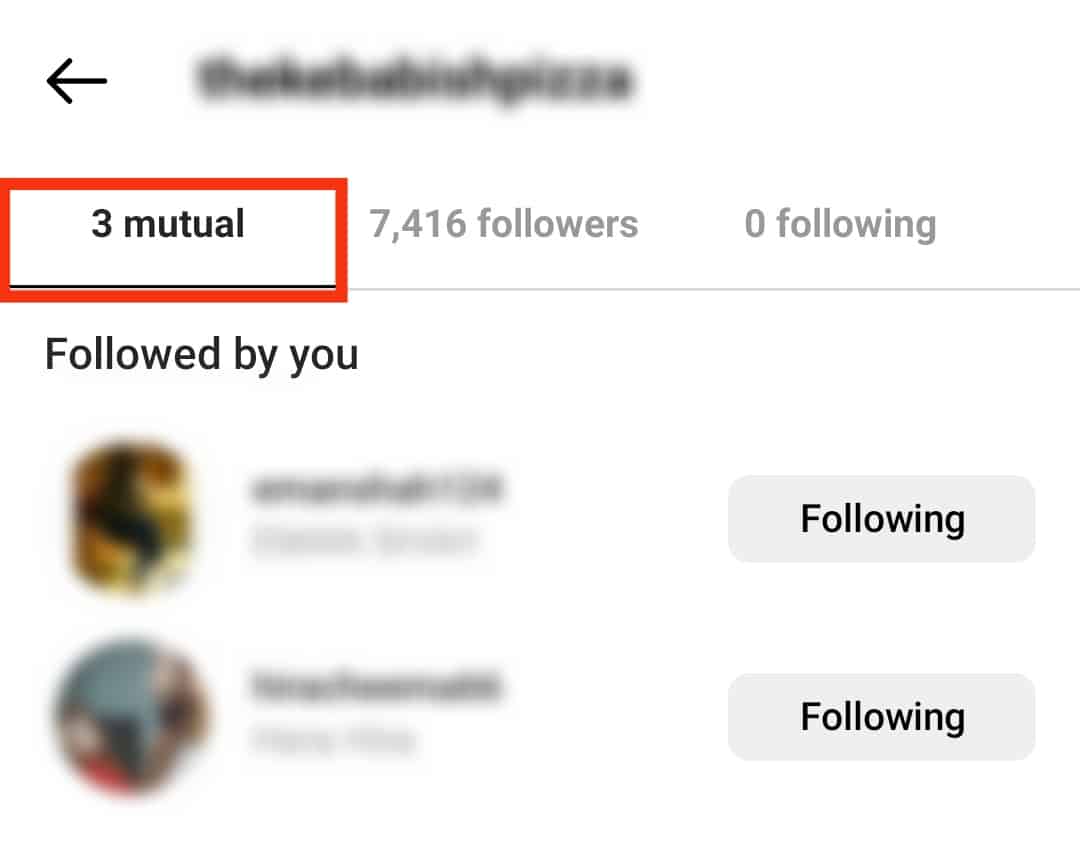
After you follow mutuals, ensure you interact with their post by commenting, liking, and responding to their stories.
Find Opportunities To Send Direct Messages
Sending direct messages can also help you make friends on Instagram. Here are some direct messaging rules you should follow to avoid looking like a stalker.
- Send messages to people you’ve interacted with through comments or Instagram stories.
- Avoid sending a plain ‘Hi’ or ‘Hello.’ Instead, follow up with a brief message about why you are sending a DM.
- Avoid sending many direct messages at the same time. Be patient and wait for a response before following up with another message.
- Send messages about fun and relatable topics.
- Avoid asking for personal information too early in the conversation.
Summary
When used right, Instagram is an excellent social platform for making friends. It’s best to avoid accounts with profile pictures that seem like commercial or stock photos. Additionally, be careful when engaging people who ask for personal information or use high-pressure tactics to get you to converse.
Some of the best ways to make friends on Instagram include liking and commenting on other people’s posts, responding to their stories, and posting questions on your stories. Direct messaging can also work if you’ve interacted with the person through comments or stories.











