
Writing with flair and style is essential to communication, and italicizing your text is a great way to emphasize your message.
But how can you italicize one of the most popular messaging apps – Telegram?
To italicize text on Telegram, type the text you want to use with two underscores at the beginning, and two underscores at the end.
In this article, we’ll give you a step-by-step guide to easily italicize your texts on Telegram. Whether you’re sending a message to a friend or your co-worker, this article will help you get the job done.
What Is Italic Text?
When we say “italicize text,” we mean we make text slanted or inclined so it stands out from the rest. (This text is italicized.) it’s a way to emphasize a word or phrase, primarily used in books, newspapers, and articles.
For example, italics are used in books, showing emphasis, footnotes, and uncertain spellings. And in newspapers, it’d be used to indicate titles of books, films, and even foreign words.
Steps for Italicizing Text in Telegram
Follow these steps to italicize text on Telegram:
- Open Telegram and navigate to the chat.
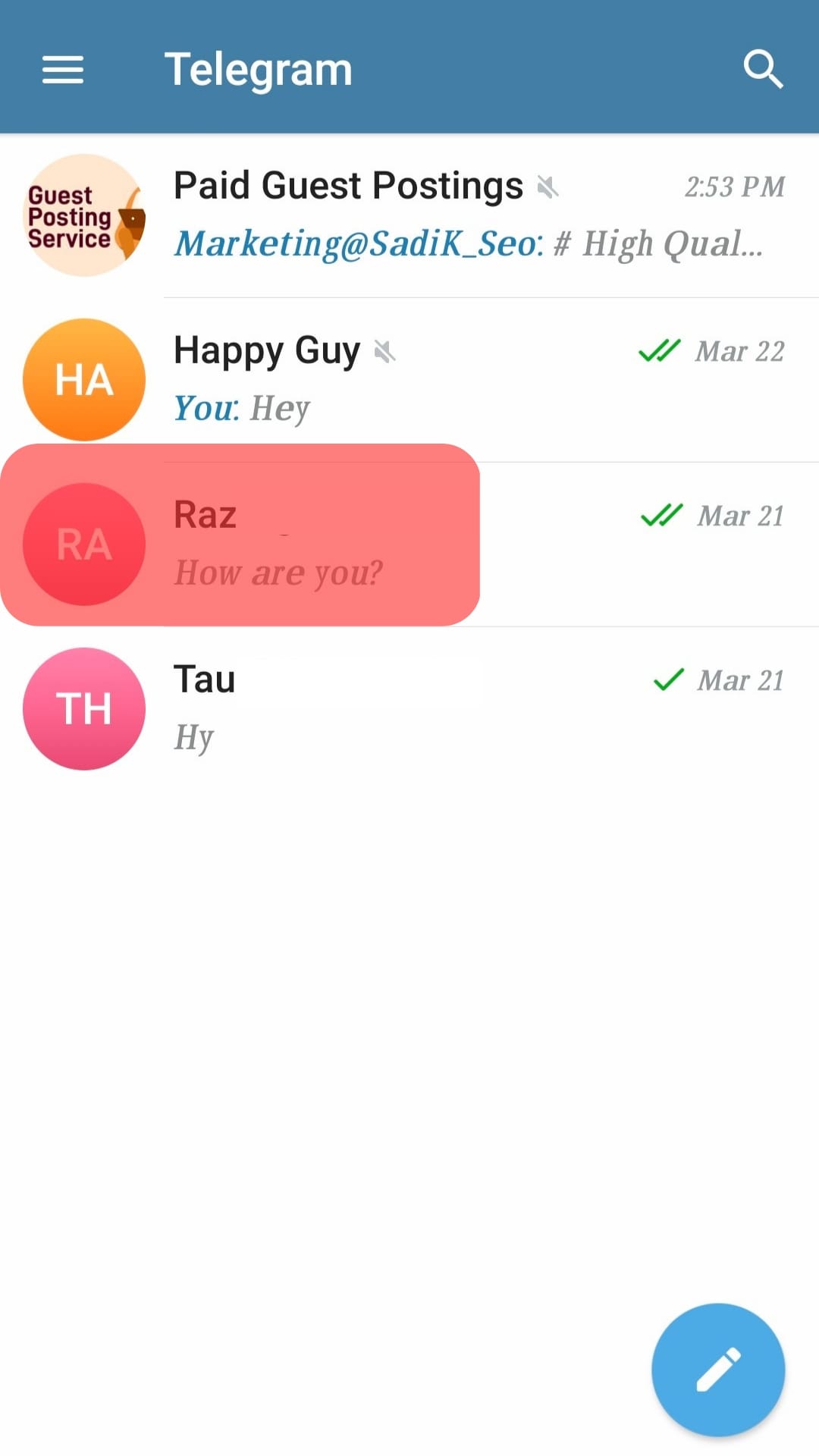
- Type two underscores (“__“).
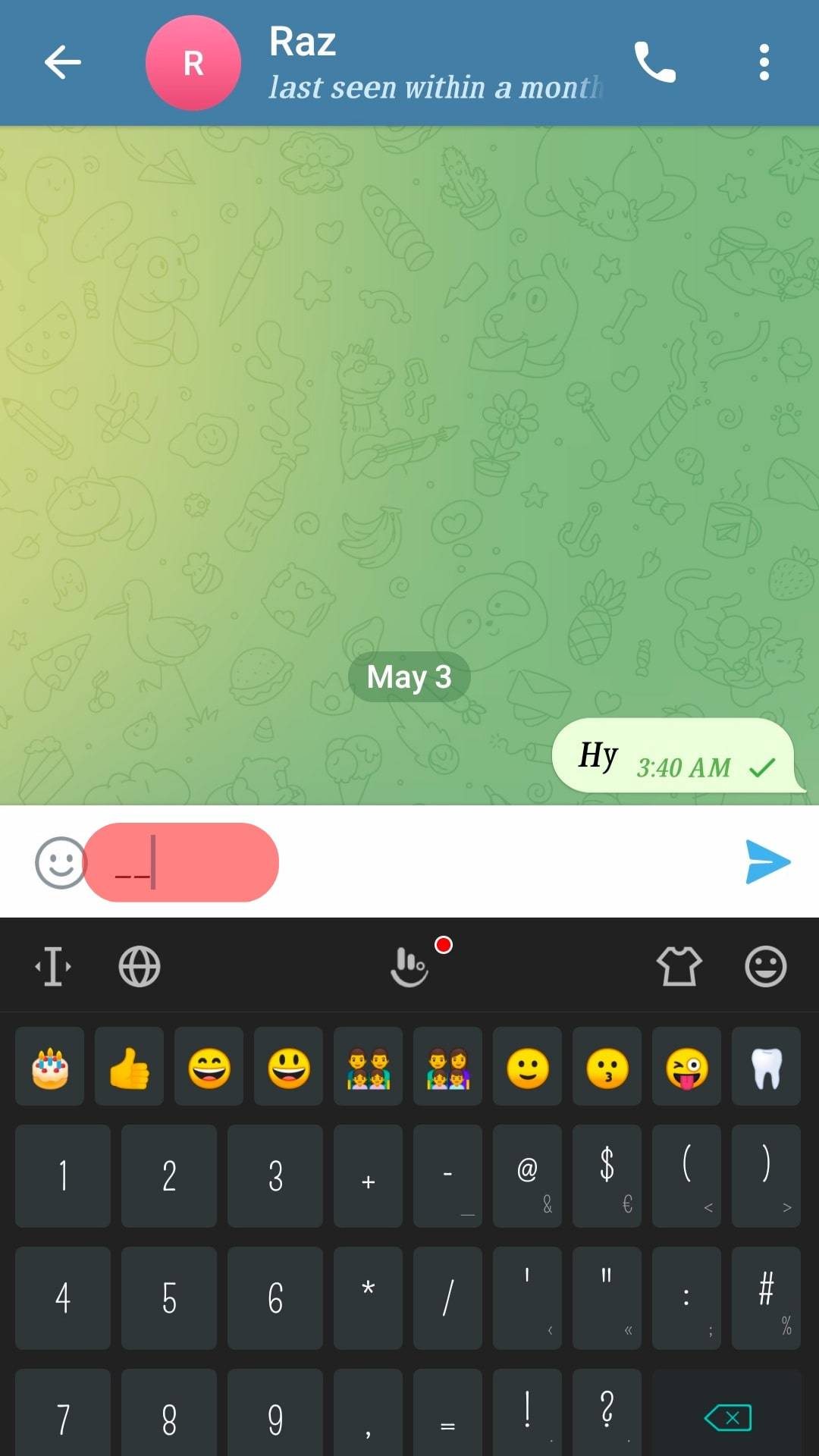
- Type in your text.
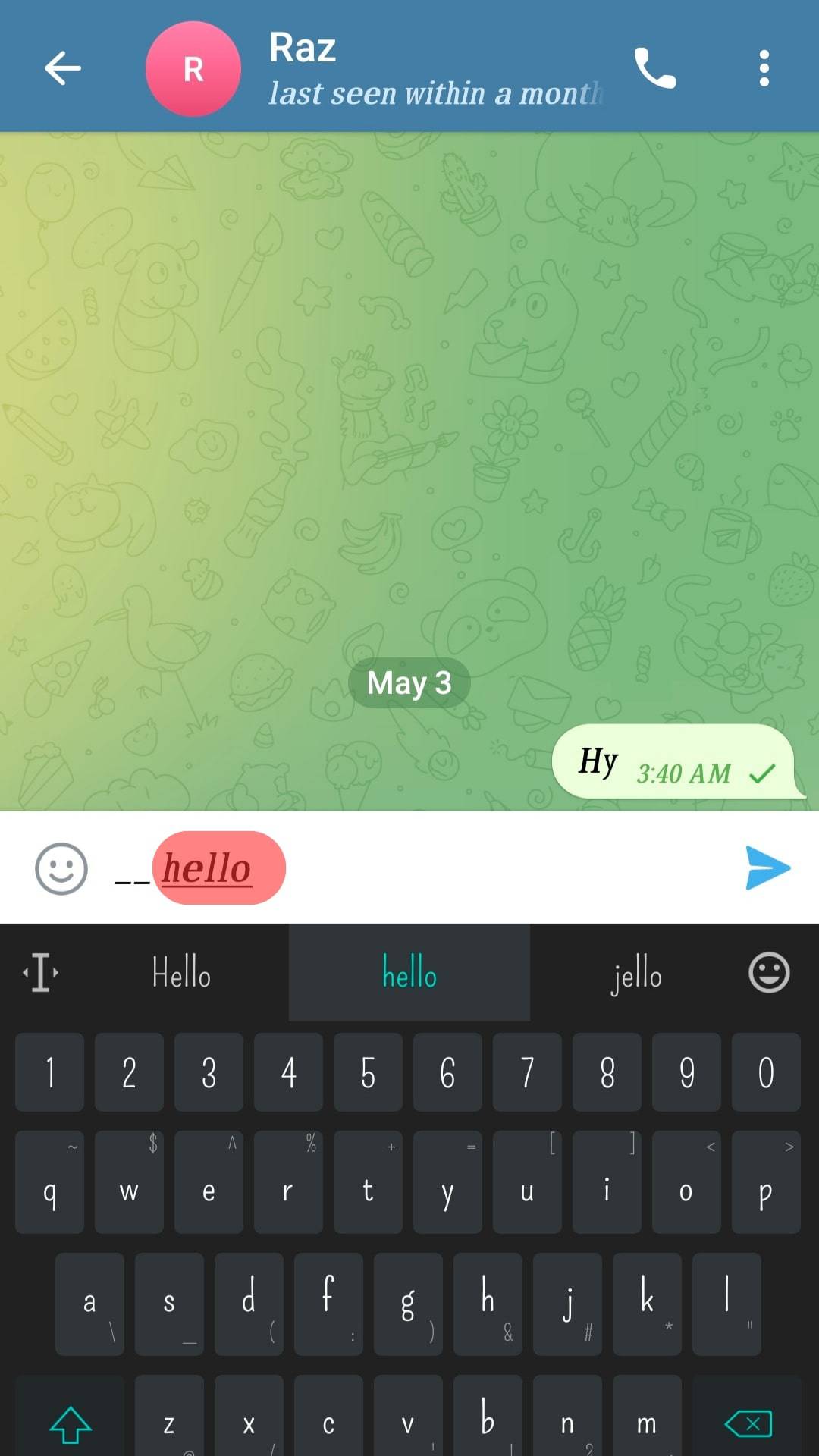
- Type two underscores (“__“) again. Your text should look like this now: “__your text__.”

- Send the message, and voila!
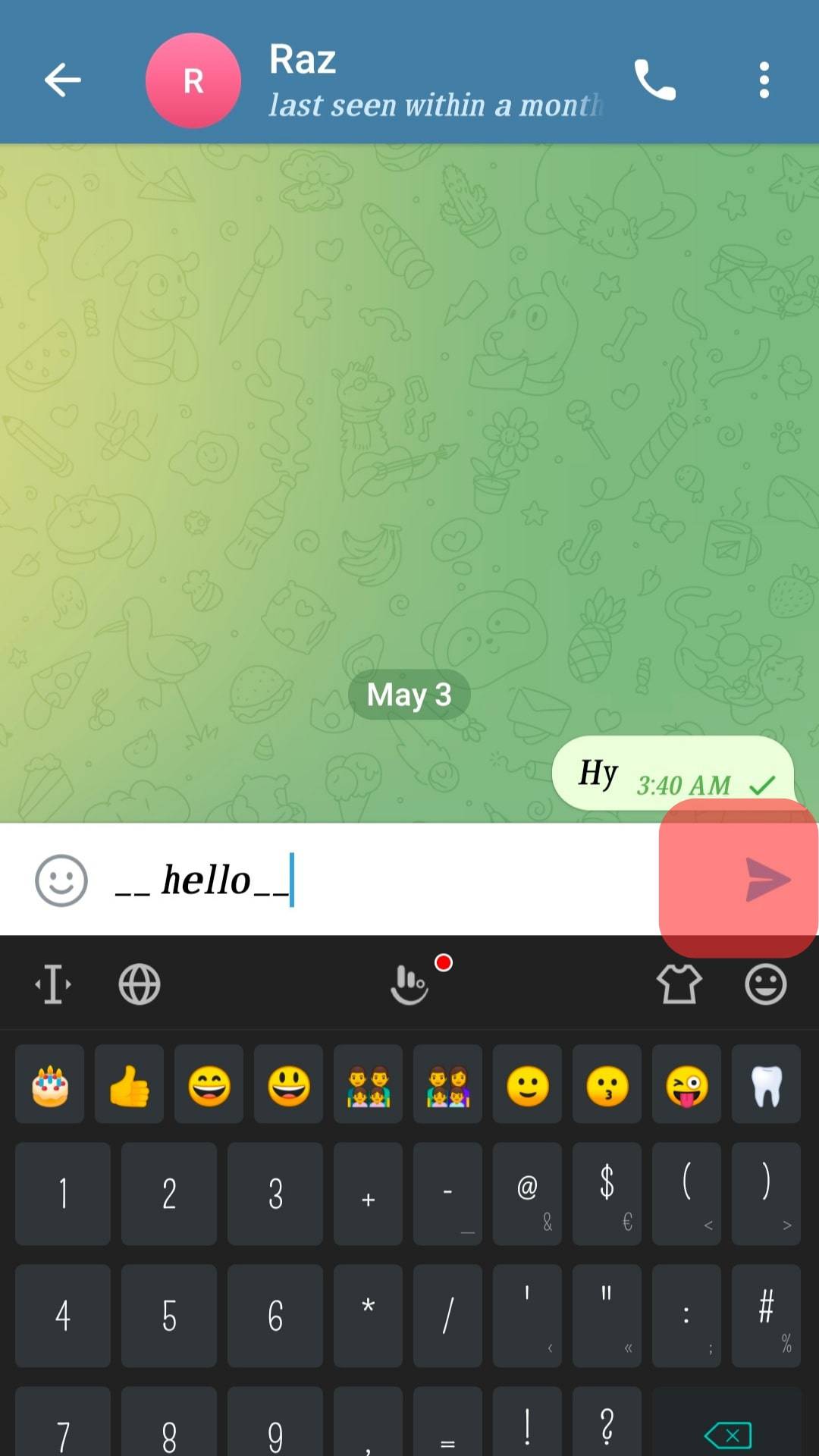
Your text is now italicized. This works on both mobile and desktop devices. Easy right? Give it a try!
Tips To Use Italics in Telegram
Italics are generally used to highlight a word or phrase in a sentence. This can be a great way to draw attention to a specific word or phrase and make it stand out. For example, suppose you’re writing an article and want to emphasize an interesting fact; you can put that fact in italics.
Italics can also be used to indicate uncertainty about the spelling of a word. This is particularly useful when writing in a language you need to become more familiar with. By putting the word in italics, you’re letting the reader know that you need more clarification on the spelling.
Italics are commonly used in books to emphasize certain words and phrases. This can be a great way to make certain parts of your text stand out and draw attention to them. For example, suppose you’re writing a novel and want to emphasize a particular character’s thoughts or feelings; you can put them in italics.
You can also use italics in your Telegram messages to emphasize a word or phrase. This can be a great way to make your messages stand out and draw attention to the essential parts.
For example, suppose you want to italicize a phrase or a sentence; you can use two underscores to mark the beginning and end of the text that needs to be italicized.
Troubleshooting Common Issues
Here are a couple of things to check if you aren’t able to italicize.
First, ensure you’ve entered two underscores, not one on both sides of the text. This is the most common mistake.
Another thing to check is the font you’re using. This, however, does not apply to Telegram. If it’s not a font that can look slanted, then italicizing it will stay the same. So make sure you’re using the correct font. It’s easy to fix, don’t stress!
Conclusion
Texting is vital to our daily lives. We use it to talk to friends, family, and business associates.
Using italics can help emphasize important words, making certain words or phrases stand out and helping your reader understand the message better.
What’s more? It’s super easy to use italics in your messages. Just follow the steps we told you before. This way, you can add flair and style to your texts and help your friends understand the essential parts better. Give it a try!











