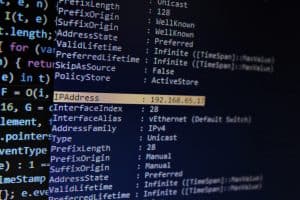Telegram claims to be one of the most secure messaging platforms that give users’ privacy concerns precedence over anything. It offers end-to-end encryption to prove its commitment to safeguarding users’ privacy.
Besides all these, many other options can help you make things more private by even hiding and protecting your personal information.
Do you know you can hide your Telegram profile from everyone, even your contacts synced from your phone? Yes, you can do it by hiding your phone number and deleting all synced accounts. Allow us to explain the whole process.
Go to Telegram’s privacy settings and set the “Phone Number” option viewable to “Nobody.” Next, in the same section, you can further tweak the privacy settings and prevent anybody (except your contacts) from finding you by your number. Finally, delete synced contacts and prevent the future syncing of phone contacts on Telegram. After all these steps, your account will become completely hidden even from people in your phone contacts.
Let’s dive in and learn the entire process in an easy-to-follow guide.
Hiding Phone Number on Telegram | A Complete Guide
As you know, like WhatsApp, Telegram uses your phone number to create your account. You need to give Telegram your number and its app permission to make and receive calls on your phone.
After this registration process, Telegram will not do anything with your number. It will not make you any call or use it in any other way possible, not even sharing it with other users.
Telegram will never display your phone number publicly nor use it to send you unsolicited messages. Similarly, it does not share your number with any third parties.
Only people who can view your phone number are the ones who are your Telegram contacts and the ones synced from your phone contacts.
Now, these people can be your family, friends, acquaintances, colleagues, and even your boss or customers.
So, the crux is, if you allow Telegram to sync your phone contacts, then all these contacts will know that you use Telegram and can view your number.
Similarly, if you do not tweak your privacy settings, everyone on Telegram, even strangers, can view your phone number.
So, you can prevent unknown people from getting access to your phone number via Telegram to prevent them from sending spam messages or harassing ones to make your life miserable.
The good news is that if someone has your phone number, you can still hide your Telegram profile from them and even snatch away their ability to find you using your phone number.
It’s a process to achieve the highest level of privacy on Telegram to prevent even your phone contacts from finding your profile on Telegram. Let’s explain the process.
Step #1: Hide Your Phone Number From Everyone
First, you need to hide your phone number from everyone, even your phone contacts synced on Telegram. To do this, follow these steps:
- Open Telegram on any device.

- Tap on the hamburger menu icon in the top left corner. Skip this step if you are running iOS.

- Select “Settings.”
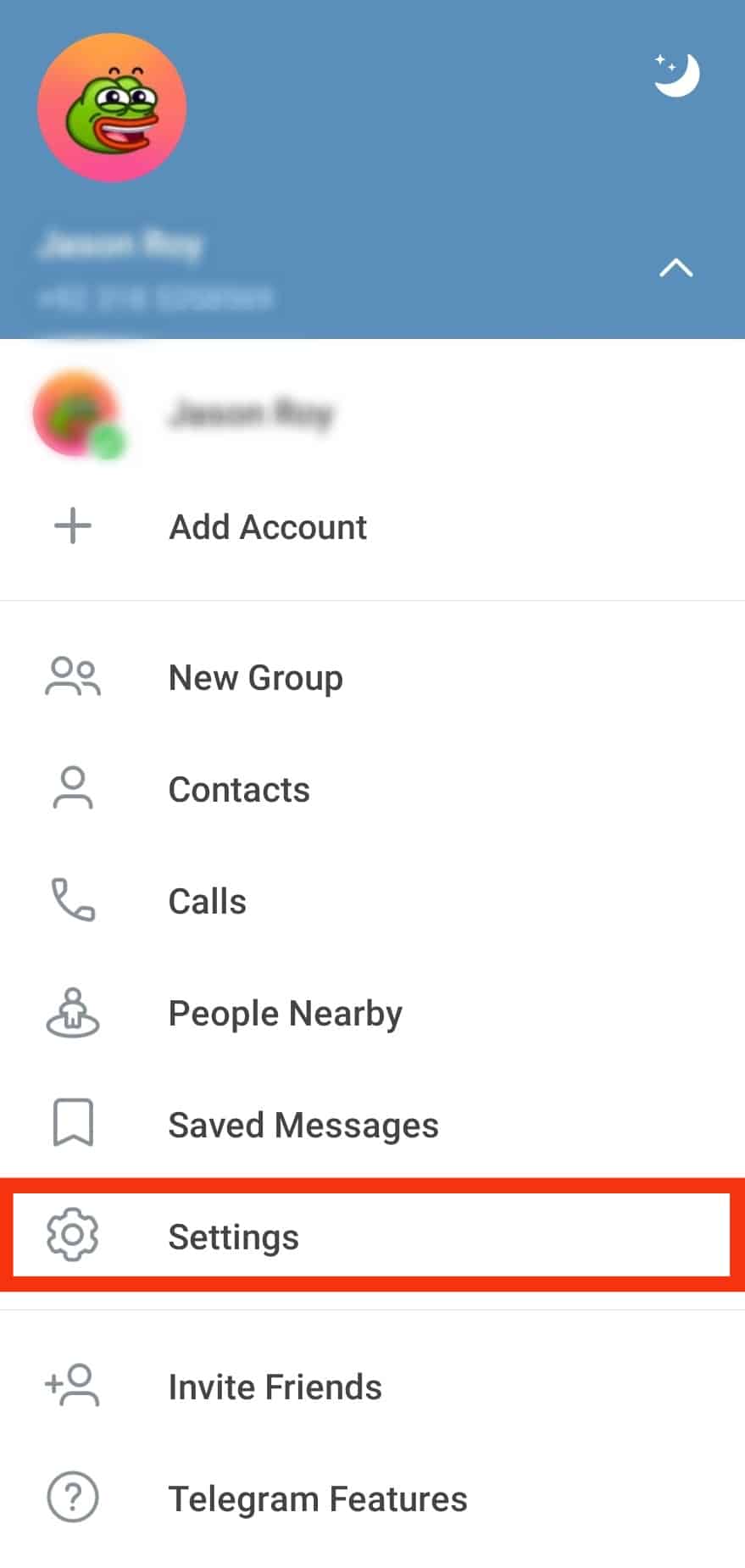
- Click the “Privacy and Security” option.
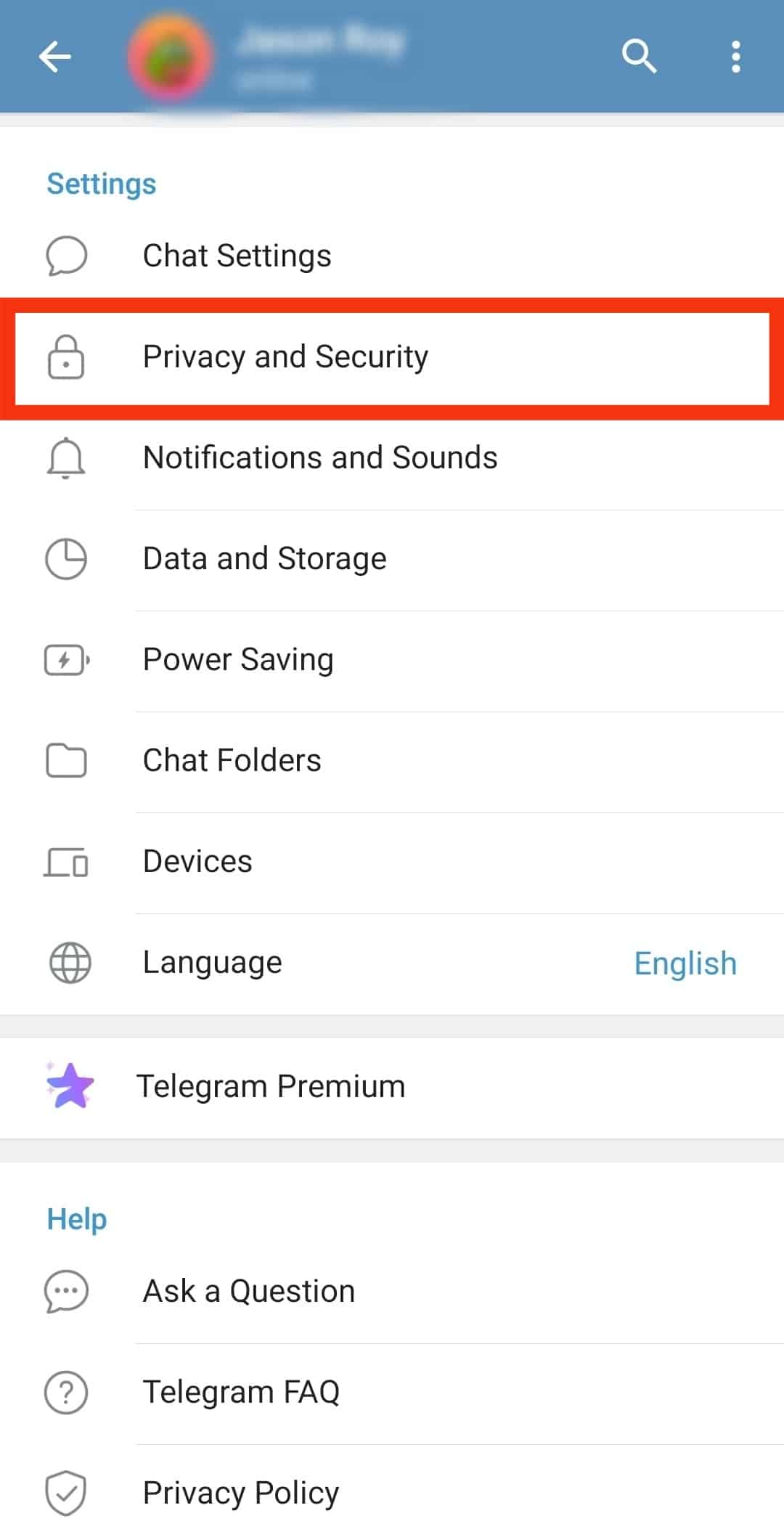
- Click on the “Phone Number” option.
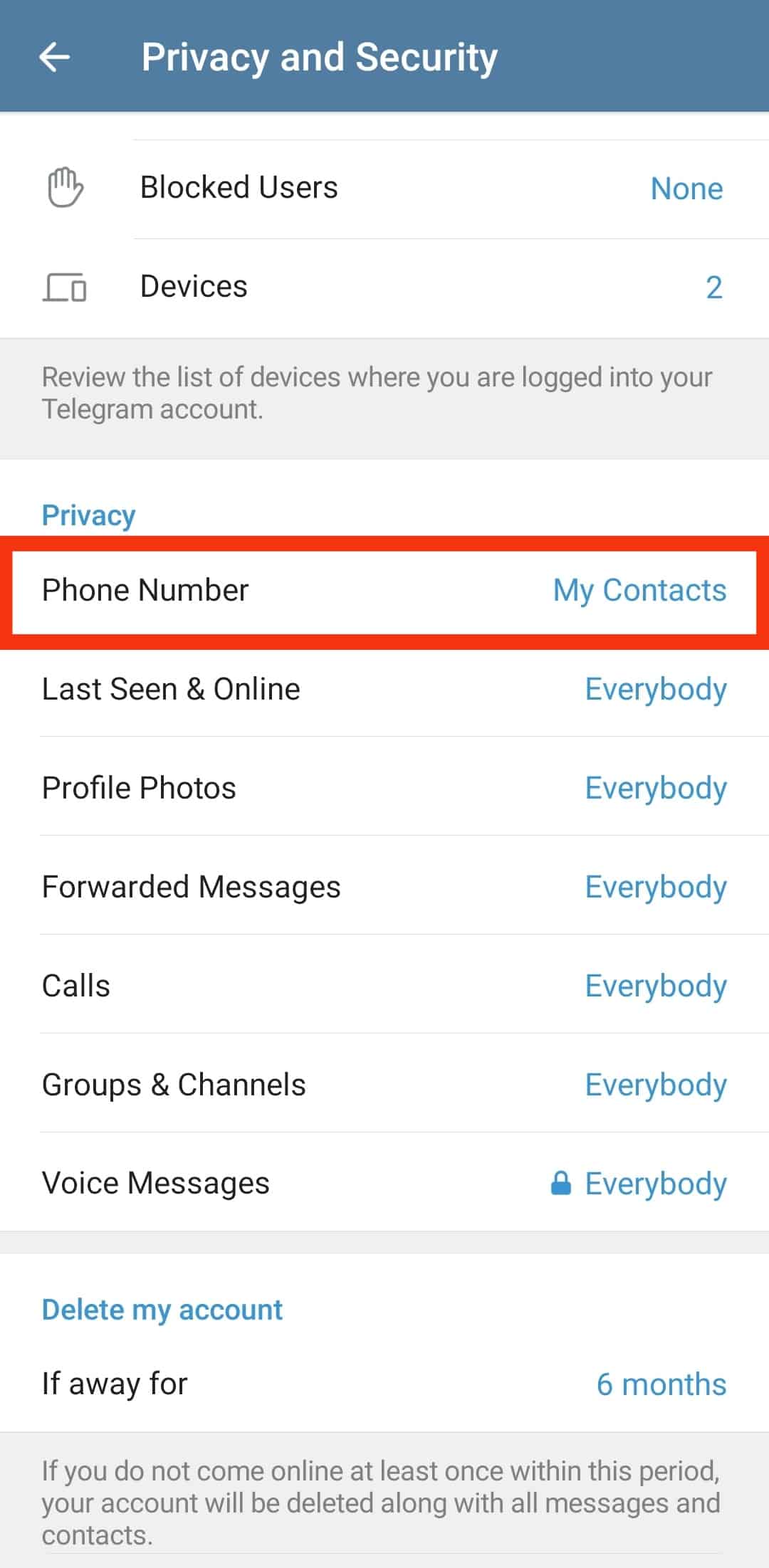
- Check “Nobody” to hide your phone number, even from people in your contact list.
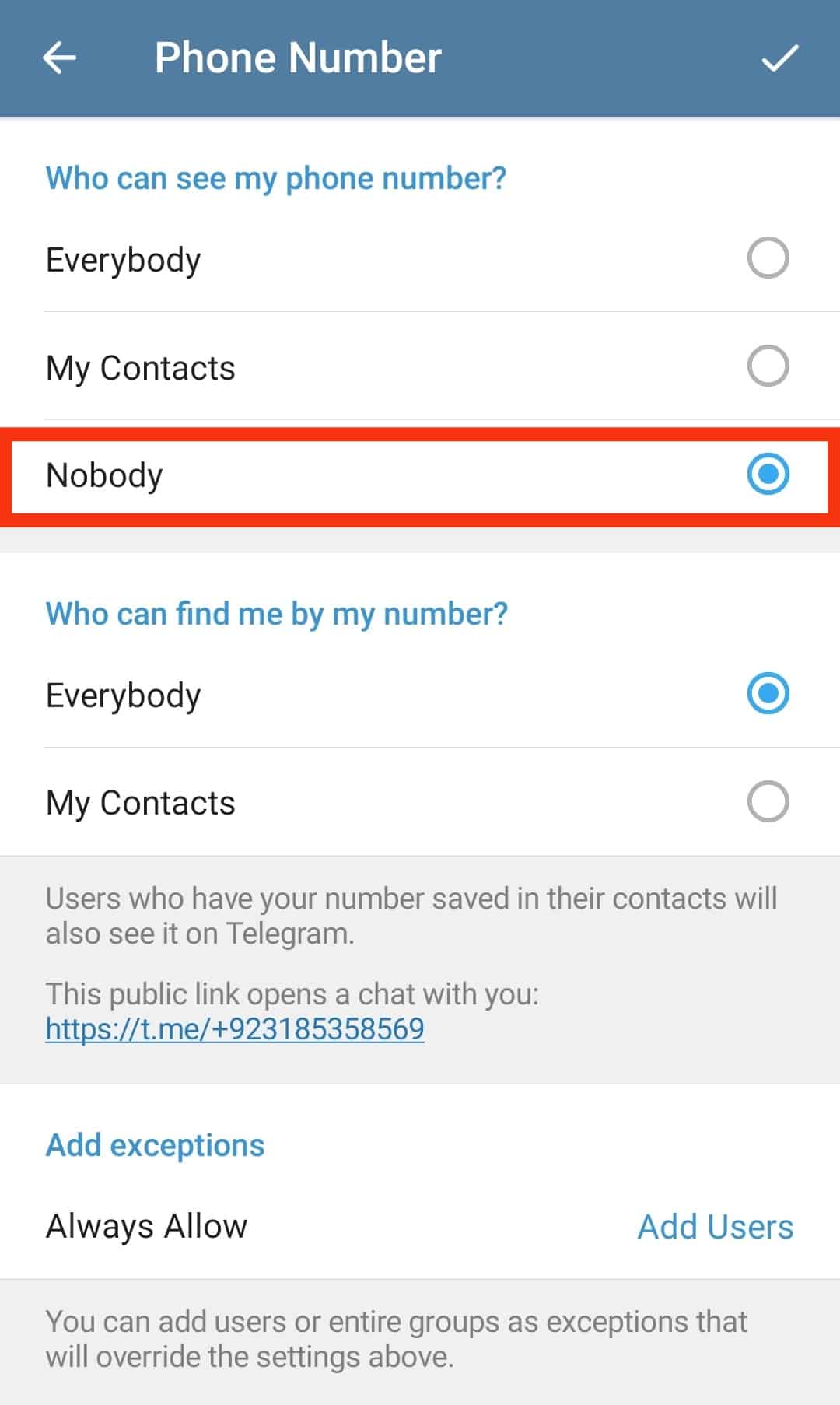
- Tap on the checkmark icon at the top right corner.
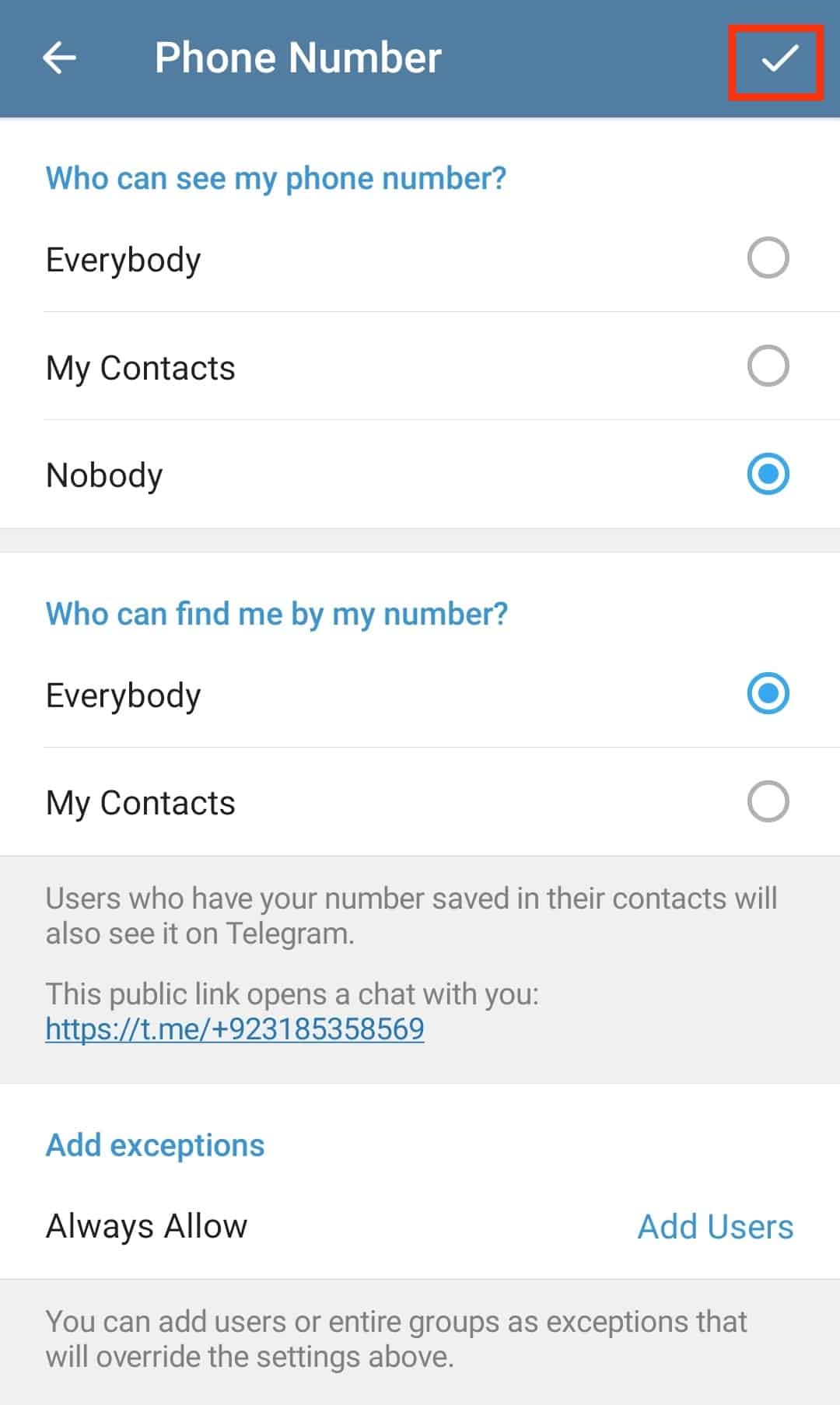
This way, everyone on Telegram, even your phone contacts, can only view your account handle (@username) and will not be able to view your phone number from there.
Now, go to the next section (“Who can find me by my number“) and select “My Contacts” to prevent anyone else from finding your profile on Telegram using your phone number except your contacts.
If you do not wish to conceal your phone number from your phone contacts, check the “My Contacts” option.
As you can see from point 6, you can hide your profile from people who are not in your contacts, but still, people who have your numbers can find you. You must follow the next section closely to prevent that from happening.
Step #2: Delete Synced Contact & Prevent Future Syncing
Telegram does not end here; since it takes its users’ privacy concerns seriously, it has another option for you to take things one notch up. You can delete synced phone contacts from Telegram.
This guarantees your account privacy and keeps you in the shadows.
On Android
Follow these steps:
- Open the Telegram app on your Android device.

- Tap the hamburger menu icon in the top left corner.

- Select “Settings” from the menu.
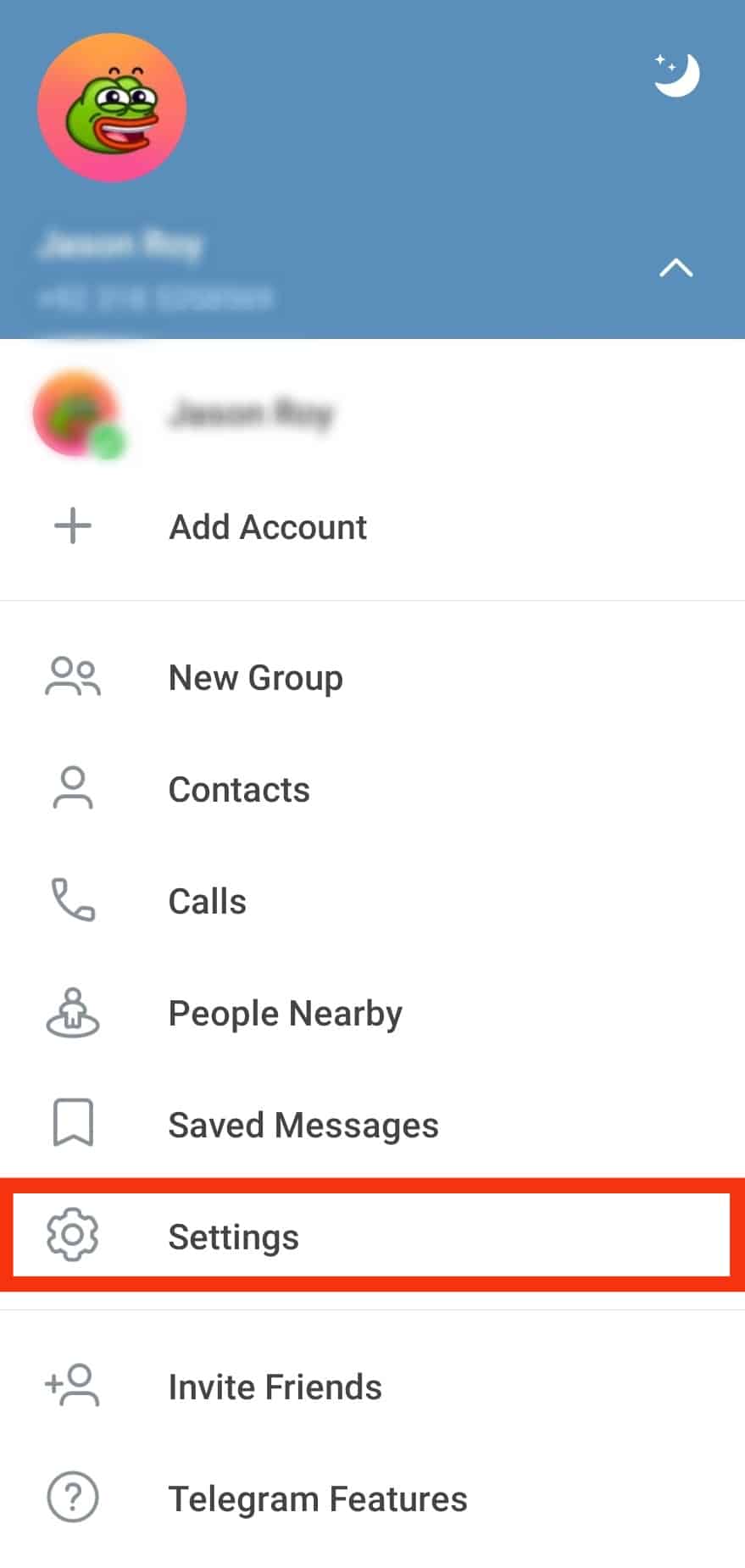
- Select “Privacy and Security.”
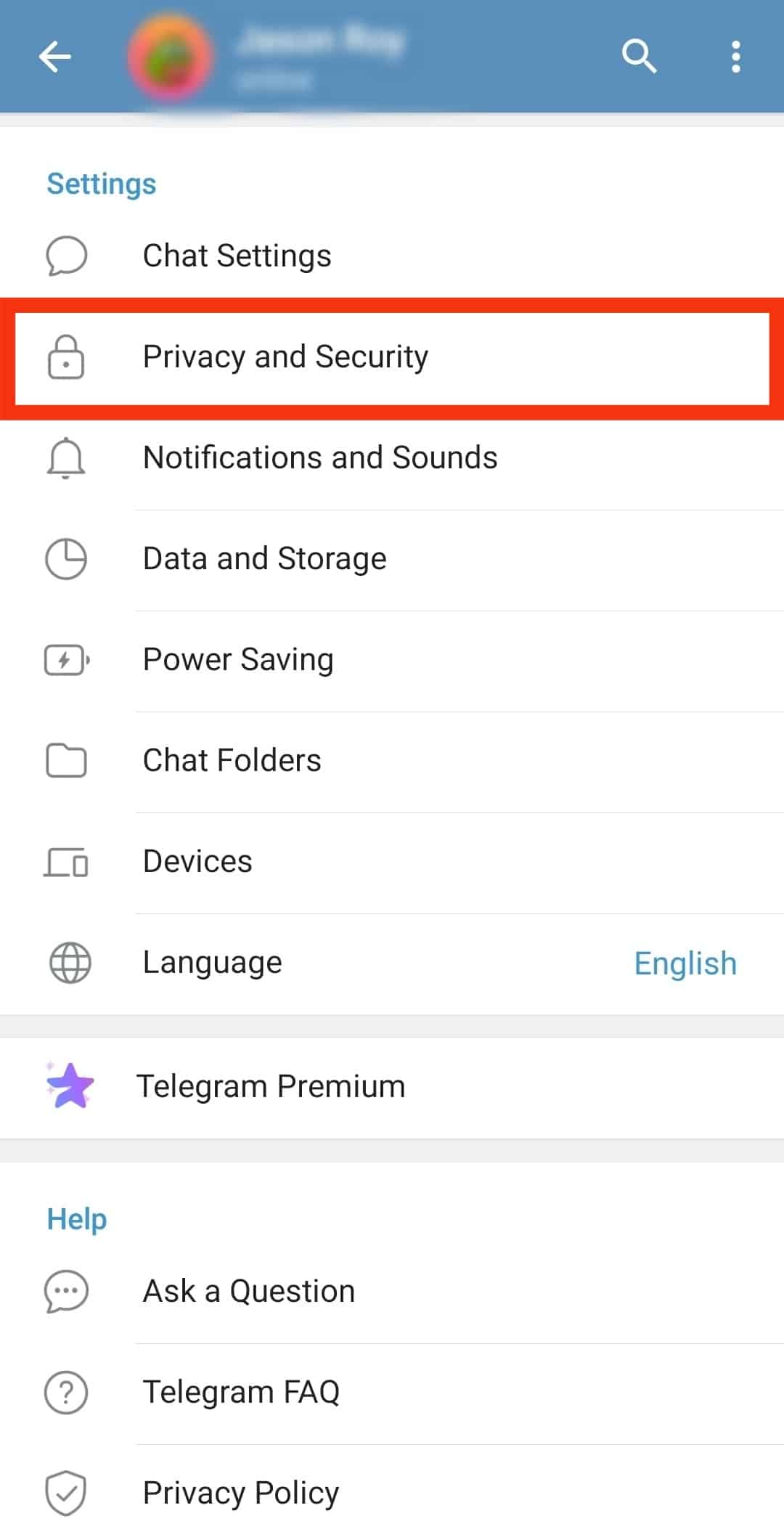
- Scroll down to the “Contacts” section.
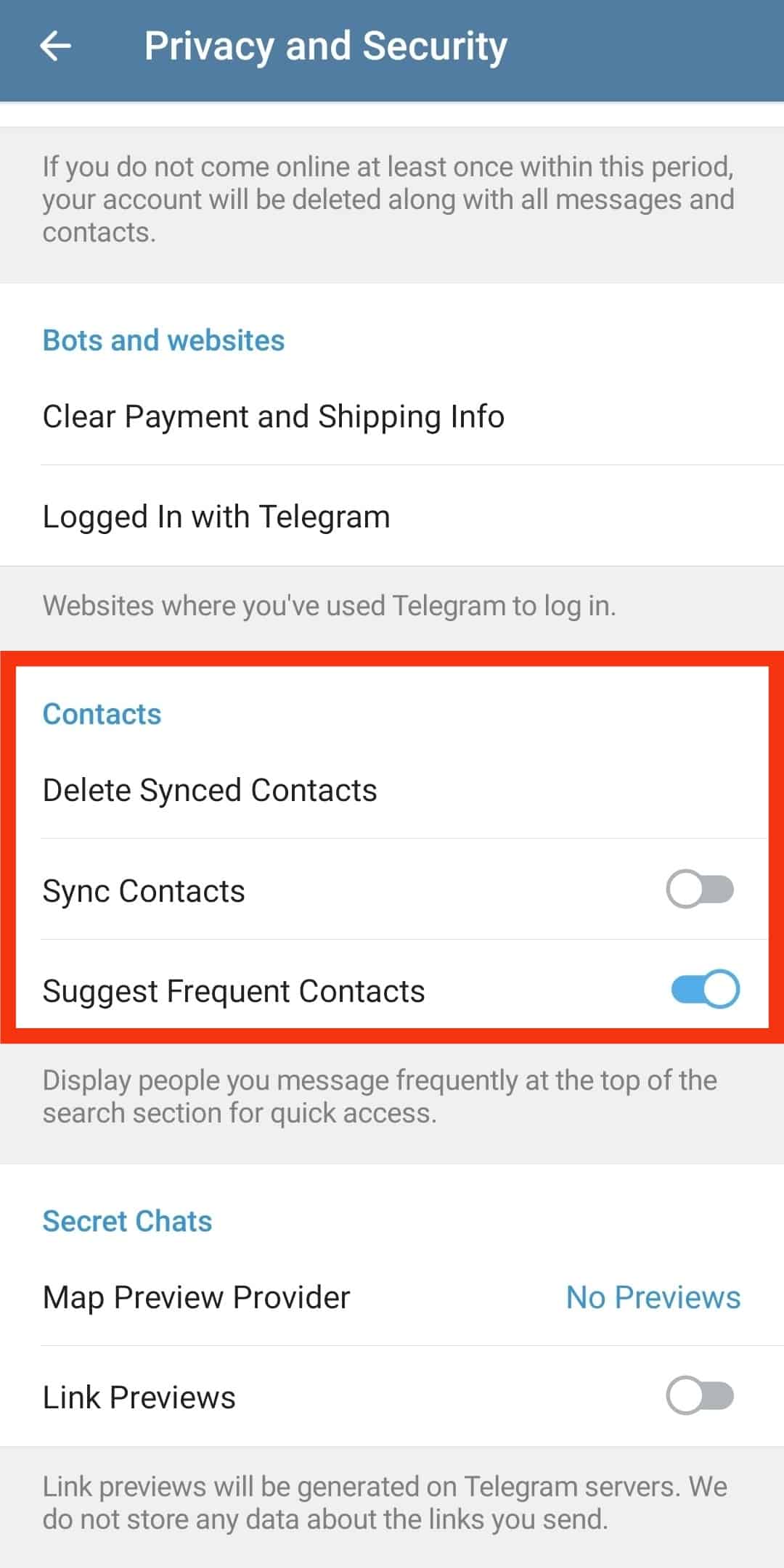
- Tap “Delete Synced Contacts.”
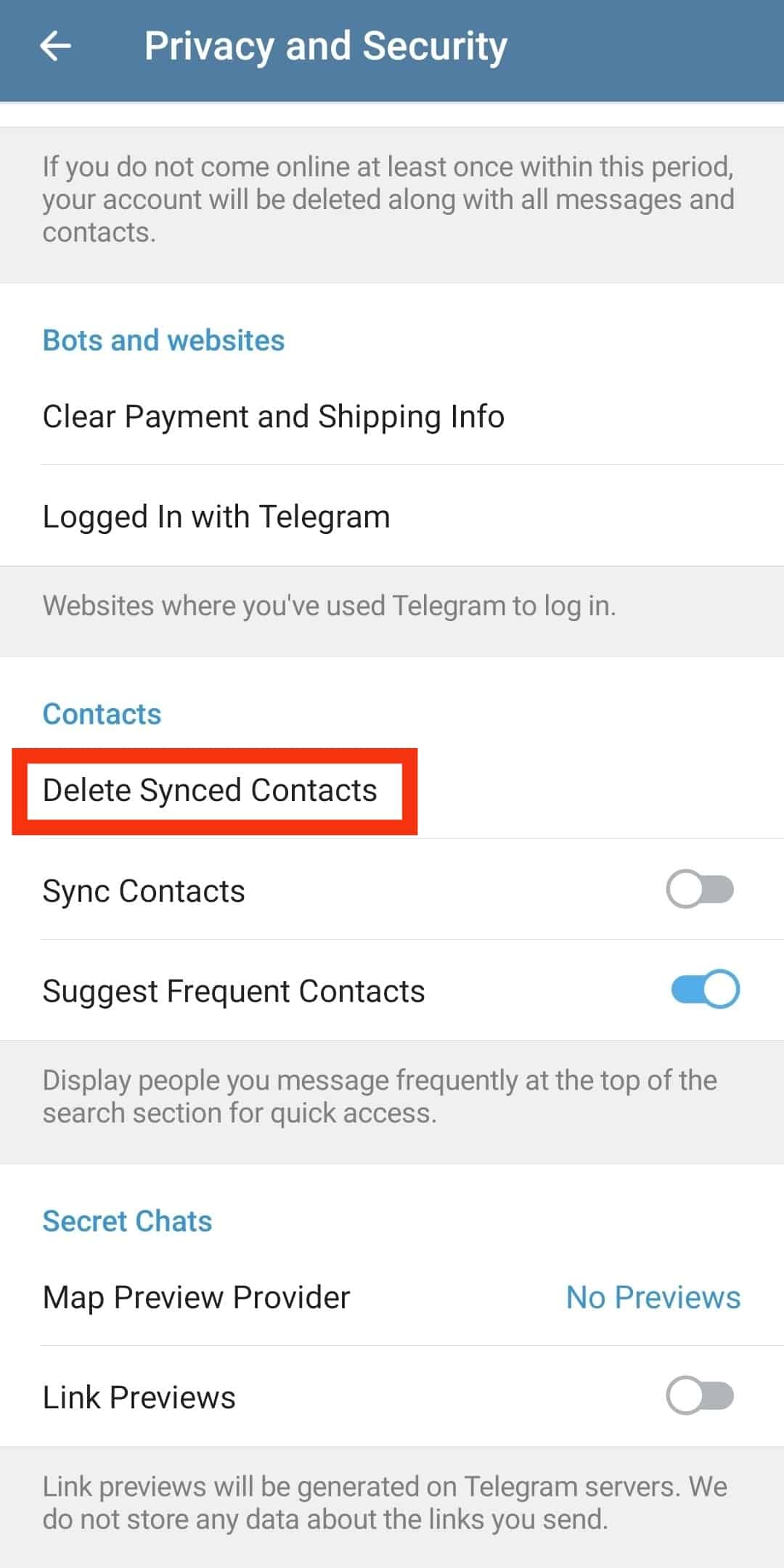
- Confirm by pressing “Delete.”
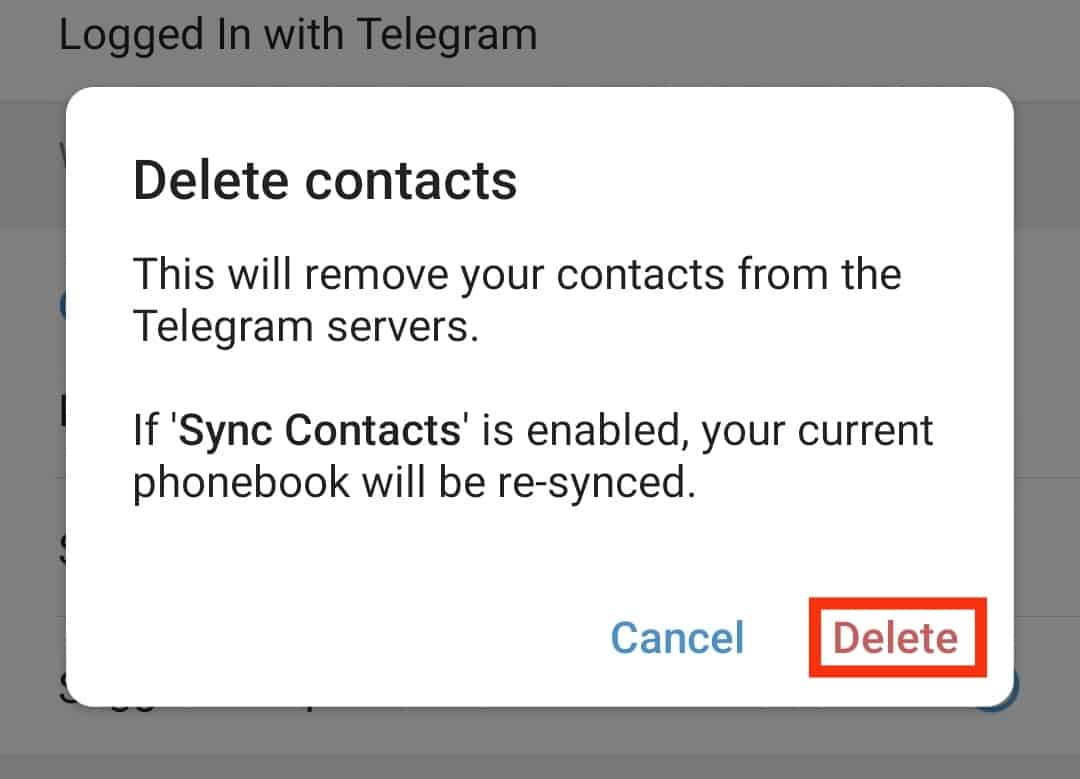
- Next, disable the toggle next to “Sync Contacts” to prevent any future syncing of the phone contacts on Telegram.
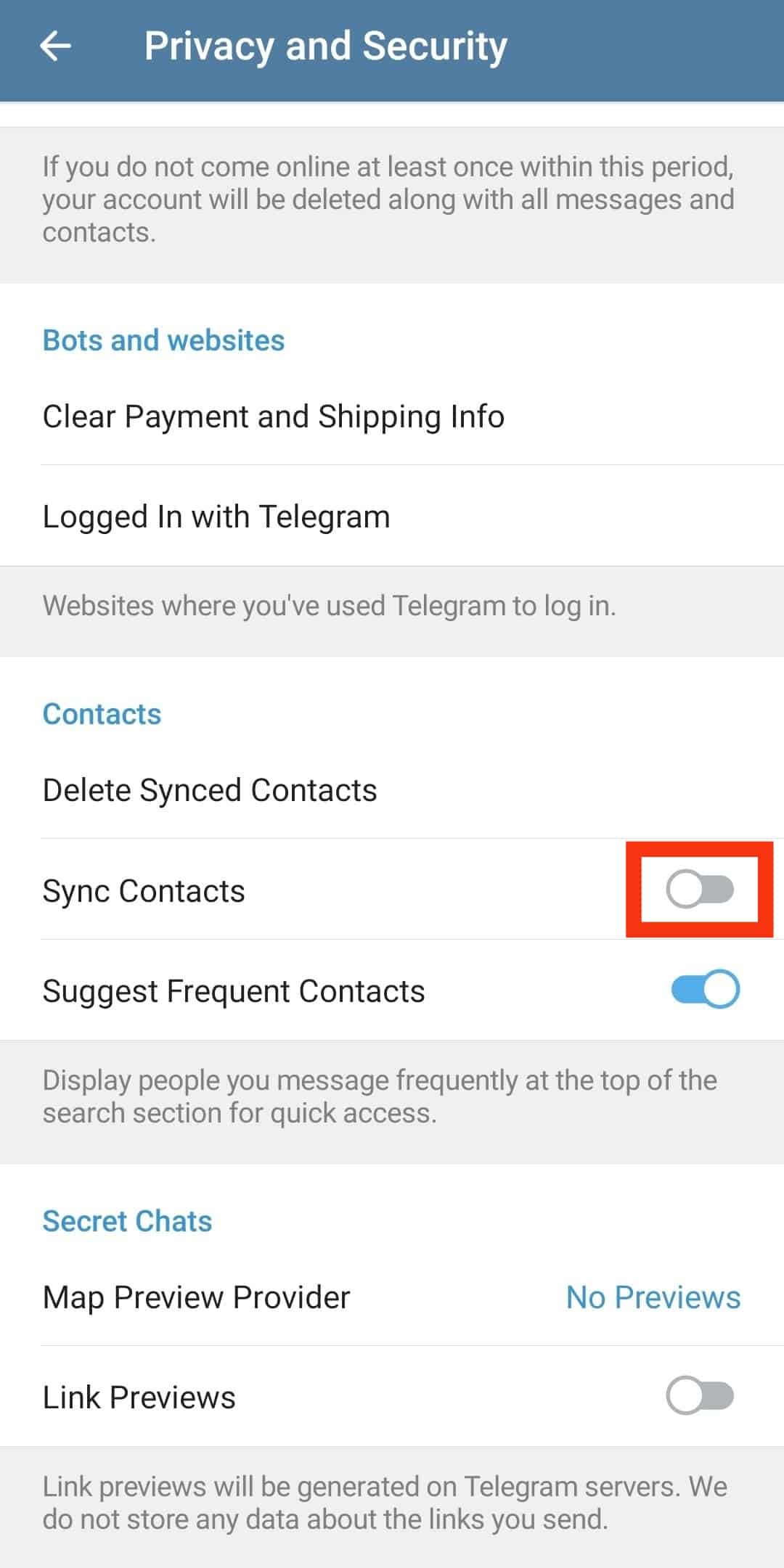
On iOS
Follow these steps:
- Open the Telegram app on your iOS device.
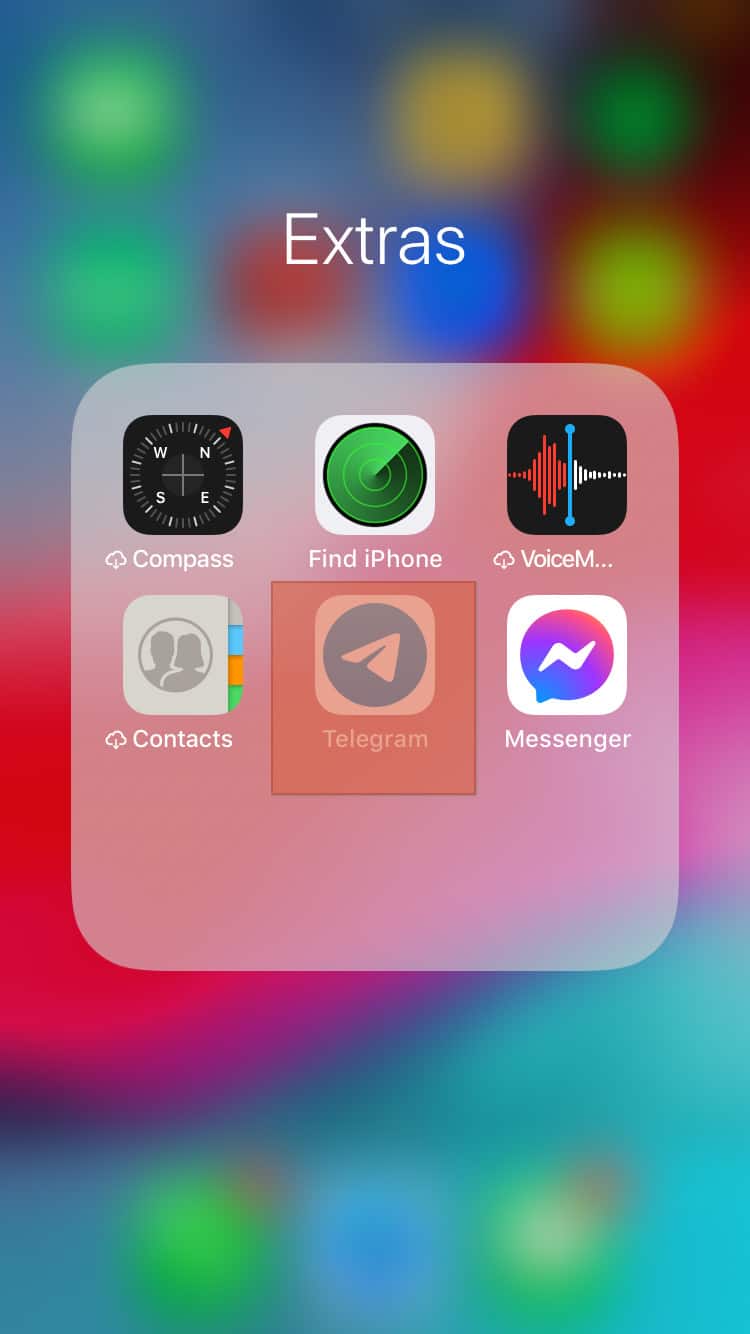
- Select “Settings” from the bottom right corner.
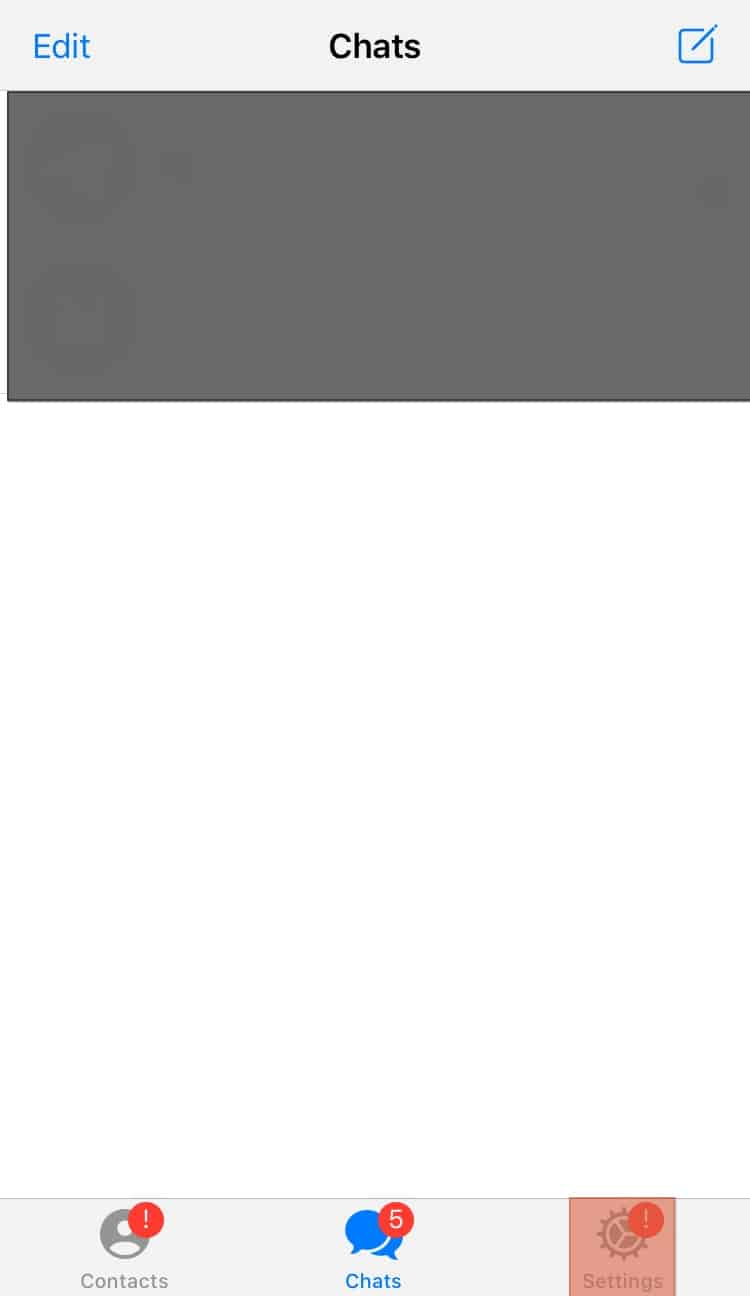
- Tap on “Privacy and Security.”
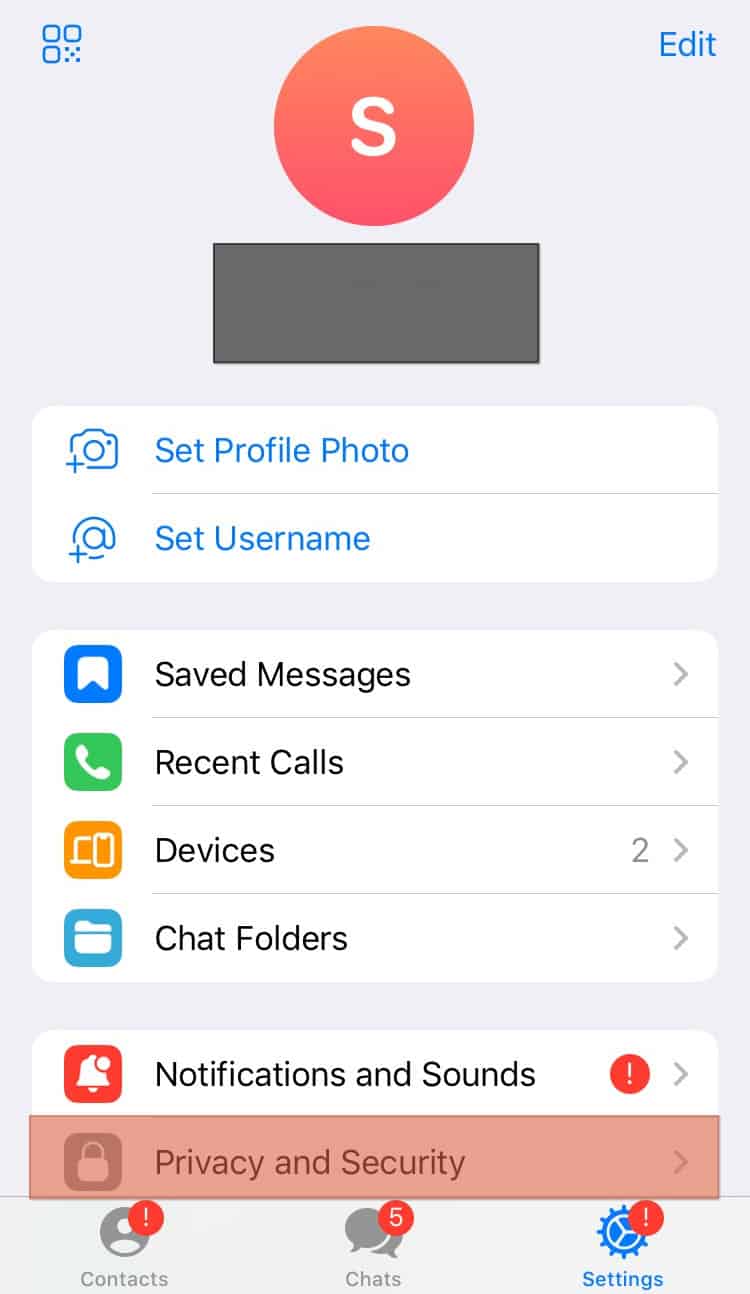
- Select “Data Settings” at the bottom.
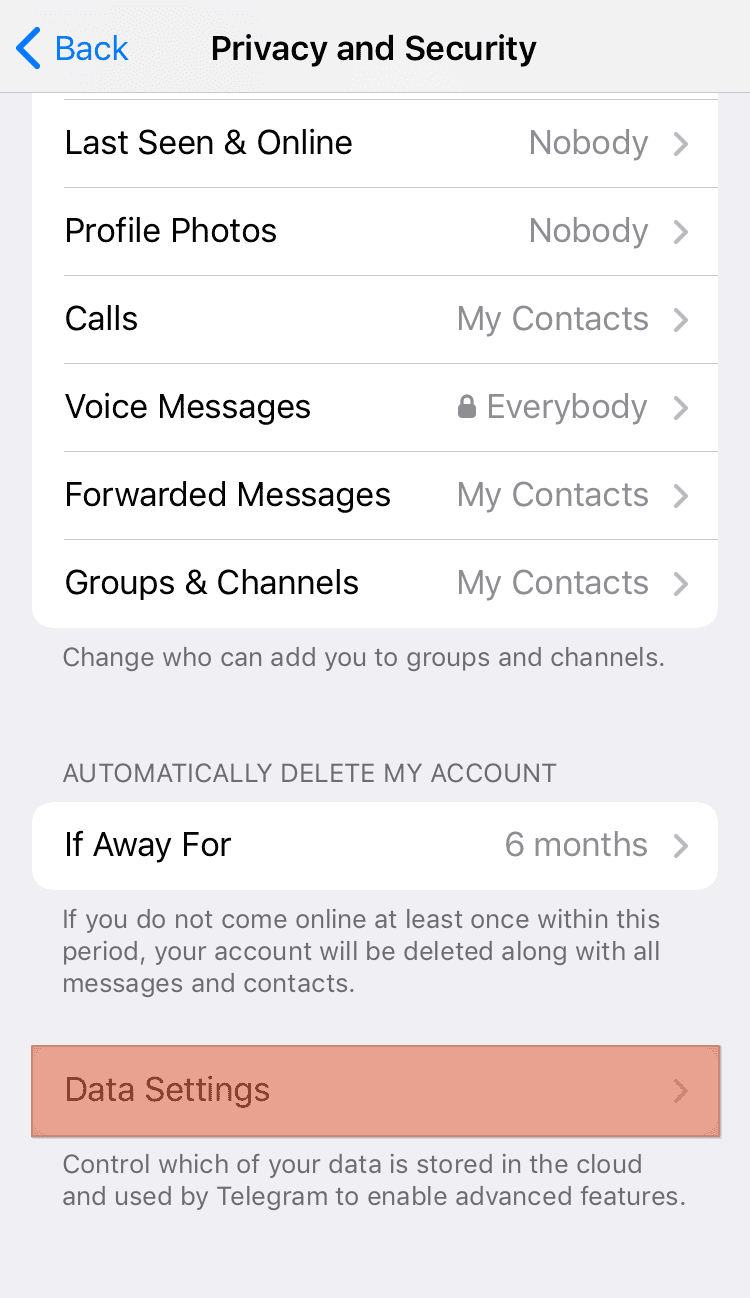
- Tap the “Delete Synced Contacts” button.
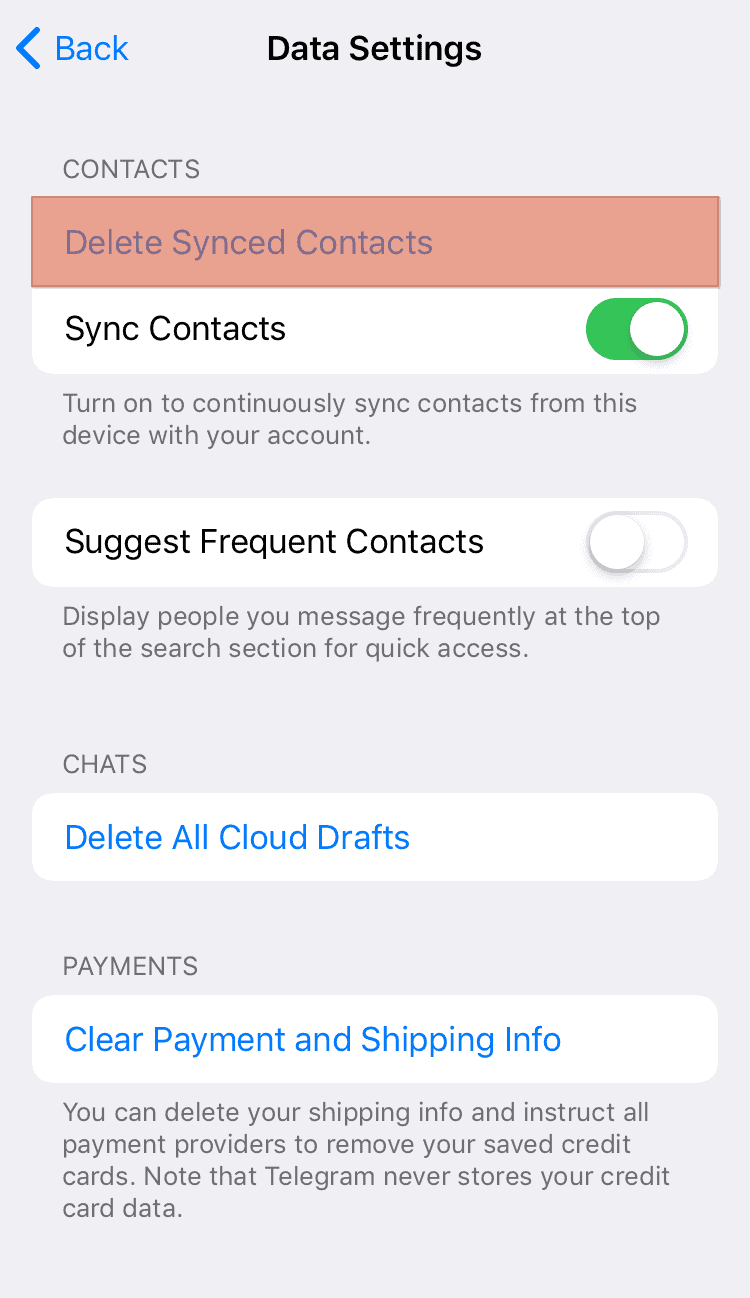
- Tap “Delete” to confirm.
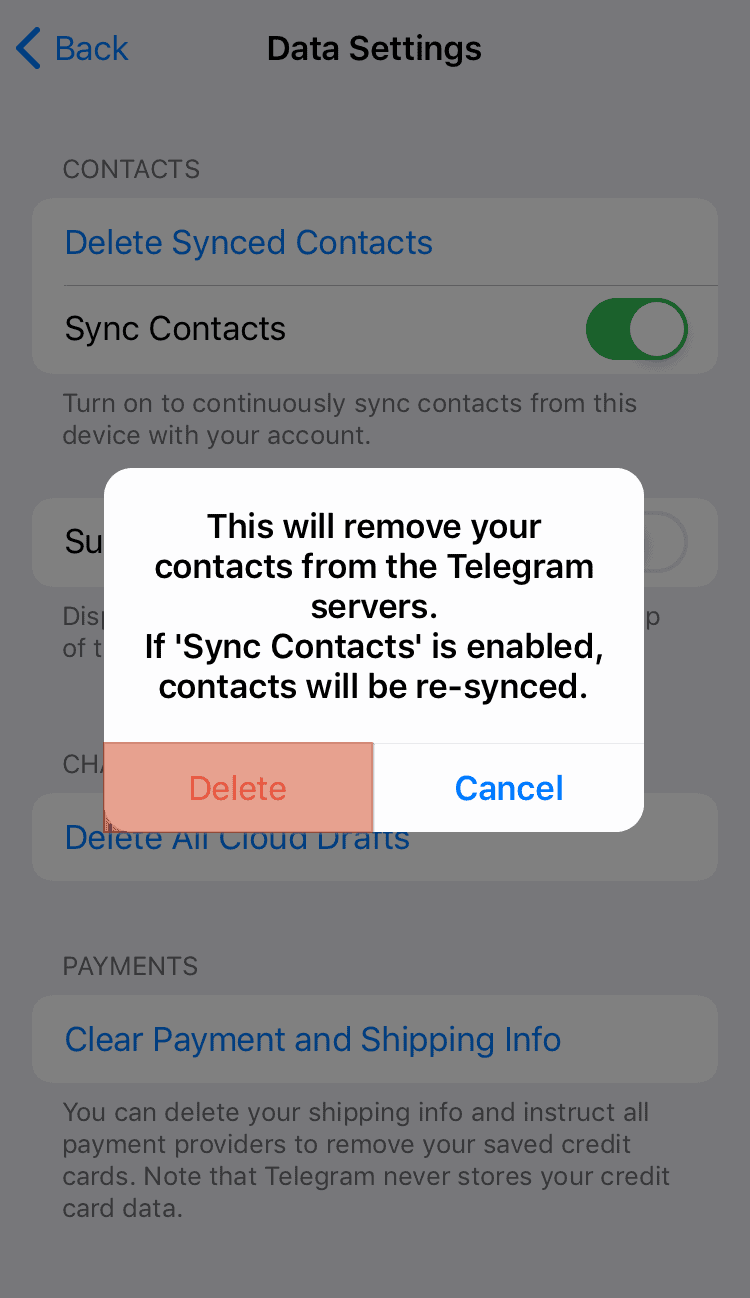
- Toggle off the “Sync Contacts” option.
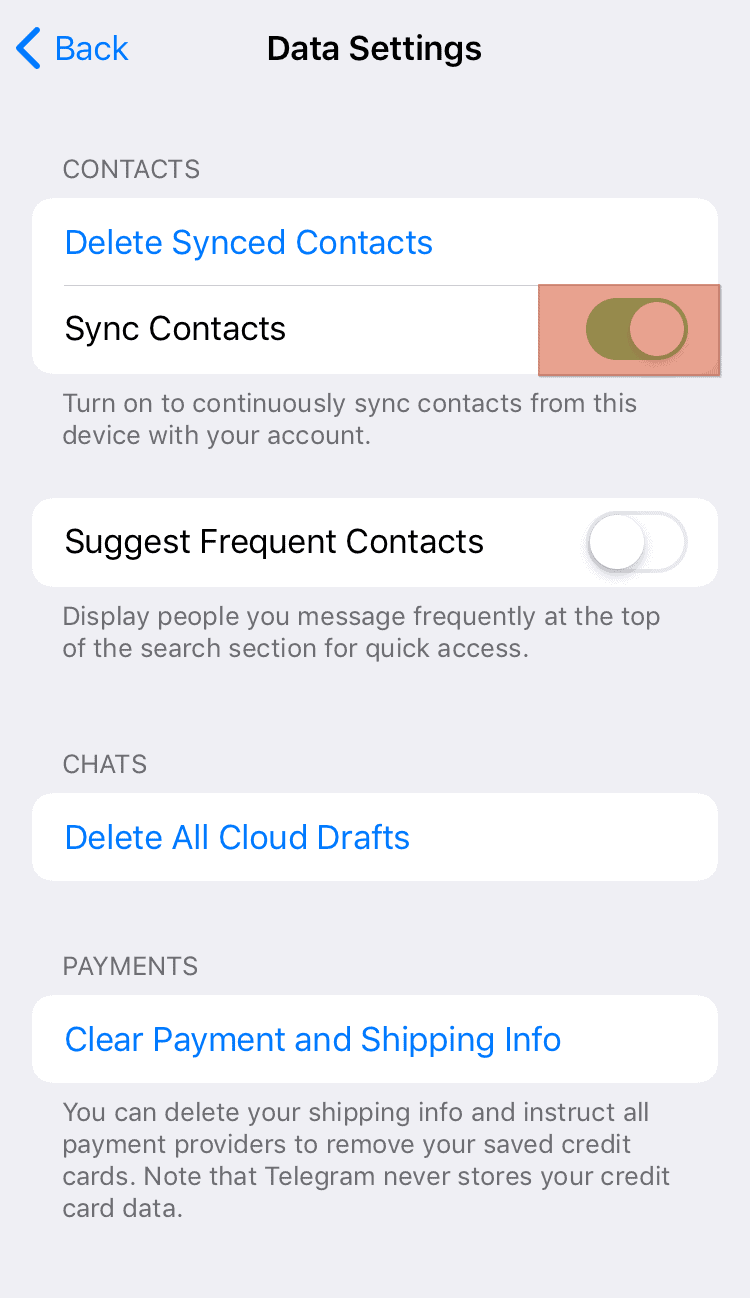
This way, there will be no synced contacts from your phone, and your profile will be fully hidden from everyone.
Alternatively, you can use any fake phone number apps like Line2, Hushed, Burner, TextNow, 2ndLine- Second Phone Number, etc., to get a fake number to sign up to Telegram and get your account verified instead of using your original number. It is the best option if you have strong reservations about your privacy or want to fully protect your anonymity.
The Bottom Line
This article explained how to hide your Telegram account from people. It is simple.
First, you have to follow our guide and hide your phone number.
Next, make your account searchable by using your phone number only by your phone contacts, and lastly, delete all synced contacts from your device and prevent any re-syncing.
This way, all those who value their privacy more than anything can hide their Telegram account from the eyes of even their phone contacts.