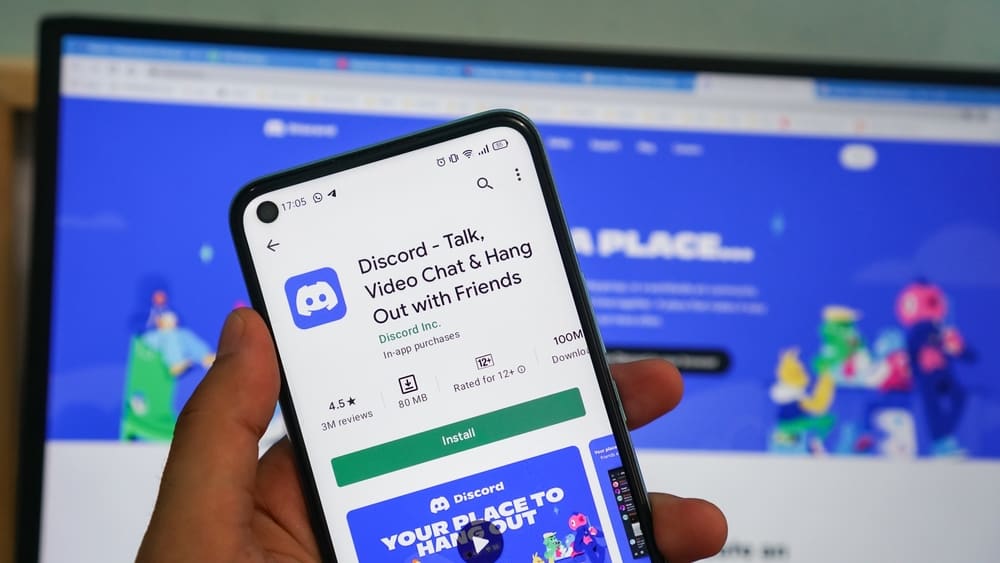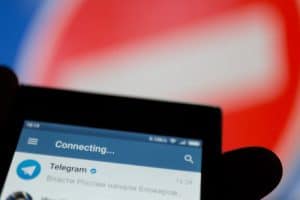A verified account enjoys credibility, and people are likelier to interact with a verified account than an unverified one. The same applies to WhatsApp.
When you have a verified WhatsApp Business account, your clients are more comfortable interacting with it, and it’s a great strategy for increasing your customer base. WhatsApp now allows verification, and we will see how to get verified.
WhatsApp can only be verified when using the WhatsApp Business version. If you use WhatsApp Business, you must sign up with a business solution provider (BSP). Next, create your Business Manager account, get your Business Manager ID, and give it to your BSP. You then must allow the BSP to send messages on your behalf. Lastly, verify your business, its policy, and its display name. You will get a confirmation if you’ve been verified, and a green tick will appear on your profile.
We will cover what WhatsApp verification means and its benefits. Still, we will discuss the process of getting verified, such that you get an idea of what to do to get verified on WhatsApp.
What Is WhatsApp Verification?
As an SME, you probably rely on WhatsApp Business for communicating with your clients, tracking orders, etc. WhatsApp provides WhatsApp Business as the WhatsApp version for businesses wishing to link with their customers and use WhatsApp for their trade.
Using WhatsApp is an effective marketing strategy; while at it, you need a way to earn credibility and give your customers confidence. You achieve that by getting a verification. For WhatsApp Business, the verification comes as a green tick that will appear beside your business name in your profile.
Anyone seeing your business name will feel confident in you when they see the green tick. Verification is an indirect way of confirming your legitimacy and building customer trust. As a brand, having WhatsApp verification is essential as it helps counter fake accounts and secure your reputation.
The green tick for WhatsApp verification is not available by default. There is a process to follow when you want to get verified on WhatsApp. Besides, WhatsApp added this verification as its way of securing its users.
Ideally, WhatsApp verification is the green tick badge, and it will appear next to your WhatsApp API number profile. Getting verified on WhatsApp has a few benefits.
- Your messages are more likely to be read, creating higher ROI for the messaging costs.
- It’s one way of enhancing your brand.
- It’s an effective way of reducing the rate of getting blocked by potential customers who may think you are a scam.
A verified WhatsApp is an added advantage for any business. If you are yet to get verified on WhatsApp, check out the next section below.
How To Get Verified on WhatsApp
When you want to become part of the Official Business account after you get the green tick badge, you must have a WhatsApp API. You can get that through your business solution provider.
Moreover, two-factor authentication must be enabled, and you must be a business or a notable brand. Here are the detailed steps to follow.
Step #1: Get a Business Solution Provider (BSP)
When you want to connect your business with a WhatsApp business API, you need a BSP. WhatsApp authorizes a verified BSP to verify the legitimacy of your WhatsApp Business account to help with the verification process before you get the green tick.
The BSP can also manage your messages, help with data-driven insights, connect your WhatsApp Business account with the business API, etc. So, find your preferred BSP and sign up for an account.
Step #2: Get a Business Manager Account
For the BSP to conveniently verify your business, you must have a Business Manager account. For that, you must have a Facebook profile that you will use to log in.
You can create your business manager account by accessing the Facebook Business Manager account, clicking the “Create Account” option, and adding the required details.
Step #3: Provide Your Business Manager ID
Once you have your Business Manager account:
- Navigate to its settings page and access the “Business info” section below the account name.
- Find your Business Manager ID and send or email it to your BSP.
Step #4: Authorize the BSP to Send Messages
After sending your ID, the BSP will request authorization to send messages on your behalf. Open your Business Settings’ “Requests” section and approve the request.
Step #5: Verify Your Details
- Open your Business Manager account and access the “Settings” page.
- Click “Security Center” and hit the “Start Verification” button.
- Check your display name, and verify the business type, phone number, and policy.
- Submit the information once you’ve verified all is okay.
Wait for a notification of getting verified and enjoy the benefits of the green tick badge.
Conclusion
We’ve discussed WhatsApp verification and the steps to get verified on WhatsApp. Try them out and get your WhatsApp business verified.