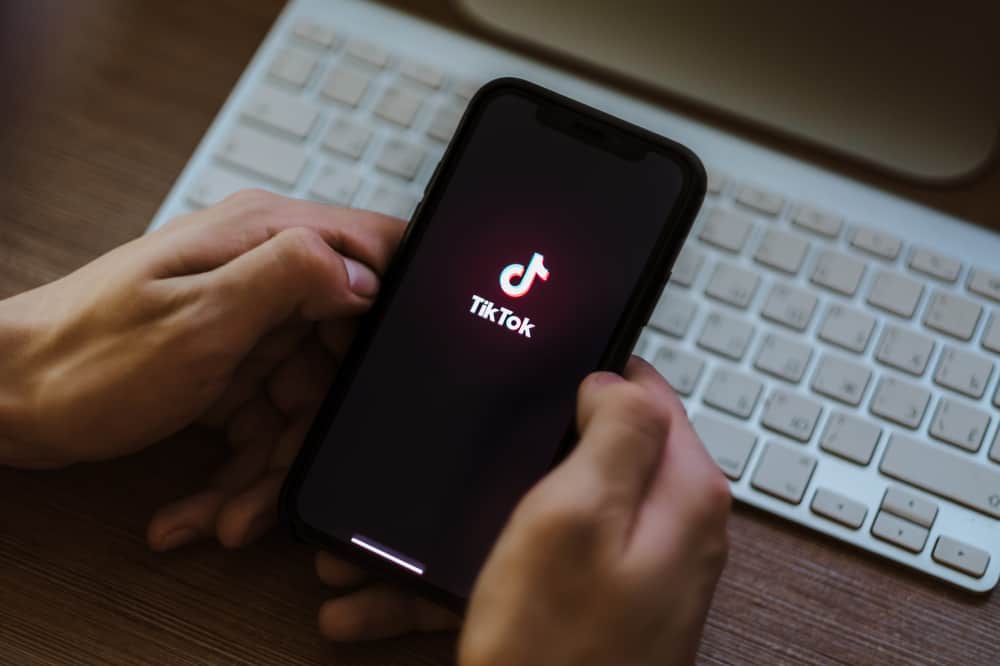Are you looking to follow people on Snapchat?
Or maybe you want to add more people as your Snapchat friends?
Snapchat allows you to follow people on the platform, and to follow someone is the same as adding them as your Snapchat friends.
If you are looking for various ways of following someone on Snapchat, this guide offers a couple of ways.
To follow someone means to add them as your Snapchat friend. You can follow someone by searching for their name, using the Quick Add feature, following your contacts, using their Snapcode, and following back those who follow you. The method you use depends on the details of the person you want to follow or if you want to follow someone on Snapchat randomly.
We will discuss the various ways of following someone on Snapchat, giving the steps to follow. Also, we will see answers to other commonly asked questions regarding following people on Snapchat.
Different Ways of Following Someone on Snapchat
Snapchat is a social platform where you can share snaps with your friends and engage in other fun activities.
When new to the platform, you may need to build the number of people you follow, hoping they will add you back as their friend.
If you are looking for ways to follow someone on Snapchat, the below methods got your back.
Method #1: Searching for Their Name
Searching for someone on Snapchat is a common way of following your friend on Snapchat.
With this method, you must have the username of the person you want to add such that when you search for them, their profile will appear, and then follow them.
Here’s a step-by-step guide for that:
- Open the Snapchat app.

- Once logged in, tap the search icon at the top.
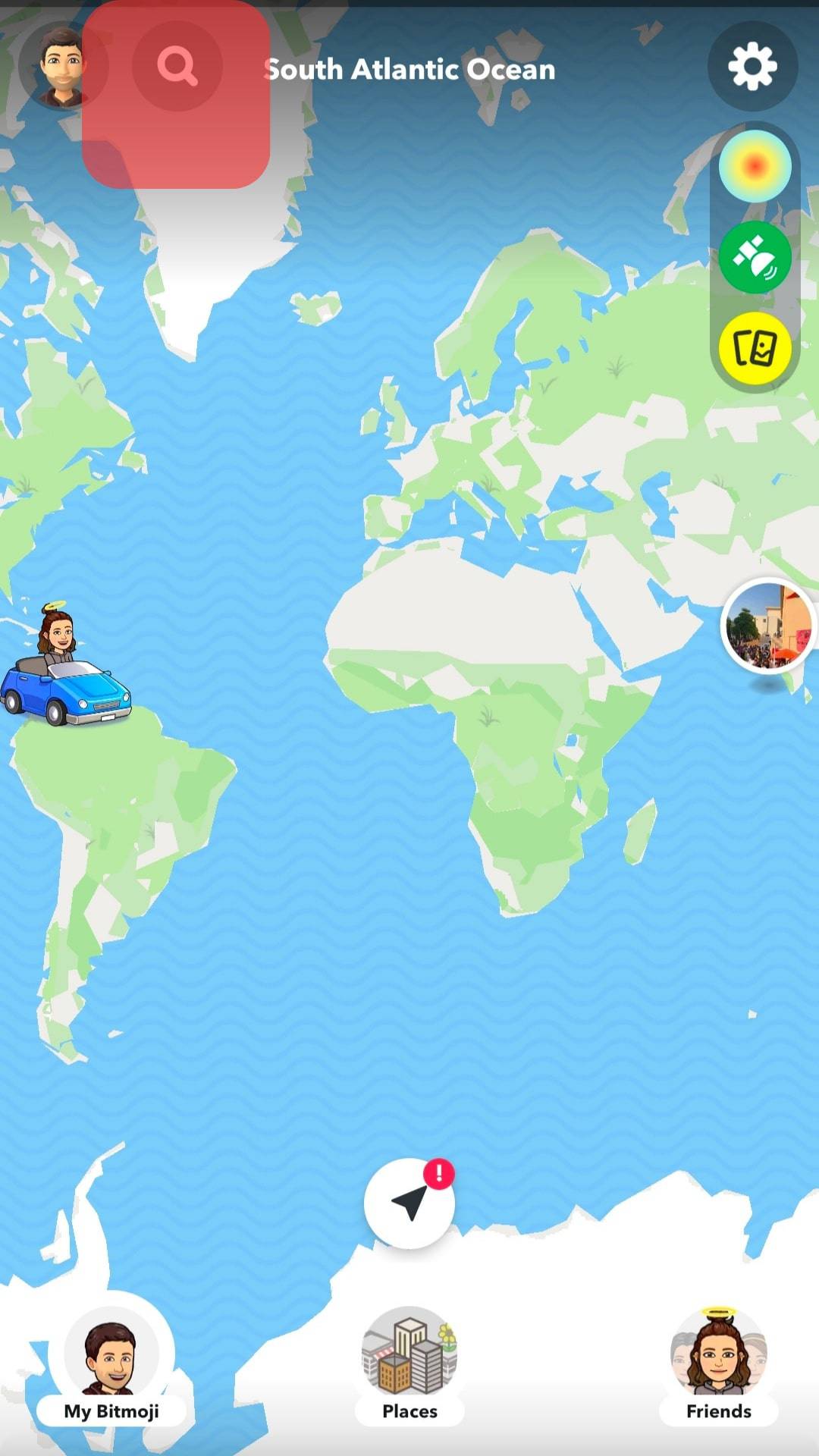
- Enter the Snapchat username or name of the person you want to search for.
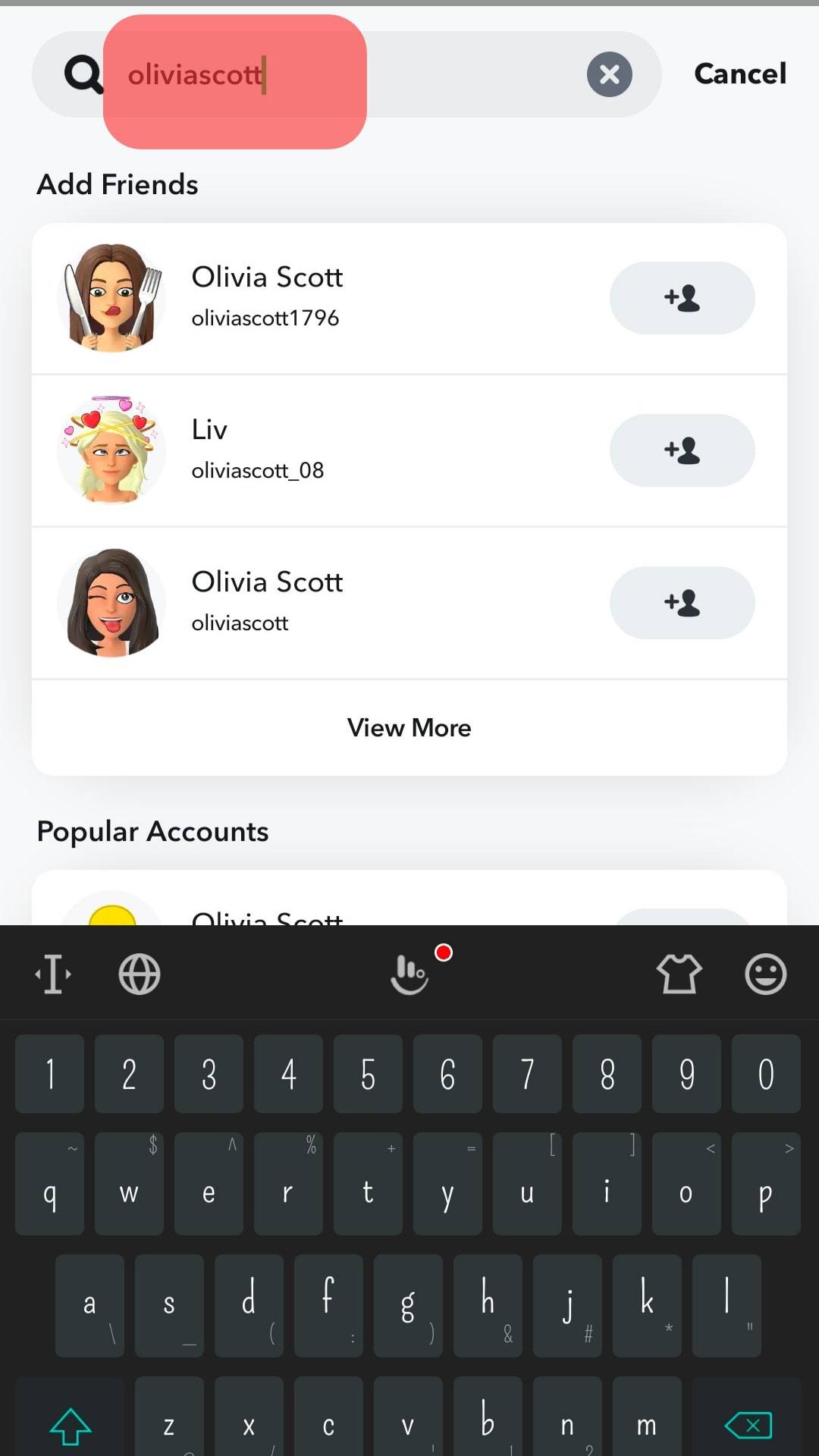
- Once their profile appears, tap the add icon next to their profile.
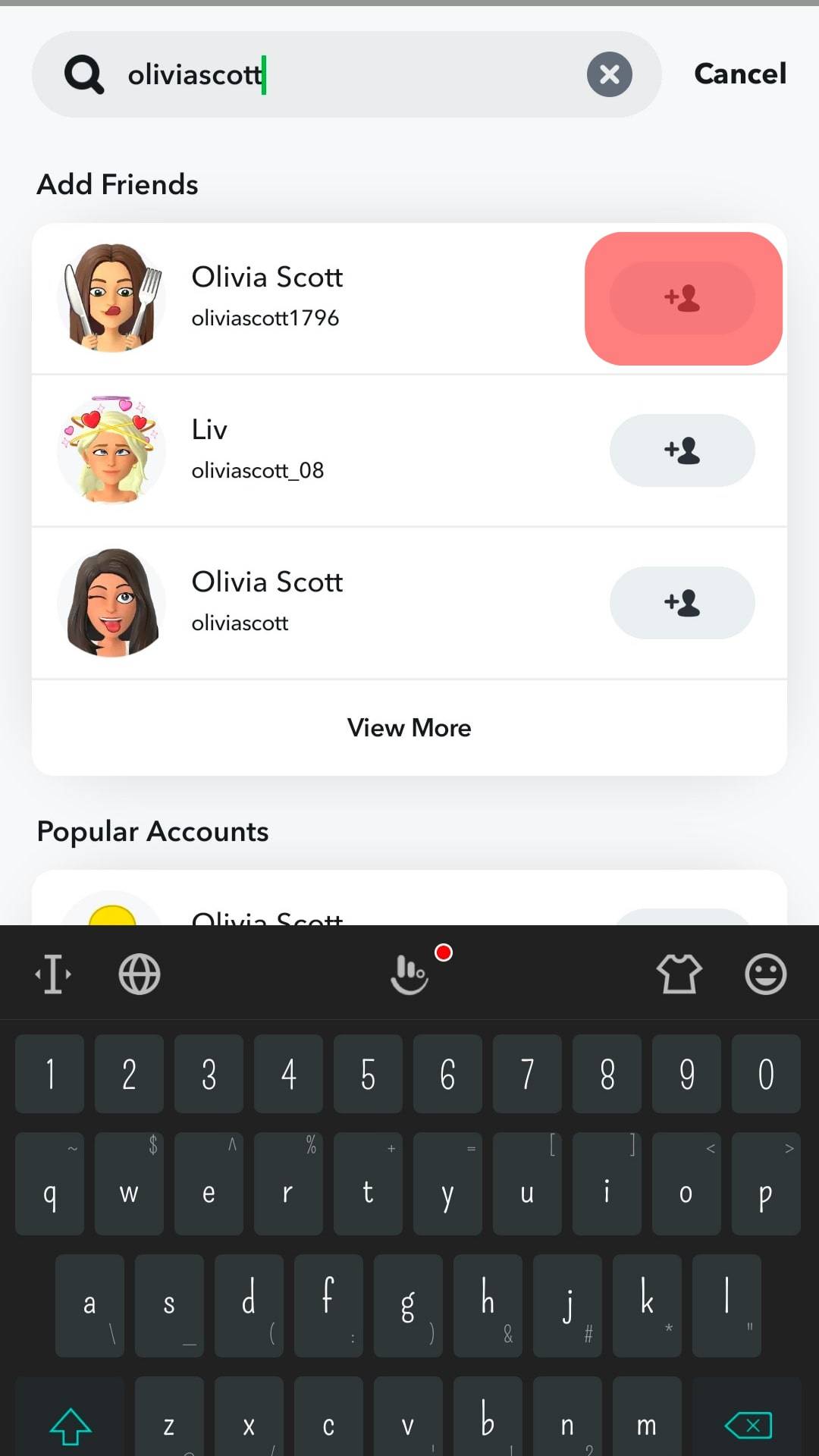
With that, you’ve followed them on Snapchat, and they can follow you back for you to be friends on Snapchat.
Method #2: Using Quick Add
Snapchat offers recommendations of people who you can follow based on your activity on the platform and the mutual friends you may have.
With this method, you can follow people that Snapchat has recommended even if you don’t know them.
In some cases, you may find the people in the “Quick Add” are people you know.
Here’s how to use Quick Add to follow someone on Snapchat:
- Open the Snapchat app.

- Tap on your bitmoji.
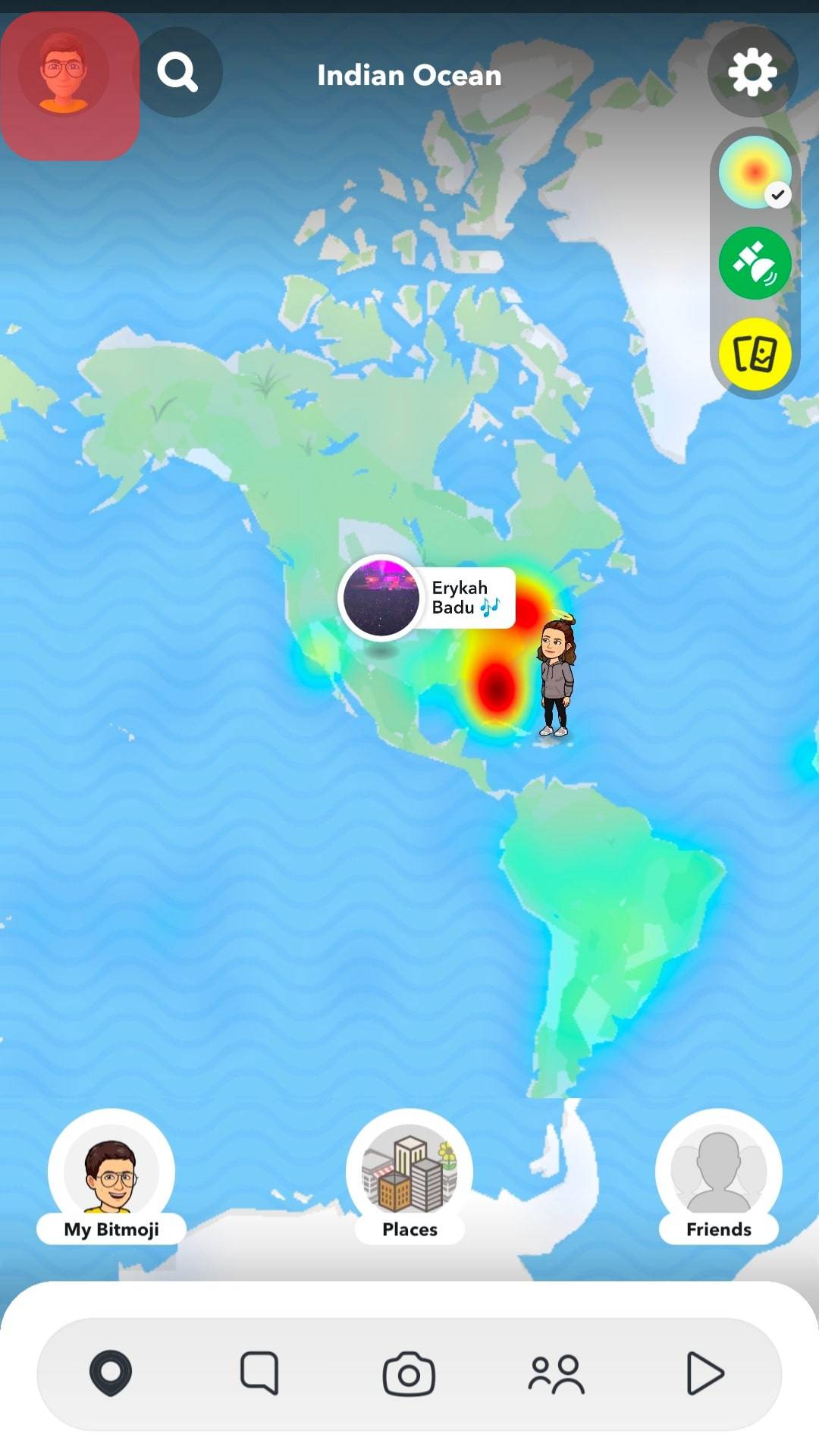
- Tap the “Add Friends“ option.
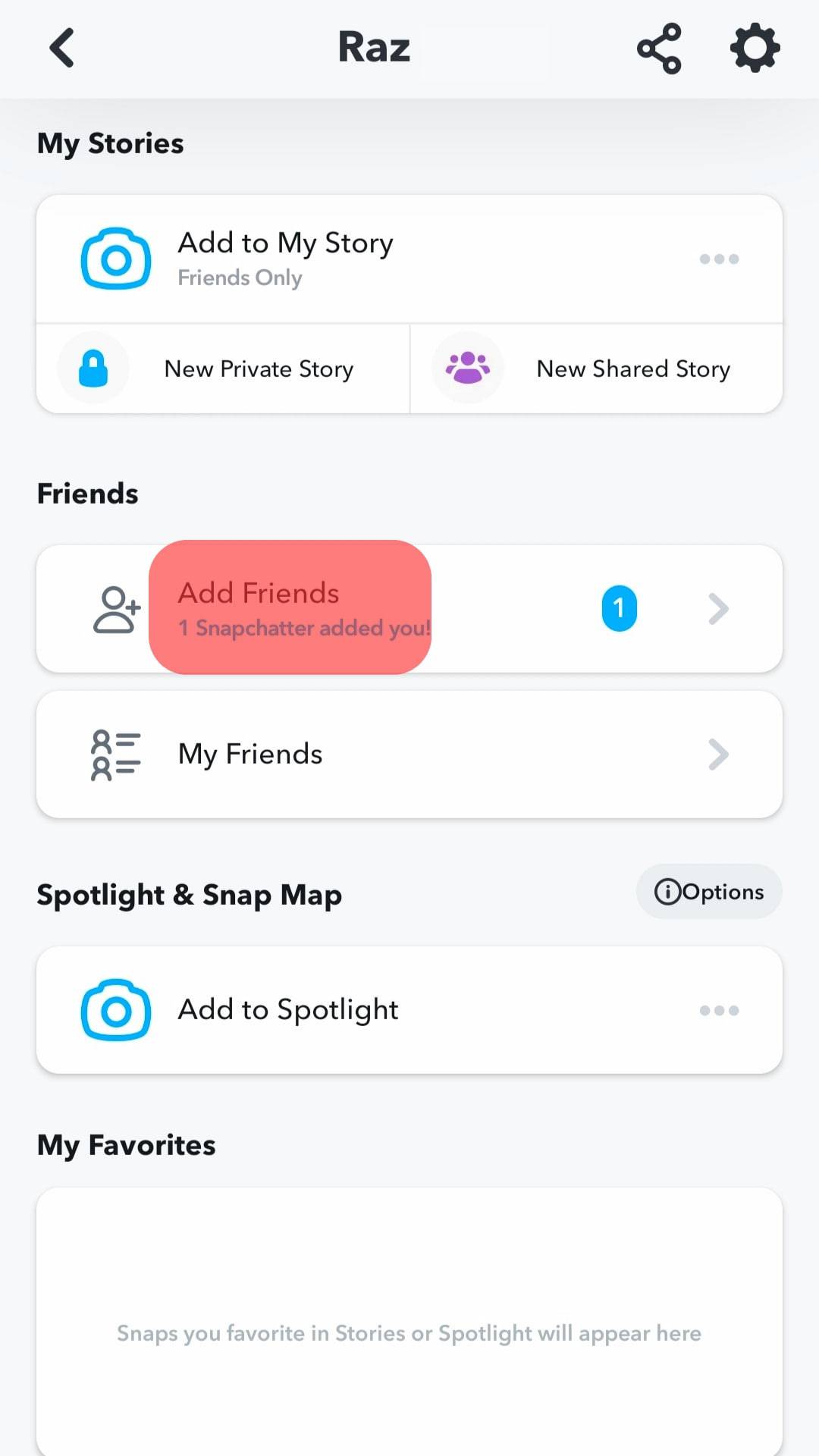
- On the next page, you will see the “Quick Add“ section.
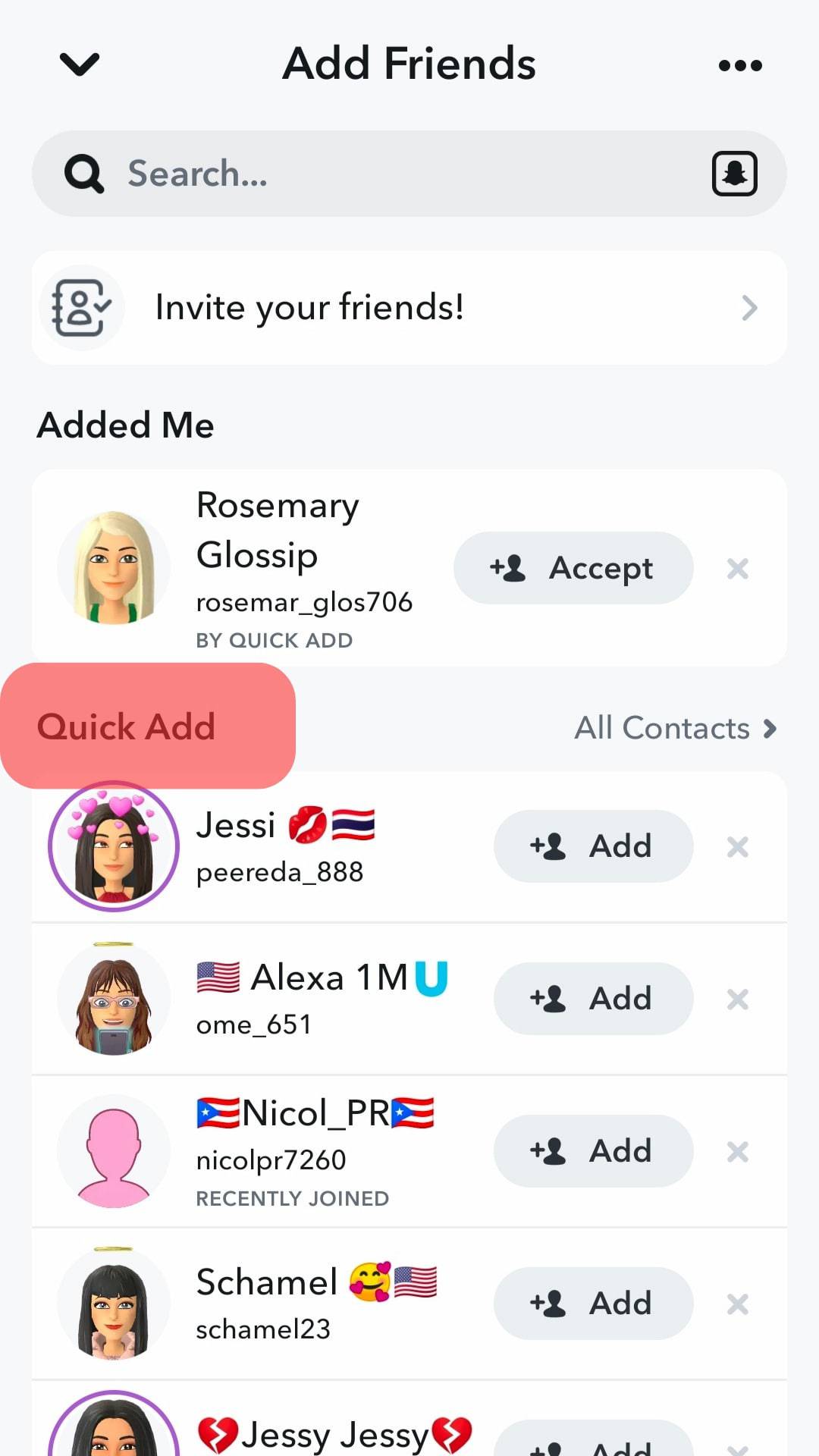
- Below it, there are various Snapchat users listed. To follow any of them, tap the “+ Add“ button on their right side.
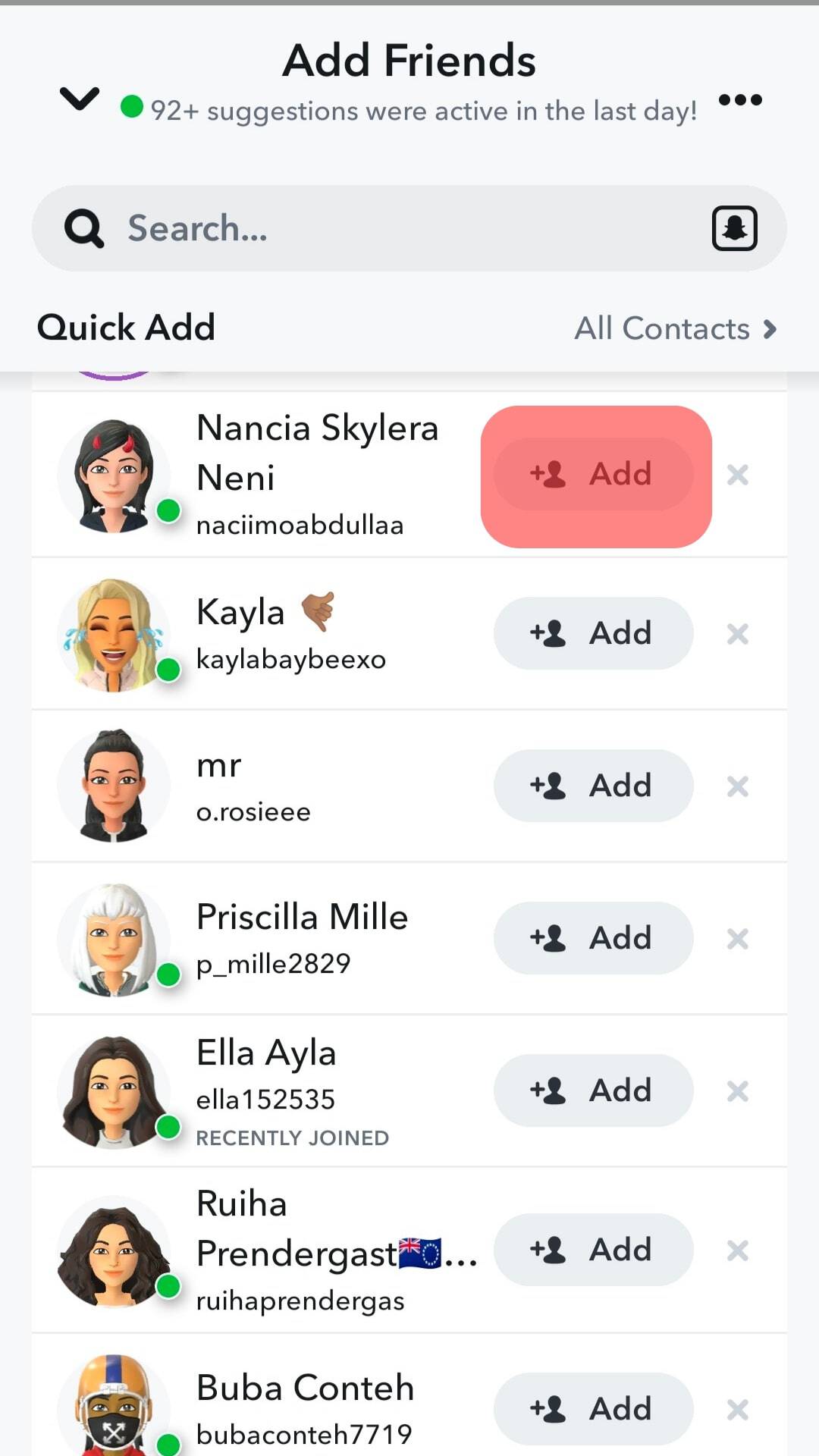
Snapchat will notify them that you followed them, and they can accept or ignore your request.
Method #3: Following Your Contacts
If some of your friends are on Snapchat, there is a way to list them.
From the list, you can follow them by adding them as your friend.
Check the steps below for that:
- Open Snapchat.

- Go to your profile by tapping your bitmoji.
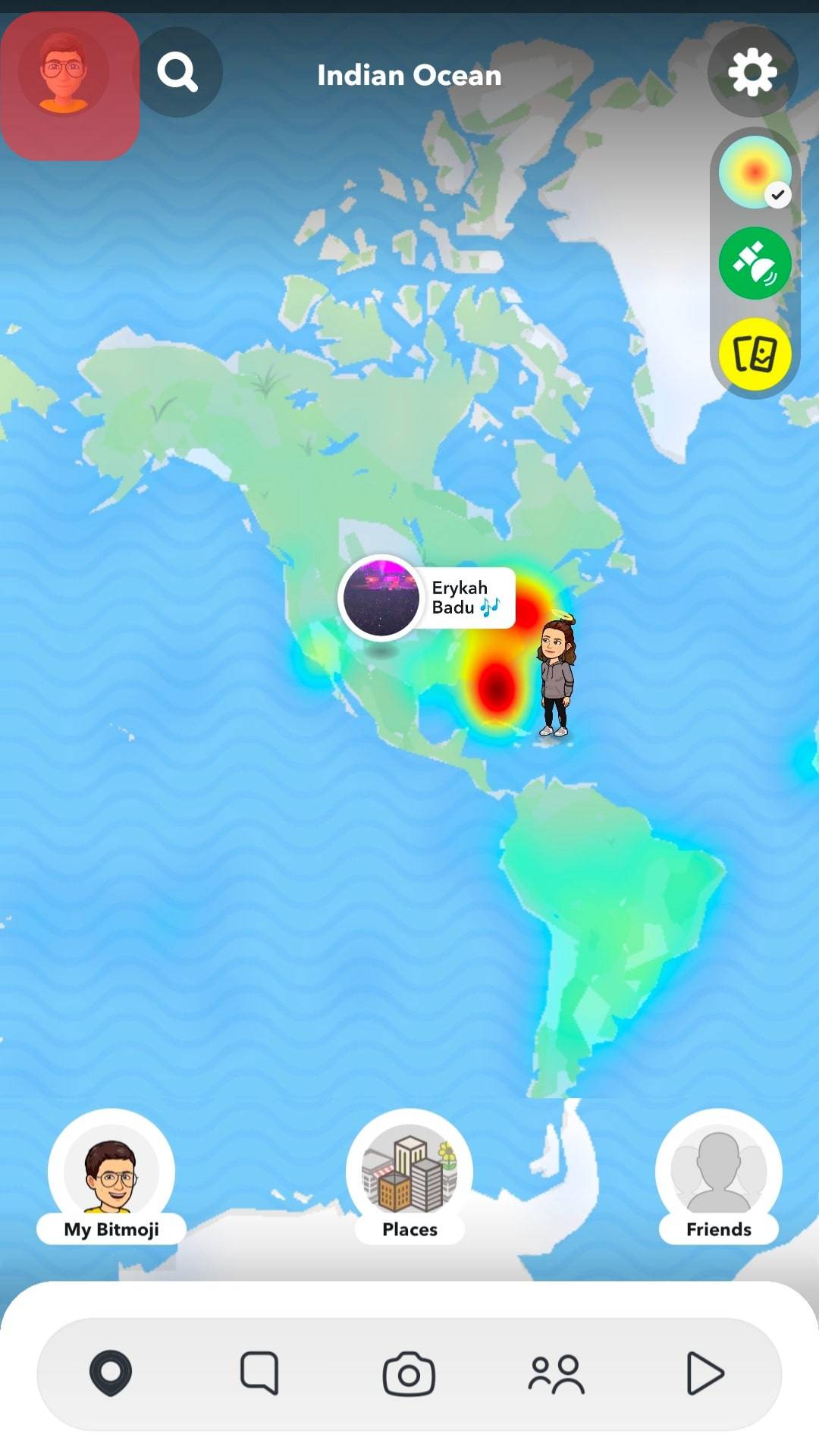
- Tap the “Add Friends“ button.
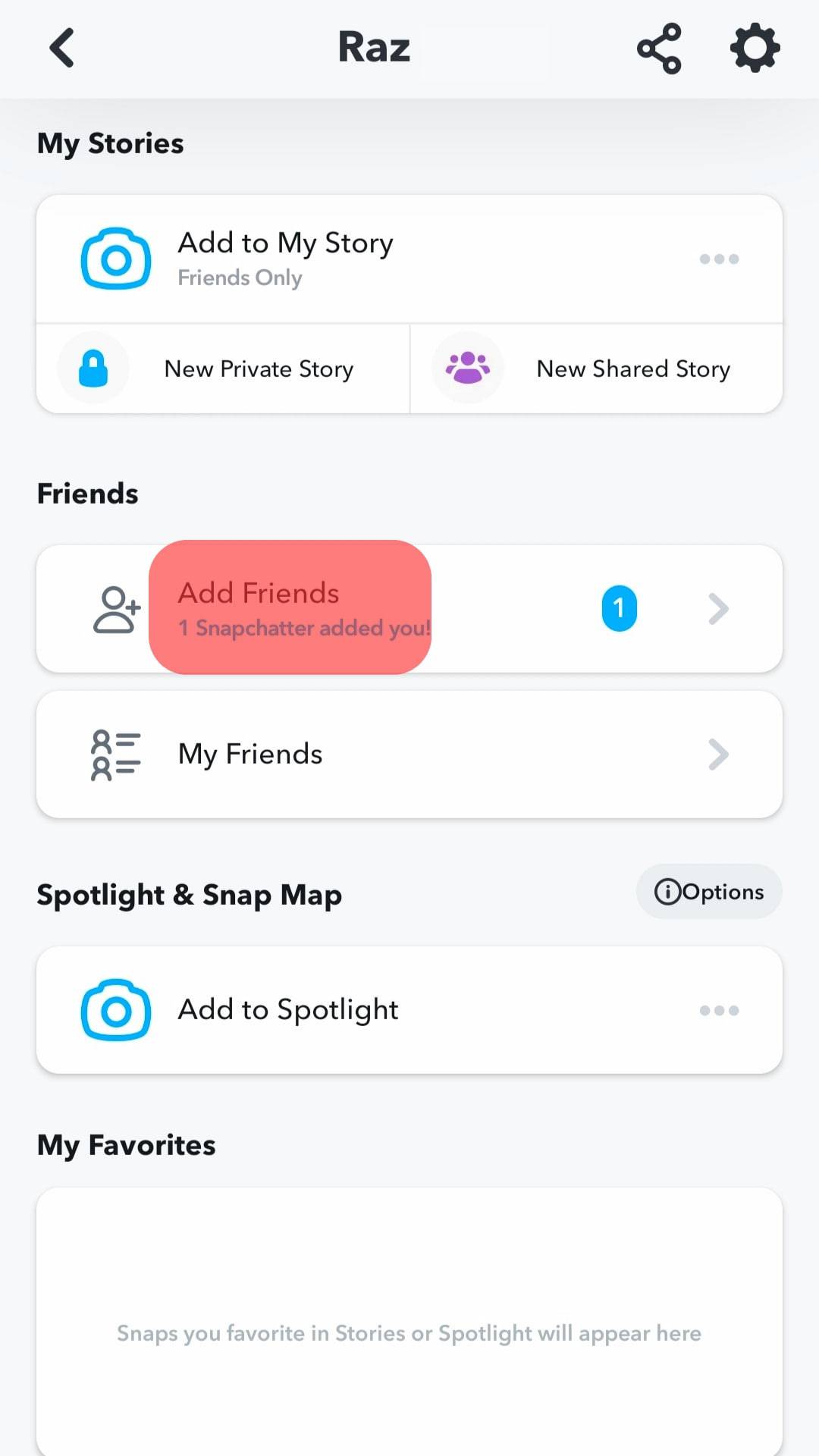
- On the next screen, tap the “All Contacts” option.
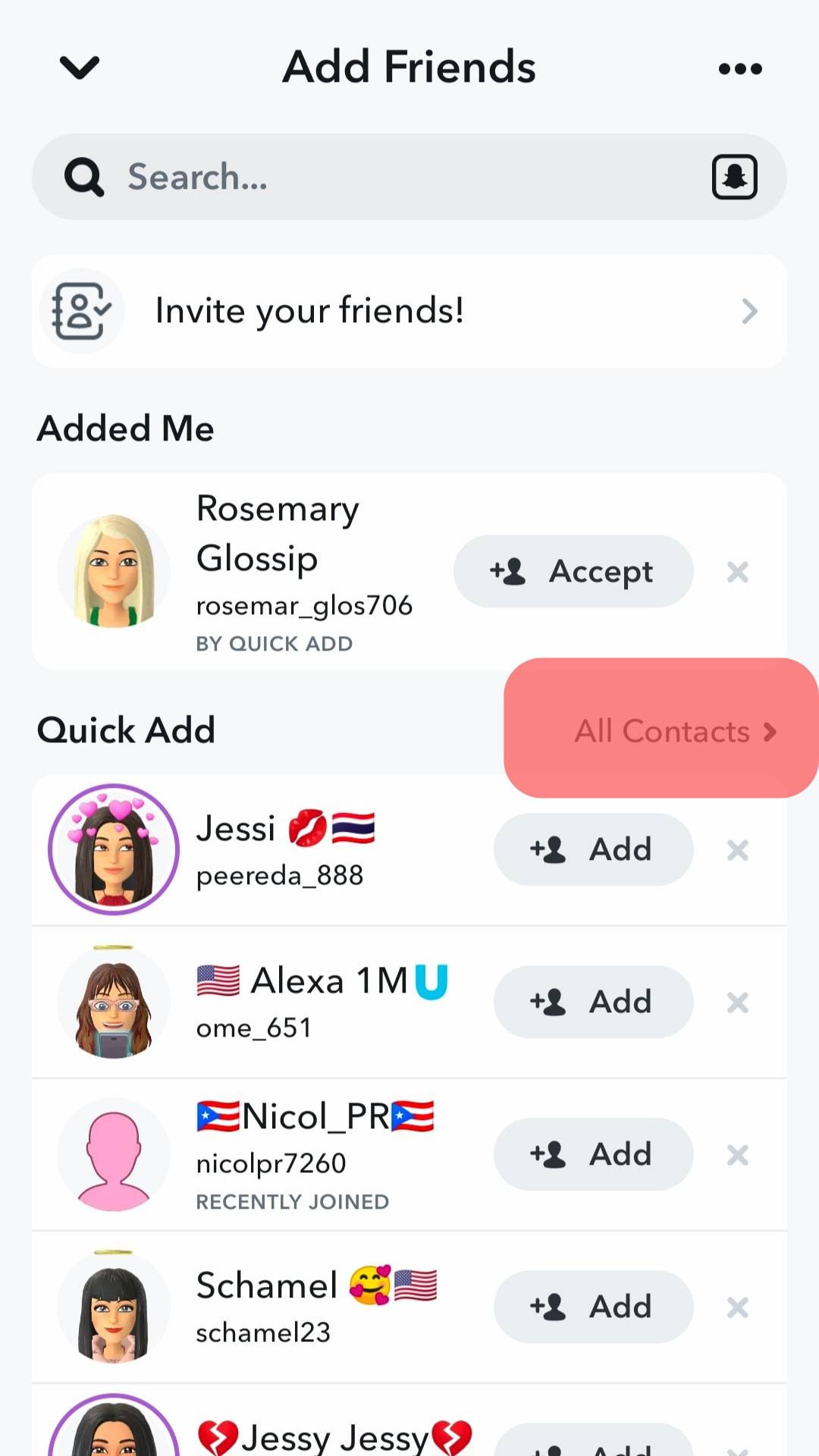
- All your contacts that are on Snapchat will get listed. Tap the “+Add“ button next to their name to follow them on Snapchat.
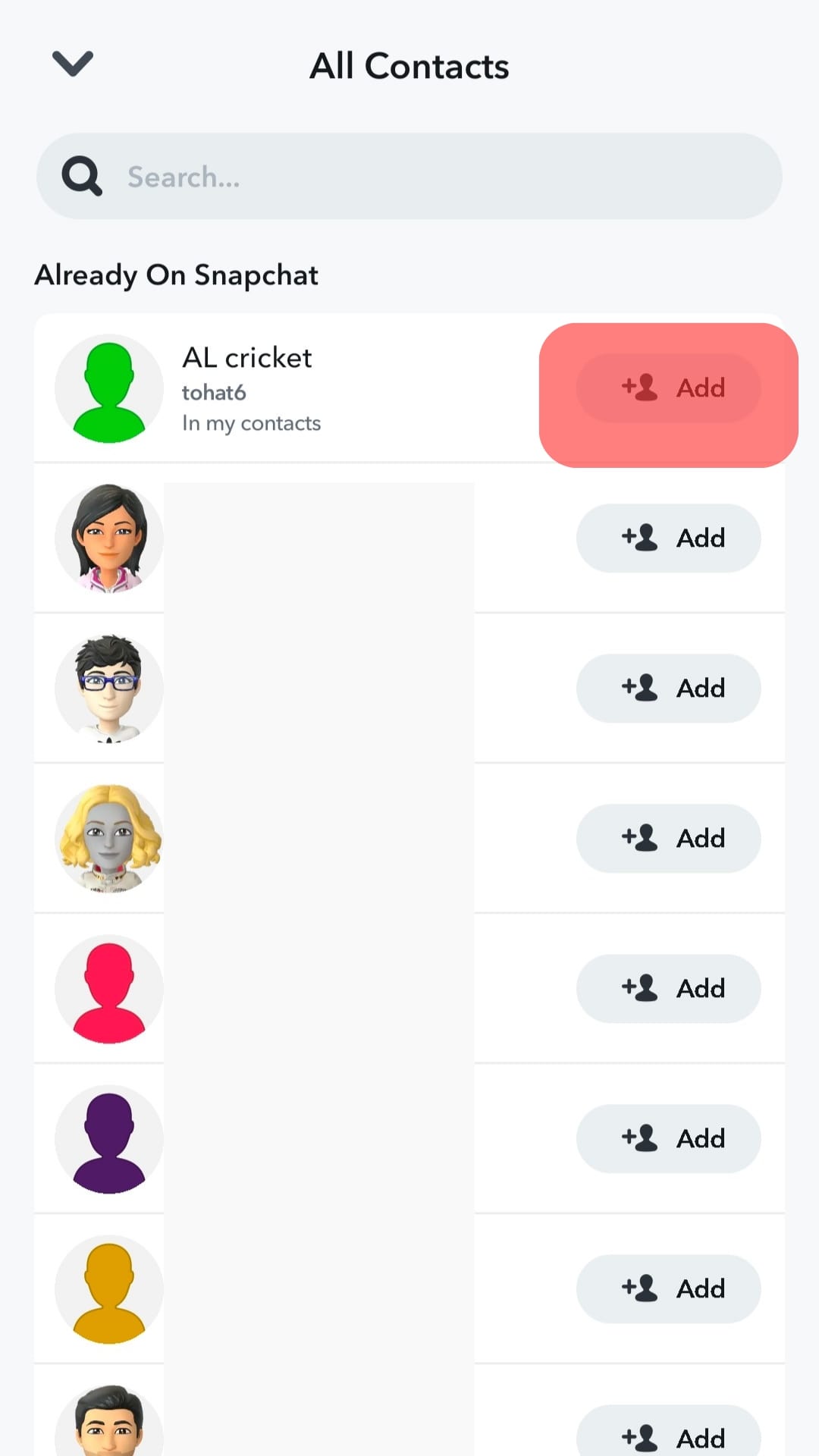
Method #4: Using Snapcode
Every Snapchat user can generate a Snapcode, an image with a code that can be scanned to follow someone on Snapchat.
Here, you can scan someone’s Snapcode if they sent it to you or directly from their phone if they are near you using the below steps:
- Start by instructing the friend to open their Snapchat and tap on their bitmoji.
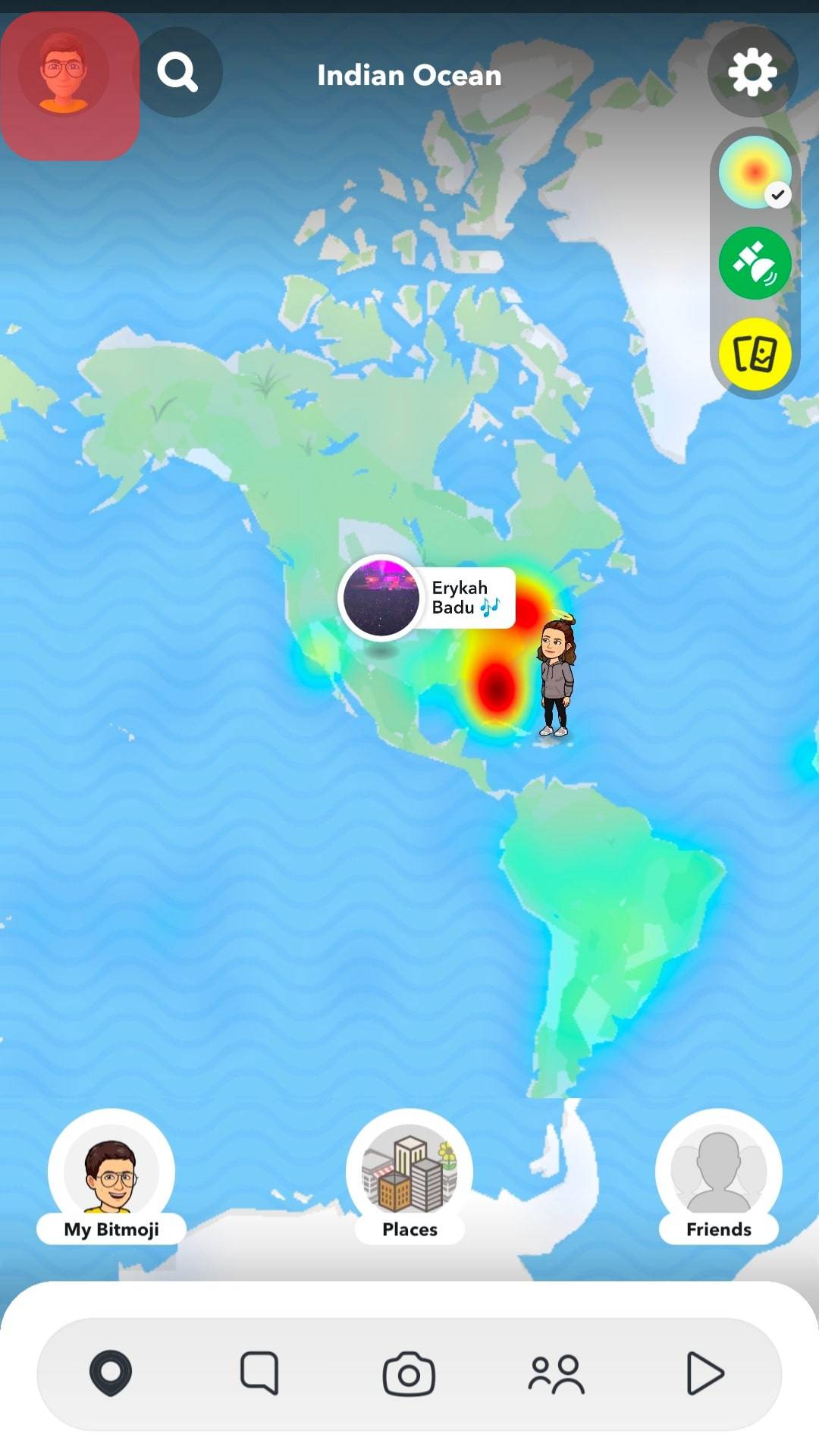
- Once their Snapcode appears, open your Snapchat account.

- On the camera screen, scan their code directly on their phone by tapping and holding on the Snapcode.

- Once a prompt appears, tap the “+ Add“ option to follow that person.
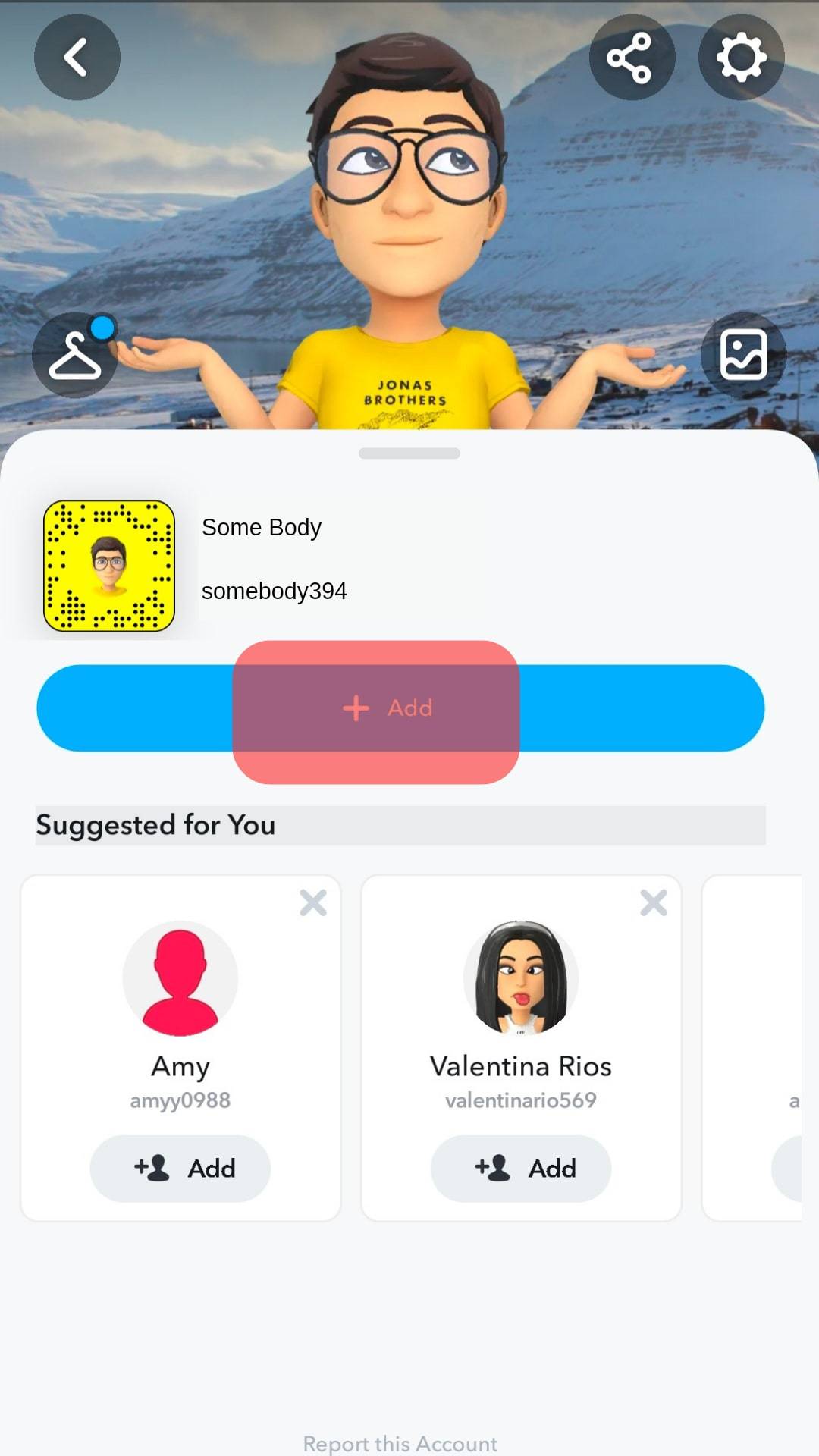
Method #5: Following Back
When someone adds you as their friend on Snapchat, you will get notified, and you can follow them back or ignore the request. In this case, we want to follow them back.
Therefore, follow the steps below:
- Open your Snapchat account.

- Tap on your bitmoji at the top.
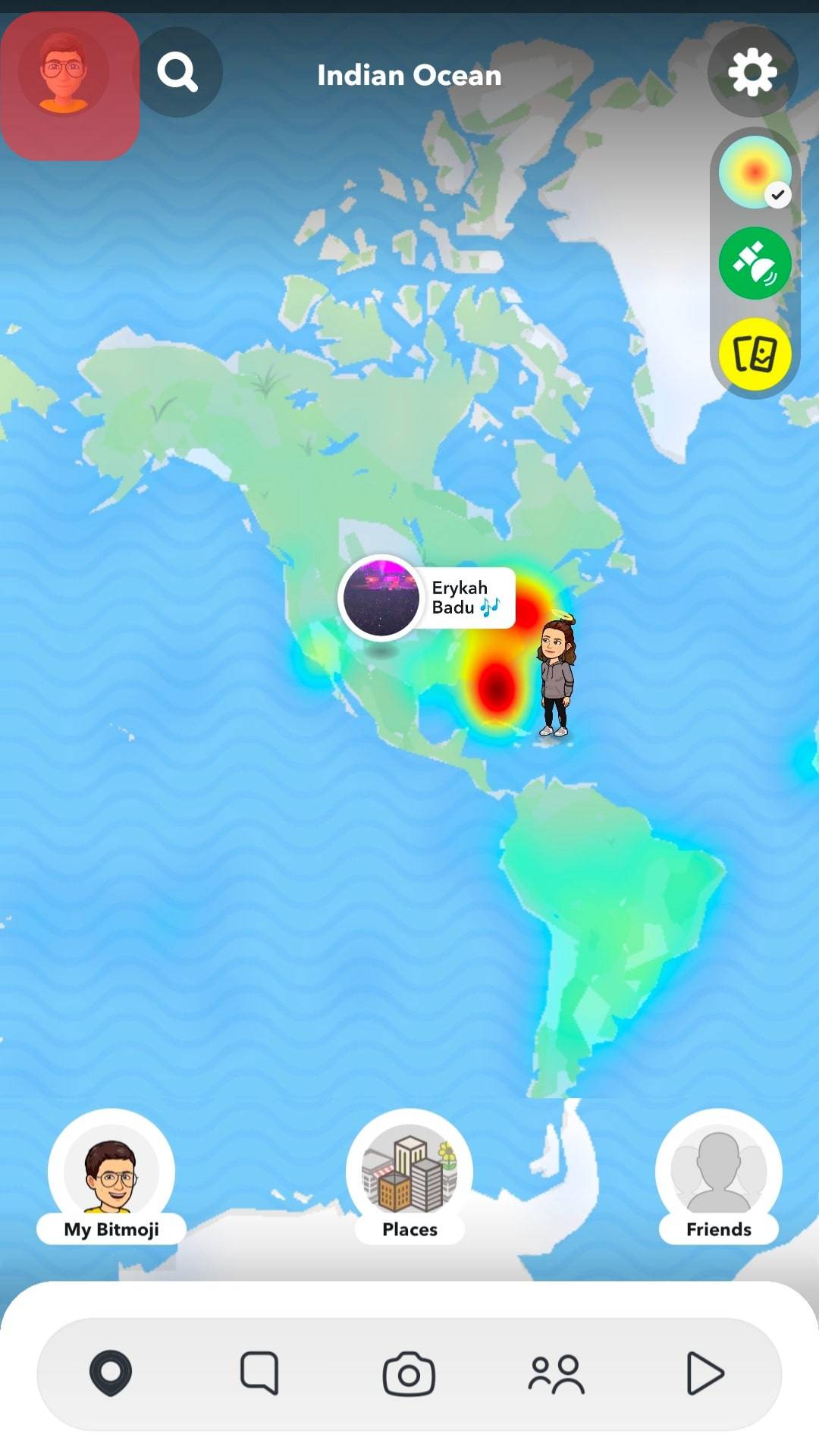
- Tap the “Add Friends“ option.
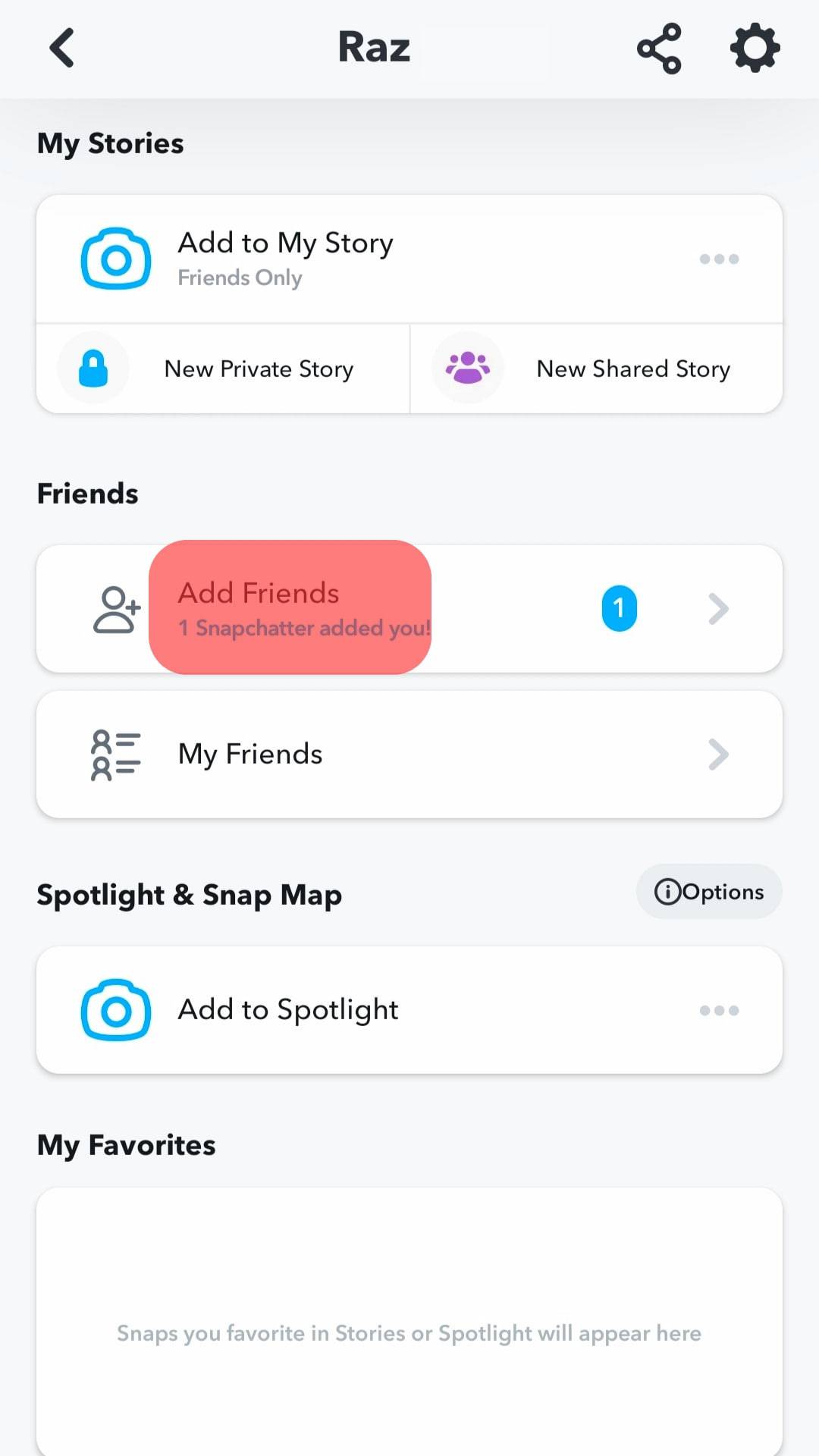
- Under the “Added Me” section, tap the “Accept“ button.
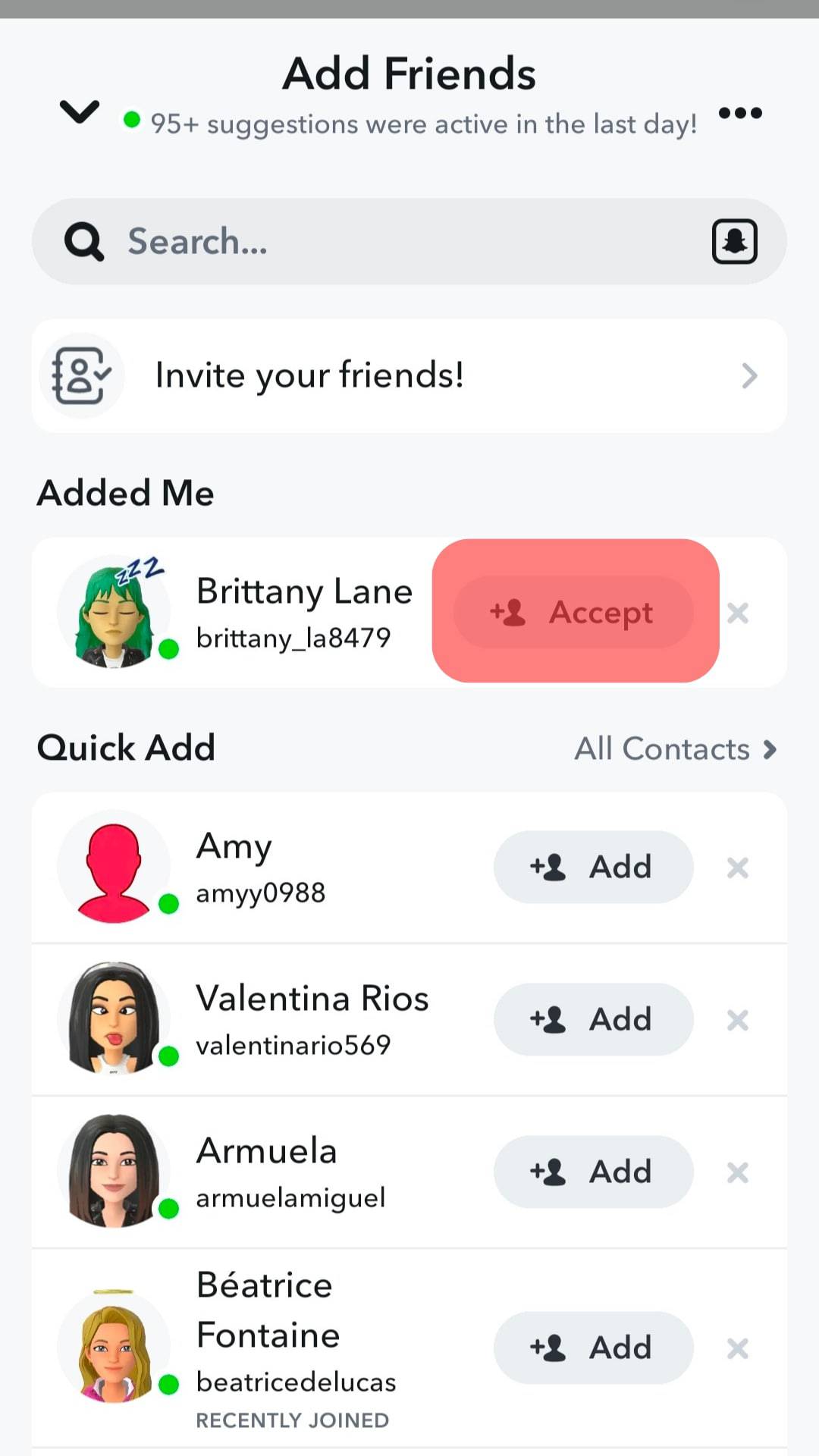
Once you do, you will follow the person who added you as their friend on Snapchat.
Conclusion
Following someone on Snapchat is your way of adding them as your friend and hoping they accept your request for you to be friends with them on Snapchat.
In this guide, we’ve seen the different ways of following someone on Snapchat, giving the steps.
Try them out!