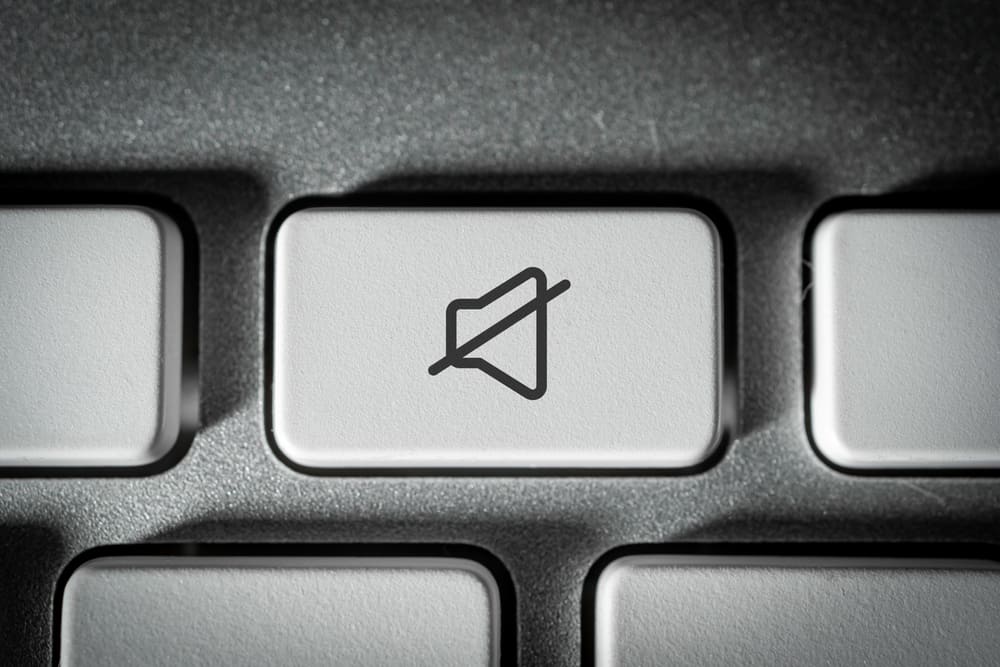
The “Mute” button lets you escape constant notifications from talkative chat buddies.
It’s a useful feature, especially when you want to put all your attention into a project or task.
Once the project is over, you may wish to see all the muted conversations and get updated.
Is there a way to locate all the muted conversations?
Messenger displays all your messages, including muted conversations, on the chat screen. The muted chats will have a muted icon. The icon will be on the right section of the conversation.
Want to learn more about the “Mute” button and how to locate muted chats on Messenger? Well, Join us. We’ll talk about how to find muted Messenger conversations on different devices.
Get comfortable and take the “Mute” ride with us.
What’s Muting on Messenger?
Many people often confuse muting with blocking someone on Messenger. Unlike blocking, muting doesn’t prevent another user from sending you messages via Messenger.
You’ll get them. But you won’t notice them. The “Mute” button stops all the noisy sounds and vibrations you get each time you receive a new text from someone on Messenger.
How To Locate Muted Chats on Messenger?
As mentioned, muting doesn’t stop messages from getting into your Messenger inbox. They’ll keep coming but in a silent manner.
You won’t receive any notifications or loud alerts regarding the new arrival. The muted messages will keep coming but remain unseen until you manually search and read them.
It’s an impressive feature you can use when you want to take some time off from someone or all your chat friends on Messenger. You can always get back to them.
Here’s how to locate muted chats on Messenger.
On the Messenger Mobile App
To locate muted chats on the Messenger mobile app, follow these steps:
- Open the Messenger app on your mobile device.
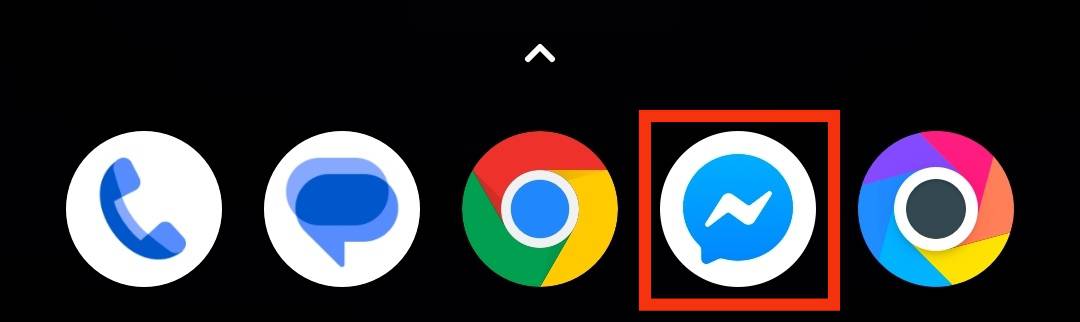
- Scroll through the “Chats” screen to locate conversations with a muted icon.
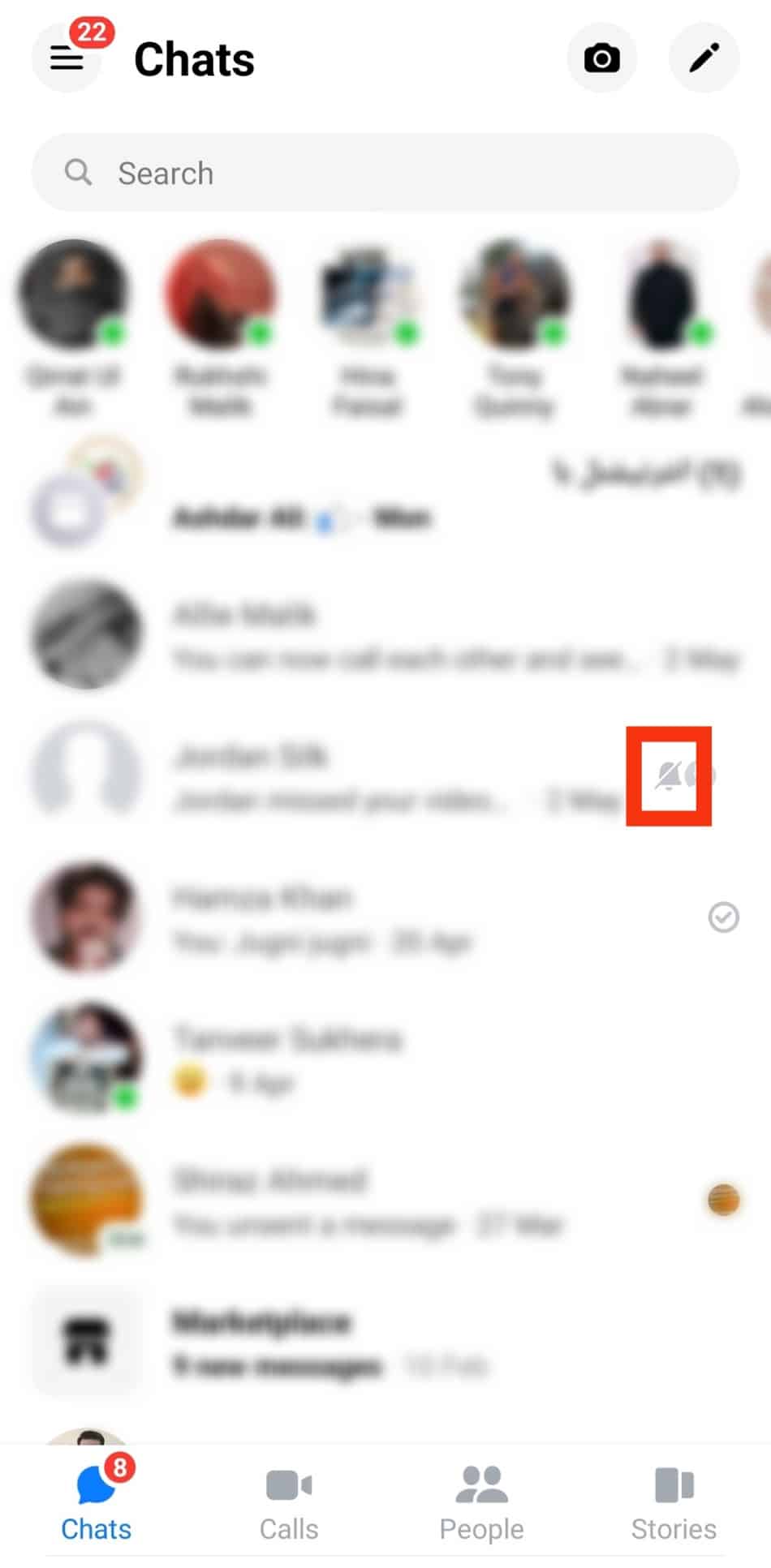
- Tap the chat to stay on track with all the sent messages.
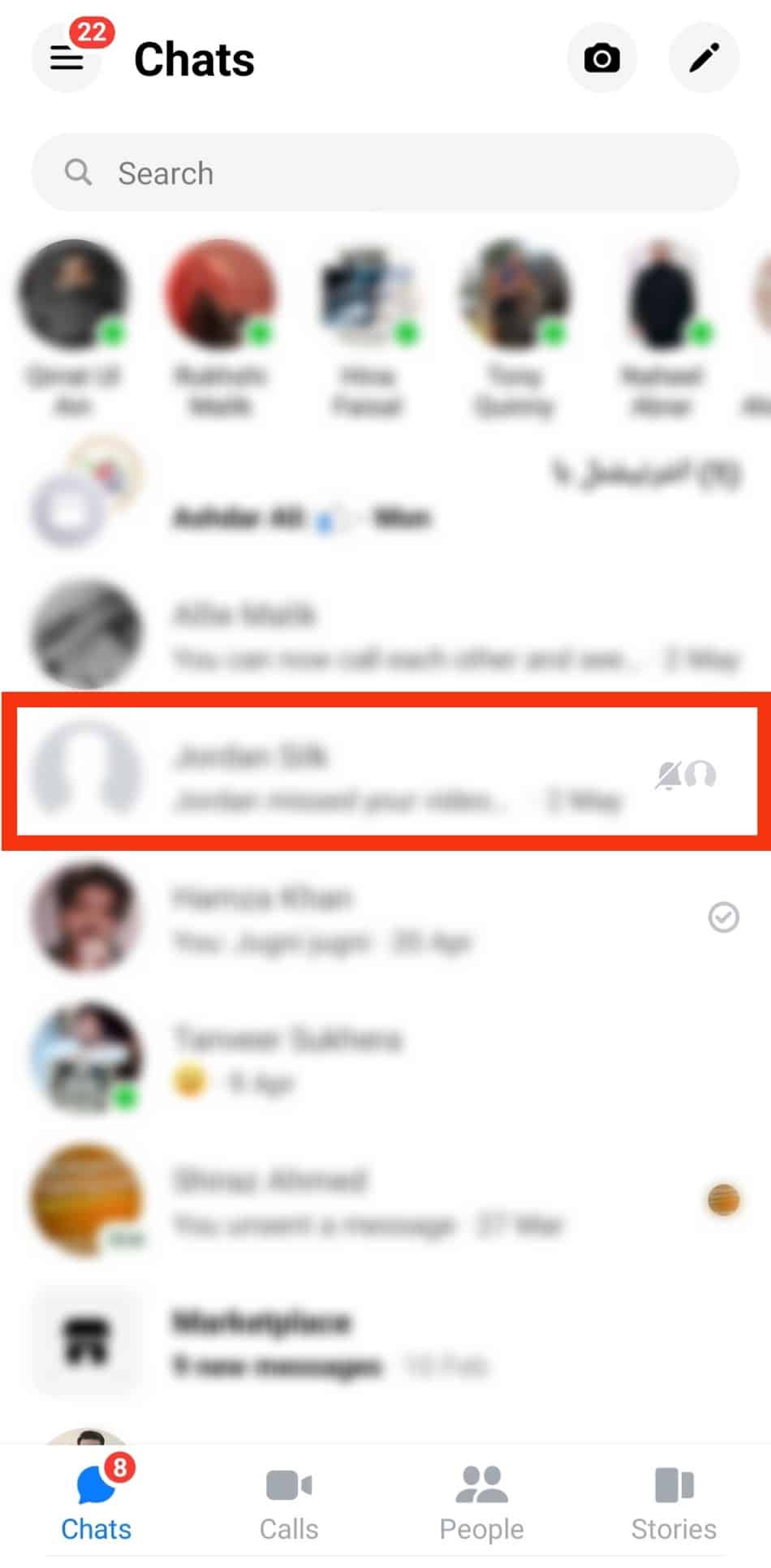
The muted icon resembles a bell. But it has a diagonal line crossing it. The conversation will have a muted icon on the right side.
On the Browser Version
Follow these steps to find muted conversations on the Messenger browser version:
- Go to Messenger on your favorite browser.
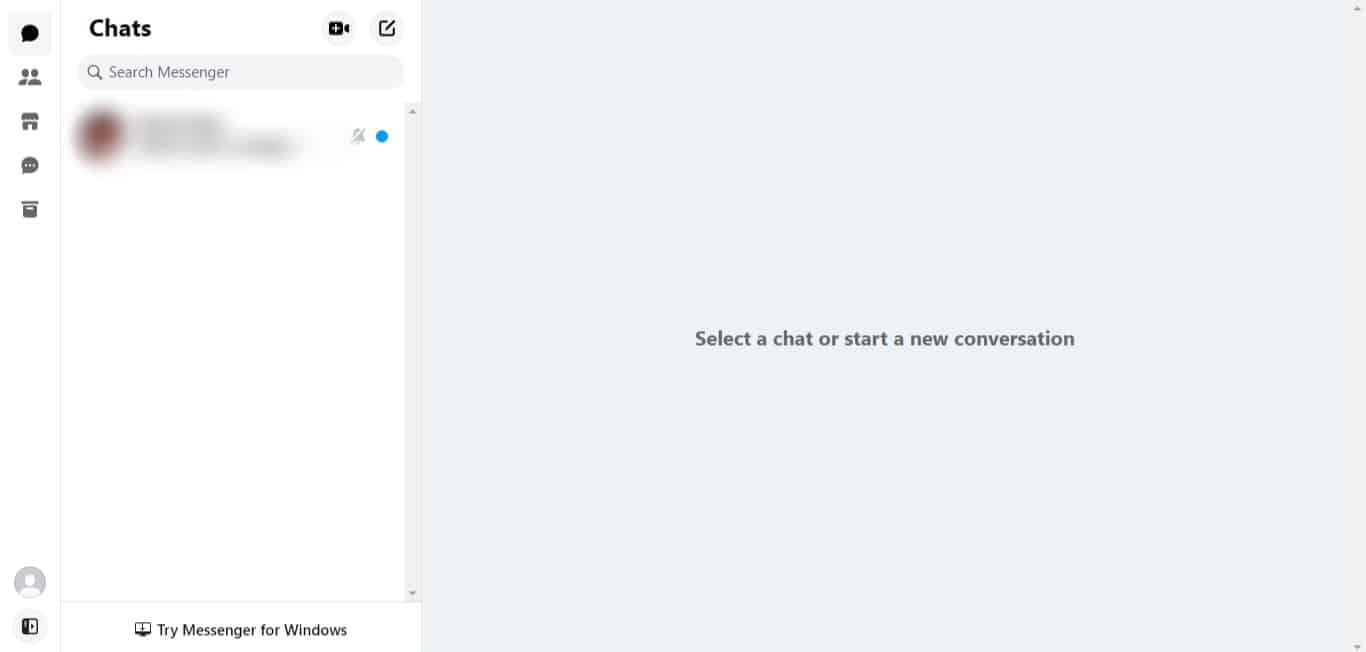
- Scroll through the “Chats” screen to see muted conversations. They have a muted icon on the right.
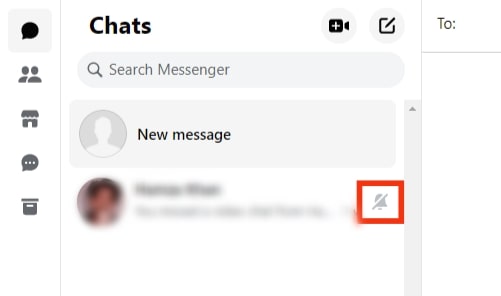
- Click on the chat to read all the muted texts.
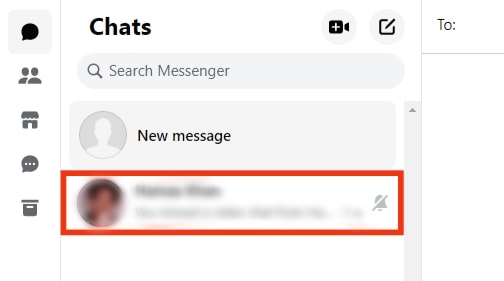
Alternatively, you can get to the muted conversations via Facebook. So, follow these steps:
- Go to Facebook on your favorite browser.
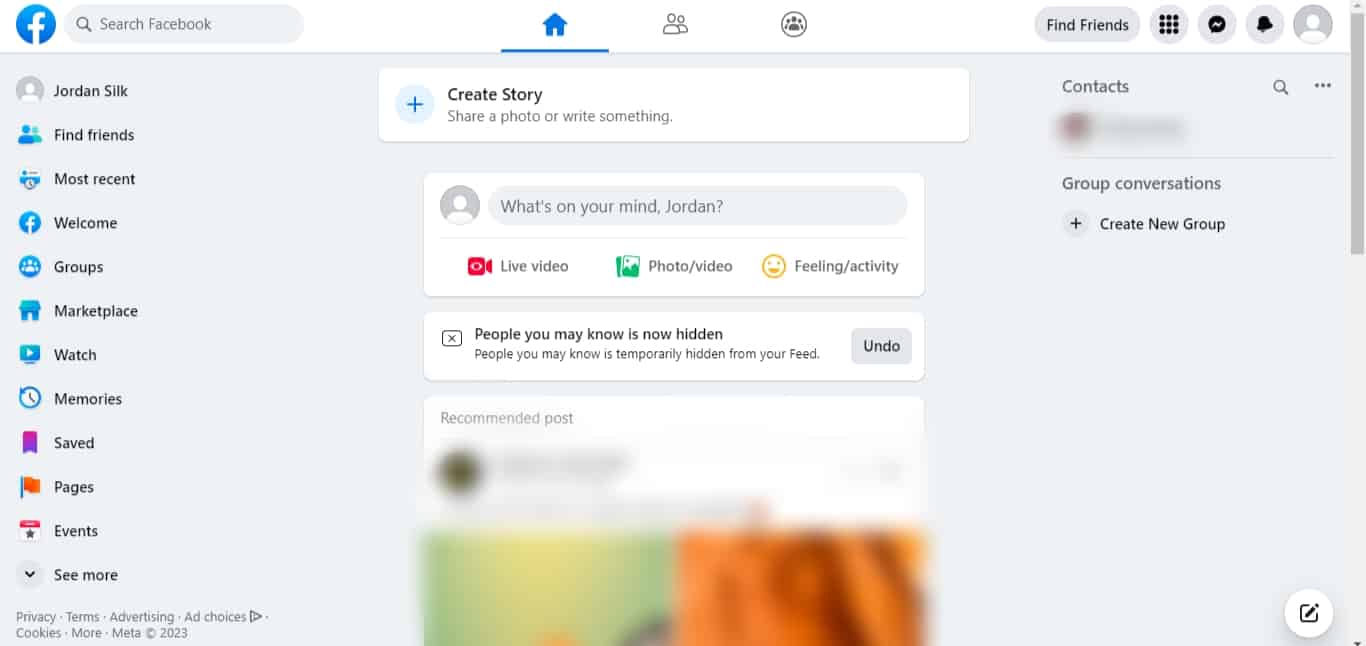
- Click the Messenger icon at the top right.
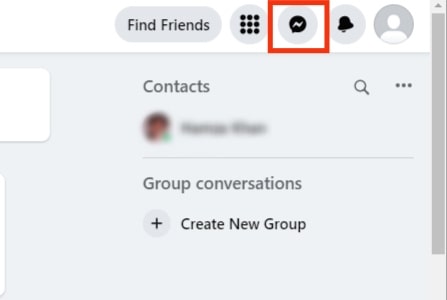
- Scroll through the “Chats” screen to locate conversations with a muted icon.
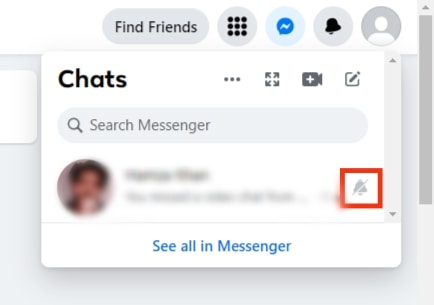
You can unmute these conversations if you desire to continue with your chats.
How To Unmute Conversations on Messenger?
Unmuting these conversations lets you hold a hearty conversation with your chat buddies. Here’s how to unmute a muted conversation on Messenger.
On the Mobile App
To unmute a chat using the Messenger mobile app, follow these steps:
- Start the Messenger app on your mobile device.
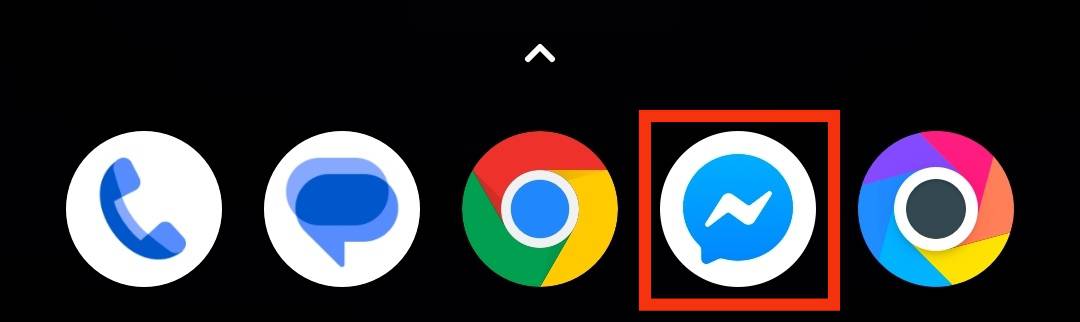
- Find the muted conversation and long-press it.
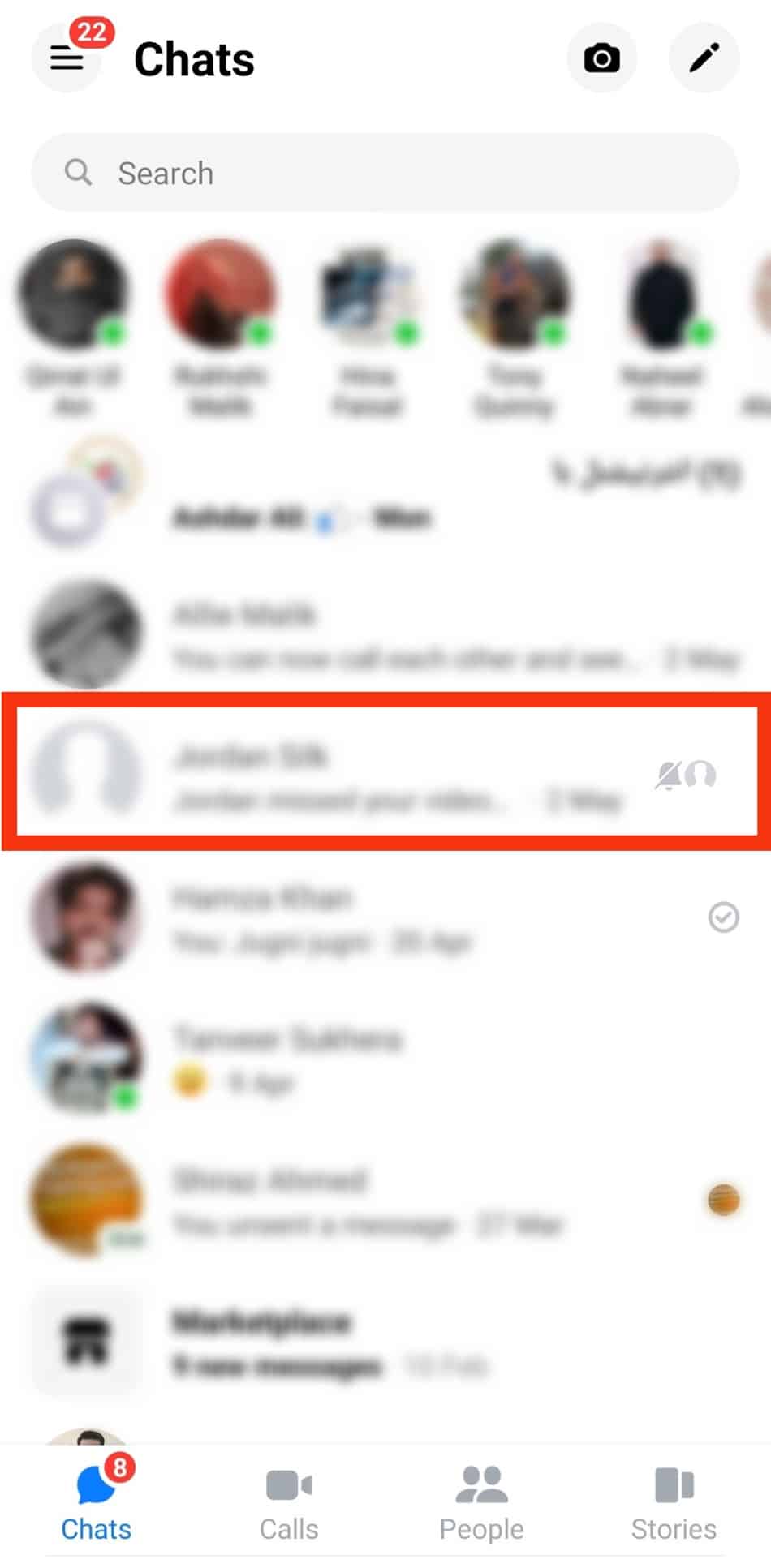
- Select “Unmute.”
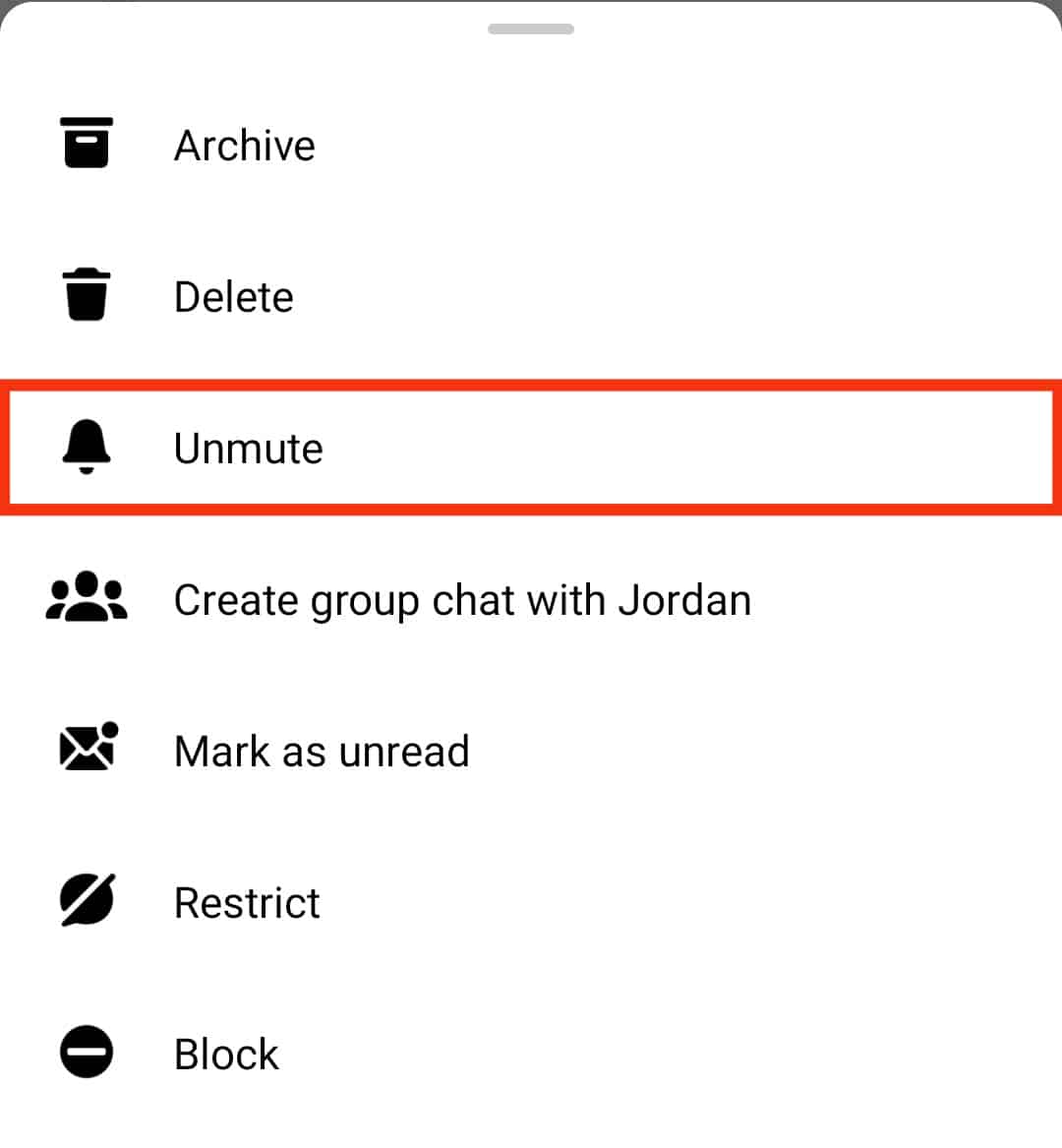
On the Browser Version
Follow these steps to unmute a chat on the Messenger browser version:
- Navigate to Messenger on your favorite browser.
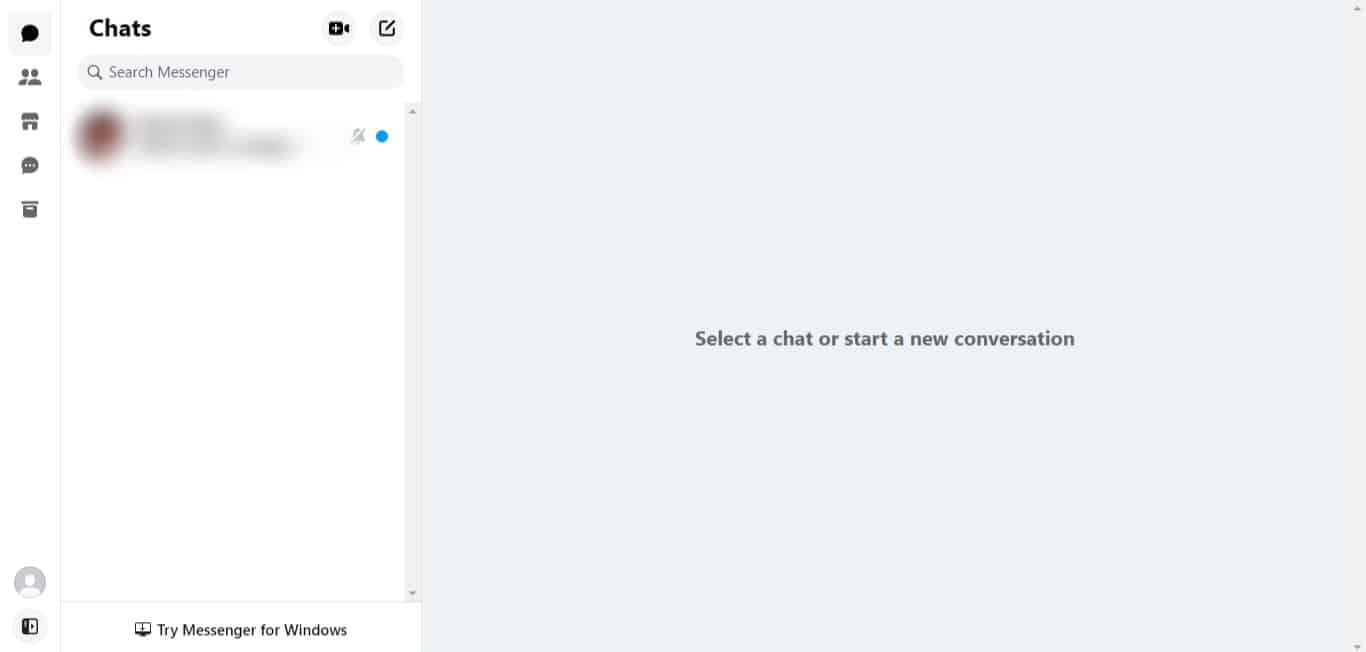
- Click the muted conversation on the “Chats” screen to access the chat screen.
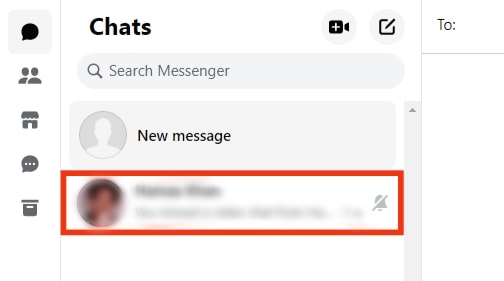
- Click the three dots in the top right corner.
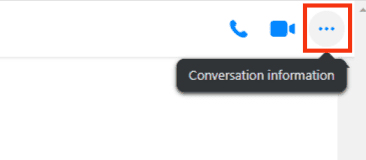
- Click the “Unmute” option.
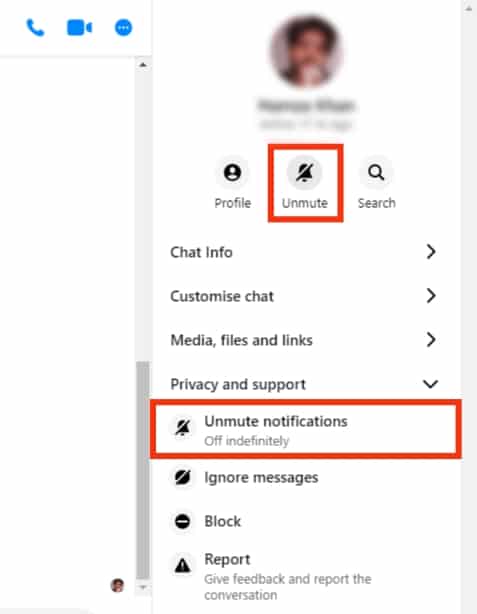
You can also unmute the conversation right from your Facebook page. Unmute the chat via Facebook using these steps:
- Access your Facebook via the browser.
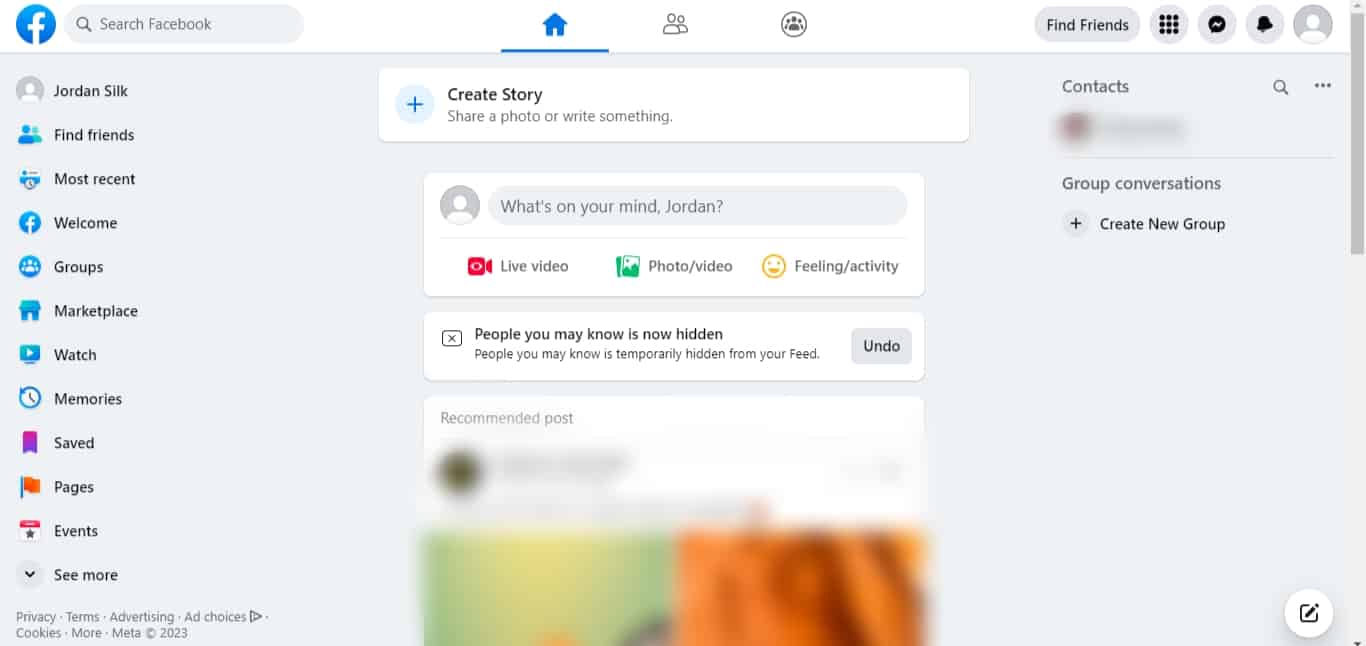
- Click the Messenger icon at the top right.
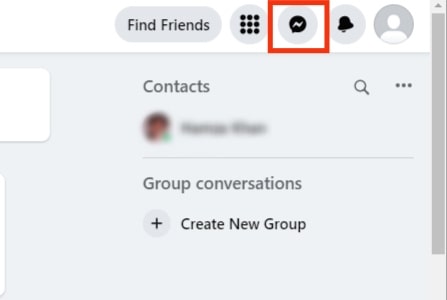
- Locate the muted chat and click it.
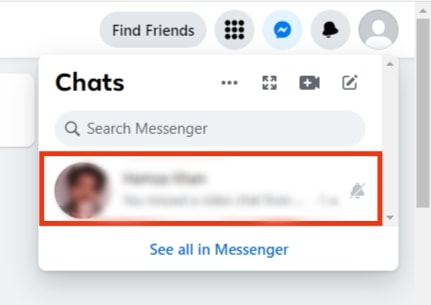
- Tap the downward caret.
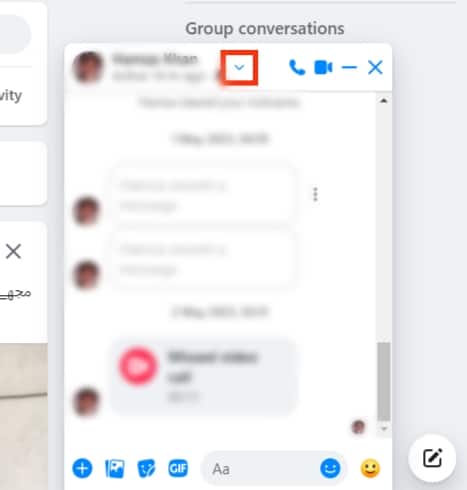
- Select “Unmute notifications.”
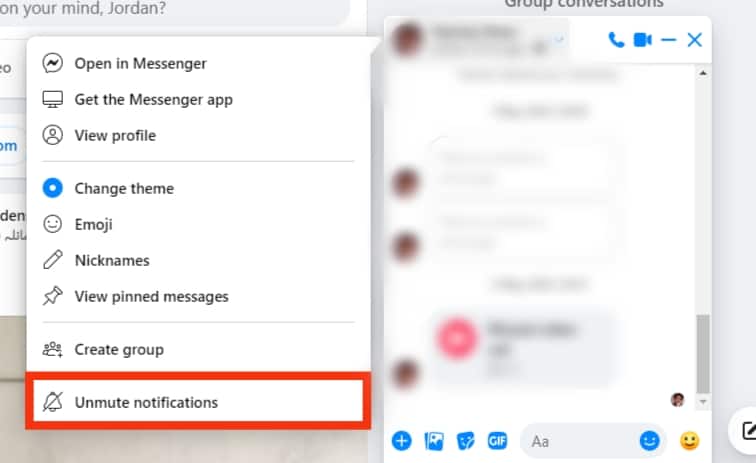
Either of these options will unmute all the muted conversations.
It’s a Wrap
The “Mute” button is a great resource that helps Messenger users focus on something and stay off social media notifications.
You’ll receive your messages without being a public nuisance while at the office.
Instead of blocking them and ruining your relationship, tap the “Mute” button.
Messenger will store your chats in your inbox until you’re ready to continue with your interactions.
FAQs
No, they will not. Not unless they use tricks such as sending a message through another profile.
Facebook will not alert any user when you mute them. However, if the person has been using Messenger for a while, they may know you muted them. Some indicators like “Message delivered” but unread may tell them you have muted them.
When you mute another user, they won’t see any difference. They will still send messages and monitor their delivery status.











