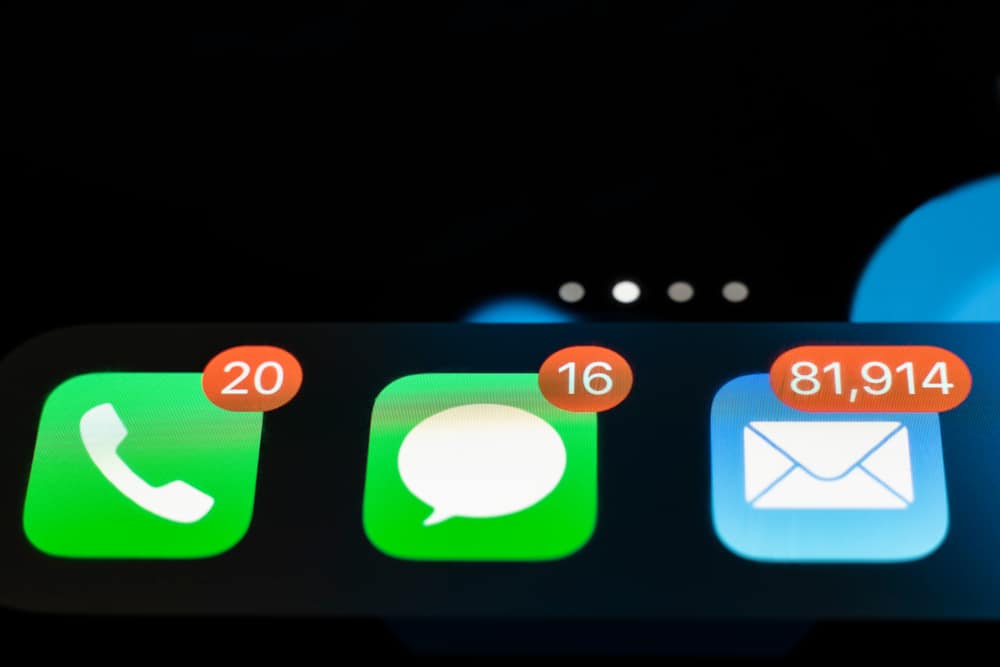Discord bots are meant to create fun and help achieve different functionalities on Discord. For instance, if you want to have fun marrying someone on Discord and creating a family, you can do so, provided you have the Marriage bot added to the particular server.
Still, if the marriage doesn’t work out, you are free to divorce, similar to a real-life scenario. We will see how to divorce in the Discord Marriage bot.
Before divorcing using the Marriage bot on Discord, we must have a server and add the Marriage bot. With the bot in your server, members can marry each other to create their family tree. The “/marry @username” will send a proposal to the target member. When they accept the proposal, the marriage takes place. When things go sideways, you can divorce with the “/divorce” command. Once executed, it will divorce you from your current partner.
This post discusses everything about divorcing in the Discord Marriage bot. We will introduce the Discord Marriage bot, add it to a server, and see various commands to marry someone and divorce on Discord.
What Is the Discord Marriage Bot?
If you ever imagined the fun of having a virtual and imaginative marriage on a platform like Discord, the Marriage bot got your back. It is a Discord bot designed to help people create fun moments in a Discord server by marrying other server members and adopting others as their children. That way, you create a family tree with a random member.
These marriages are not legally binding and are only recognized in the Discord server. When you add the Marriage bot to your server, members can execute various commands to enjoy using it. Besides, you can perform tasks that mimic real-life marriages, such as adopting kids and divorcing.
How To Use the Discord Marriage Bot
When you must use the Marriage bot on Discord, you must have a Discord server where to add the bot. Once added, the rest is to execute the commands based on your goal.
Suppose you don’t have a Discord server. Here’s how to create one on a Discord desktop.
- Open your Discord desktop.

- Click the plus icon on the left.
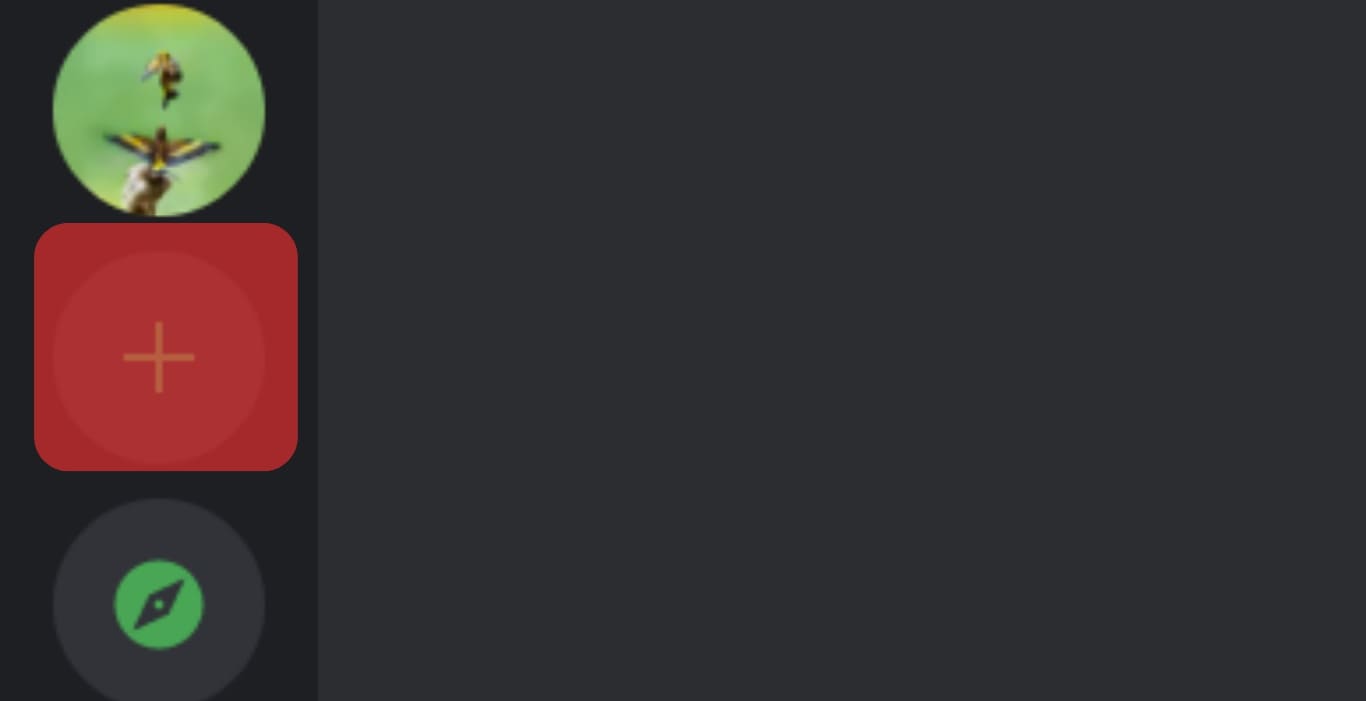
- Select the “Create my Own” option.
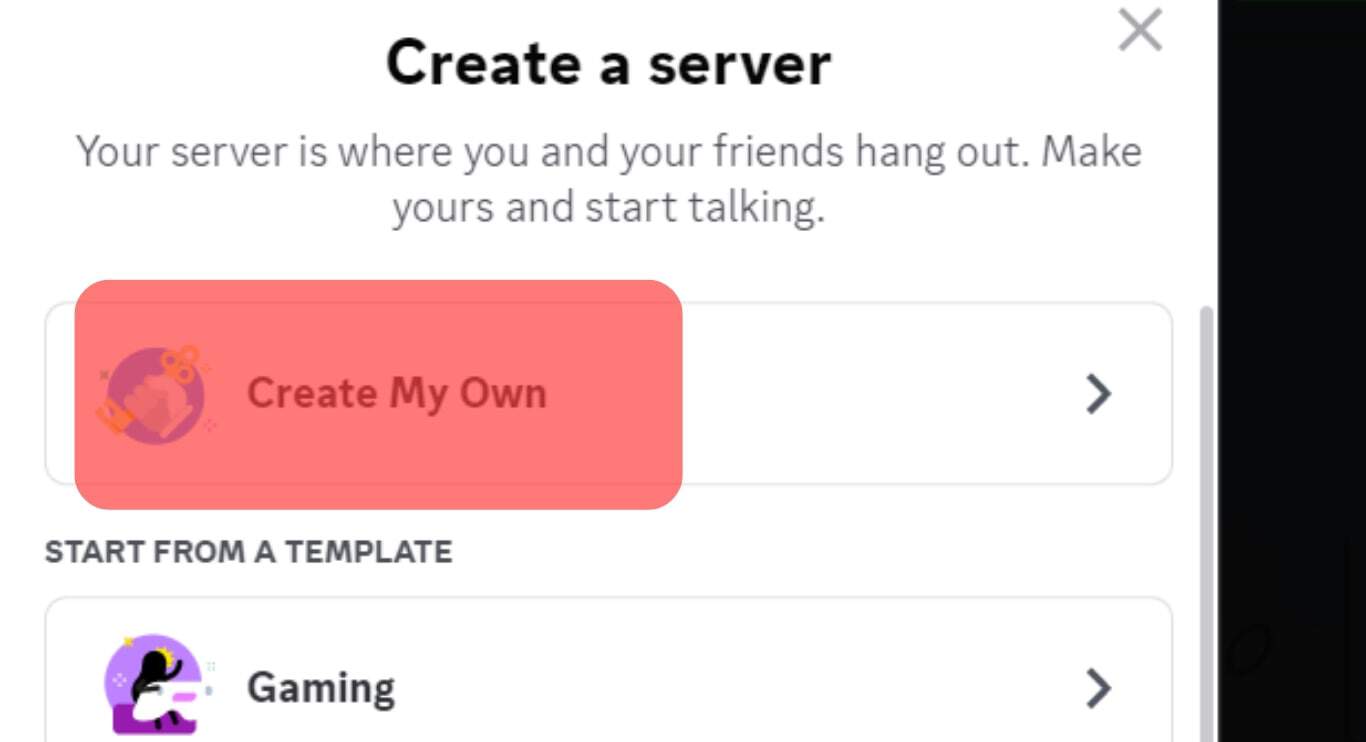
- Choose the audience.
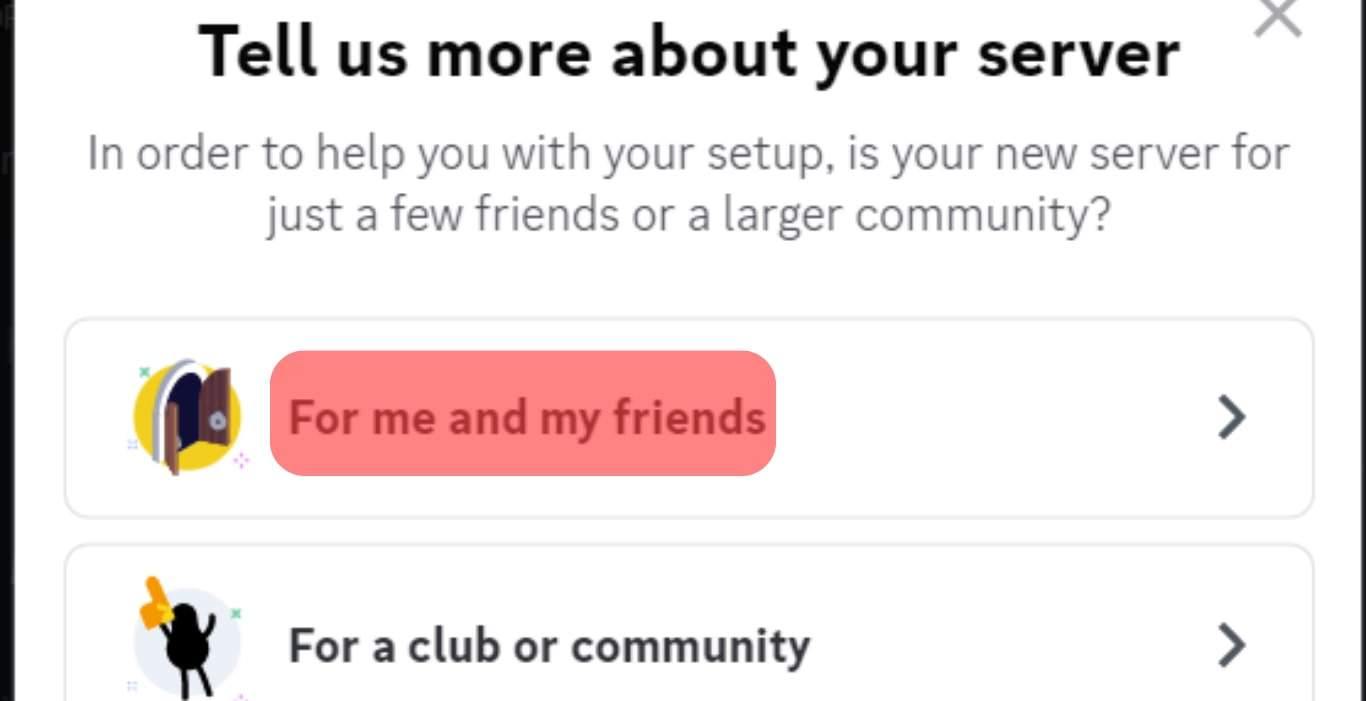
- Give the details for your server, such as its name.
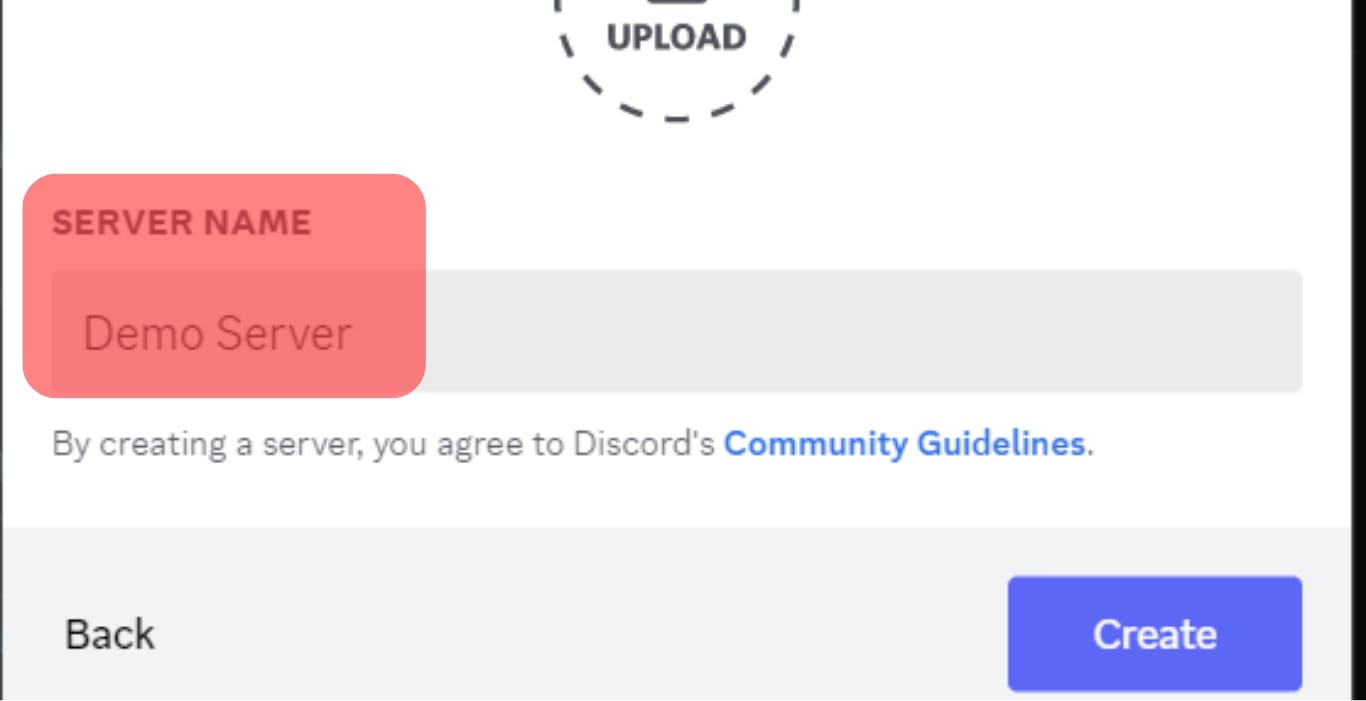
- Click the “Create” button to complete the process.
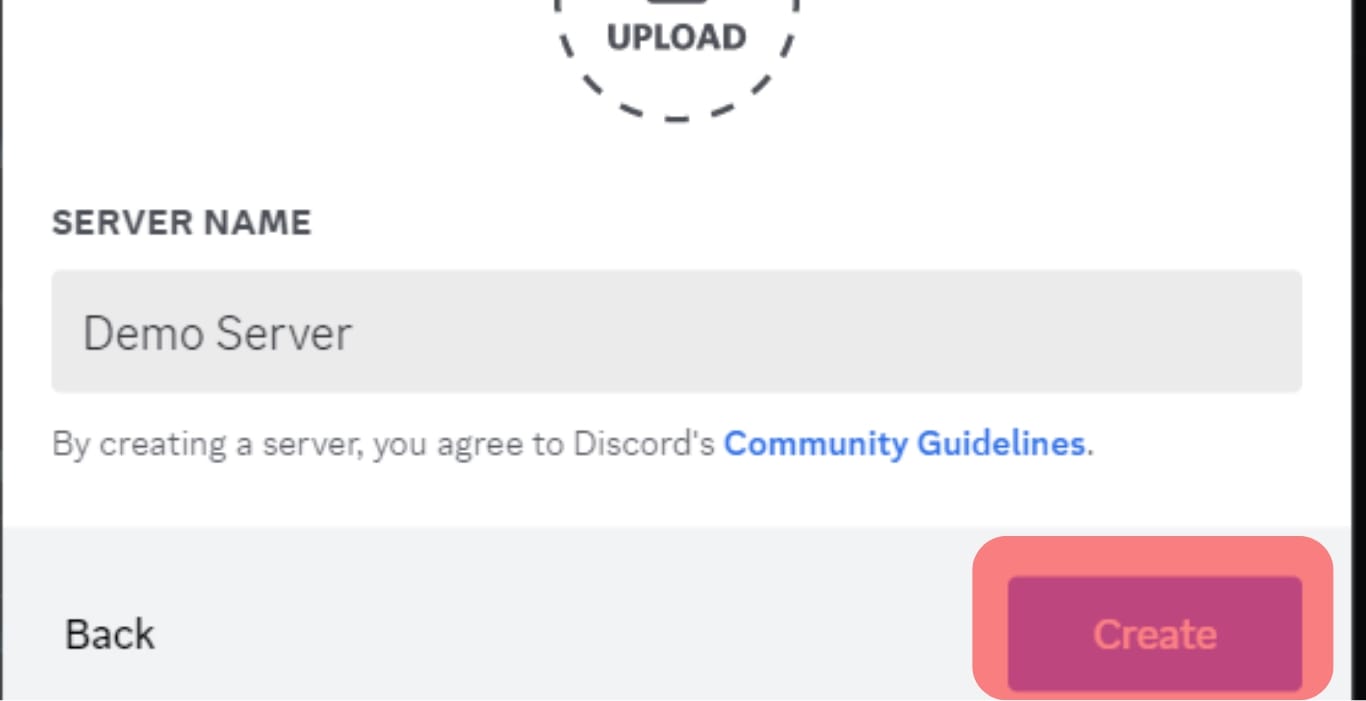
The next step is to invite the bot to the created server and start using it.
- Open your browser.
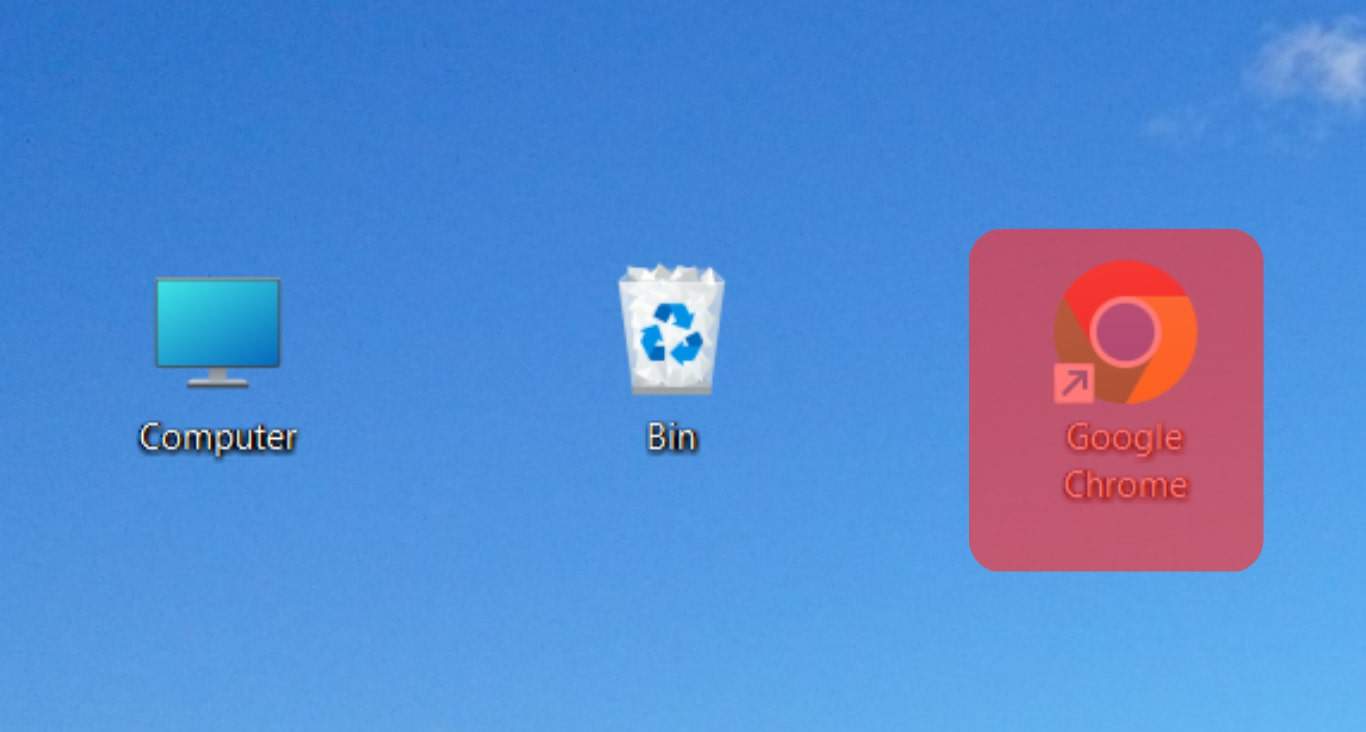
- Access the top.gg website and search for the Marriage bot.
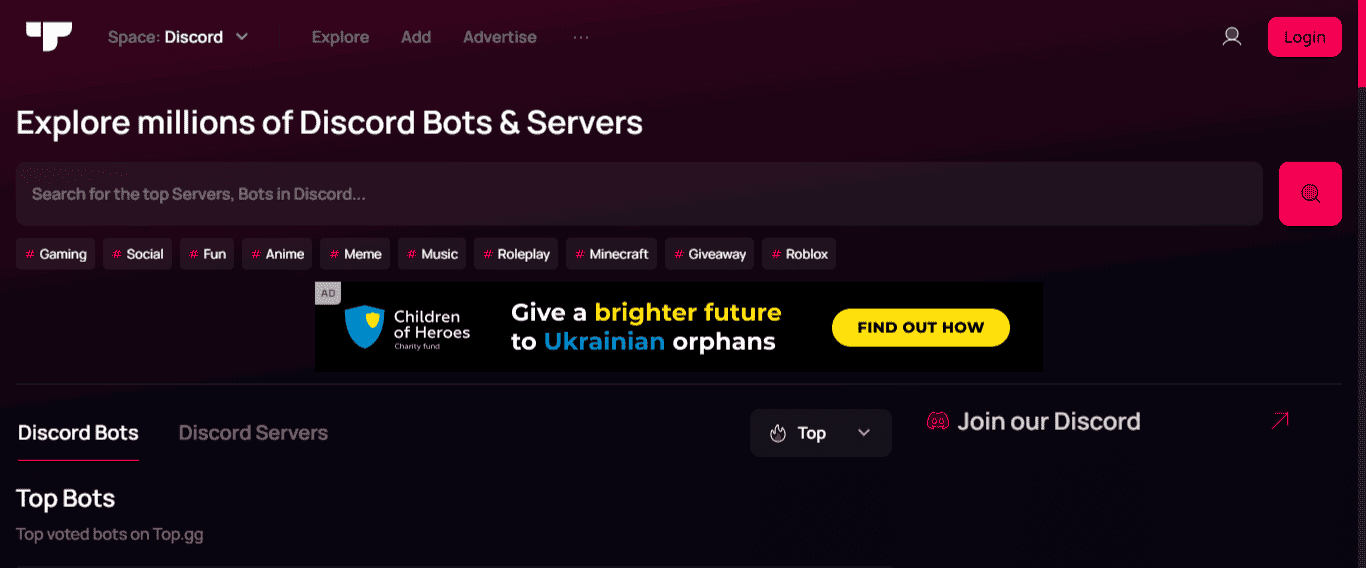
- Click the “Invite” button.
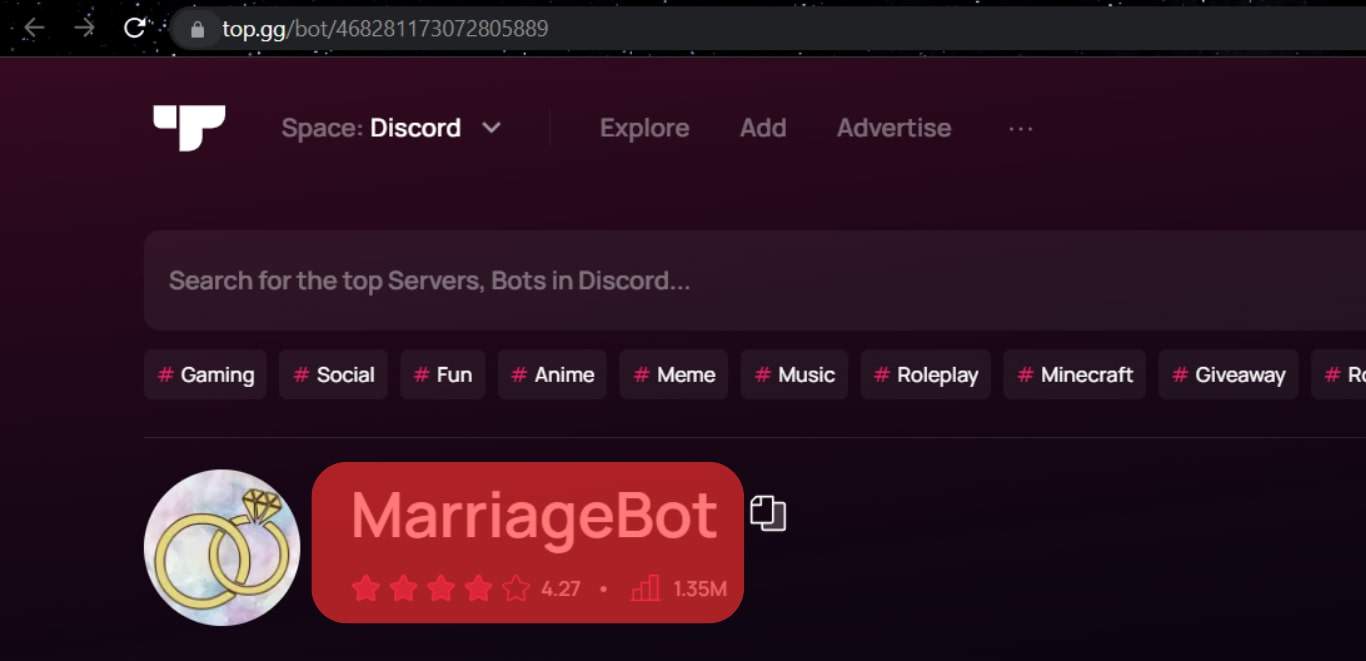
- Select the server you created earlier and click “Continue.”
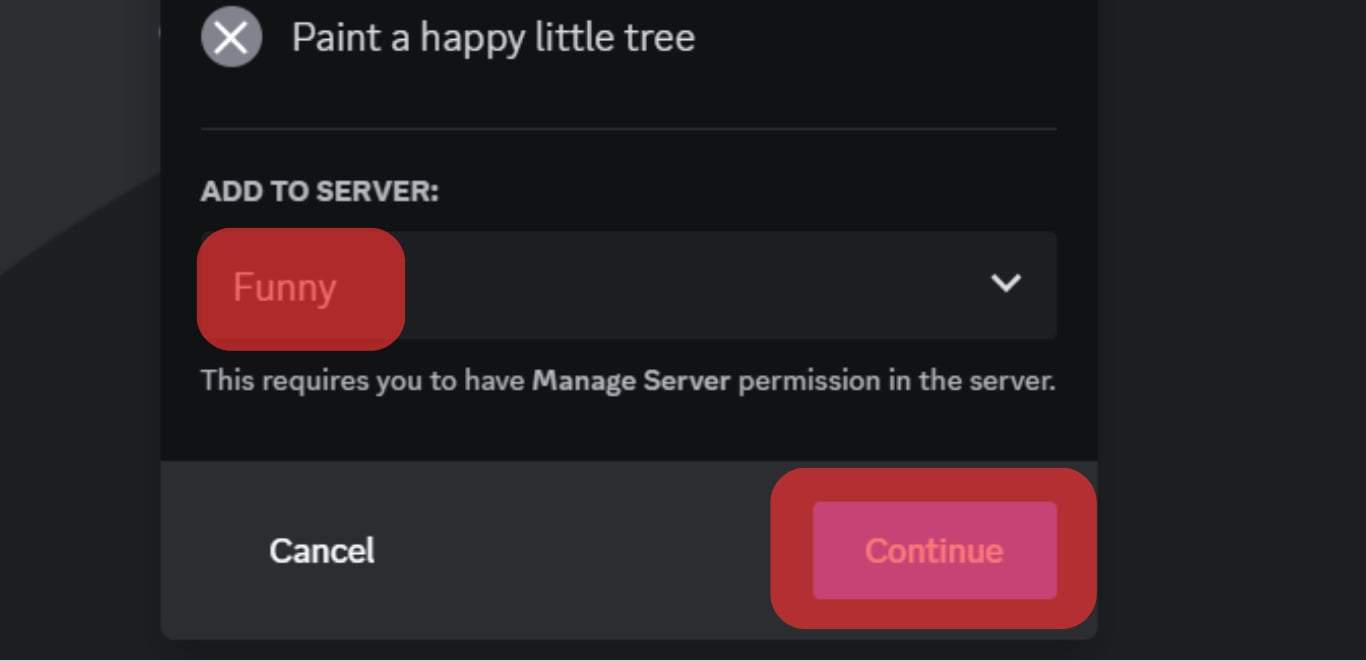
- Continue the process and “Authorize” the Marriage bot to grant access to the required permissions.
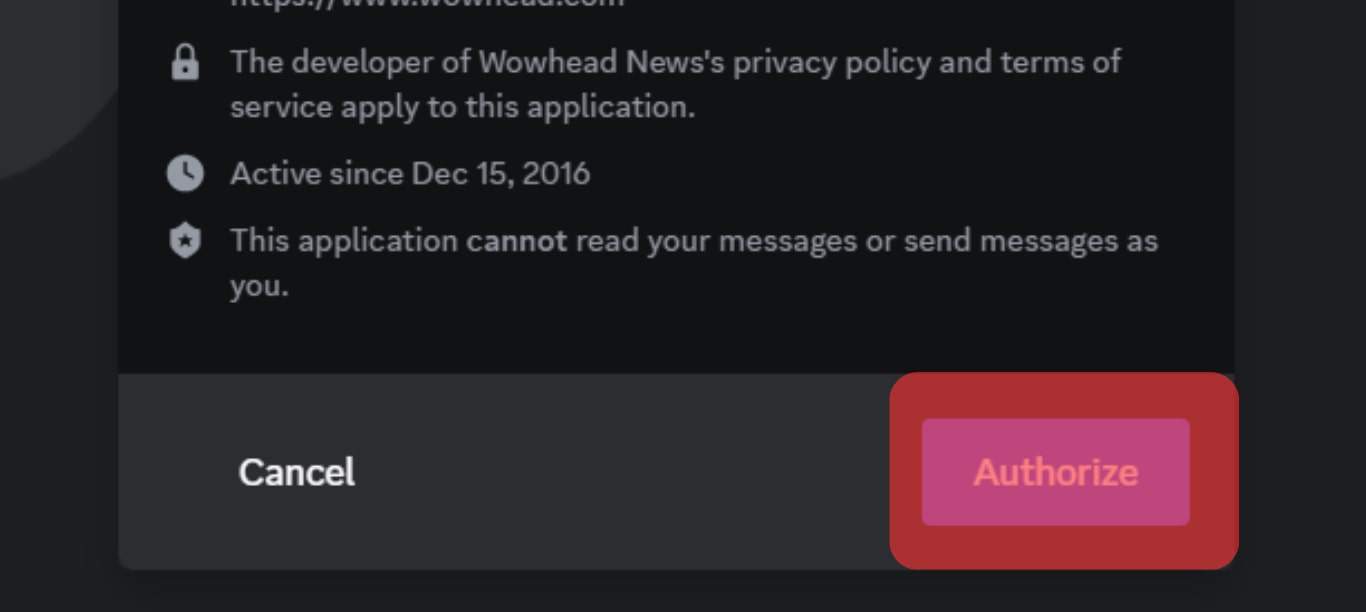
- Mark the Captcha to finalize the process.
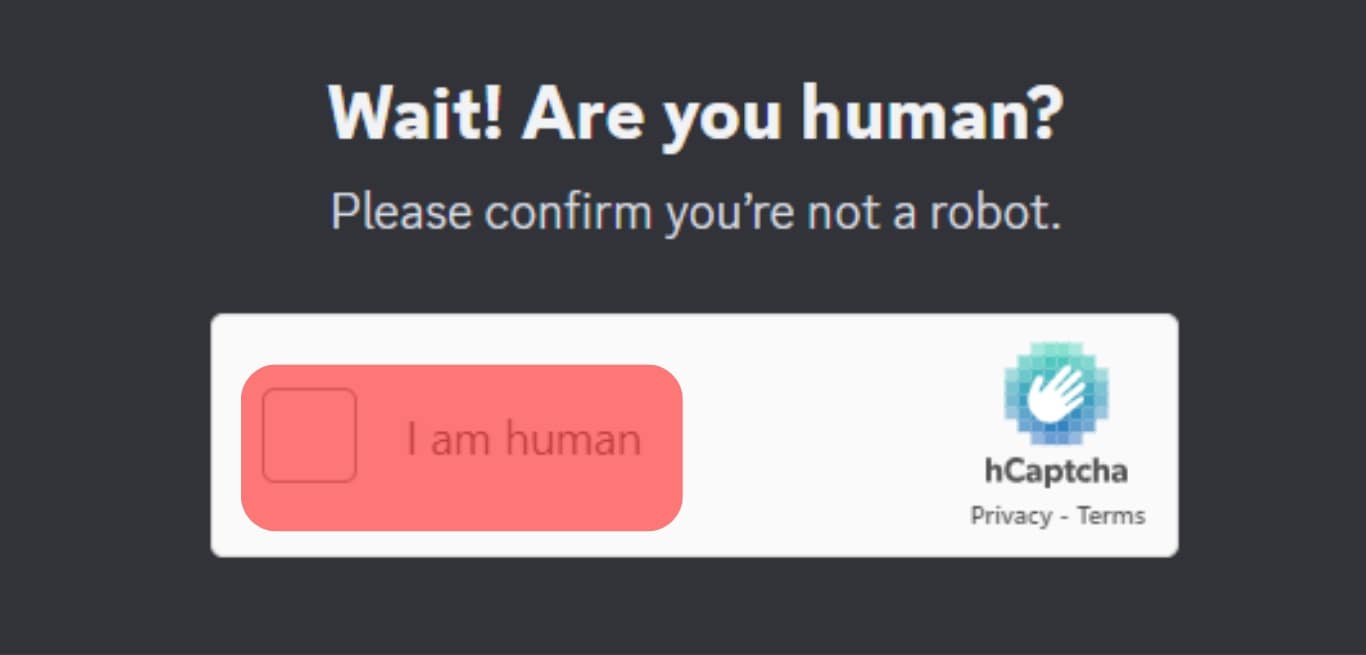
- Open your Discord app.

- Access the server where the Marriage bot has been added.
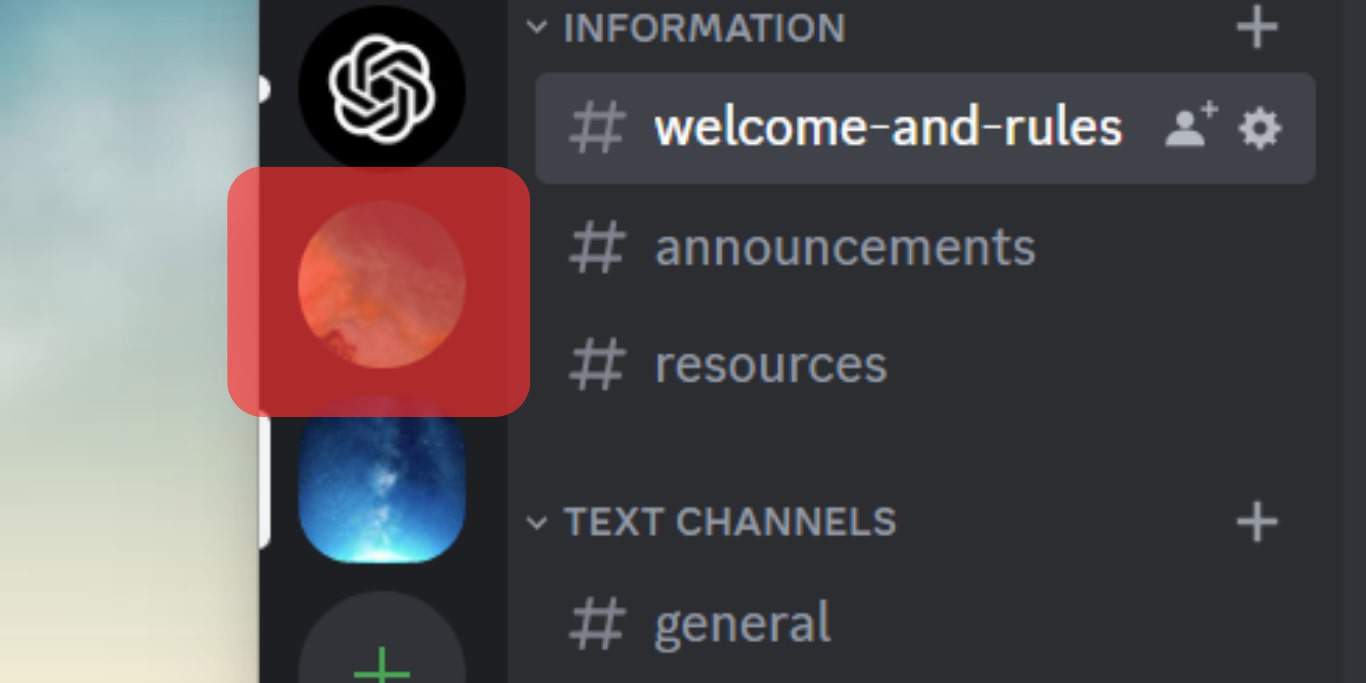
- Open the text channel and verify the Marriage bot is available.
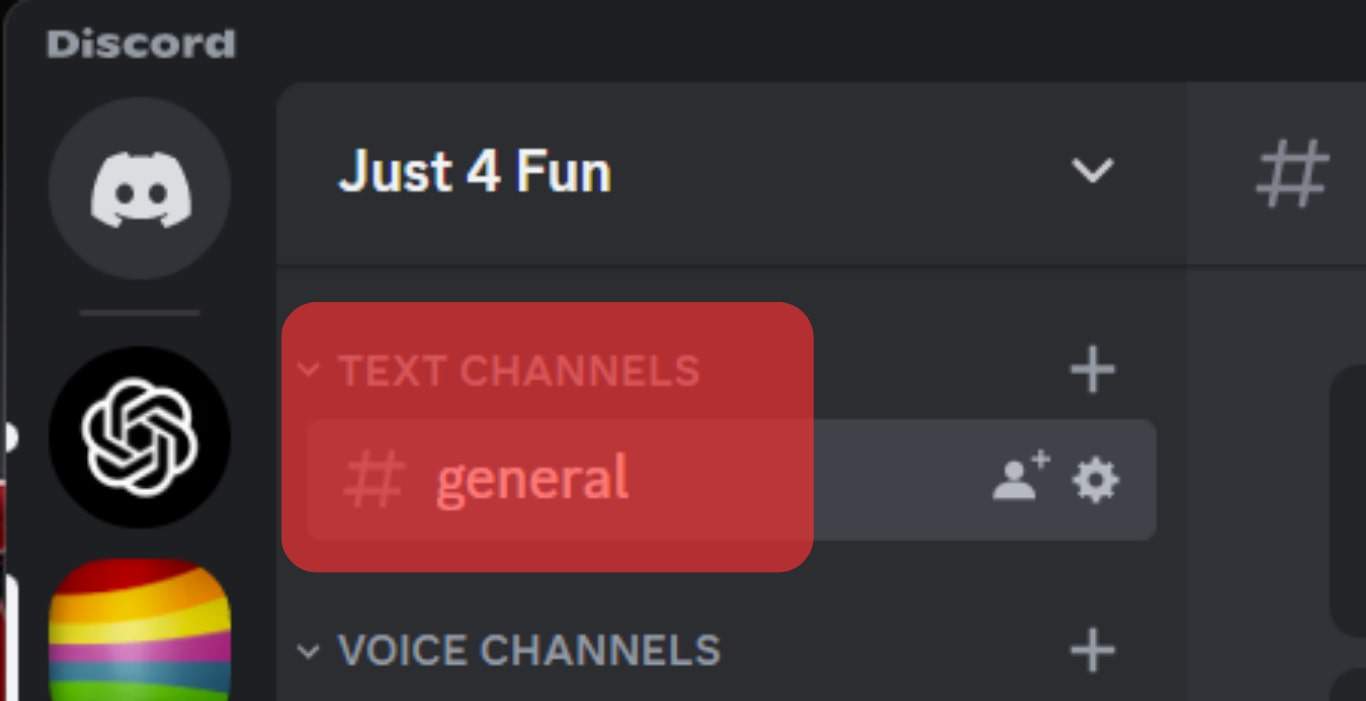
- To marry someone, use the “/marry @username” command and specify the username of the target person.
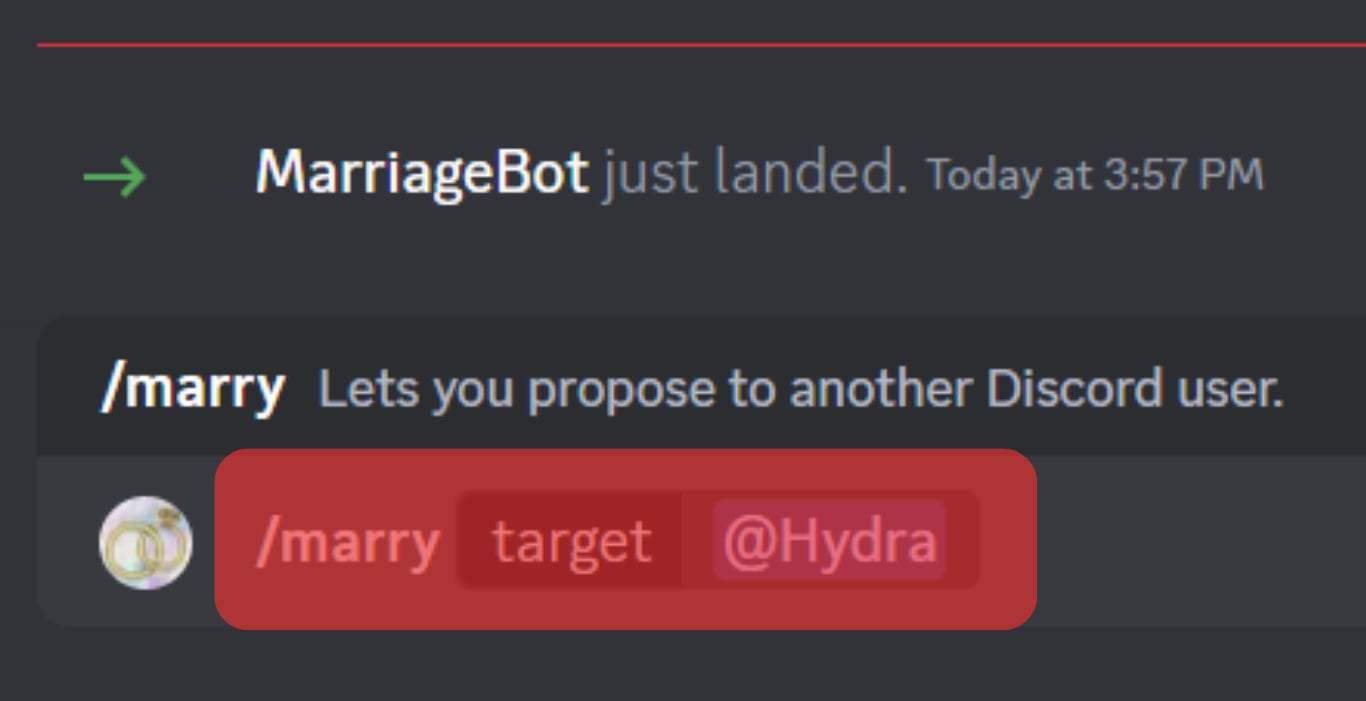
Once they accept your proposal, your marriage is sealed, and we will see how to divorce in the next section.
How To Divorce in Discord Marriage Bot
People divorce for various reasons, such as toxic marriages, lack of interest, etc. Similarly, when you are married via the Discord Marriage bot, you can divorce the marriage. It could be you want to be single again or get married to another person. In that case, you must divorce your current partner.
To divorce your current partner in the Discord marriage bot, enter the text channel and execute the “/divorce” command, and you will automatically get divorced from the current partner. Once divorced, you are free to marry someone else, and your ex will get notified about the divorce.
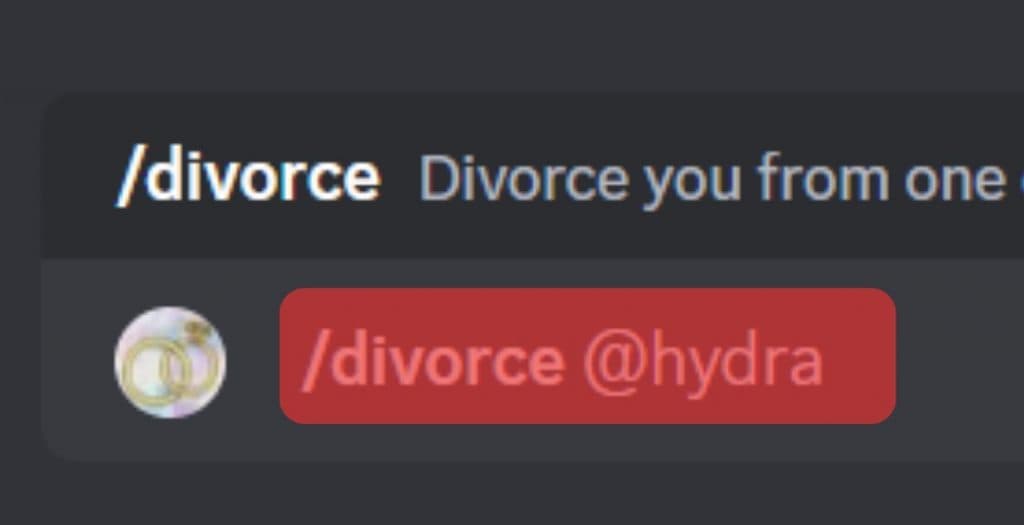
Conclusion
Discord has a Marriage bot that you can use to have fun creating a real-life marriage scenario on Discord. We’ve discussed what the Marriage bot is and how to use it.
Still, we’ve seen how to add it to your server and the commands to marry and divorce someone. With that, feel free to divorce in the Discord Marriage bot.