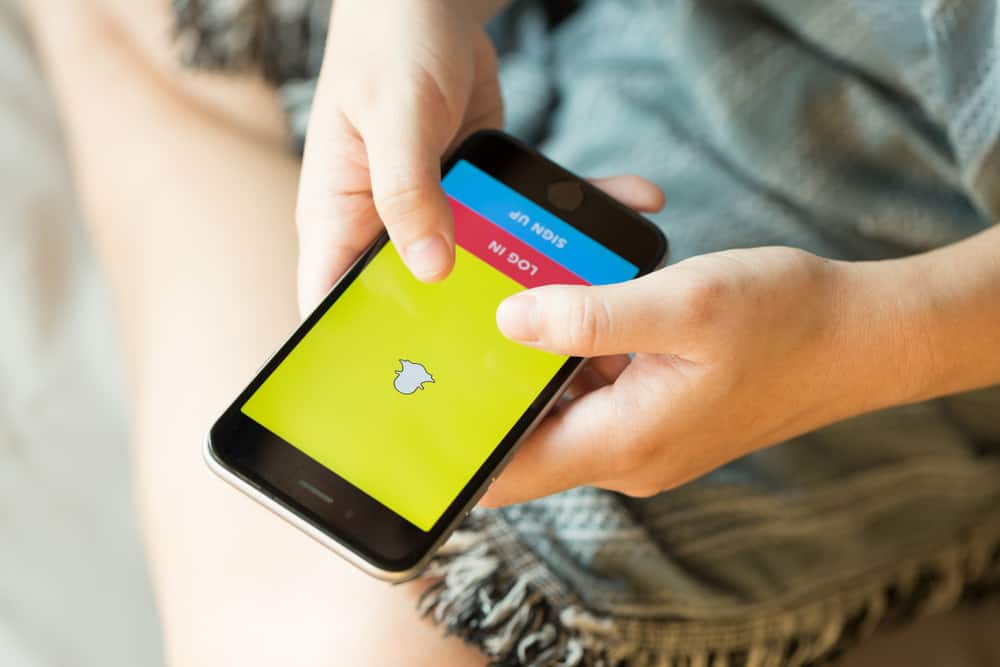Instagram is mainly a photo-sharing app, but it also offers a private messaging feature. Learning how to delete Instagram messages can be beneficial if your Instagram inbox is flooded by tons of messages you don’t intend to keep.
To delete all the messages in a conversation at once:
1. Tap and hold the conversation (or swipe left on an iPhone).
2. Select “Delete.”
To delete your own messages:
1. Open the conversation you want to delete your messages from.
2. Tap and hold the message you intend to delete.
3. Select the “Unsend” option.
This article will outline the steps to follow if you want to delete Instagram messages fast.
How To Delete Direct Messages on Android or iOS
If your Instagram inbox is almost filling up, follow the steps below to delete messages on your smartphone.
How To Delete an Entire Conversation
- Open your Instagram app.
- Click on the paper-airplane button (at the top-right of your screen and above the stories). This will open your Instagram inbox.
- Swipe left on the conversation you intend to delete (or long-press for Androids).
- On the list of options that appear, select “Delete” to permanently delete the conversation.
The conversation will no longer appear in your direct messages list. However, the other person you were chatting with will still have access to the messages.
How To Delete Single Messages in a Chat
If you have sent a message by accident and don’t want the other person to see it, don’t panic. Instagram introduced the unsend feature that allows you as the user to unsend a message that the other person is yet to see.
Even if they’ve seen the message, you can still delete it using the unsend feature. The good thing about this method is that the messages you delete will disappear from your inbox and the other party’s inbox.
The only downside of this method is that you can only delete the messages you sent. You cannot delete messages from the other party.
Follow the procedure below to delete your messages in a chat:
- Open your Instagram app.
- Click on the paper-airplane button (at the top-right of your screen and above the stories). This will open your Instagram inbox.
- Tap and open a conversation.
- Tap and hold a message you sent earlier.
- On the list of options that appear, select “Unsend.”
Suppose your direct messages tab has many conversations. In that case, you can use the search bar to find the person you were conversing with. Simply type the person’s username or profile name on the search bar to find your conversation with them.
There is no way to delete multiple individual messages in bulk on Instagram. You will have to repeat the process for every message you want to delete.
How To Delete Group Chat Messages on Instagram
To delete the entire group chat conversation on Instagram, follow the steps below:
- Open your Instagram app.
- Click on the paper-airplane button to open direct messages.
- Under direct messages, tap and hold the group name (or swipe left for iPhones).
- On the list of options that appear, click on the delete option.
To delete your own individual group chat messages, follow the steps below:
- Open your Instagram app.
- Click on the paper-airplane button to open direct messages.
- Tap and open the Instagram group chat.
- Tap and hold a message you sent earlier.
- On the list of options that appear, select “Unsend.”
Conclusion
You need to follow a few simple steps to delete messages on Instagram, as outlined in the article. Bear in mind that when you delete an entire conversation at once, the conversation will still appear to the other person included in the conversation.
The only messages which will disappear on your end and for other people in the conversation will be your own individual messages that you unsend.
FAQs
When you block someone, the messages in your chat are not affected. Also, deleting the chat will only delete the messages from your direct messages. This means that the other person can access the messages in their Direct Messages.
No, there is no bulk-delete feature on Instagram. Each conversation or message has to be deleted one at a time.
Deleting group chat messages on Instagram does not remove you from the group. Even though the conversation may disappear when you delete it, you’ll still remain a group member.
If someone in the group sends a new message, you’ll receive a notification, and the group conversation will reappear in your direct messages. You’ll need to leave the group to stop receiving notifications from the group.