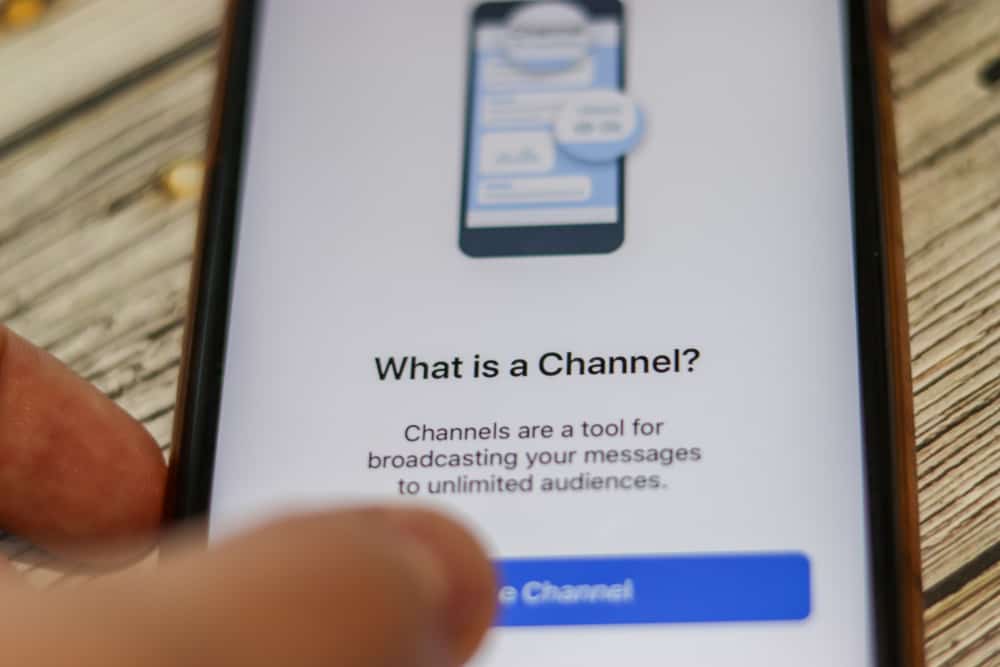
Telegram is a secure global instant messaging platform. You can easily connect with your Telegram friends by searching for their usernames and messaging or chatting with your Telegram contacts.
Besides, you can join different Telegram groups and channels. While on Telegram, you may encounter a helpful message that you want to share but want to appear like your own message.
Open your Telegram application. On the chat window, access the message you want to share and ling-press on it. Tap the “Forward” option once you’ve selected the target message. Next, choose the recipient of the message and tap on their name. On their chat window, tap on the message you want to forward to access the different menu options. Select the “Hide sender name” option and send the message.
We will understand whether it’s possible to hide the sender’s name when forwarding a message on Telegram and reasons why you may want to achieve that. Still, we will cover the steps for forwarding a message in Telegram without the sender’s name.
Can You Forward a Message in Telegram Without Sender’s Name?
When enjoying Telegram, you will likely encounter specific messages that you feel are worth sharing with your friends. When you decide to share such a message, it will tag the original owner/sender’s name, and the person you forward the message to will know that you are not the original owner of the message.
Telegram understand that many people don’t love it when they share a message with the sender source. Hence, it allows you to remove the sender source in a forwarded message to make it appear like you are the owner of the message.
Some reasons people prefer hiding the sender’s name for forwarded calls include the following.
- To make it appear like they are the owner of the shared message.
- When forwarding the message to a Telegram group, you want everyone to think it’s your work.
- When you don’t want the recipient to contact the sender source, you can decide to hide it.
- You must hide their name when you agree to keep the sender’s source information anonymous.
Your reason may be different, but whatever the reason is, there is a way you can hide the sender’s name when forwarding a message in Telegram.
How To Forward Message in Telegram Without Sender Name
It’s possible to remove the sender source in a forwarded message in Telegram; all that’s required is to hide the sender’s name when sending the forwarded message. Follow along.
- Open App Store or Play Store and update your Telegram app.
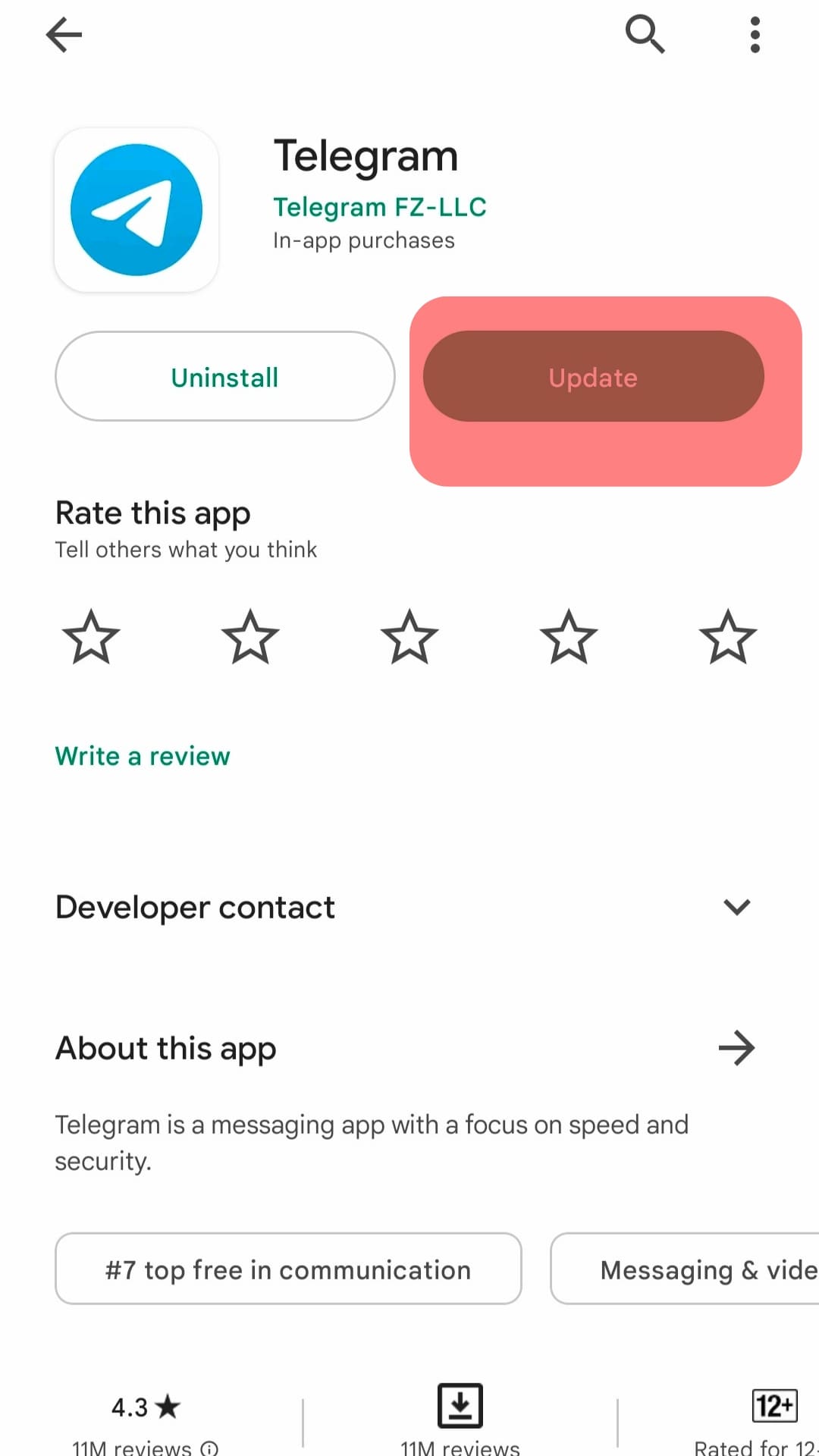
- Open the updated Telegram application.

- Click on the chat containing the message you want to forward.
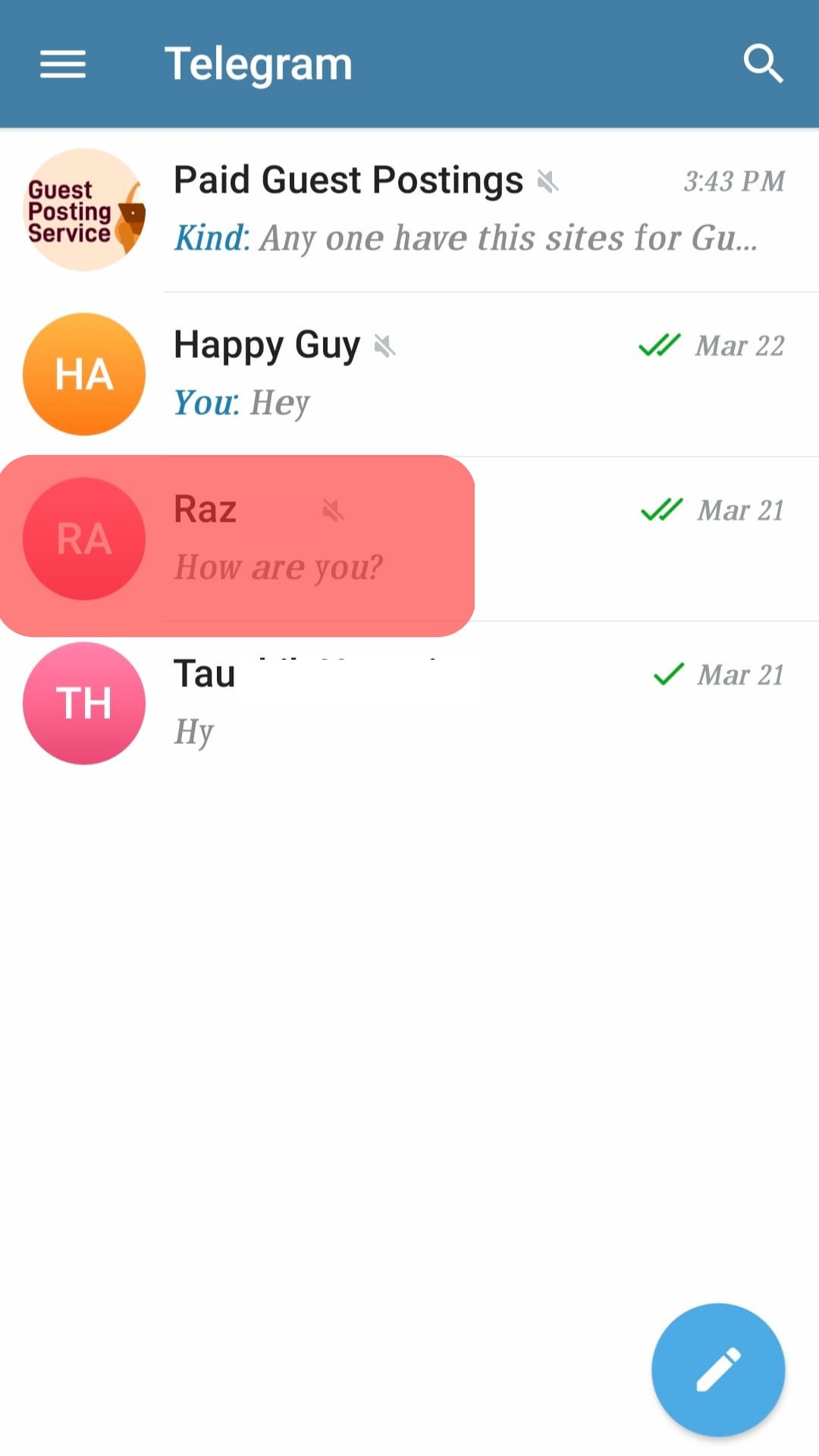
- Long-press the target message and tap the “Forward” option.
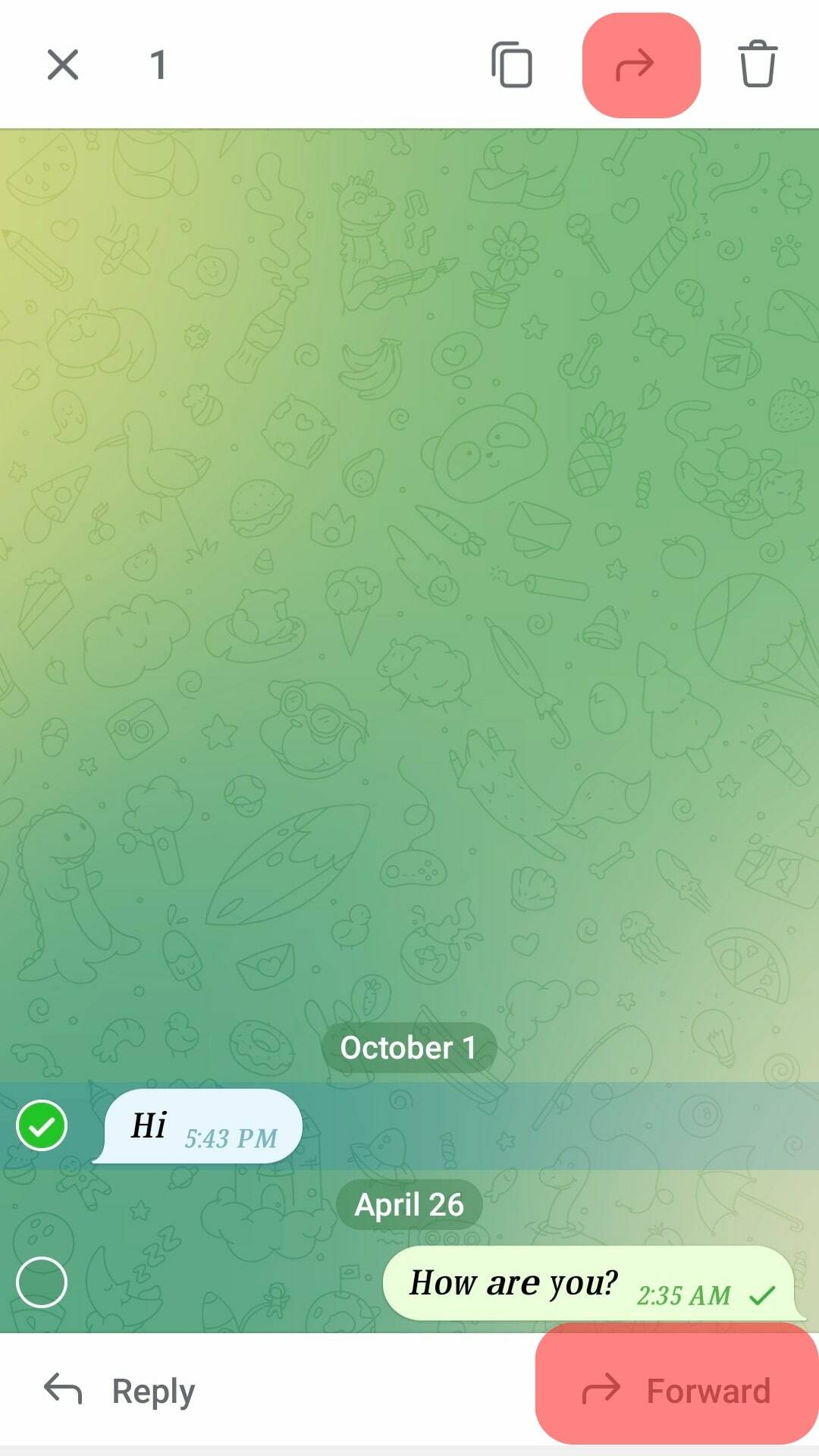
- Select the recipient for your message.
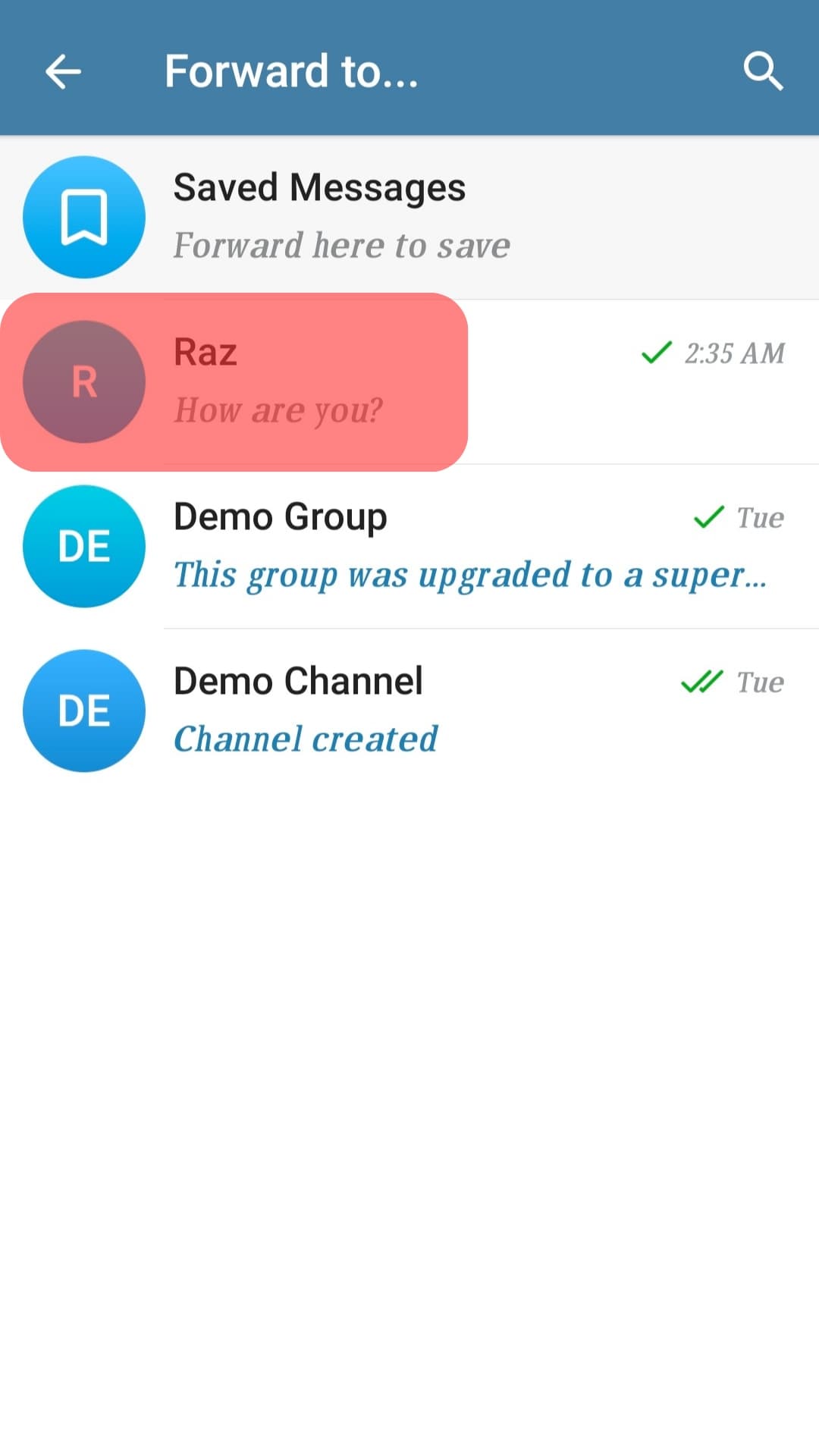
- Once their chat window appears, tap on the “Forward Message” before you send it.
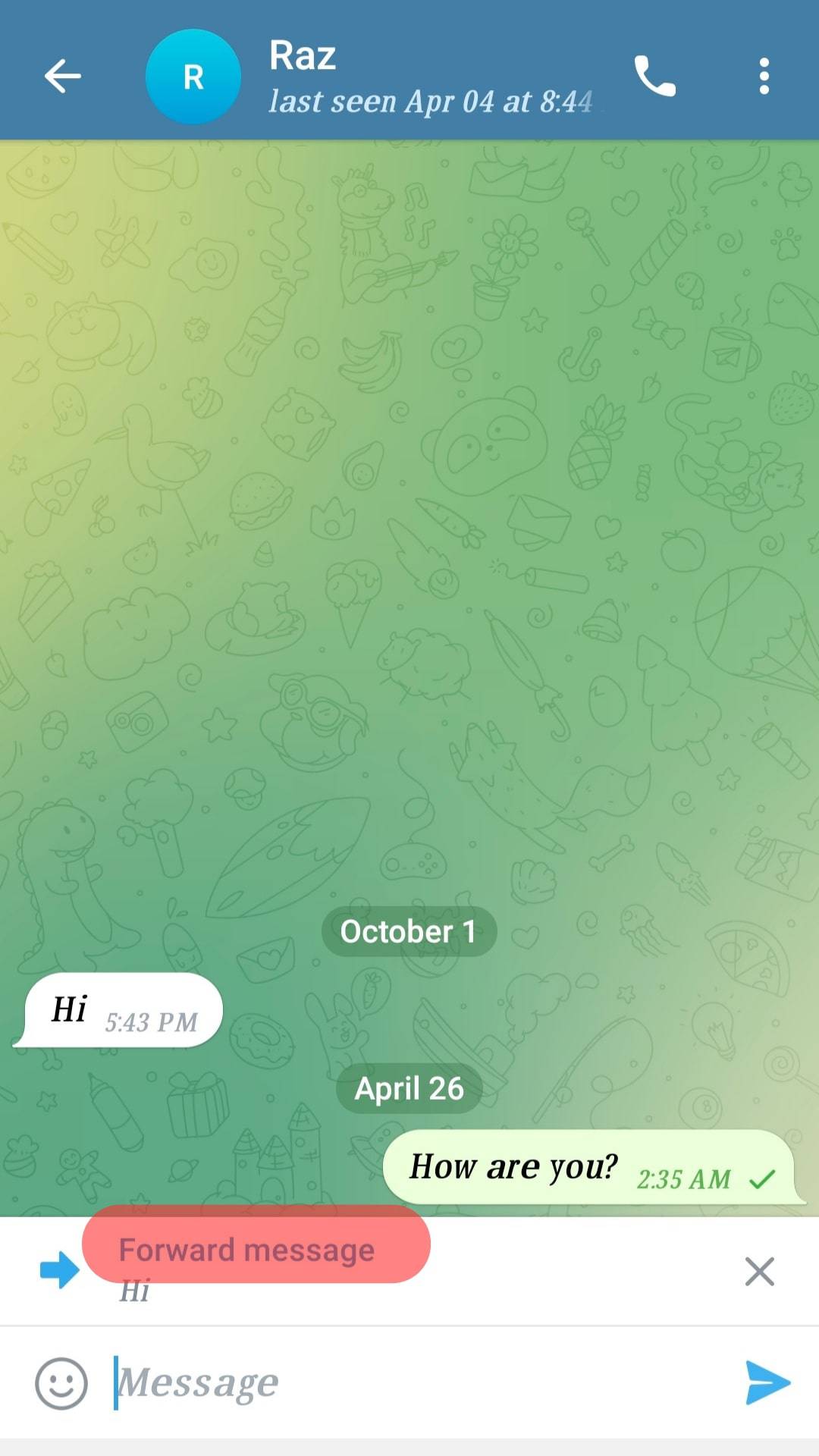
- Select the “Hide sender name” option on the menu that will appear.
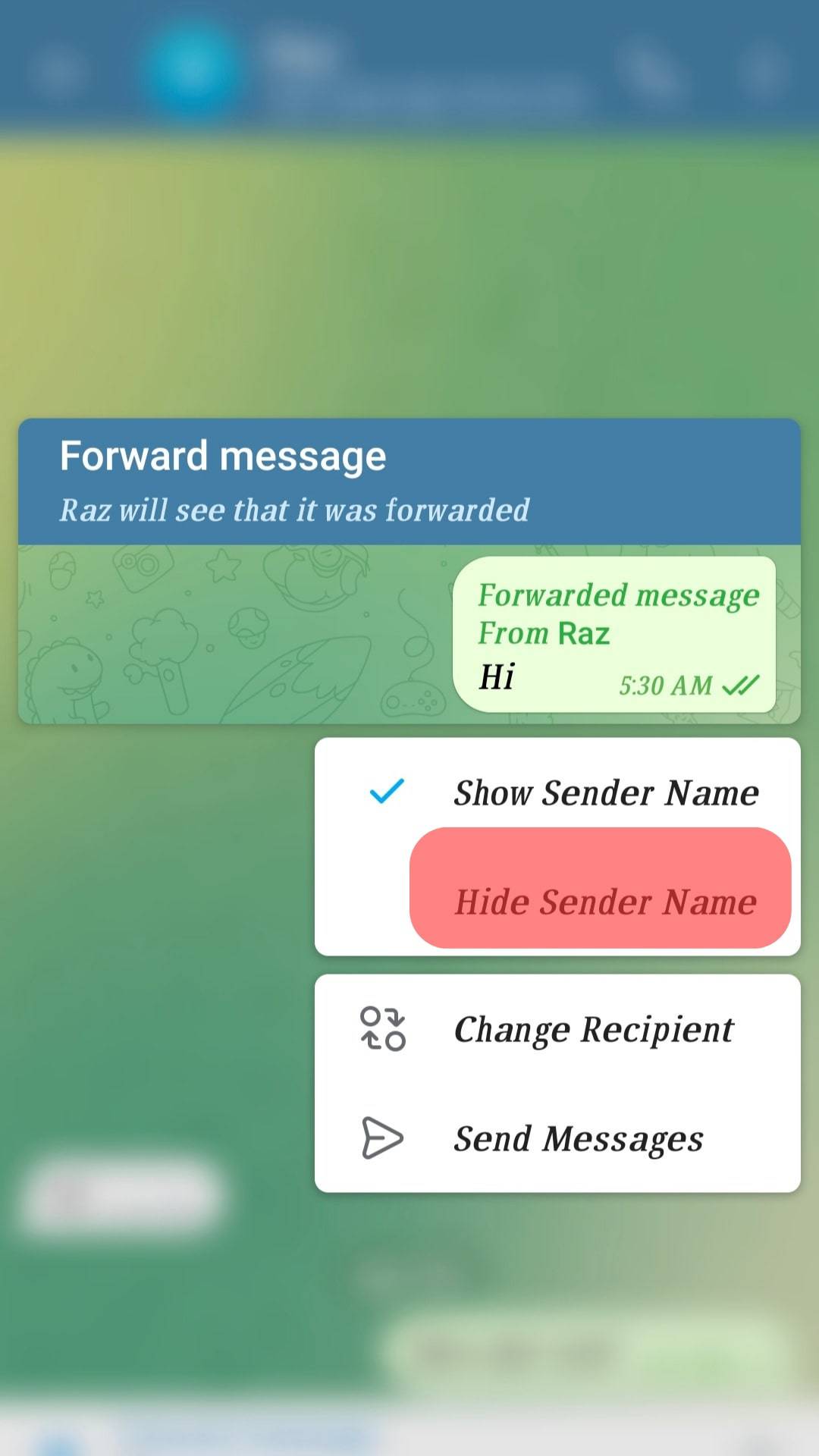
- Hit the “Send” button to share your forwarded message.
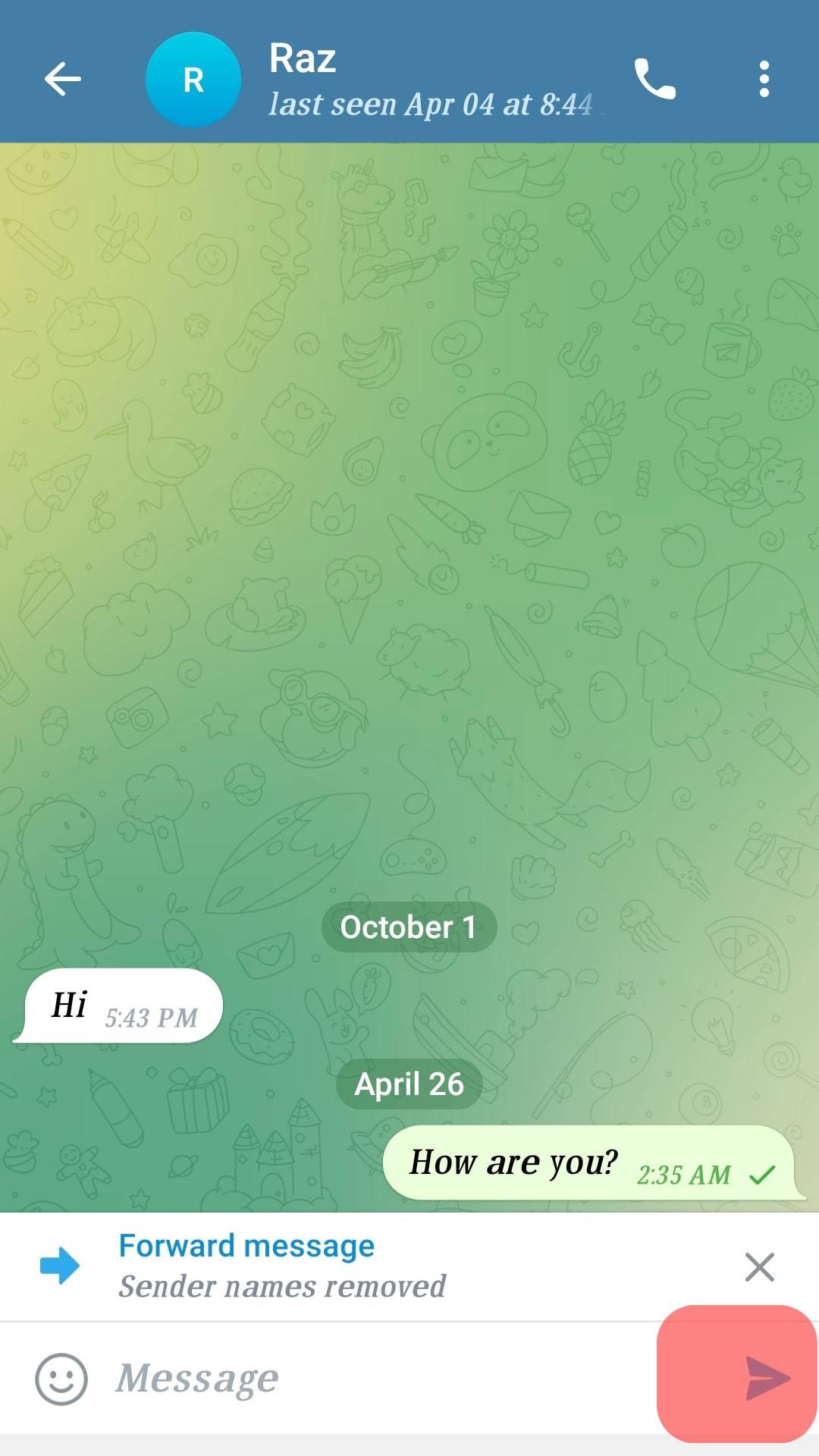
Your forwarded message will be sent to your target person or Telegram group and appear as yours; no sender details will be added. That’s how you forward a message in Telegram without the sender’s name.
Conclusion
Forwarding a message on Telegram will add the sender’s details unless you disable this option. When sending the forwarded message, click on it to bring up a menu.
Lastly, click the option to “hide sender name” and complete sending your message. Your message will be forded but won’t have the sender’s name. That’s how to share a forwarded message.
Frequently Asked Questions
On Telegram, you can disable the sender details when forwarding a message, such that your forwarded message won’t display the sender’s name, and the recipient will believe you are the owner of the message.
No, you can’t. No feature lets people track who forwards your message or how many times it has been forwarded.











