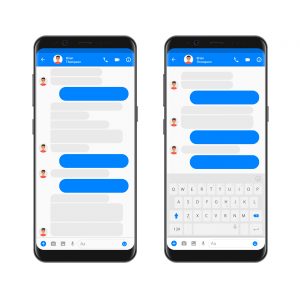In today’s world, video calls have become an essential part of our daily lives. We use them for work, socializing, and even for keeping in touch with our loved ones.
But with the rise of video calls comes the risk of someone recording the call without our knowledge. This is where the question arises: Does FaceTime tell you when someone screen-records?
No, FaceTime does not currently notify users when someone screen records a call. Even with the use of third-party apps, it is not possible to detect screen recordings and notify the user, as Apple has not come with any APIs that can assist in such tasks.
In this blog post, we will discuss the issue in detail and explore the various options available to protect yourself from unwanted screen recordings.
What Is FaceTime?
With FaceTime, users of iOS and macOS devices can stay connected to their loved ones through personalized one-on-one video or audio calls.

Additionally, groups of up to 32 people can engage in simultaneous group conversations with crystal clear clarity thanks to the advanced technology built into Apple Inc’s iPhones, iPads & Macs – even iPod Touch owners have access!
FaceTime leverages the power of dual cameras, allowing users to teleconference in vivid detail. The front-facing camera displays their face for remote communication, while the back-facing one shows their surrounding environment.
This technology enables seamless transitioning between front and back cameras and provides the ability to quickly manage microphone audio settings along with volume adjustments during calls.
By leveraging the internet for calls, FaceTime seamlessly connects users without consuming any of their phone plan minutes. Moreover, iOS15’s FaceTime introduces a never-before-seen innovation: clickable links. Accessible to all, these convenient shortcuts allow you to join a call quickly – regardless of whether the app is installed.
Overall, FaceTime is a convenient and easy-to-use video and audio call service that allows for high-quality communication between Apple device users.
Does FaceTime Tell You When Someone Screen Records?
FaceTime, Apple’s proprietary video calling platform, has become a popular way for people to communicate with each other. However, with the rise of video calls comes the risk of someone recording the call without our knowledge. This leads to the question: Does FaceTime tell you when someone screen-records?
The short answer is no. FaceTime does not currently notify users when someone screen records a call.
This means someone who wants to record a FaceTime call can do so without the other person knowing. This can be a concern for people who use FaceTime for sensitive conversations, such as business meetings or personal discussions.
Furthermore, no third-party apps can detect when someone is screen recording on FaceTime, as Apple has not made the necessary APIs available for developers to access this information. This makes it difficult to protect yourself from unwanted screen recordings.
However, you can do a few things to protect yourself from unwanted screen recordings. Let’s learn in the next section.
You will need an iPhone, iPad, Mac, or Apple Watch to start a FaceTime call. First, open the FaceTime app on your device. You can initiate a call from the Contacts app using an iPhone or iPad. Next, tap the “+” icon to add the person you want to call. You can add their name, phone number, or email address. Once you have added the person, tap on their name to start the call. If the person you call also has an Apple device, they will receive a notification for the call and can answer it with a single tap.
Tips To Stay Safe While on FaceTime
Here are a few tips to remain safe while on FaceTime:
- Be cautious about sharing personal information during the call.
- Be aware of your surroundings and ensure no cameras or recording devices are pointed at you.
- Use the “Mute” and “Block” feature to control the audio and video during the call.
- Set up a passcode to access the FaceTime app to prevent unauthorized access.
- Use Apple’s end-to-end encryption to keep your call secure and private.
The rest depends on how comfortable you are with whoever you are on FaceTime with.
Conclusion
FaceTime is a convenient and easy-to-use video-calling platform that allows you to communicate with people worldwide. However, it’s essential to be aware that it doesn’t notify users when someone screens record calls.
To stay safe while on FaceTime, it’s essential to be cautious about sharing personal information during the call, be aware of your surroundings, use the built-in features such as the “Mute” and “Block” buttons, and set up a passcode.