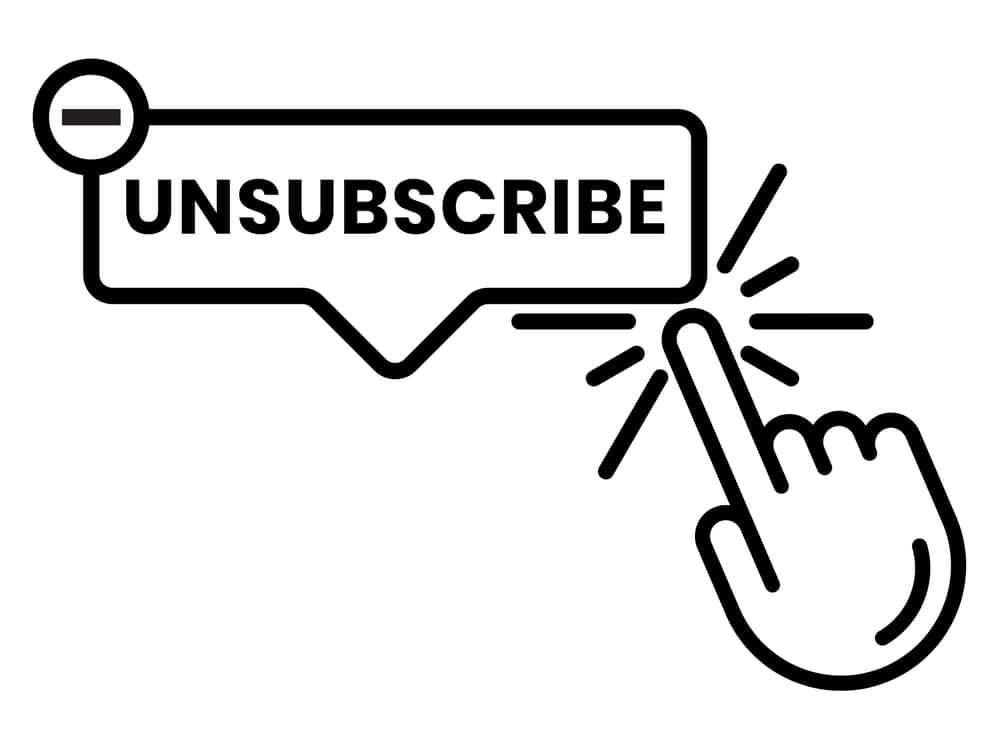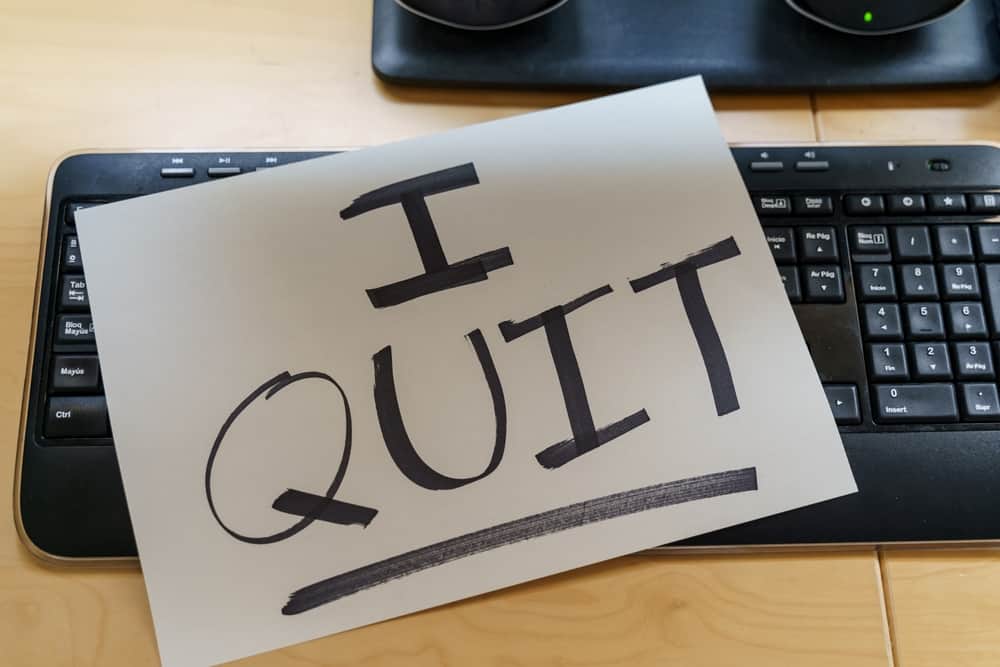YouTube metrics like watch time, comments, and likes help you learn what content resonates with your target audience to create more of it.
Comments, likes, and dislikes further help you understand what the audience likes about your content and the areas you need to improve. In light of this, can YouTube creators see who liked their videos?
No, YouTube creators can’t see who liked their videos because YouTube takes user anonymity and privacy seriously. While it’s possible to see who left a comment on your video, you can’t see the various individuals who liked it. However, you can see a video’s total number of likes on the video overview or in YouTube Studio.
If you wonder whether YouTube creators can see who liked their videos, read this post to learn more.
Overview of Likes on a YouTube Video
It is no secret that likes on a YouTube video are crucial. As a creator or viewer, you’ve probably seen creators encourage viewers to like, share or leave a comment under their video after watching.
But how important are YouTube likes? YouTube Likes are important for various reasons:
- Establishing you as an authority in your niche.
- A measure of engagement and feedback from viewers.
- Improving your YouTube Search Engine Optimization (SEO).
- Puts your video on the algorithm’s radar.
- Acting as social proof to potential viewers searching for resourceful content.
Now that we’ve established the benefits of YouTube likes, your part as a creator is to learn how to get more likes on your videos. But can you tell who liked your YouTube videos?
Can YouTube Creators See Who Liked Their Videos?
No, YouTube creators can’t see who liked their videos. YouTube upholds user anonymity and privacy and won’t reveal to creators the identity of users who liked their videos.
The only time a creator can see who engaged with their content is when a user leaves a comment because then, they can see the name of who commented.
However, besides not knowing who liked your video, you can tell how many users liked it. YouTube shows the total number of likes on a video on the video’s overview.
Moreover, you can see the total number of likes and dislikes on a video from the engagement section on YouTube Studio.
YouTube Studio is an analytical tool for creators to manage and analyze their YouTube channels. On the web version, YouTube Studio is part of YouTube, and you need to navigate to the section to manage your channel.
However, YouTube Studio is a separate app on mobile devices. You can install it from the Google Play Store and sign in with your YouTube account to get started.
How To See the Total Number of Likes on a YouTube Video
We will divide this information into two sections using YouTube Studio on the web and mobile.
On Mobile
Follow these steps:
- Open the YouTube app on your device and sign in to your account.
- Tap on your profile picture.
- Scroll down the page and select YouTube Studio. You’ll be led to the Google Play Store to install the YouTube Studio app.
- Open the YouTube Studio app when the download is complete.
- Select your YouTube account to sign in.
- Find and tap the video you want to check likes for under the “Content” tab.
- Navigate to the “Analytics” section and tap “View More.”
- Navigate to the “Engagement” tab.
- Scroll to Likes (vs. dislikes) and tap on it.
- You’ll see that video’s total number of likes on the screen.
On Browser
Below are the steps to check the total likes on a YouTube video on the web version.
- Navigate to YouTube on your browser and sign in if necessary.
- Click on your profile picture.
- Navigate to “YouTube Studio.”
- Select “Content” on the menu on the left.
- Find and click on the video you want to check likes for.
- Click “Analytics” on the left menu.
- Open the “Engagement” tab.
- Navigate to the Likes (vs. dislikes) section and click “See More.”
- You’ll see the total likes at the bottom of the screen.
Winding Up
YouTube creators can’t see who liked their videos. YouTube protects the anonymity and privacy of viewers and, for that reason, doesn’t reveal the identity of those who like a video.
However, creators can see the total number of likes on a particular video, which is enough to show how the audience responds to the content.
To see a video’s total number of likes, check the video overview or the Engagement section in YouTube Studio.