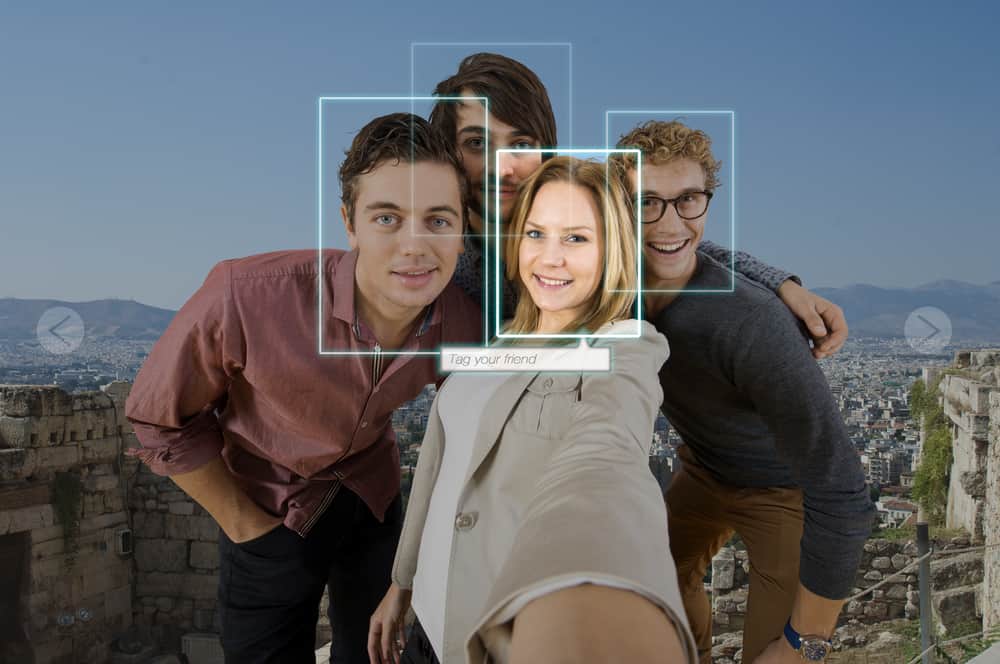Do you enjoy uploading stories on Facebook? Facebook stories are generally similar to your typical Instagram stories.
Both social media platforms tell you how many people have viewed your story when you click the eye icon at the bottom corner.
What about featured stories, though? Instagram doesn’t allow you to see who has viewed your featured stories. This begs the question, “Can you see who views your featured stories on Facebook?”
We have some good news for you if you’re wondering the same. You can see who views your featured stories on Facebook by following a few easy steps. All it takes is a few mouse clicks or screen touches. So, without further ado, let’s begin!
- How To See Who Saw Your Featured Stories on a Mobile Device
- How To See Who Saw Your Featured Stories on PC
- How To See the Number of Times Someone Views Your Featured Stories
- How To Look at Users’ Reactions to Your Facebook Stories
- Can You Remove Reactions From Your Featured Stories?
- Summary
- Frequently Asked Questions
How To See Who Saw Your Featured Stories on a Mobile Device
If you have configured your Facebook profile as public, anybody on Facebook can see your featured stories.
That said, to see who views your feature stories on Facebook through mobile, follow the steps below:
- Open the Facebook mobile app.
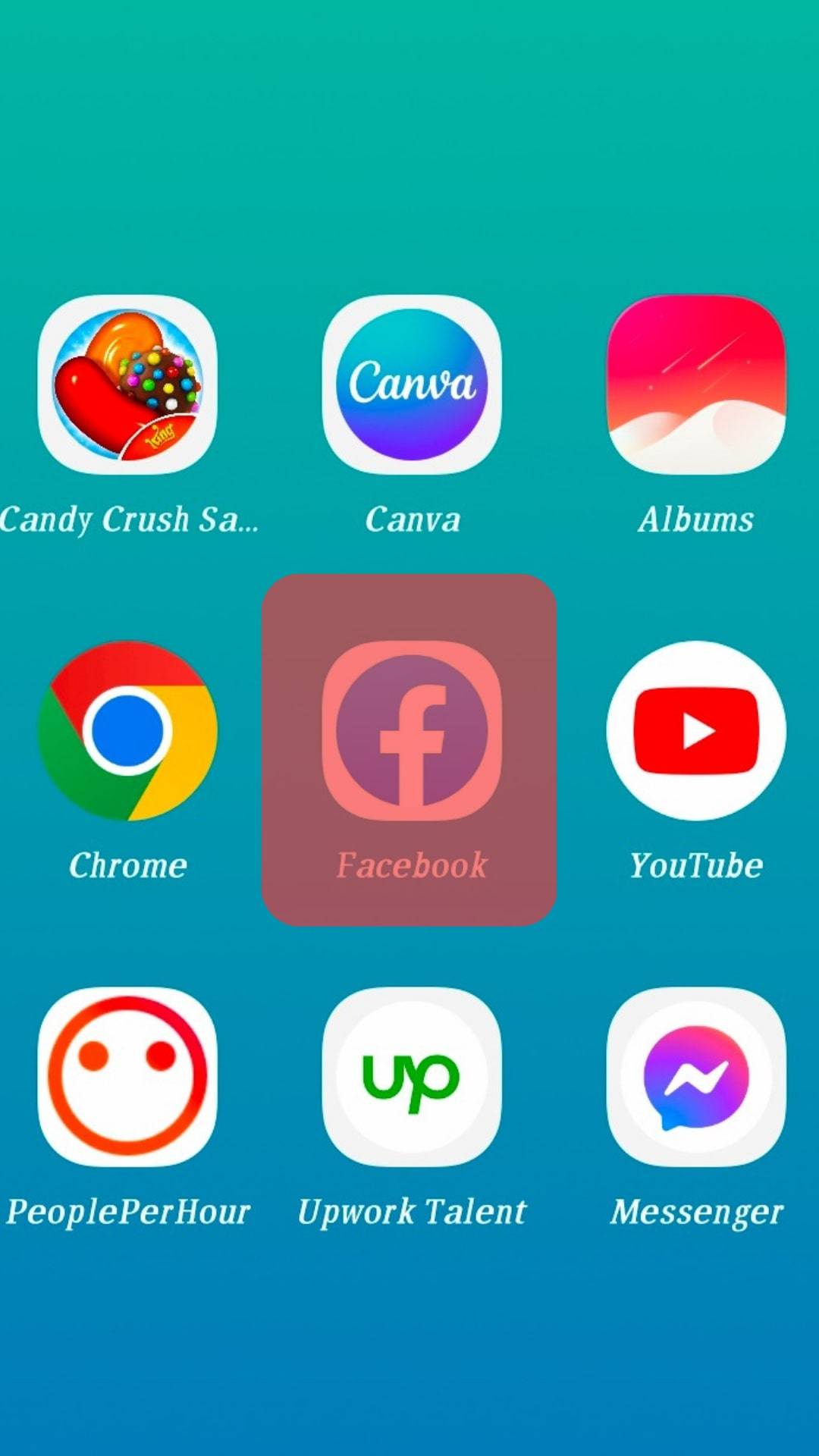
- Open your featured stories.
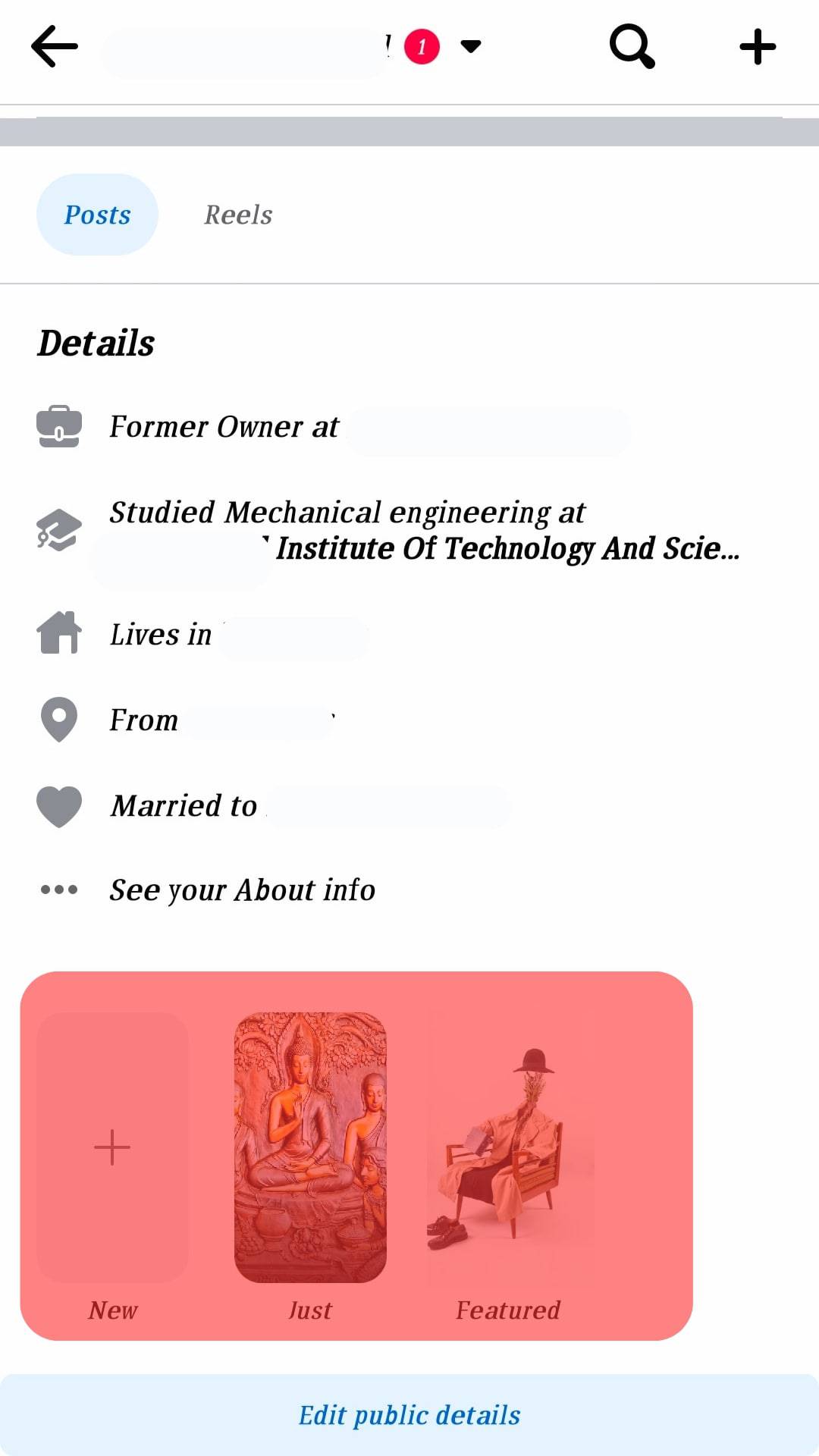
- Next, tap the eye icon to see the list of people who have viewed your featured stories.
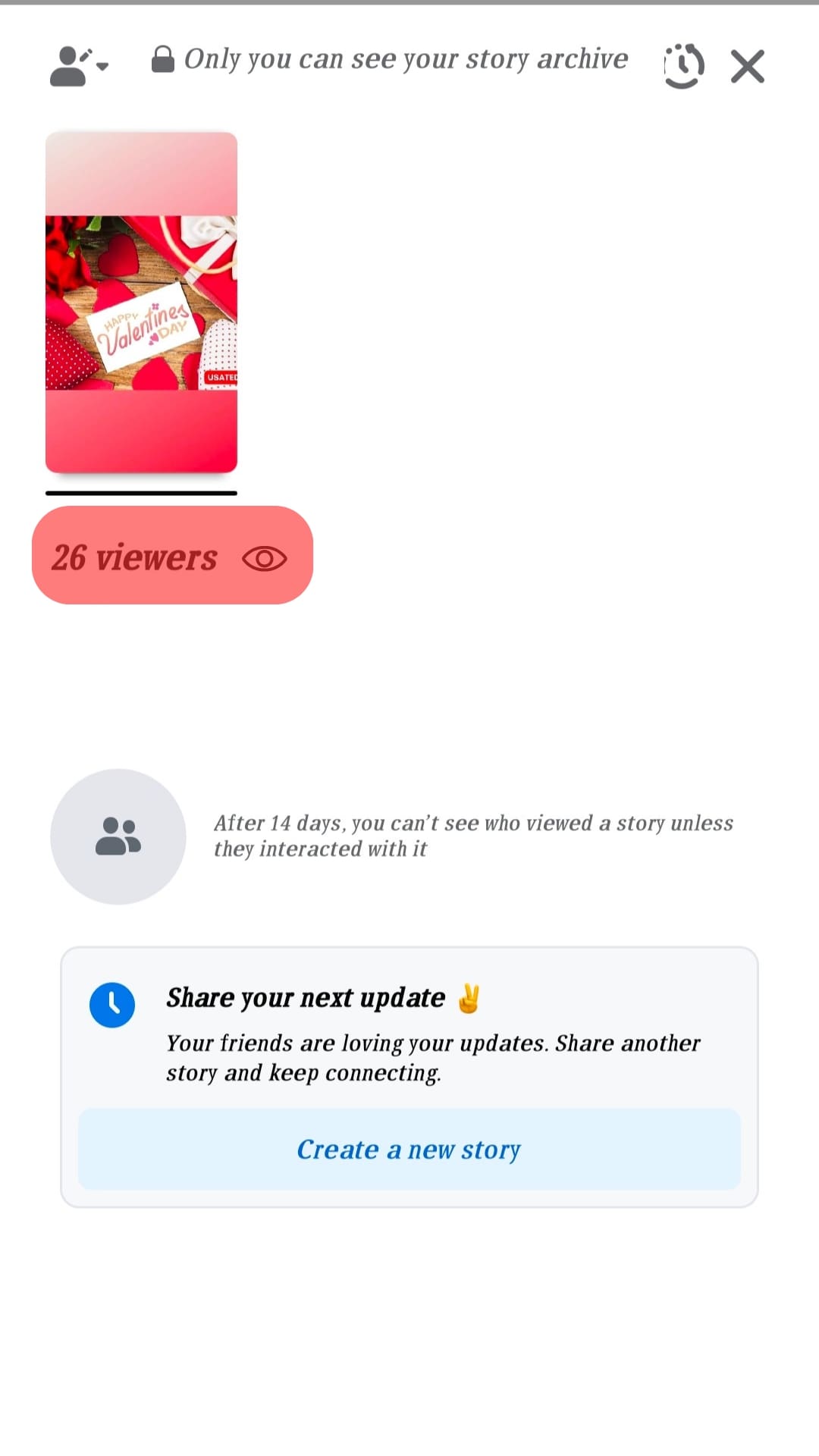
- This might sometimes only show the number of people who have viewed your featured story instead of the names. However, that depends on how you’ve configured your profile.
How To See Who Saw Your Featured Stories on PC
The process to see who views your featured Stories on Facebook through PC is similar to the process for your mobile device.
- Go to Facebook.com and log in to your Facebook account.
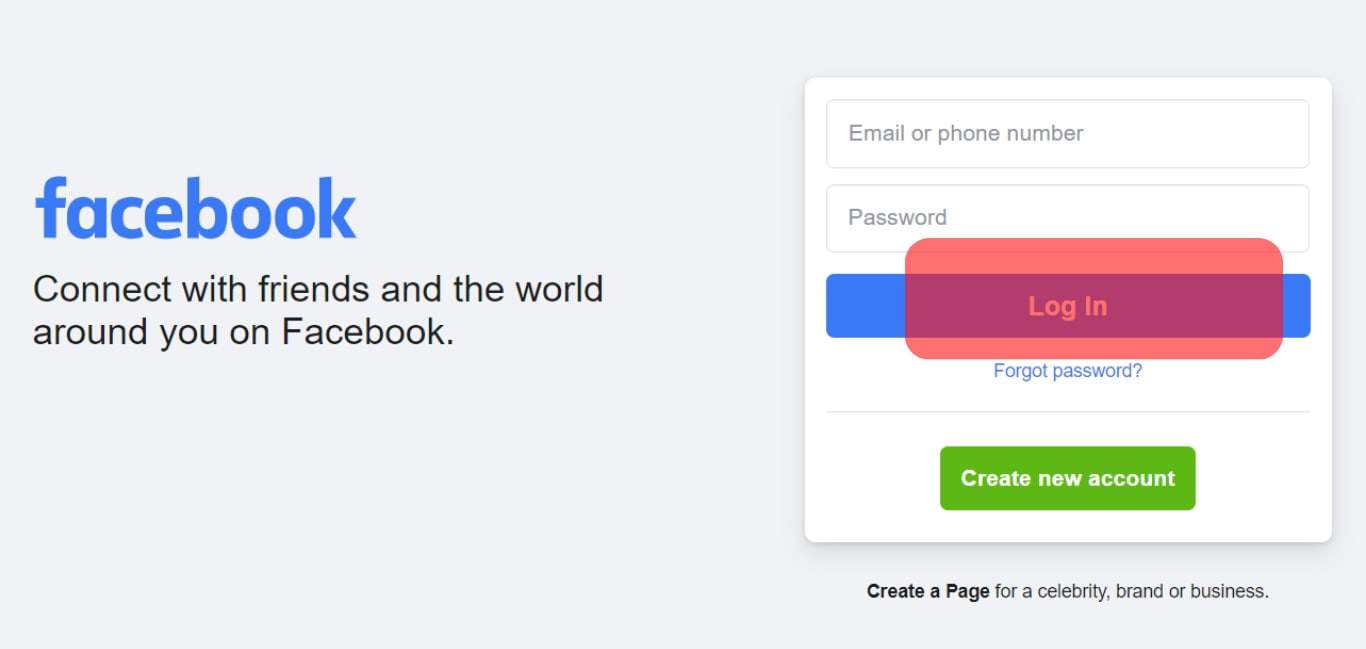
- Navigate to the featured story you want to check.
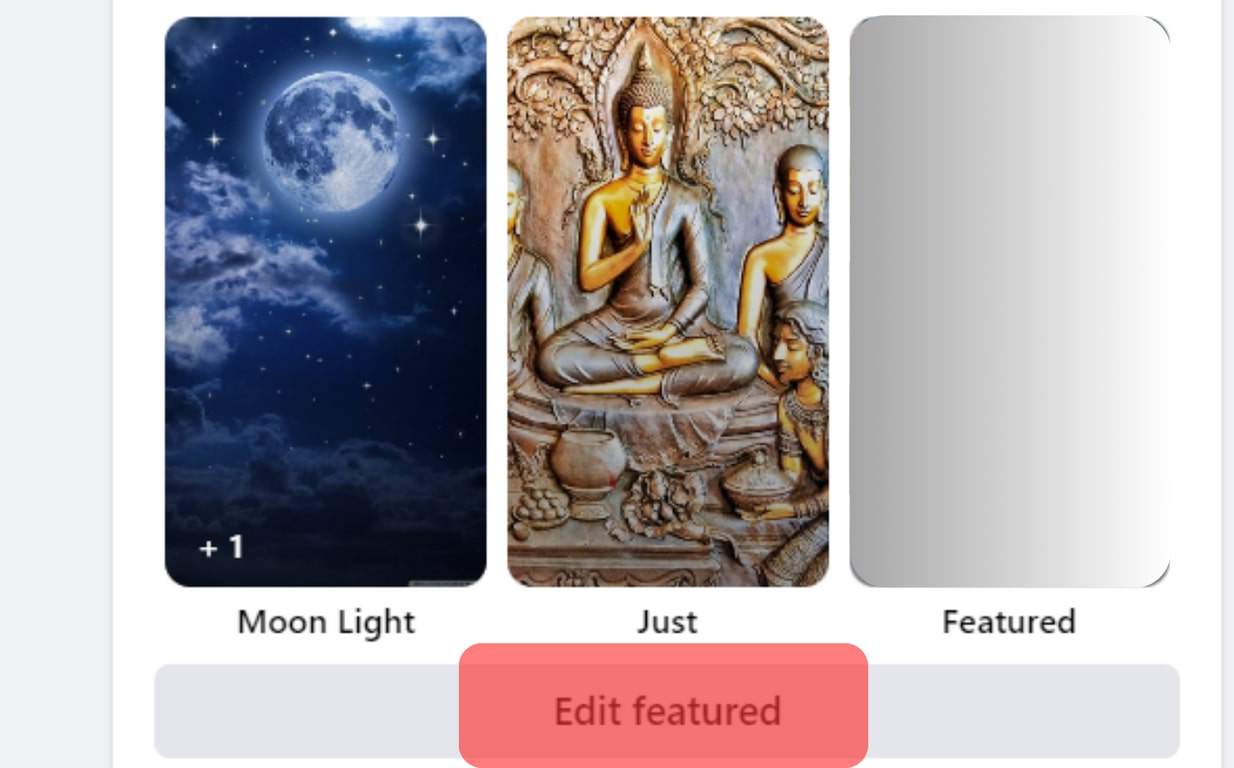
- Finally, click on the eye icon.
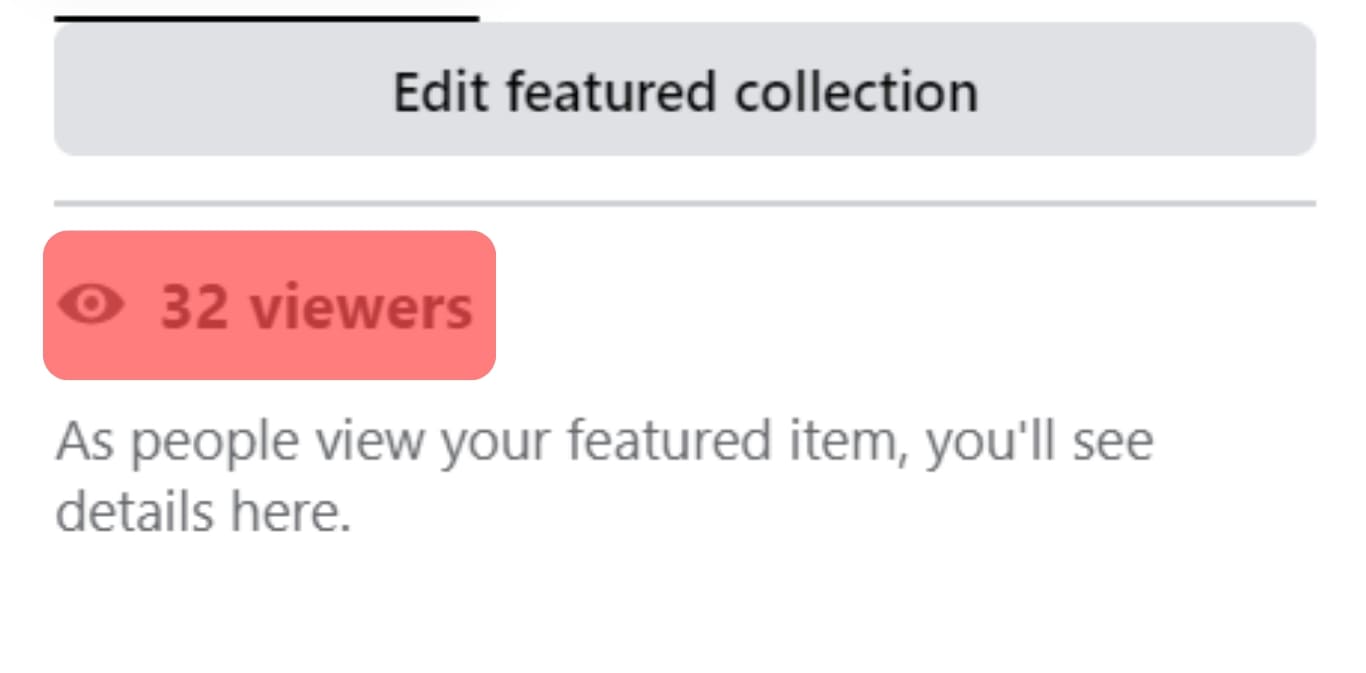
- You’ll be able to see the number of people who have viewed that particular featured story, friends and non-friends both.
How To See the Number of Times Someone Views Your Featured Stories
Apart from knowing whether you can see who views your featured stories on Facebook, you might also want to know how many times someone has viewed these particular stories.
Unfortunately, however, you’re out of luck. Facebook doesn’t let you see the number of views every featured story gets.
But they might soon include this feature by rolling out a new update. Let’s pray they do!
How To Look at Users’ Reactions to Your Facebook Stories
Reactions allow people to express their views about particular stories you’ve shared on Facebook. And both Facebook and Instagram have this feature.
It shows whether a person is sad, in love, likes, or amused by your stories. Moreover, they can react to your stories as often as they want.
That said, the process for viewing user reactions is the same as viewing who has seen your features stores.
Just click (for PC) or touch (for a mobile device) on the “eye” icon, and you will have the number in front of you.
Can You Remove Reactions From Your Featured Stories?
While this feature is available on Instagram, it isn’t on Facebook.
However, you can always deactivate notifications for your Facebook account.
So, if you take this approach, you can avoid notifications when someone reacts to your stories.
Follow the steps below to disable notifications:
- Go to your notifications tab.
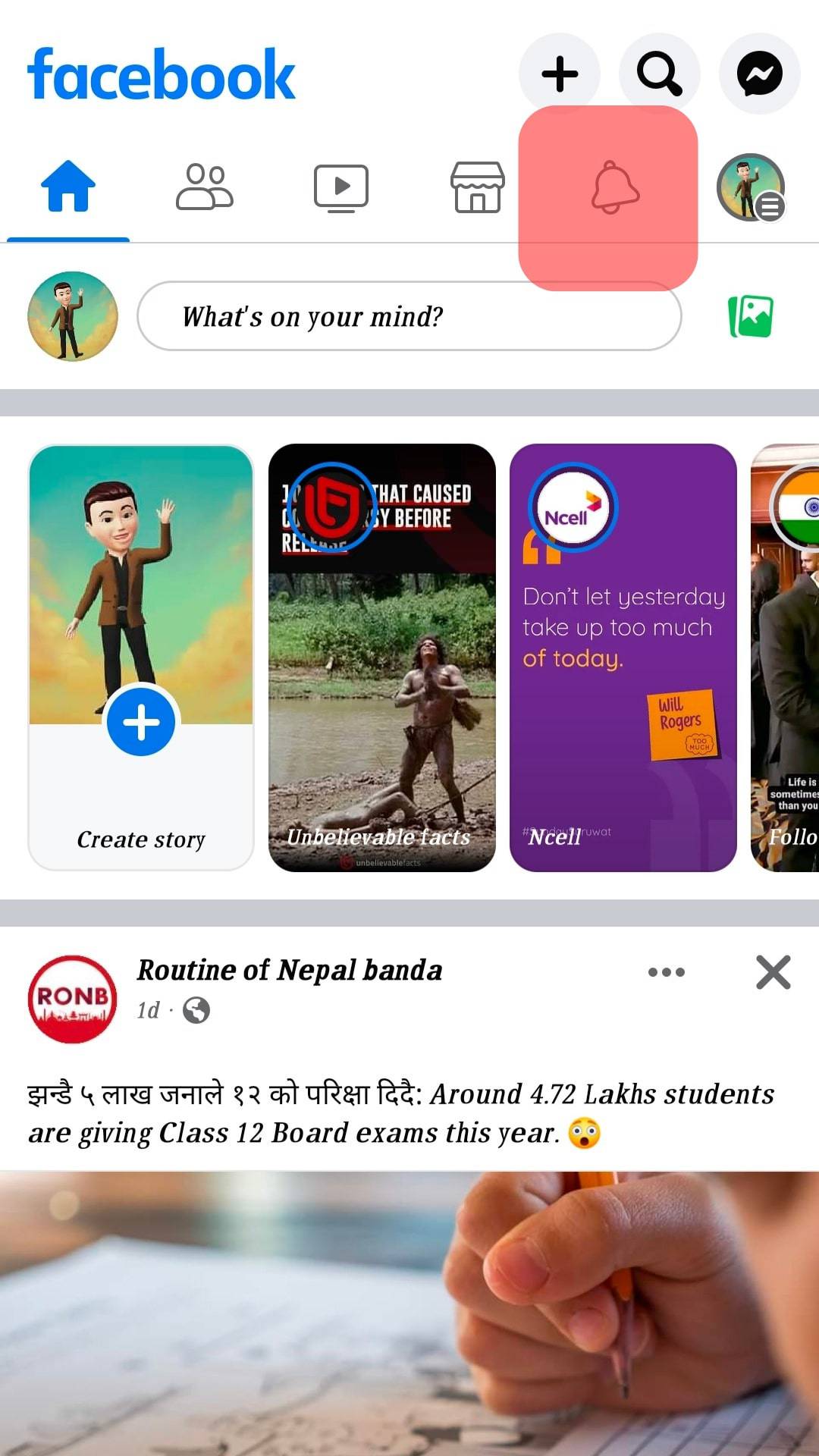
- Tap on the three dots near the particular notification you want to disable.
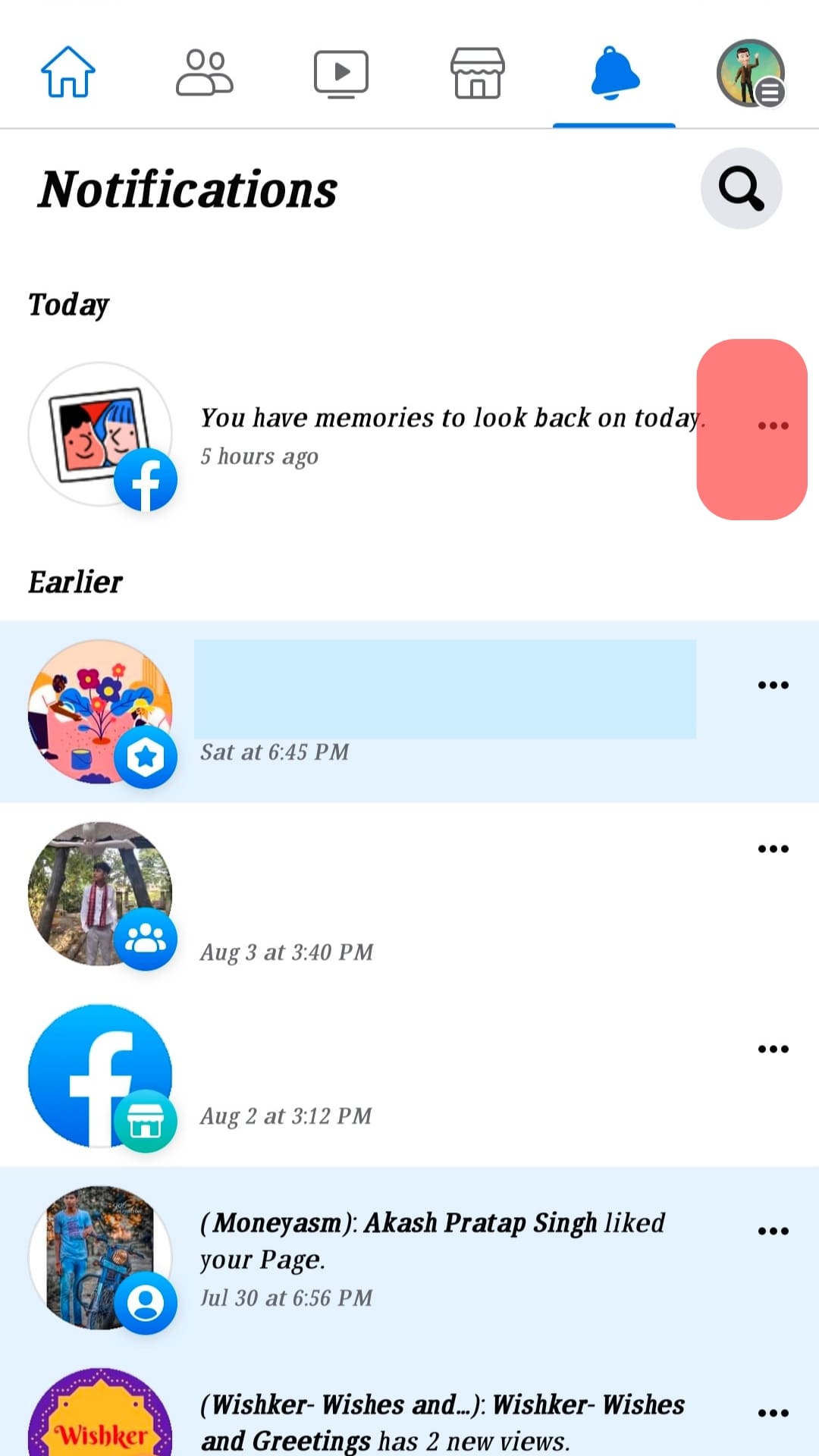
- When you tap on it, you will get two options – “Remove this notification” or “Turn off notifications about memories to look back on.”
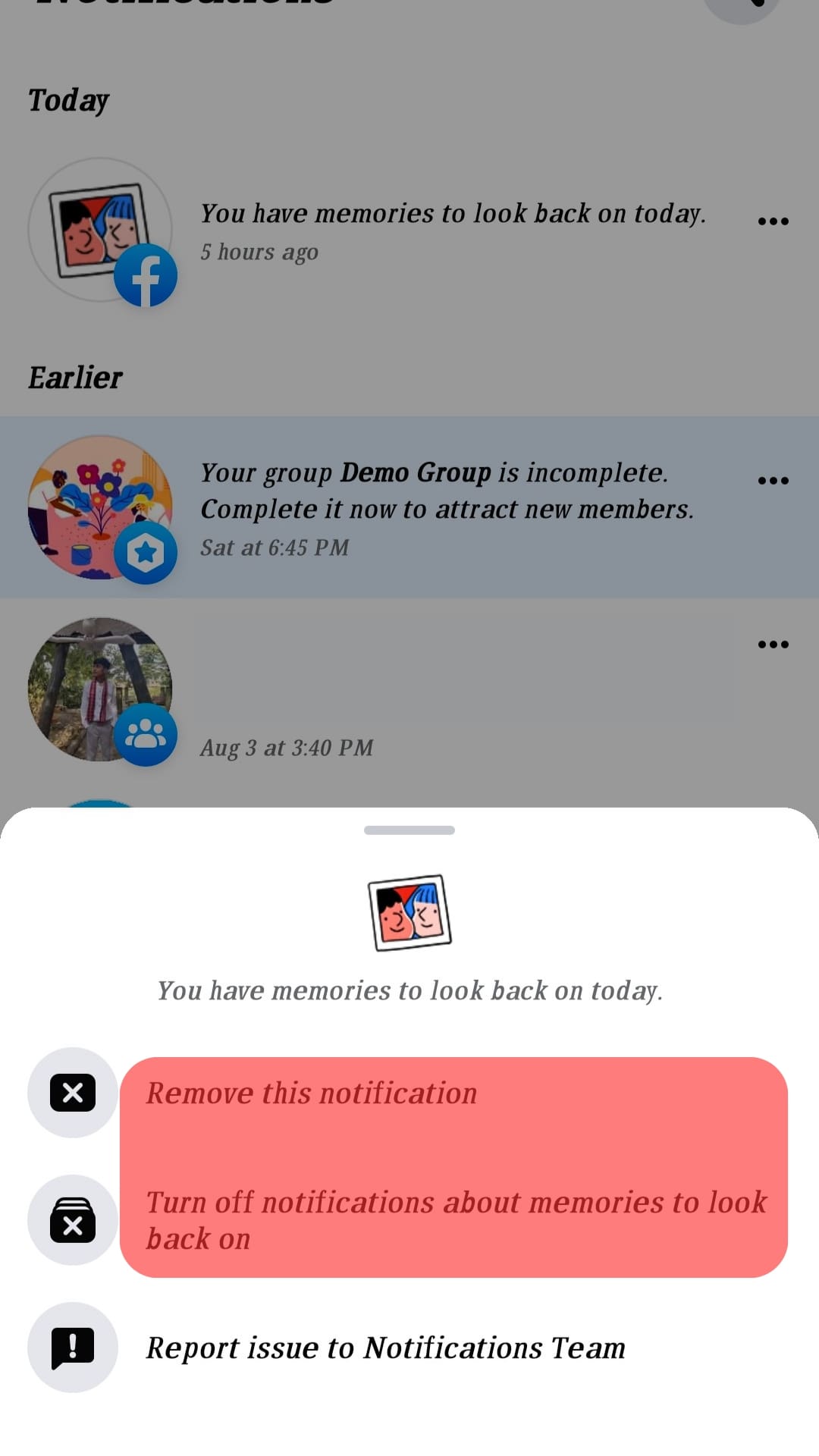
- Select the former, and you’re done!
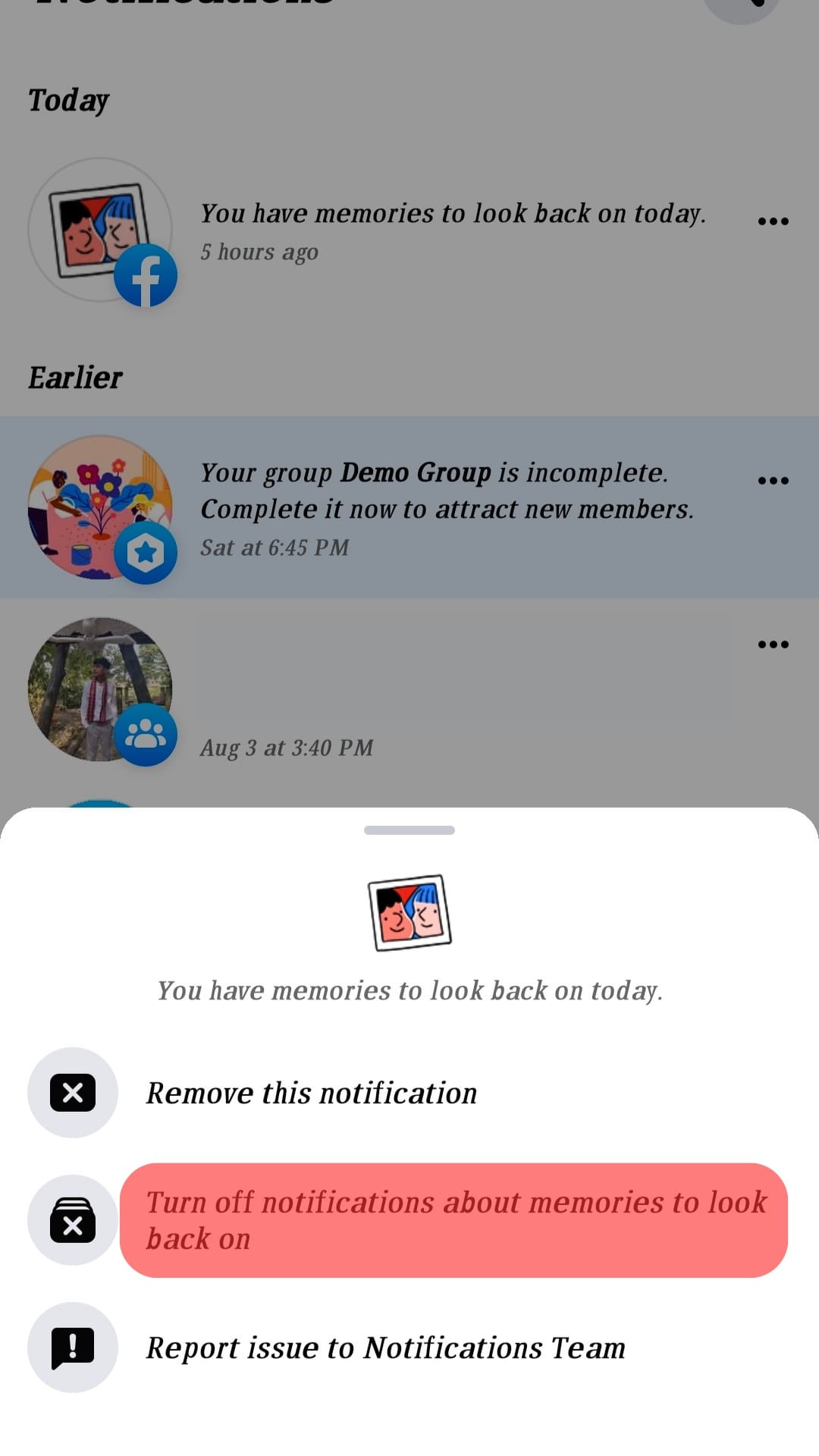
When you follow the steps mentioned above, you will stop receiving notifications for said story or person. However, people will still be able to react to them.
Summary
Like images and videos help you share your memories with your Facebook friends, your stories allow you to achieve the same thing.
After all, human beings are programmed to be curious about everything, especially when it comes to knowing what other people are doing in their daily lives.
You probably also want to see who views your featured stories on Facebook to know which of your Facebook friends are following your life closely!
This article provides an overview of how to check who has watched your featured stories on Facebook.
It’s a straightforward method, and we hope it helps you get the answers you want.
Frequently Asked Questions
Featured stories are small snippets of your life highlighted on your Facebook profile, allowing people to learn more about you.
Every story you share on Facebook is available for viewing for a maximum period of 24 hours. After that, it will be stored in the “archived stories” section.
Typically, anyone on your friend’s list can view your custom Facebook stories. However, people who only follow you cannot reply to your custom Facebook stories.
Generally, that depends on your privacy settings. If you’ve set a particular story to “Public,” anyone on Facebook can view that story.
No, you can’t. However, you can see the number of people that have viewed your story.