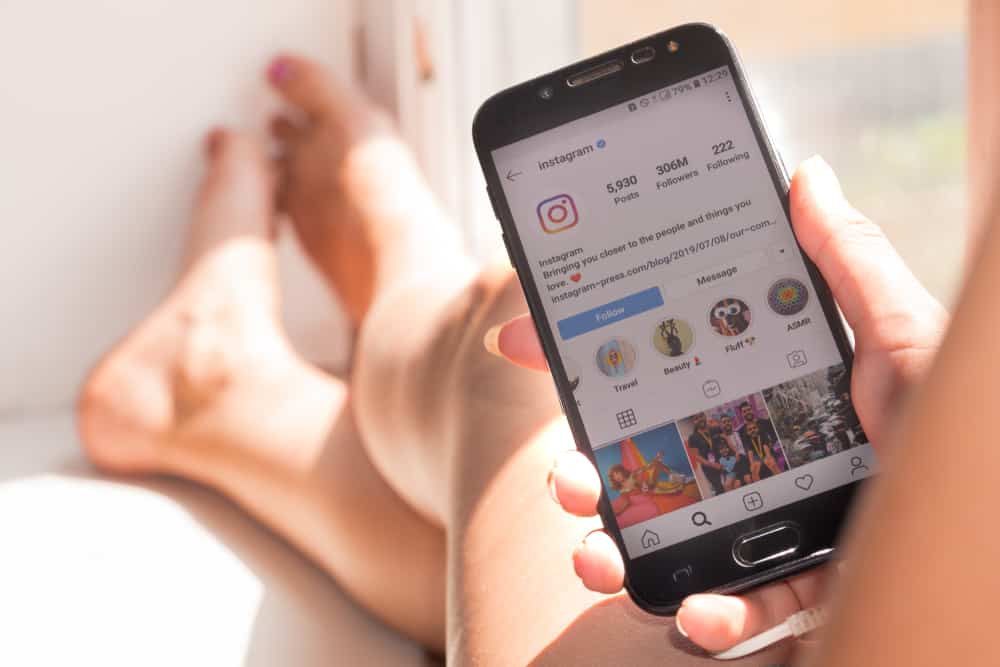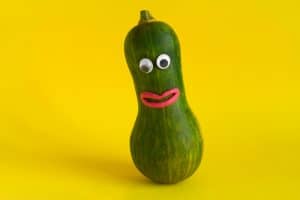TikTok is a trend-driven creative social media app for watching, sharing, and creating short video clips. It was launched in 2017 and has gathered staggering 689 million monthly users.
However, its persistent use has brought various issues for the people using it. From overuse of the app to hate speech or clickbait scams, today, TikTok has more shortcomings rather than endless entertainment. Moreover, it is showing adverse effects, especially on children. In this case, parents often seek solutions for blocking TikTok on Android or any other smartphone.
Thus, this article entices a detailed step-by-step guide to help you block the app from your Android.
What is TikTok?
Snappy content is the key to drawing a more vast audience; this is what people think nowadays. Hence, the TikTok videos have taken the internet by storm.
TikTok was launched in 2017 to make and share lip-sync, comedy videos, and music videos. Where other applications had shut down, TikTok gained skyrocket popularity in the market by filling in the gap left by other applications. YouTube is known for longer videos, whereas Snapchat and Instagram are for personal Vlogs. However, TikTok comes with the best version of all these platforms together.
Unlike Facebook and YouTube splitting percentage of ad revenue qualifying the users, TikTok does not share the ad amount with its influencers or users. They have other built-in monetization tools following certain conditions to verify users’ accounts and pay them.
Drawbacks of TikTok
With so many advantages, there are some drawbacks of this application too. People have ruined their lives by misusing this application. According to some of them, they were dealing with targeted cyberbullying on this application. Besides, spending hours on it has increased screen time among the younger generation. Due to this, they suffer from anxiety, loneliness, and depression.
They can use this app without suffering ill effects if they check and balance screen time. However, they get carried away while having a smartphone in their hand. Hence, lose focus on other essential things.
Blocking TikTok from their phone is often the best solution to regain control of their lives.
How to Block TikTok on Android?
Here are two ways you can block the TikTok application on your phone.
Using Freedom App
- Download Freedom – Open the Play Store and download “Freedom.”
- Add a Blocklist – By clicking “Blocklist,” you can add a blocklist. Blocklist is list of websites and applications you would like to block from your phone.
- Identify your blocklist – Identify your blocklist by giving it a name.
- Add the URL – After tapping “Add Blocklist,” enter “tiktok.com” and click “Add Site”, or alternatively, choose TikTok from the list below.
- Save blocklist – Now save your block list by tapping the “Save” button.
- Start Session – For blocking TikTok, click the “Start Session” button. Choose the blocklist you created before.
- Schedule a Session – You can also schedule a session by tapping the session icon if you want to schedule a block session for TikTok later in the day.
- Recurring Session – Suppose you want to set up a recurring session, tap “Recurring” to choose the start and end times. In this case, you can select particular days for blocking the application. Lastly, tap “Create a Schedule.”
TikTok Parental Controls
Every application has its demographics and targets a particular age group. As TikTok is aimed at teenagers, parents understandably have concerns about the content their kids interact with. Hence, TikTok has added parental control options. These minor amendments in the application can save you a big-time morally and ethically.
Under the application’s safety tab, parents can make their kid’s profile safe by making sure who they connect to.
Tiktok profiles are public by default, but you can switch them to private settings. You can also disable the “Allow others to find me” option if you want the stranger not to stumble across your kid’s profile.
Conclusion
Every application has its drawbacks, but TikTok lies on the top of the list. Hence, making positive use of keeping in view certain can help in saving a considerable time. These slight modifications can protect your kids ethically and morally.
Frequently Asked Questions
TikTok offers brands a way to reach new audiences personally using brand awareness and unique marketing tactics. Hence, brands are also jumping feet first.
66 percent of TikTok users are under 30 years old. Hence, it can be said that TikTok targets youth the most.