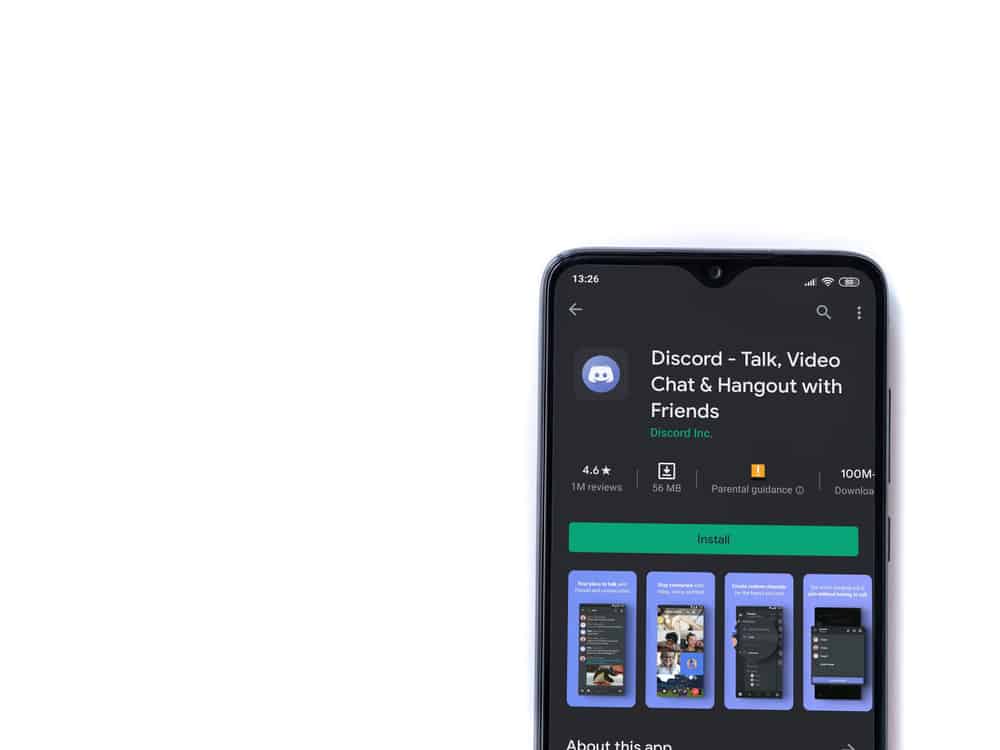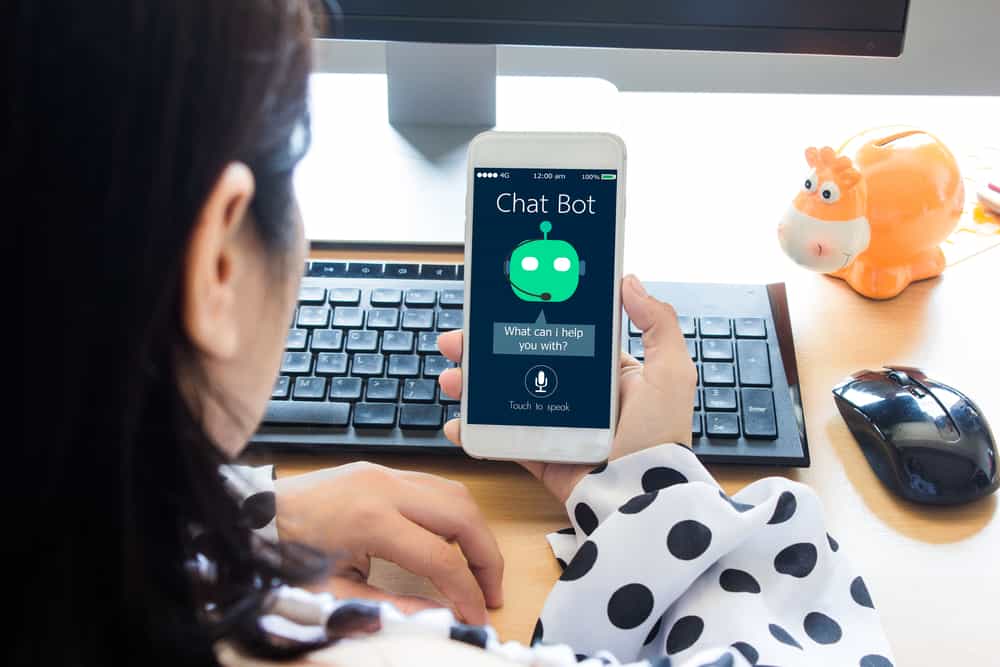
Discord was designed to allow users to network over different interests. However, the presence of bots on the app is significant and obvious.
Although Discord bots help to automate tasks and relieve most admins of their tasks, the presence of fake bots is alarming.
According to a Discord employee on Reddit, Discord is working hard to remove and limit the presence of fake bots on the app.
If you notice a suspicious-looking account on your server, you should know how to tell if a Discord User is a bot.
The most common way to know a bot on Discord is through their tag and profile. Bots usually have a “BOT” tag, and the profile will lack basic details like a picture, bio, or links. Other factors to consider are language errors, repeated activities, and consistent activeness.
While certain activities are common to a Discord bot, a typical user on Discord can also behave like that. Therefore, recognizing a bot from humans demands knowing more signs to check. This guide will explore all the telltale signs to identify a fake bot at a glance on Discord. Let’s start right away!
What Are Discord Bots?
Discord bots perform automated tasks on servers and channels.
The work of a Discord admin goes beyond just the creator. They are responsible for managing the server and ensuring it’s running smoothly.
In addition, the server creator sets rules and regulations, welcomes members, and guide and direct them appropriately within the servers.
It can be overwhelming for you if you have more than one server and a huge audience base. Therefore, employing a bot to reduce the workload is normal, helping you maximize productivity.
Discord bots’ tasks include welcoming members, warning and banning members who flout the rules, delivering notifications, and fetching important data.
Also, bots can schedule events, announce events, moderate conversations, and more.
There are genuine bots on Discord who make admin’s work easier, and there are also fake ones.
If you’ve entered an active server recently, you might have seen some bots promising free things, like Nitro to click a link or get an invite link to a private server. Many of these bots are fake and will disrupt your group’s activities.
Thankfully, the Discord team was aware of this development due to a Reddit post three years ago:
“We continue to ban these accounts as quickly as we can. We are working on more long-term mitigations to this make these kinds of bot spam infeasible…Additionally, we are working on more aggressive anti-spam measures to combat these kinds of bots.”
While Discord’s effort to minimize the presence of fake bots is commendable, it’s best to know how to identify a bot on your server personally. That way, you can remove them before they disorganize your server.
6 Ways To Tell If a Discord User Is a Bot
There is one surefire way to identify a bot immediately – the tag. The other signs below are typical of a Discord bot and can help you.
Sign #1: The Tag
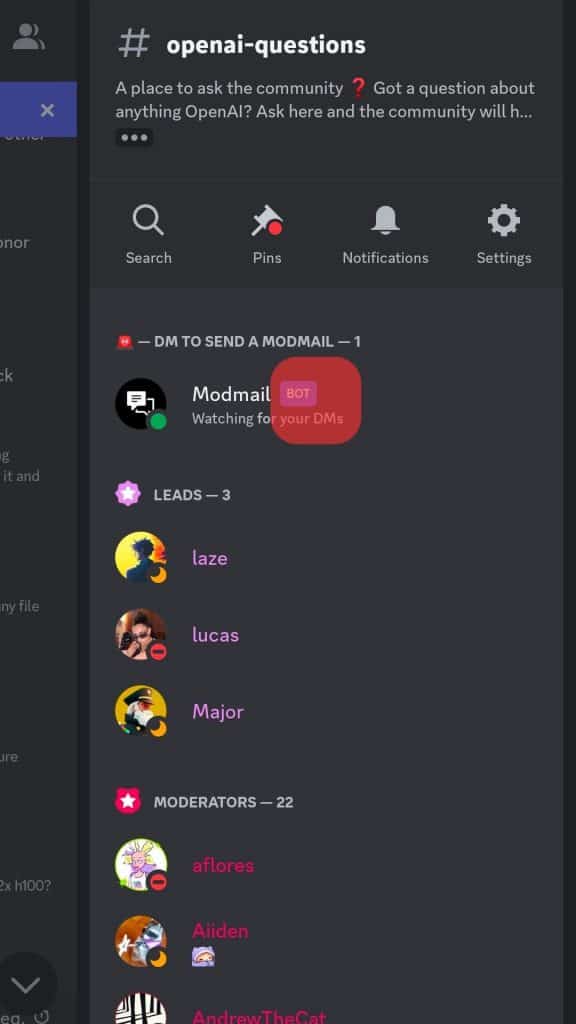
The easiest way to differentiate a bot from an ordinary user on Discord is to check the tag. A discord bot will have the “BOT” tag written in blue beside its username.
Sign #2: The Profile
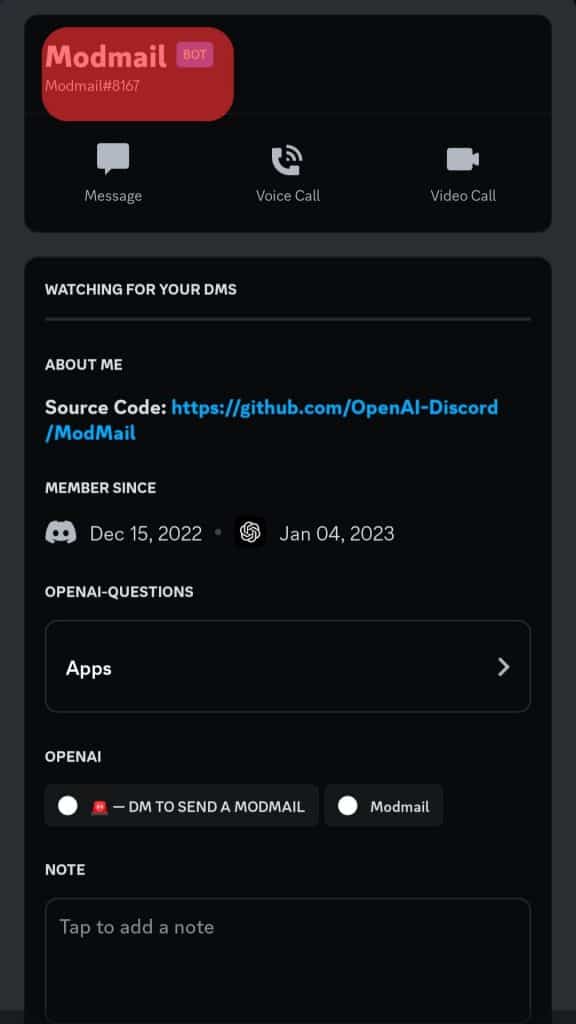
The best way to fish out a bot is to check its profile. A Discord bot will lack the rudimentary of a profile, including a picture, bios, or links.
Although some sophisticated bots can steal images, the other signs will give them away.
Sign #3: Language Errors
So far, technology has still not found a way to make bots as smart as humans. Although they are created with machine intelligence, they’re still algorithms. Therefore, their activities may be repetitive.
For instance, they can repeatedly post the same links, images, or content. Also, their response may seem off, like leaving a mean comment on your server out of the blue.
In this case, the bot may be triggered to a particular keyword in your post or comment.
The bots are getting better with human interaction every day, and their writing can already be very difficult to differentiate from an actual human being (for example, ChatGPT.)
Sign #4: Irrelevant Content
Occasionally, Discord bots may post nonsensical content on your server. That’s because they only respond based on what’s programmed into them.
Also, they have a hard time responding to comments and catching humor. Therefore, a bot might go berserk on you if you post a sarcastic comment.
Sign #5: Too Active
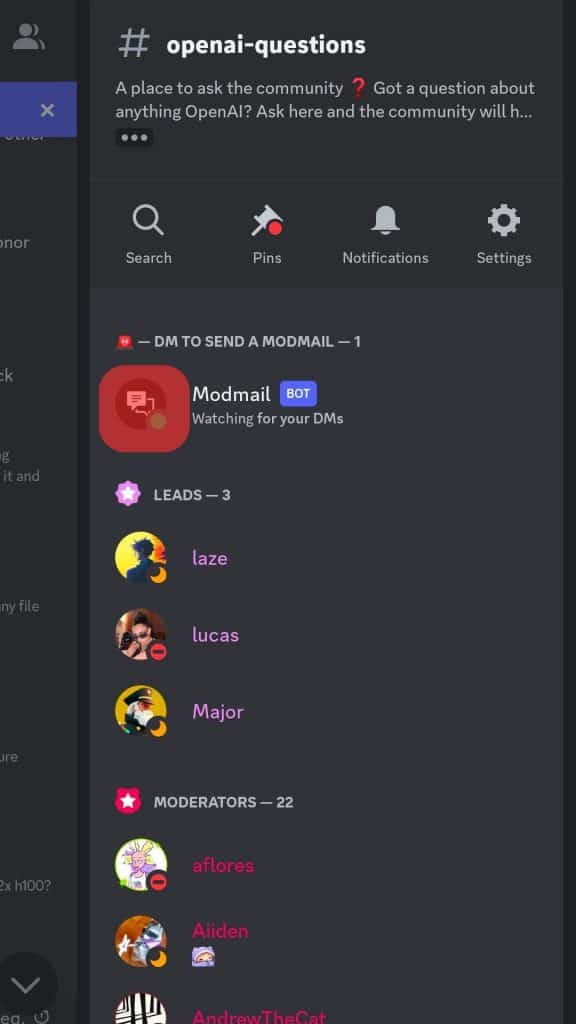
Indeed, active Discord users work all around the clock on Discord, but the way bots work is shocking.
Suppose a particular user posts content regularly and at all hours every day. In that case, it might be a bot programmed to post content.
Sign #6: Use Discord Lookup
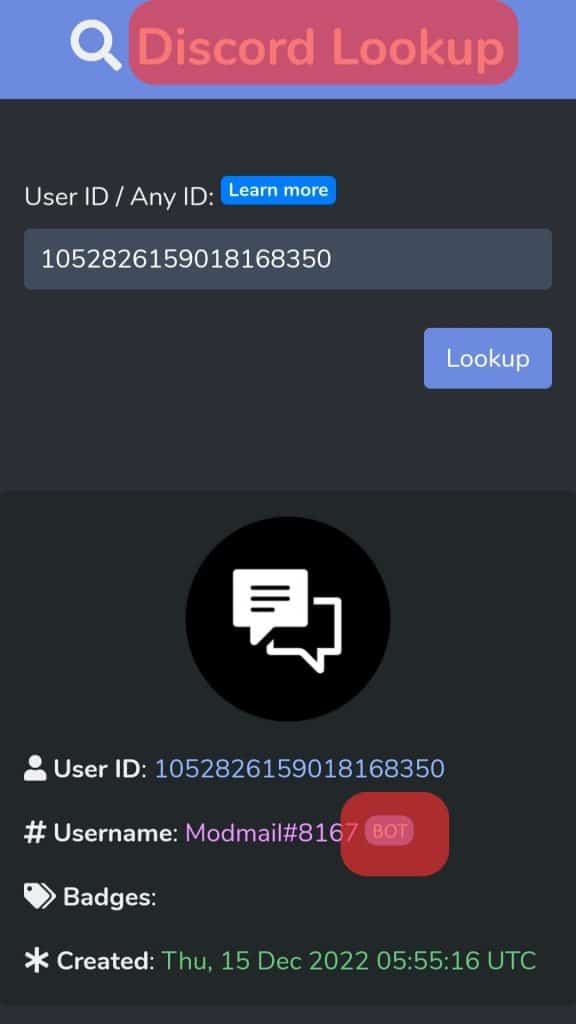
Discord Lookup is a website that allows you to confirm the authenticity of a Discord User.
Navigate to Discord.id and enter the user ID. The result will show you the username, any badges they have, and the day the user created their profile.
Conclusion
Discord is a place that accommodates both humans and bots.
Some bots perform their task diligently, while fake ones can frustrate your efforts and disrupt your server.
If you value your server, it’s best to know how to recognize a bot from an ordinary user.
Some things to check include the “Bot” tag, profile, activities, comments, responses, and language errors.