
When you have a Telegram group, you can share the invitation link to the group to get more members to your group. While this is great in helping your Telegram group get more members, you will get that spam bots may end up joining your group, which you do not want. So, how can you stop bots from joining your Telegram group?
When you want to stop bots from joining your Telegram group, the first option is to revoke the Telegram invite link and only share it with specific people or manually add members. Another solution is to add a verification bot that will use a captcha option to verify new members joining your group. That way, anyone who fails to verify will be classified as a bot and their membership revoked. Lastly, restrict members from adding others.
We will begin by discussing whether bots can join your Telegram group and how they manage to join. Further, we will see different options you can use to help you stop bots from joining the Telegram group.
Do Bots Join Telegram Groups?
Telegram has plenty of bots designed with various agendas. Most bots are designed to spam Telegram users, and you will find the bots sending spamming links and media files to target group members.
As the group owner or admin, bots are your enemy as they break people’s trust in your group. Besides, when bots control your group, they spam members and degrade your brand. Hence, you must find a way to filter and stop bots from joining your Telegram group.
Bots mainly join a Telegram group when you share the invitation link to the group or when your Telegram group is publicly available for anyone to join. Besides, if you’ve given the members permission to add people to the group, they will likely add bots to your group, which is unfavorable.
How To Stop Bots From Joining Telegram Group
Many bots are programmed to act as humans, such that they try to bypass verifications when joining a Telegram group. The aim is to appear as human and gain group members’ trust before starting to spam them by sharing links or suspicious posts.
Therefore, finding a way to stop bots from joining your Telegram group is difficult. However, here are three methods you can use.
Revoke the Invite Link
When you realize that many people misused your Telegram group invite link, including allowing bots to join, you can revoke it and generate a new invite link. This is helpful after you’ve removed a bot from your group, as it won’t manage to use the invite link to join back.
- Open your Telegram application.

- Open your Telegram group or channel.
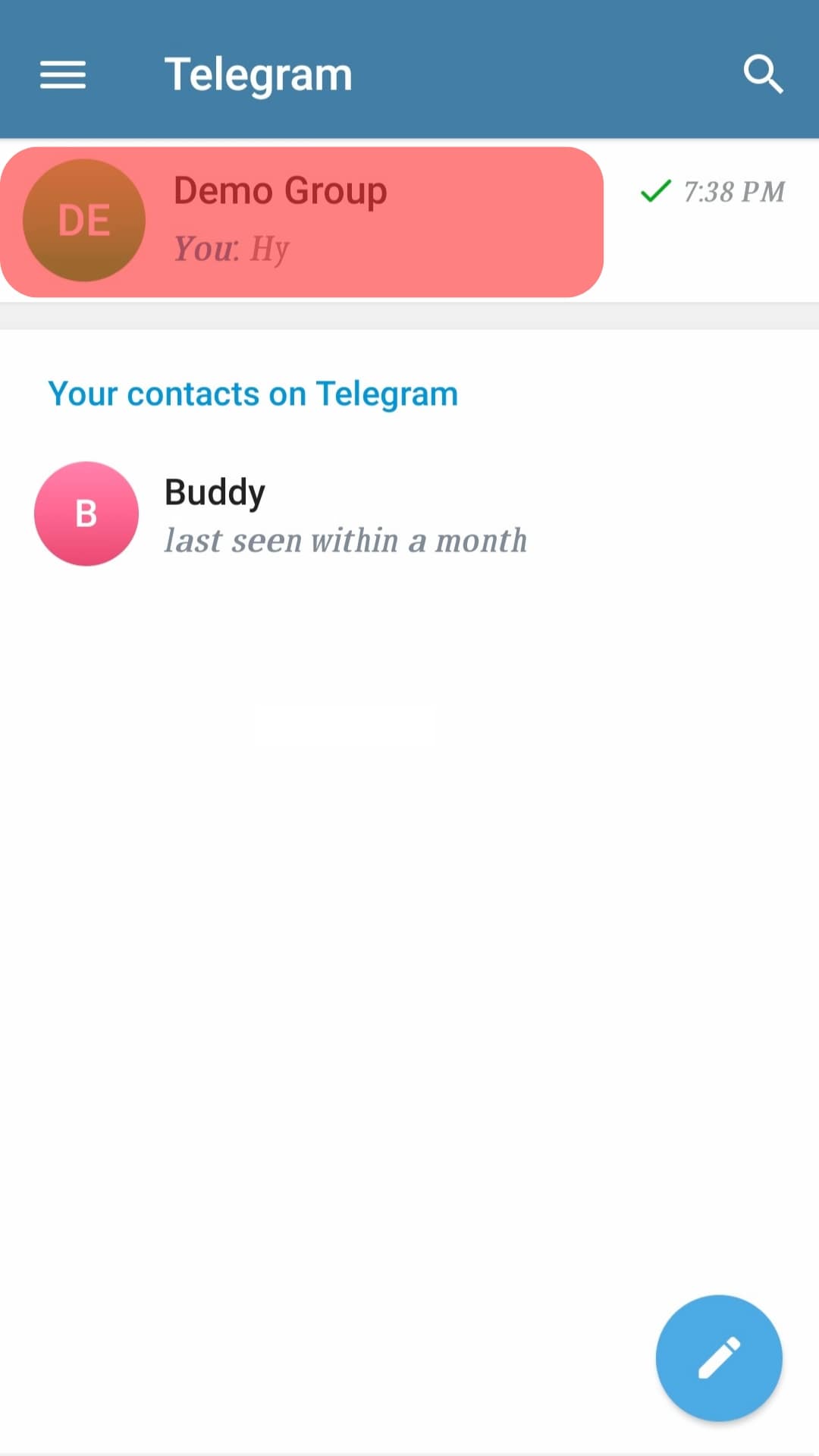
- Tap the profile tab at the top.
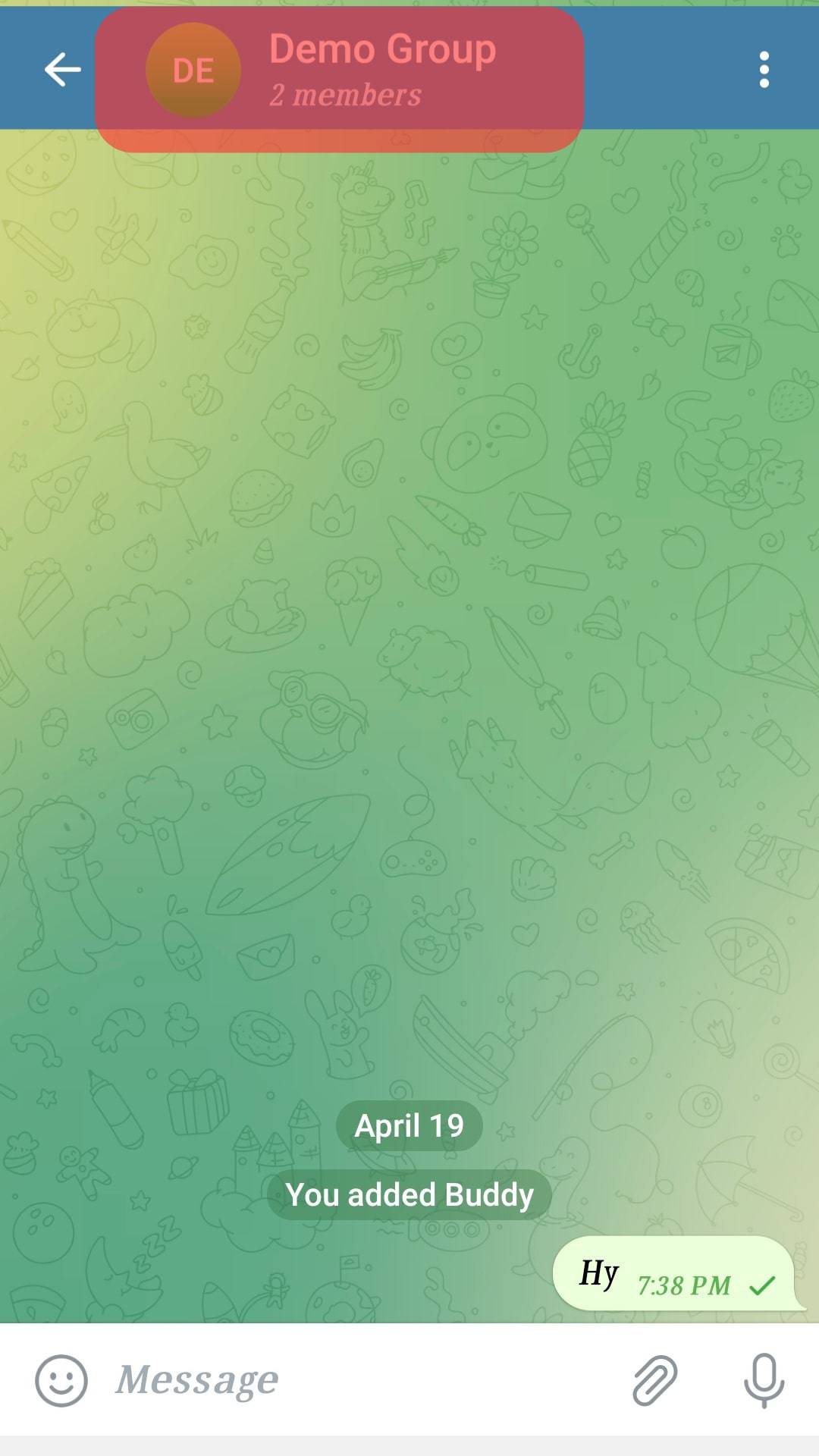
- Tap on the pencil icon and select “Group type.”
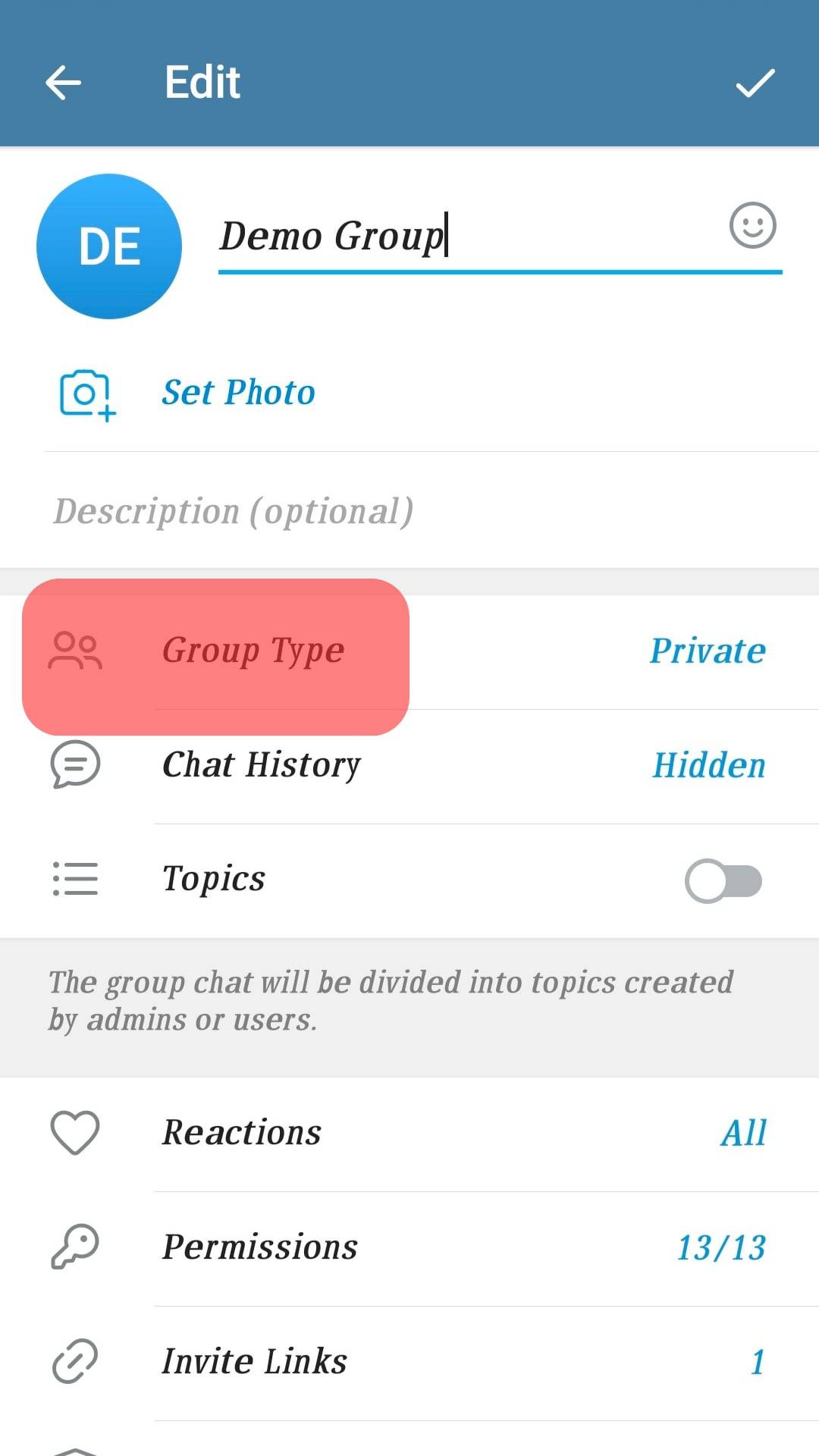
- Select the “Manage Invite links” option.
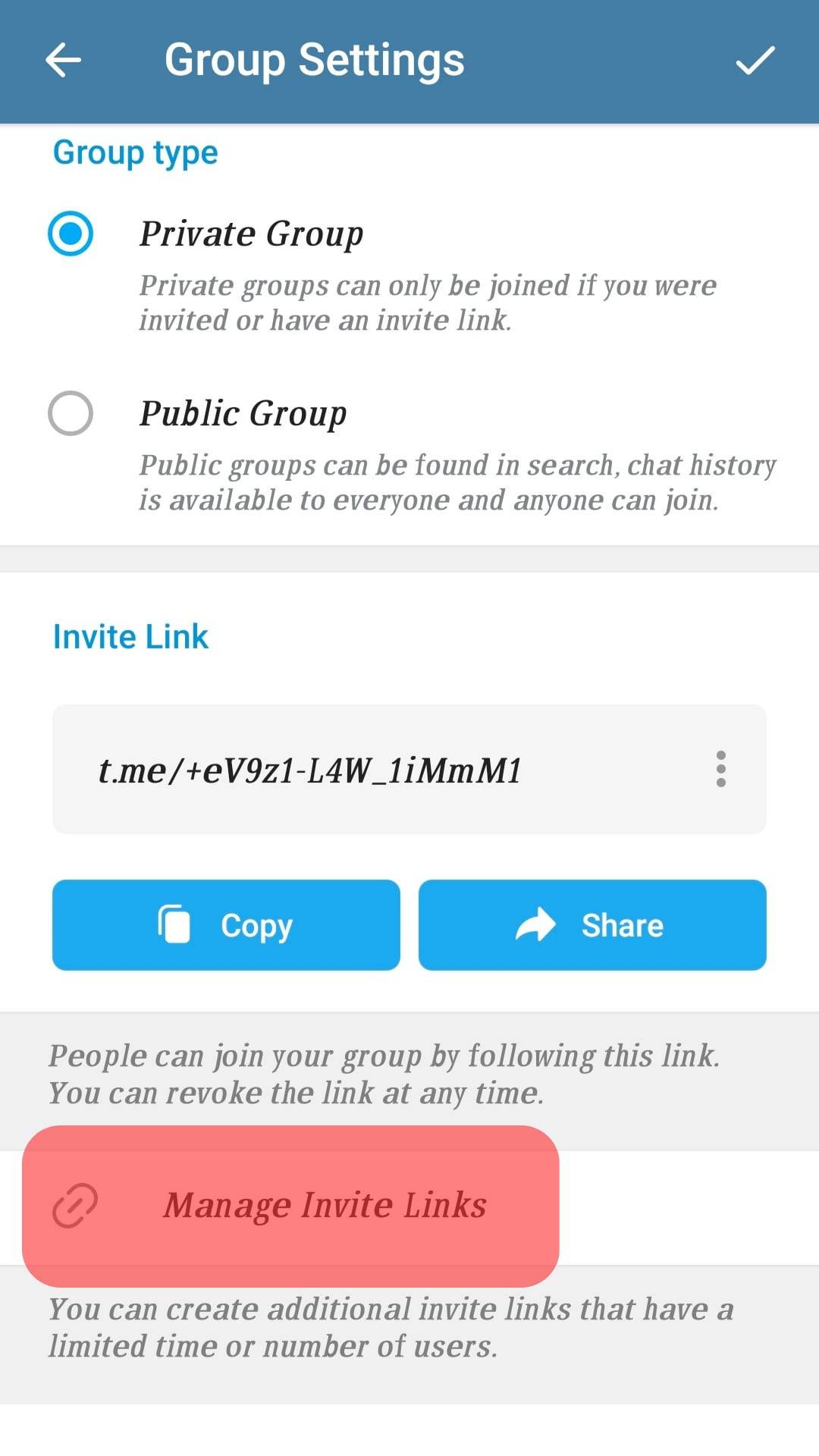
- Tap the three dots next to your group invite link and hit the “Revoke link“ option.
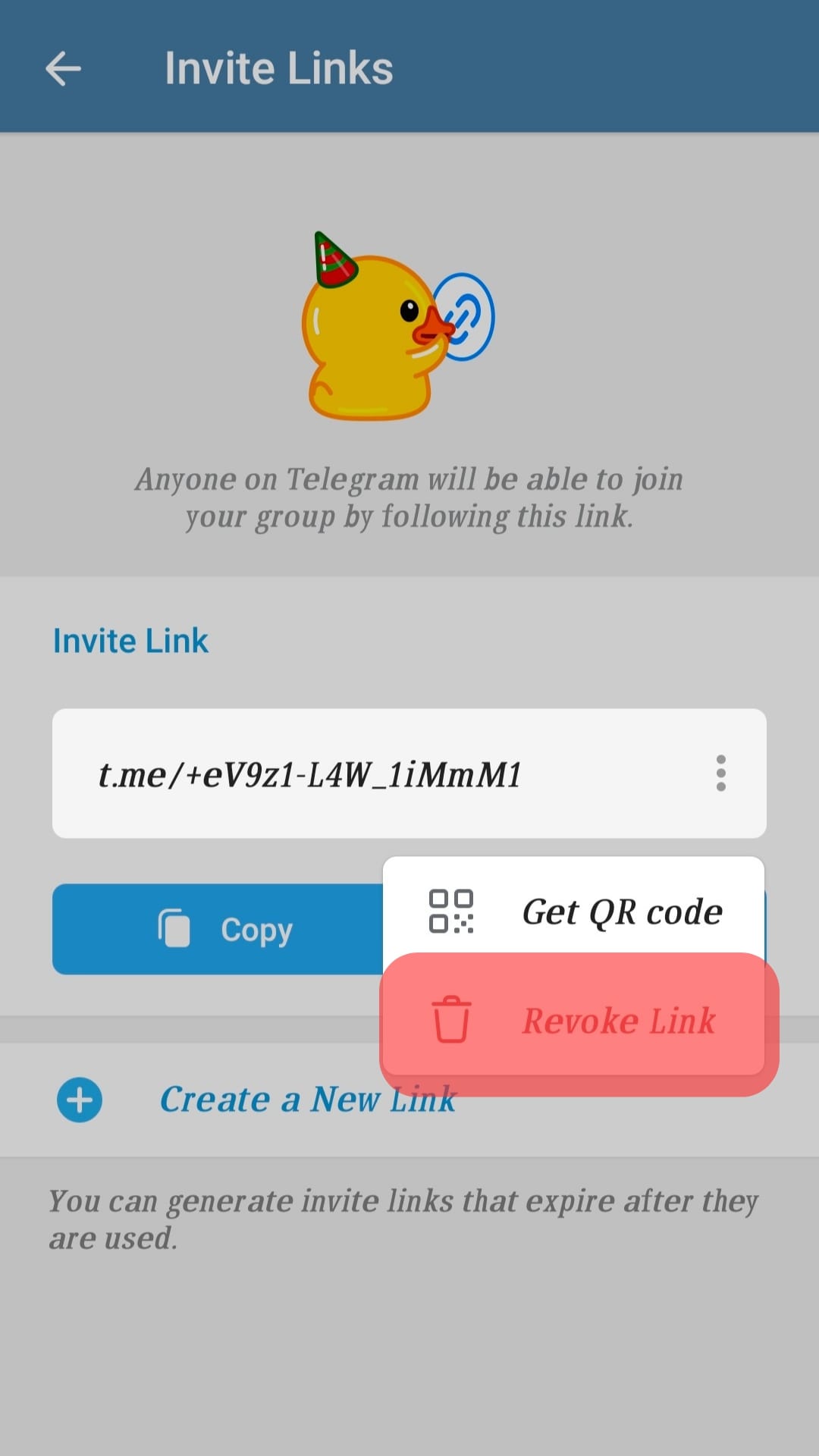
Disable Adding of Members
Members can add bots to your Telegram group, which could act against your interest. So, disable this feature.
- Open your Telegram application on your phone.

- Open the target Telegram group where you are the admin.
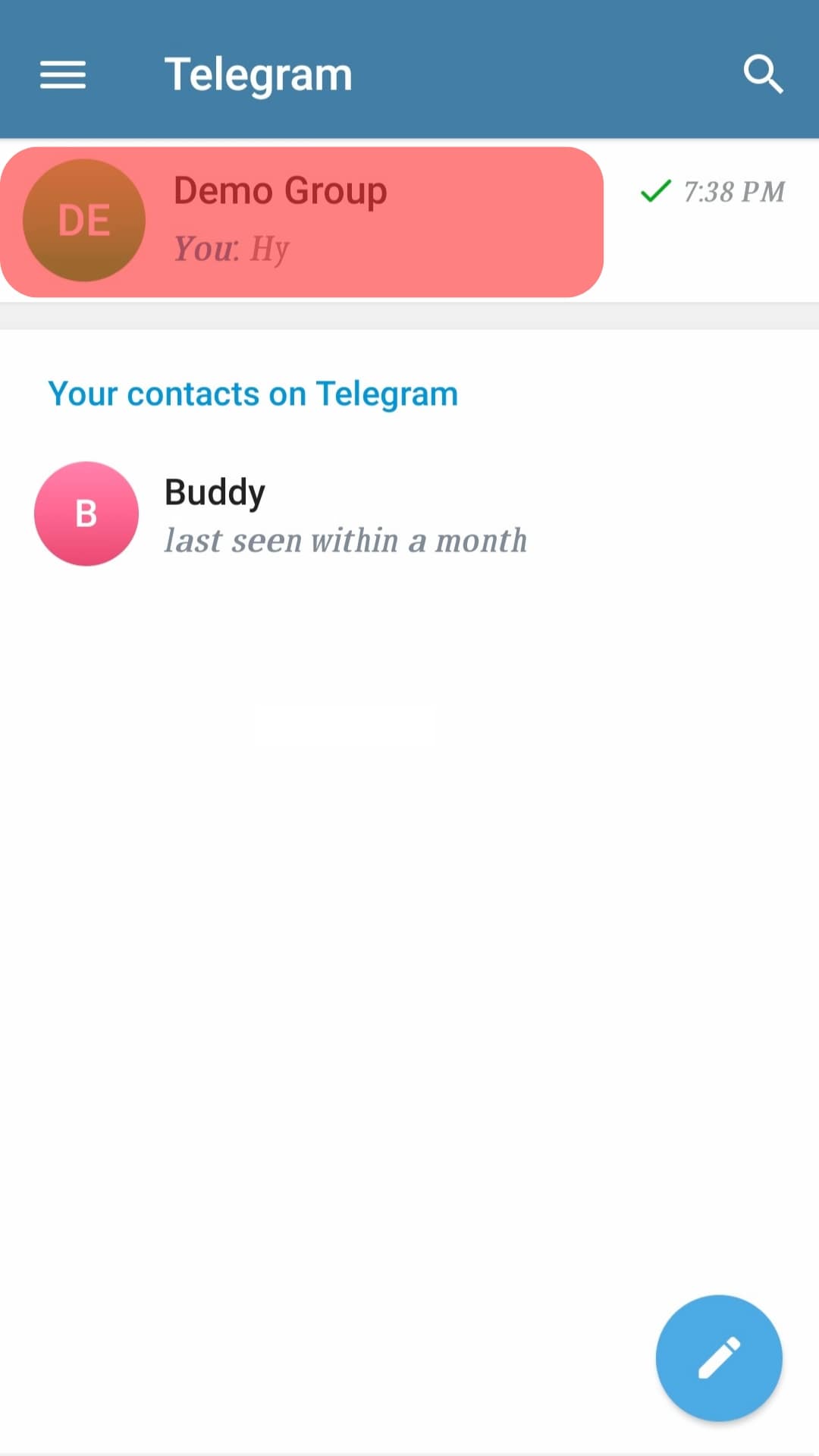
- Once it opens, tap the profile tab at the top.
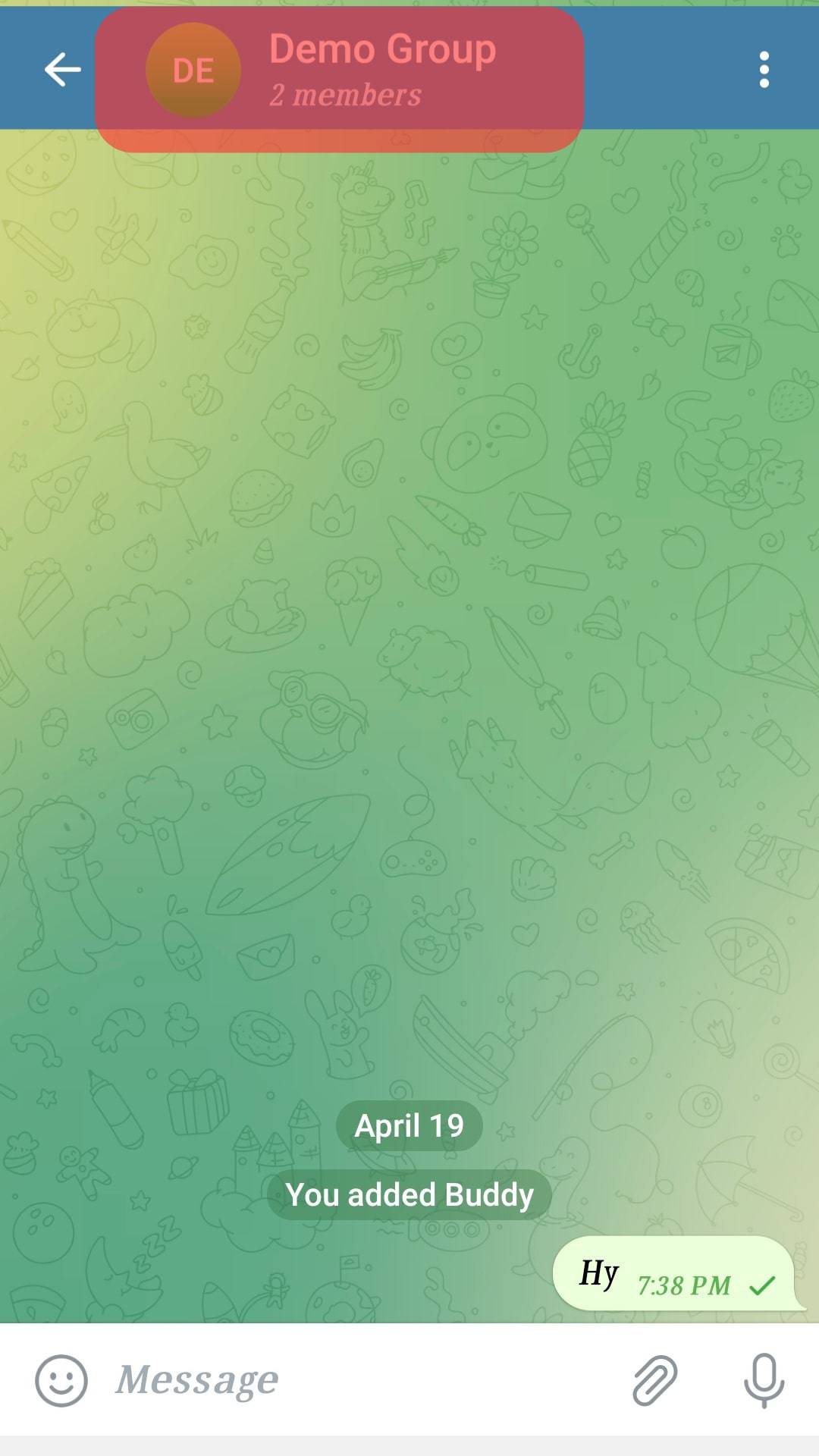
- Next, tap the pencil icon.
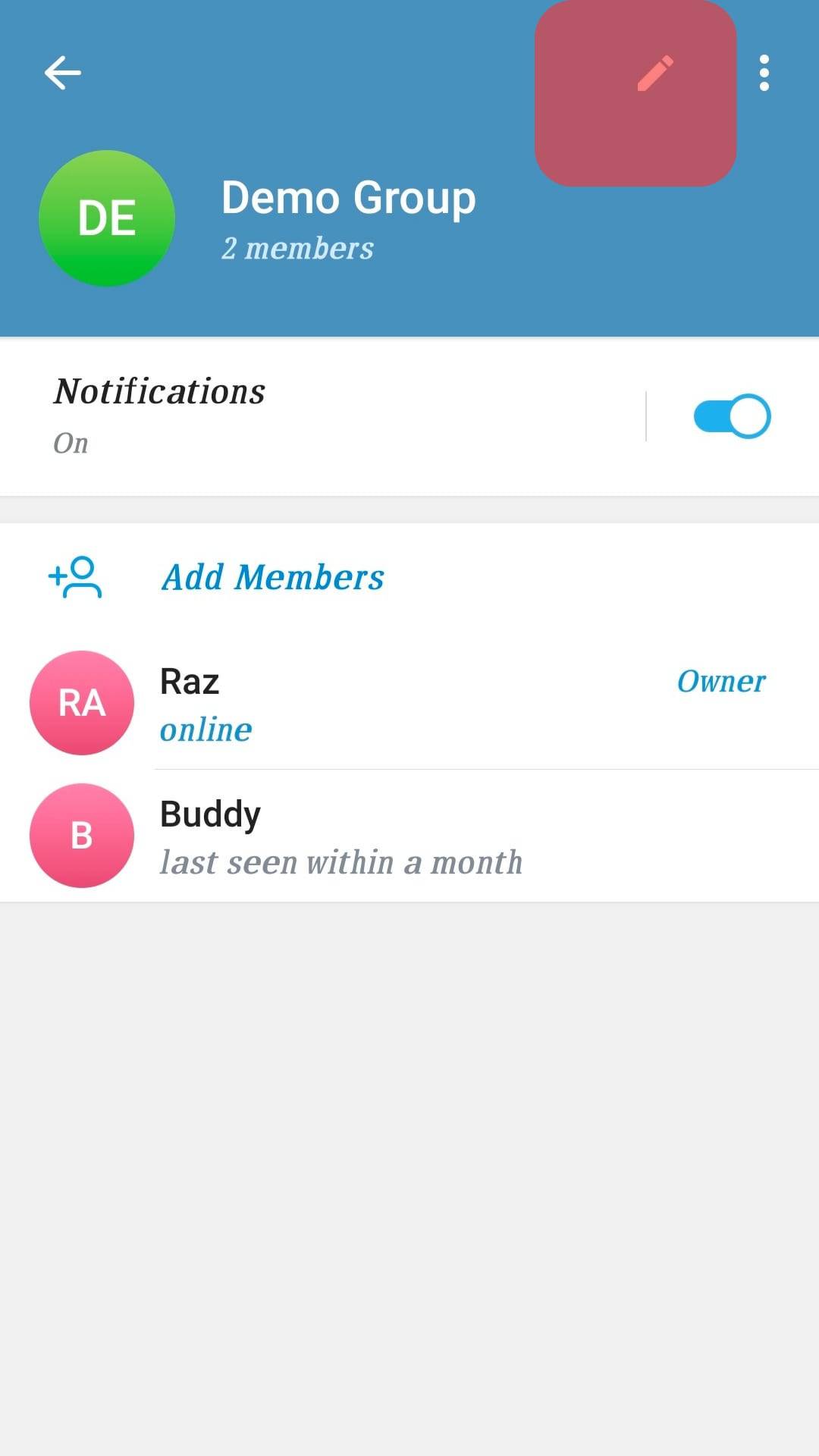
- Scroll down and select “Permissions.”
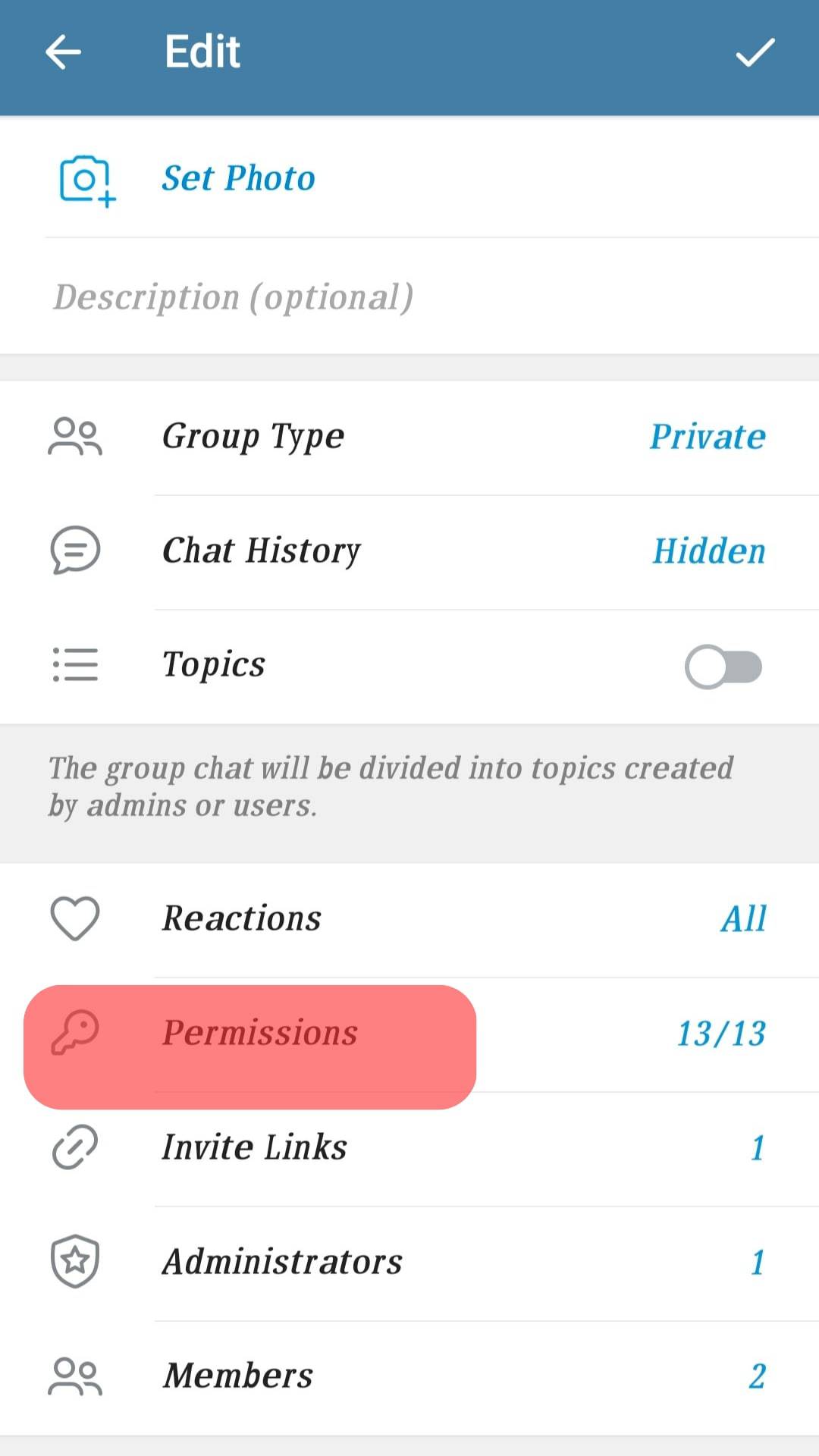
- Once the “Permissions” page opens, find the option for “Add Users” and disable it.
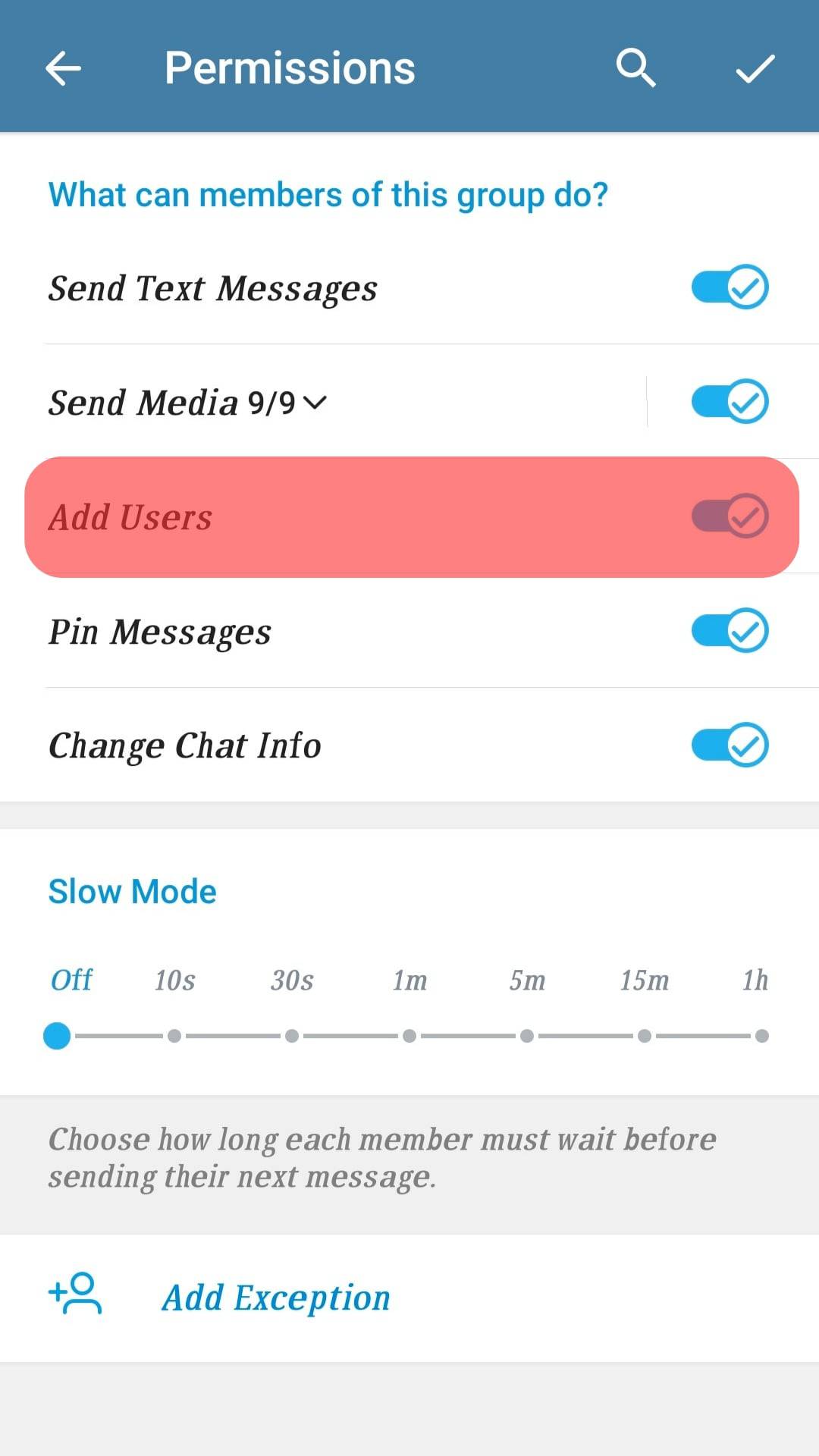
Use a Verification Bot
Different Telegram bots can be used to add verification for members in your Telegram group. An example is the hCaptcha bot which gives members an hCaptcha challenge that they must solve to verify they are human.
So, invite the bot to your Telegram group and start it to verify members in your group and prevent bots from joining your group when they fail to pass the hCaptcha challenge.
Conclusion
When you want to stop bots from joining your Telegram group, your best options include using a verification bot, revoking the invite link, and disabling the “add user” permission to stop members from adding people to your group.











