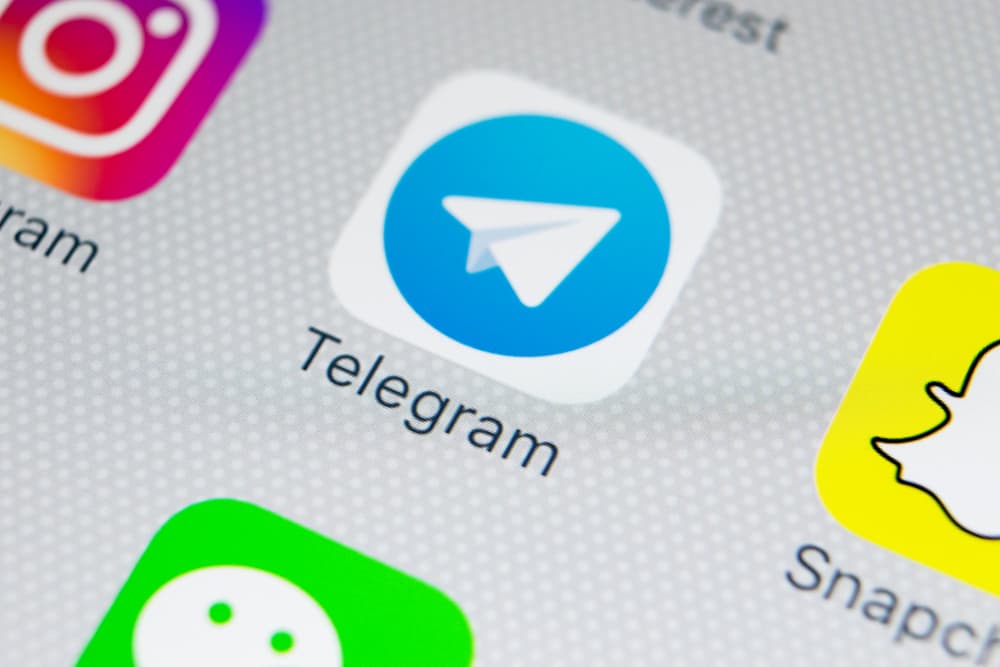
If you are not on Telegram, it is high time to be on this instant messaging app. The platform is one of the biggest messaging platforms after the OGs like WhatsApp and Facebook Messenger.
In 2021, Telegram became the world’s most-installed app. Not only this, it has over 550 million monthly active users. This cloud-based messaging app is not at all coming slow.
So, if you got intrigued and downloaded the app and now wonder how to perform even essential functions, for example, sending voice messages, then fret not! We have got your backs!
Sending a voice message on Telegram is the same as our good old WhatsApp. First, find the particular individual or group chat on Telegram App or its web version. On the chat screen, tap and hold the microphone icon at the bottom right to record the message and release it to send it.
You can also tap and move the microphone upwards to go hands-free. You can also cancel your recording, review it or delete it.
Let’s learn how to use the Telegram app to send voice messages to your buddies just like you do in WhatsApp or Facebook Messenger.
Telegram Is Not Coming Slow
In 2013, two brothers, Nikolai and Pavel Durov launched a cloud-based instant messaging app called, Telegram. The idea was not novel, as the world was already happy with WhatsApp and other instant messaging platforms.
So, the brothers had to strategically position their app as something more than just an instant messaging platform.
The platform proclaims it is a cloud-based instant messaging platform that is more secure and safer than others. The platform offers two forms of encryption mechanisms — client-server and server-client, to make it secure.
To create your account on Telegram, you need to sign up with your mobile number. Then you can find your friends via their mobile numbers and usernames.
You can send text, multimedia, voice, and video messages and calls and do much more on Telegram.
You can create groups or channels to broadcast to a larger audience.
The USP (unique selling point) of Telegram is its level of security and speed.
Whenever any new privacy scandal happens related to any social media platform, people flock to Telegram, as they know their data would be more secure here than anywhere else.
According to Telegram, nobody can crack its encryption code. It even held a competition to pay $300,000 to anyone who deciphered its encryption.
What Makes Telegram Better?
Some of the benefits of Telegram are:
- You can use Telegram on multiple devices simultaneously or numerous accounts on the same device.
- Its encryption mechanism makes it more secure than any other platform.
- Telegram has unlimited cloud storage.
- You can have up to 200,000 members in your Telegram groups (unlike WhatsApp, which allows only 256).
- It offers various bots to automate tasks on the platform for the users.
- You can perform secret chats which self-destruct (like Snapchat) after a stipulated time defined by you.
There is so much more we can talk about Telegram to convince you to hop on it, either on your phone or computer. Let’s limit our discussion here.
The popularity of Telegram increased when WhatsApp announced that it would share users’ data with its parent company, Meta, in 2021.
If you are a Telegram virgin and learning little tricks of the platform, then let us help you in your journey.
Today we are helping you to send a voice message on Telegram. The process is easy peasy lemon squeezy.
Try it, and send as many voices notes as possible!
Sending Voice Messages on Telegram
Typing a message can get boring, and tbh is tedious work. Thanks to social media Gods for the voice messages, a feature that made our lives so much easier.
Telegram allows users to send voice messages to any individual or group chats like any other messaging platform.
Let’s learn how you can send voice messages to people on your Telegram app and the web version of Telegram.
On the Mobile App
Follow these steps to send a voice message on the Telegram mobile app:
- Launch the Telegram app on your mobile device.
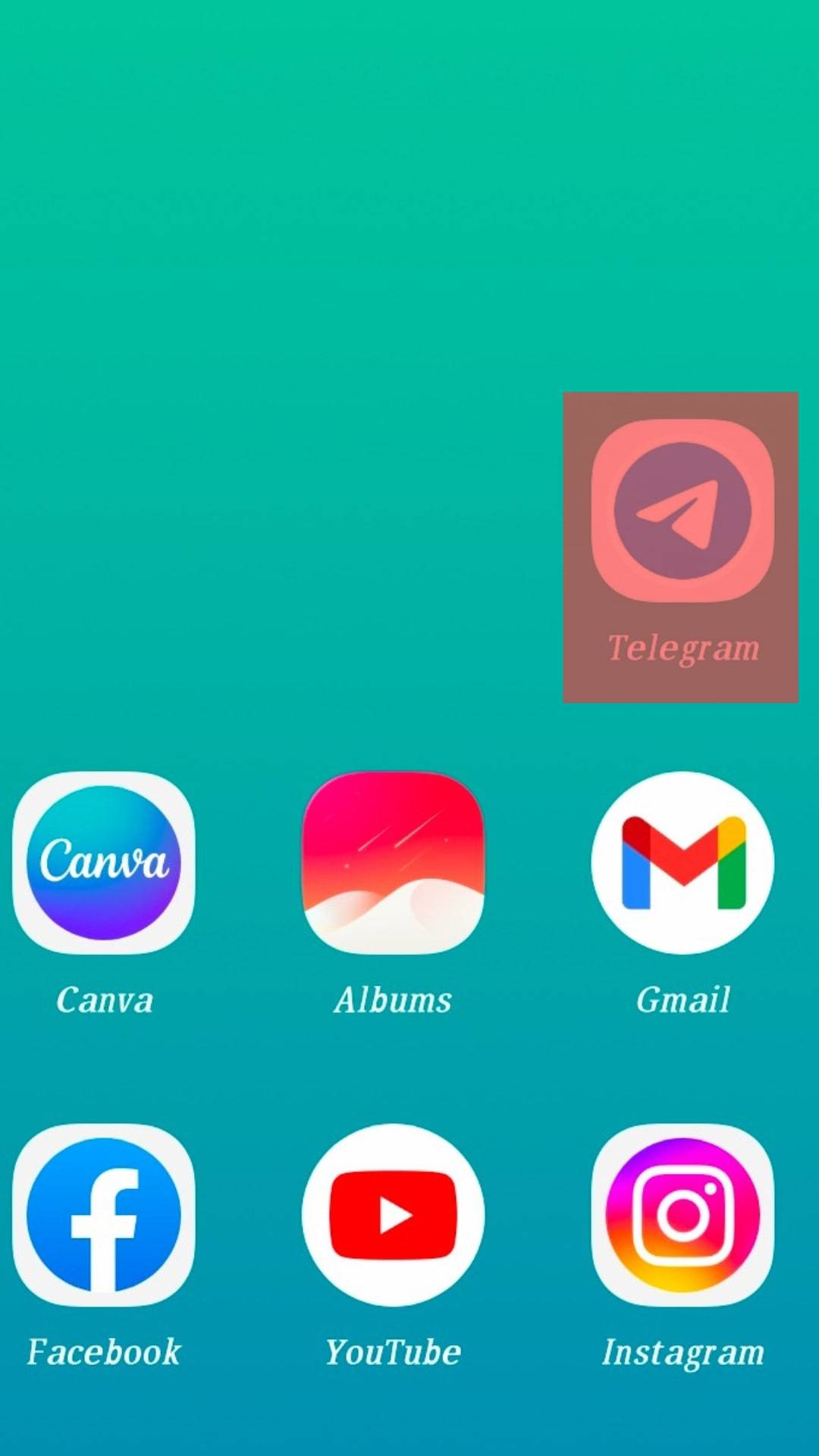
- Select any chat (individual or group) where you want to send your voice message. You can scroll down to find the particular thread.
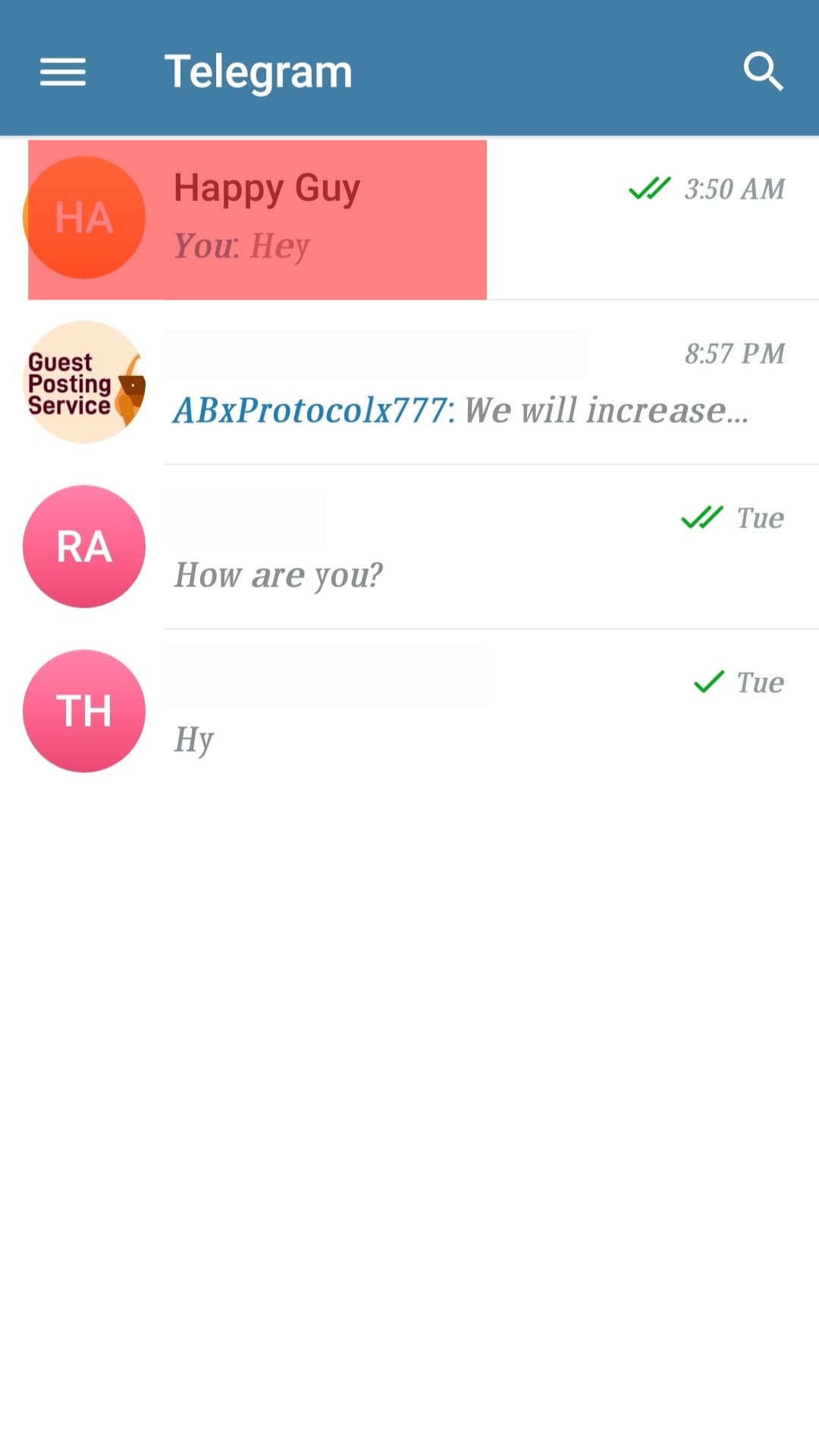
- Tap and hold the microphone icon in the bottom right corner of your screen to record and release it to stop recording and send the voice message.
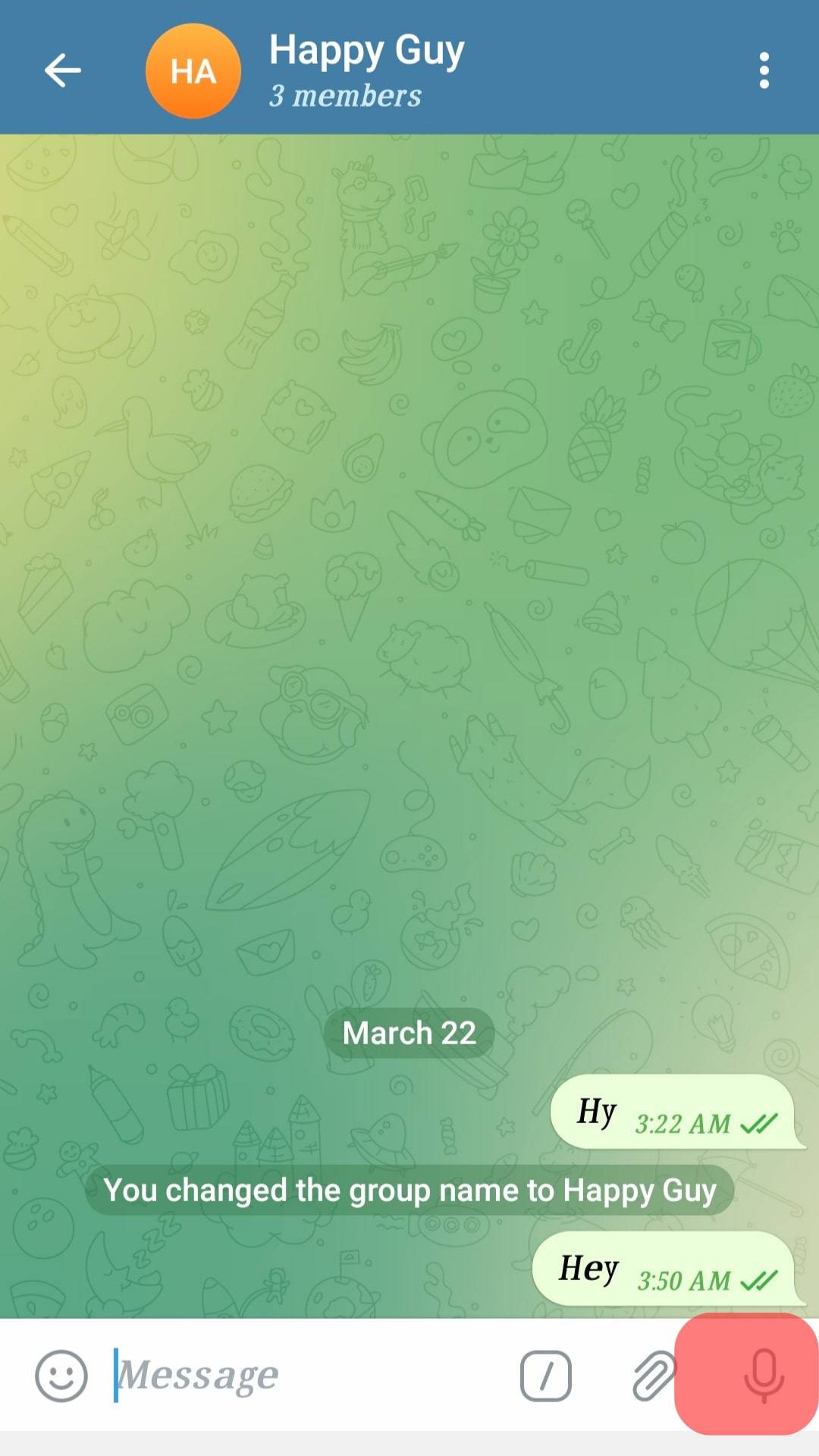
Important Points
You need to know a couple of things about sending voice messages on the Telegram mobile app. Those are listed below:
- If you want to send a longer voice message, you can go hands-free by dragging the microphone upwards until it locks instead of holding it the entire time.
- When you go hands-free, you can stop and listen to the recording to review it before sending it.
- You can delete the recording by clicking on the trash bin icon on the left of your recording.
- You can also cancel the recording by tapping “Cancel” in the center of the recording.
- You can also find conversations by typing any name on magnifying glass icon or the paper pencil icon on top of your chat screen.
On the Web Version of Telegram
Follow these steps to send a voice message on the telegram web version:
- Navigate to the Telegram web version on your favorite browser.
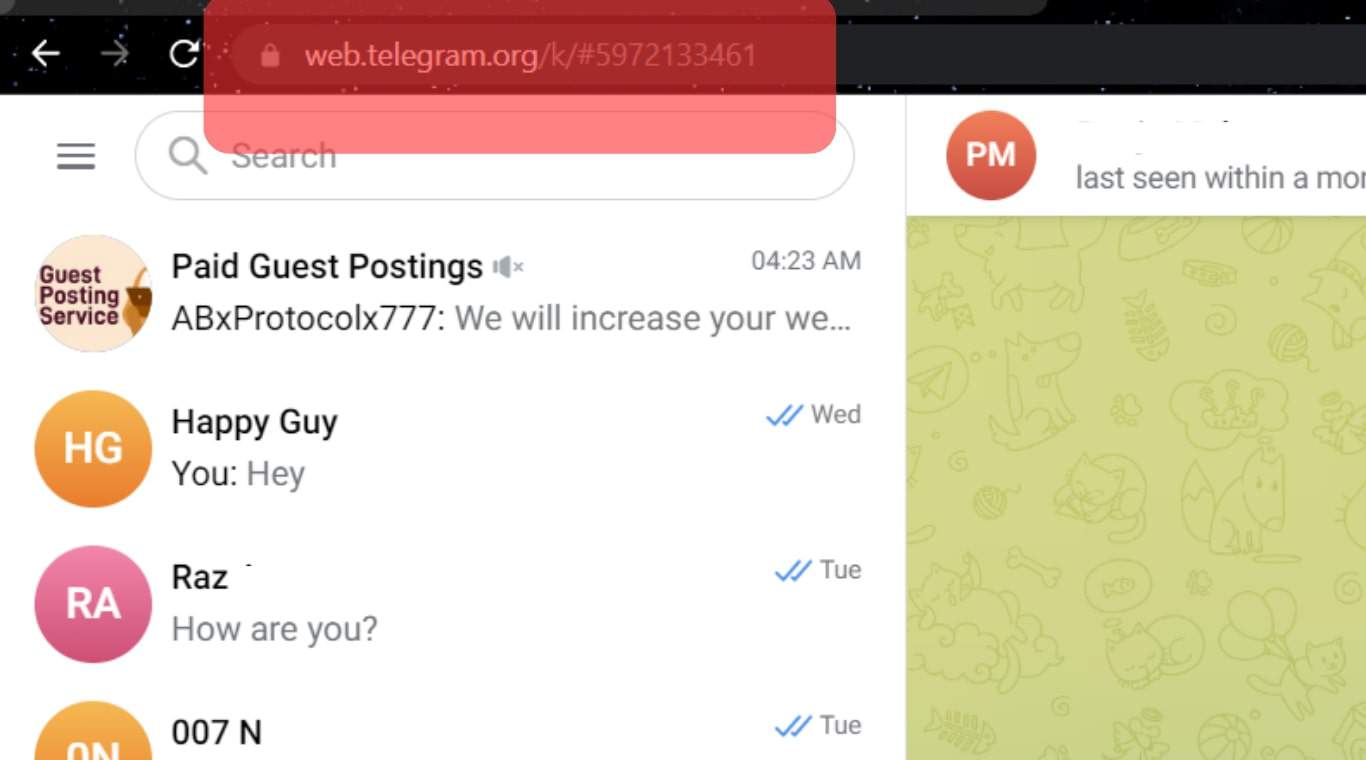
- Open the conversation to which you want to send a voice message.
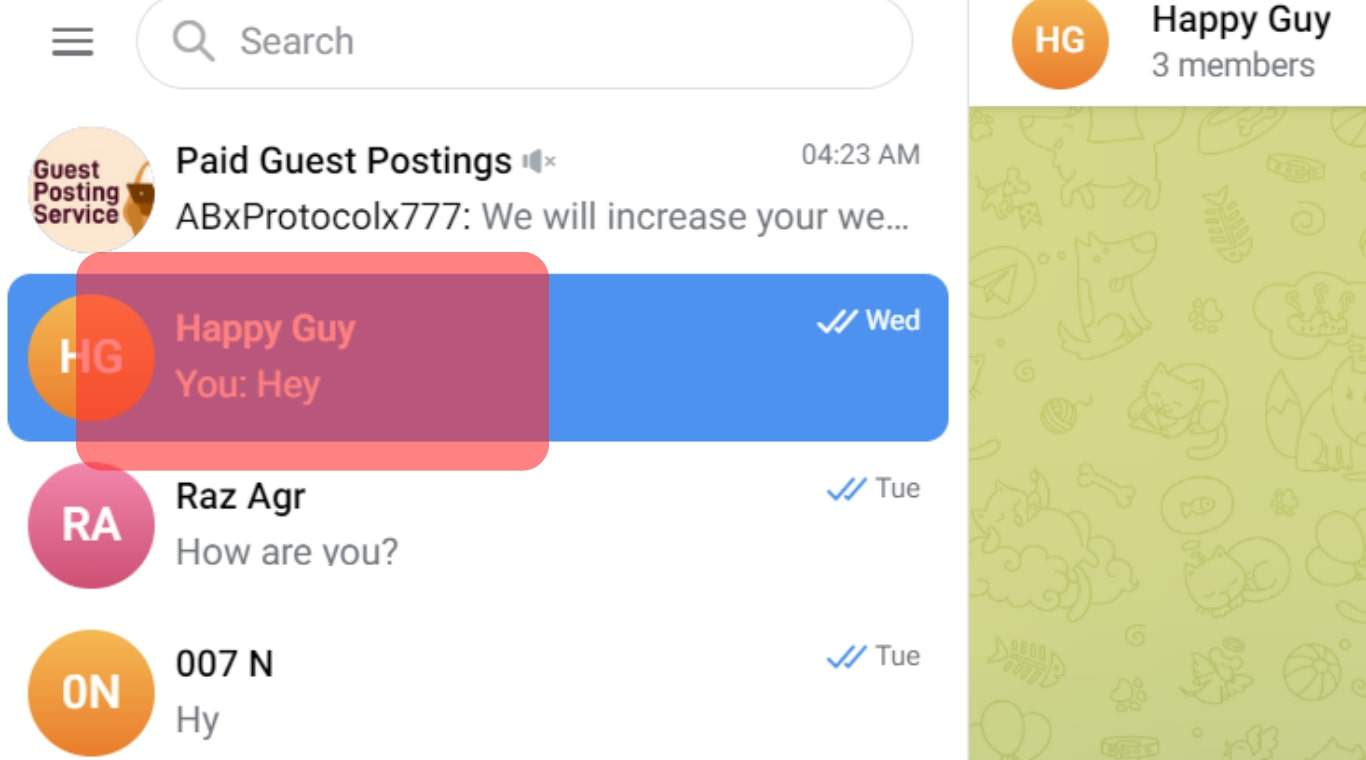
- Tap and hold the microphone icon on the bottom right of the conversation to start recording.
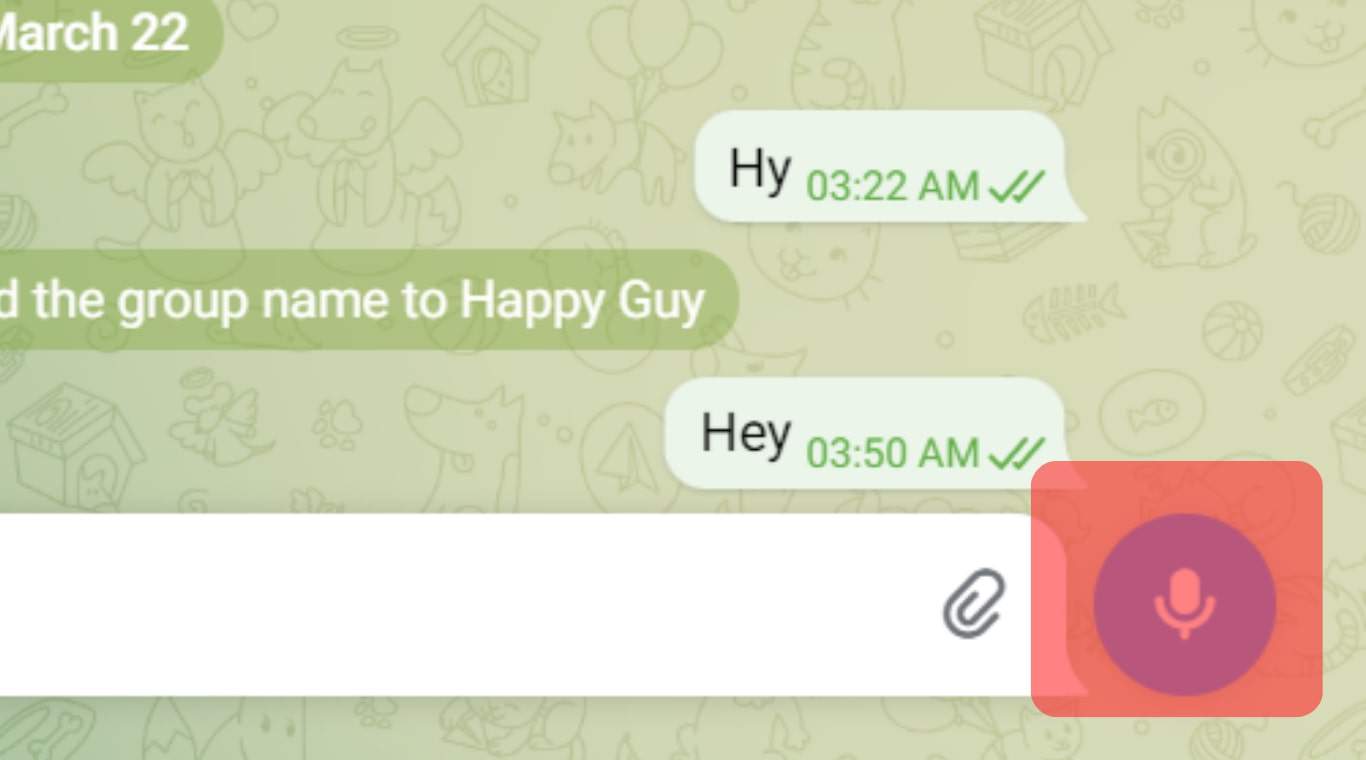
- Release to stop recording and send the voice message.
You can also cancel the recording by releasing the microphone outside the recording field.
Similarly, you can review the audio before sending it by swiping the microphone icon upwards to go hands-free. Once recorded, you can stop to review it and decide to send or delete it.
You can also play voice messages faster by doubling their speed. You can double the speed by tapping on the 2X button.
Conclusion
In this article, we learned how to send voice messages on Telegram. The method is not rocket science and is pretty similar to your good old OG WhatsApp.
Try it out and have fun sharing your beautiful voice with your friends.
FAQs
You need to permit Telegram to allow it to use your microphone and camera (for video messages). Without these permissions, you will not be able to send voice messages.
For iOS: Go to Settings > “Privacy & Security” > “Microphone” > Find Telegram in the list and turn the toggle on.
For Android: Go to Settings > “Apps” > “Telegram” > “Permissions” > “Microphone” > “Allow access.”
Look for the ticks on the message. A single tick on a message means it is delivered to the person. A double tick signifies that the person has seen or read your message. Unlike WhatsApp, you cannot disable the read receipt on Telegram.











