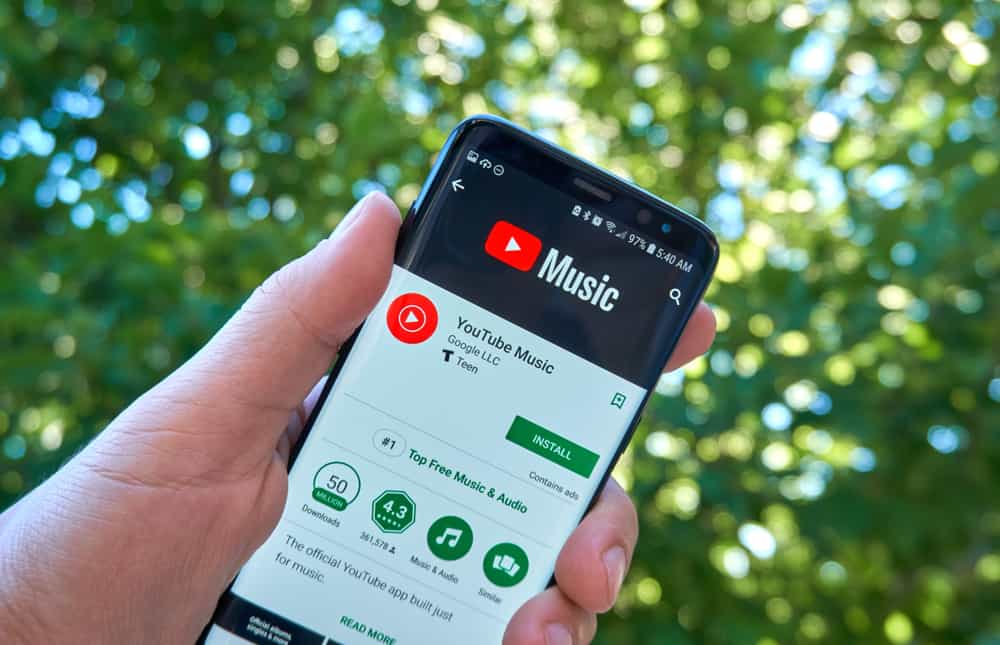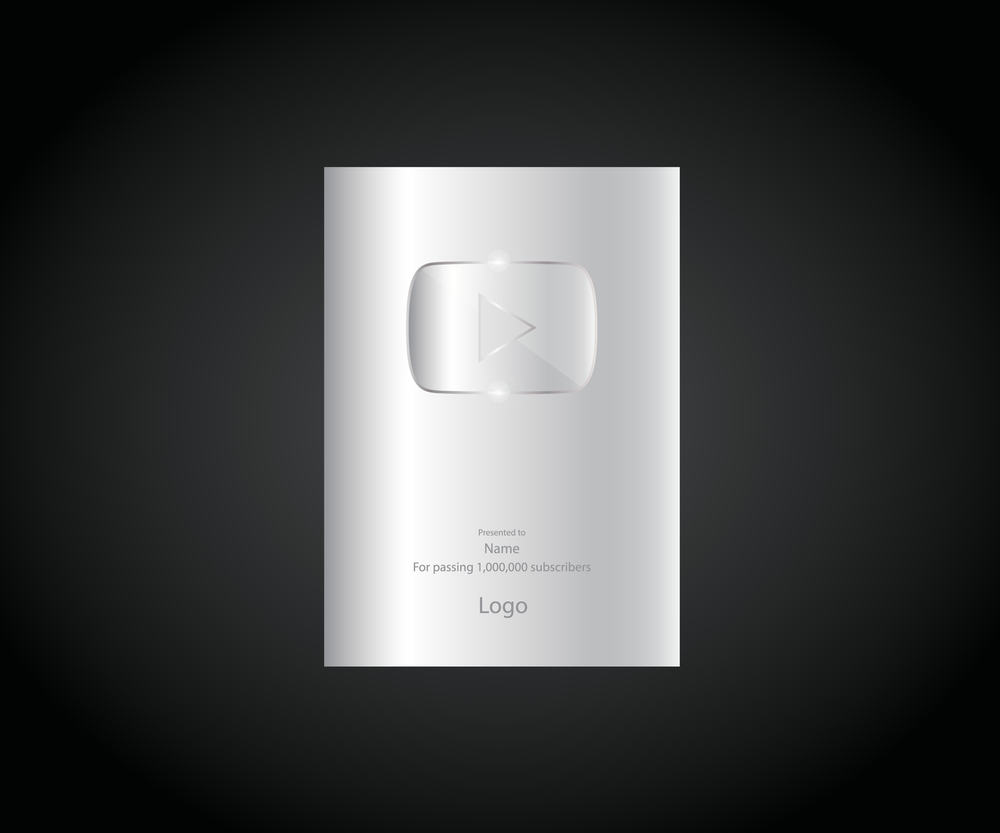Looping a song on YouTube lets you listen to the song on repeat. It’s an incredible way of getting the best from a new song, learning the lyrics, or just enjoying the melody of a favorite tune.
Thankfully, looping a song or any other video on YouTube is not challenging, and you can achieve it in a few steps. If you want to learn how to loop a song on YouTube, read this post for more details.
To loop a song on YouTube on mobile, open the YouTube app and play the song you want to loop. Tap the settings icon at the top right corner as the song plays and select “Loop” or “Loop video” on the menu. You have successfully put the song on a loop.
This article teaches you how to loop a song on YouTube, including the mobile app and web version.
Overview of Looping a Song on YouTube
According to studies in the psychology of music, researchers claim repeatedly listening to your favorite song makes you develop a deep connection with the track.
Additionally, these studies show that several aspects of the song contribute to how a looped song makes the listener feel. These aspects include the beat and rhythm, lyrics, and melody.
Although YouTube is not exclusive to music, it is an incredible music streaming platform with great features to help you customize your experience.
You can adjust a song’s playback speed, enable captions, change the streaming quality, and loop, among other features. We will focus on looping a song on YouTube for that repeated feel of the best parts of your favorite jam.
How To Loop a Song on YouTube
Looping a song on YouTube is straightforward, whether you are doing it on the mobile app or the web version. Let’s discuss the two methods below.
Method #1: How To Loop a Song on YouTube on Mobile
Below is the step-by-step process to loop a song on YouTube mobile app.
- Open YouTube and find the song you want to loop.
- Once you find it, open and play it.
- As the song plays, tap the settings icon at the top right corner of the screen.
- Tap the “Loop” or “Loop video” option on the menu.
You have successfully looped the song and can listen to it repeatedly.
Method #2: How To Loop a Song on YouTube on the Web Version
Follow these steps to loop a song on YouTube on the web version.
- Open your computer browser and navigate to YouTube.
- Find the song you want to loop and open/play it.
- As the song plays, right-click anywhere inside the video playback.
- Click on “Loop,” and you should see a tick icon beside the “Loop” option to indicate you’ve successfully looped the song.
Can You Use Third-Party Apps to Loop a Song on YouTube?
If, for some reason, you can’t find the “Loop” feature on your YouTube playback settings, you can opt for a third-party app that loops a song or particular parts of a song. Such apps include LoopTube, Loop2Learn, and Musepic.
Besides third-party apps, you can also install browser extensions that allow you to loop YouTube videos. These include “Looper For YouTube” for Chrome and “YouTube Video Looper” for Mozilla Firefox.
Wrapping Up
Looping a song makes you develop a deep connection with the track and enjoy its best aspects as long as you like. These aspects include rhythm and beats, lyrics, and melody.
Whether you use the mobile app or the web version, YouTube lets you loop a song. We hope you’ve understood how to loop a song on YouTube.
FAQs
You can loop part of a song using third-party apps like LoopTube or a browser extension like Looper For YouTube.
There are various reasons for the YouTube “Loop” function failing to work. These include the build-up of cache, browser incompatibility, and interference from ad blockers. To fix the issue, try clearing the YouTube cache, using a different browser, and disabling ad blockers.
Yes, you can loop a YouTube playlist. To do so on mobile, open YouTube, navigate to the playlist, click “Play,” and tap the loop icon on the left. The icon looks like two arrows facing opposite directions.
YouTube loops a song until you stop the playback. The song will play repeatedly for as long as possible unless you stop the playback.