
When new to Telegram, you may encounter plenty of issues, and knowing how to fix them saves time and effort.
Telegram is a messaging platform, and many users enjoy using Telegram for its security features.
When using Telegram, you may encounter the “limit exceeded, please try again” error.
So, what does this error mean, and how can you fix it when using an iPhone?
The leading cause of Telegram’s “limit exceeded” error on iPhone is if you’ve deleted your Telegram account many times recently. The error limits you from accessing your Telegram account for a period. There is no specific fix for this error. However, you will notice it automatically disappears after a given time, which could be days or weeks. Therefore, the most you can do is wait.
We will cover what the Telegram limit exceeded error on iPhone means and how to fix it. Further, we will discuss other common Telegram errors and how to fix them, such that by the end of this guide, you will have different tips for troubleshooting Telegram errors. Let’s get started!
How To Fix Telegram Limit Exceeded on iPhone
Telegram login issues are not new, and many users get frustrated whenever they can’t log in to their Telegram accounts due to various reasons.
Luckily, you are not alone in facing a login issue and getting the “limit exceeded, please try again” error on your iPhone.
So, what causes this error, and how can we fix it?
The Telegram limit exceeded is an internal server error that affects many users when logging into their Telegram accounts on iPhones or other platforms.
The error mainly arises when you’ve deleted your Telegram account on your iPhone multiple times. Telegram does this to hinder your activities, and you have no way of resolving the error.
The only option is to wait for a given time which could be anything from a few days to a few weeks.
If the error persists for a long time, you may have to create a new Telegram account. Once you do, ensure you don’t keep deleting your account and activating it to avoid facing the same error again in the future.
Other Telegram Login Errors and Their Fixes
If you encounter a login error, you may end up not accessing your Telegram account unless you manage to fix the error.
Let’s discuss common Telegram login errors and how to fix them to avoid such a scenario.
Error #1: Too Many Attempts
If you are trying to access your account and get the “too many attempts, please try again” error, it means you’ve entered the wrong Telegram code multiple times, and Telegram is locking you out of your account.
Telegram treats this as a security issue, and if you can’t get the code right, you will have to wait for 24 hours before you attempt to log in again.
The much you can do if you face this error is to wait the designated time to end, then try re-accessing your account. Make sure you enter the correct code to access your account.
Error #2: Phone Number is Banned
Telegram has various policies that you must adhere to when using your account.
If your account is flagged for violating these policies, including sharing sexual and illegal content, etc., your phone number will be banned.
If you didn’t violate any policies, you could submit an appeal by contacting Telegram and explaining the issue you face with your account.
They will unban your phone number once they investigate and find your claim true.
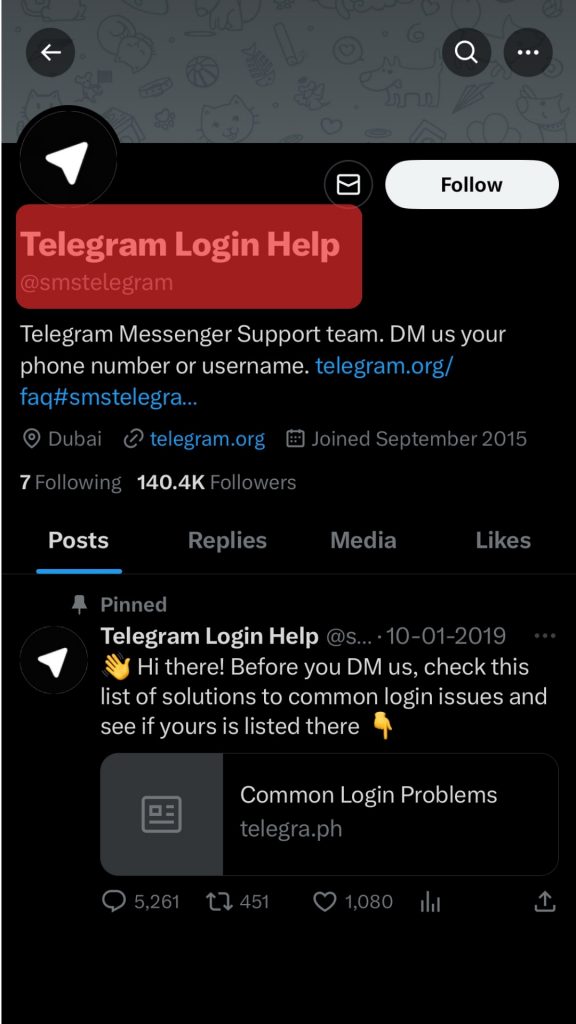
Error #3: Deleted Telegram Account
If you permanently delete your account, you will get the error message saying your Telegram account is deleted.
In this case, you can consider creating a new account. If you recently deleted your account, try regaining your previously deleted account by contacting Telegram.
Error #4: Forgotten Password
Forgetting passwords is a common error many users face. You could’ve enabled two-factor authentication but can’t remember your password. In that case, click the “Forgot password” option.
Telegram will send a code to your email associated with your Telegram account. Use the code to verify your account, then reset your password. You can then access your account using the new password.
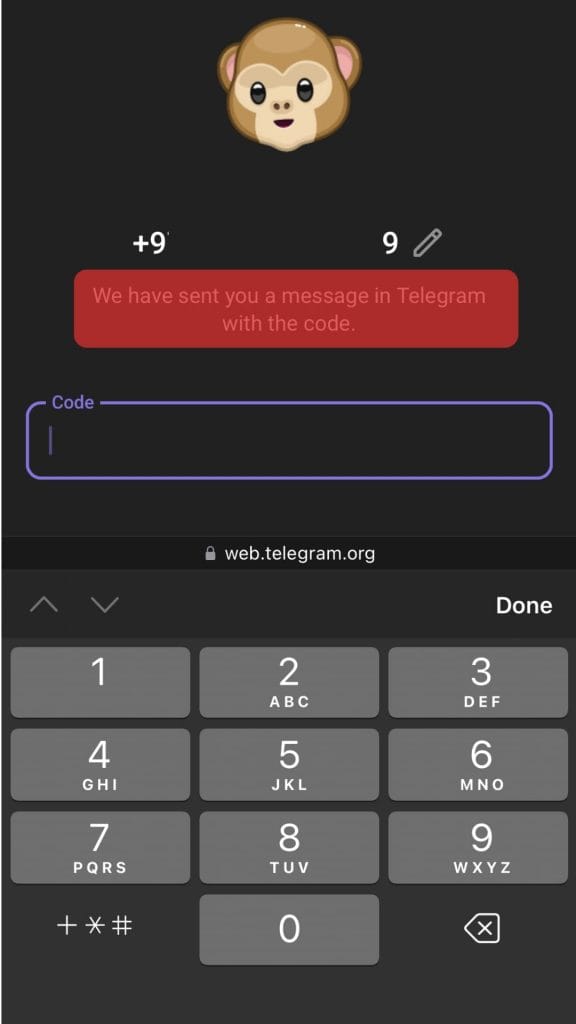
The above are the common login errors you may face when using Telegram on your iPhone or other devices. Hopefully, you can now troubleshoot most issues affecting your Telegram account.
Conclusion
The Telegram limit exceeded error mainly arises if you’ve deleted your Telegram account multiple times.
Telegram raises the error to hinder you from accessing your account until after a given time passes.
You can wait until you access your Telegram account again or create a new one.
This guide has covered all details regarding Telegram login errors.











