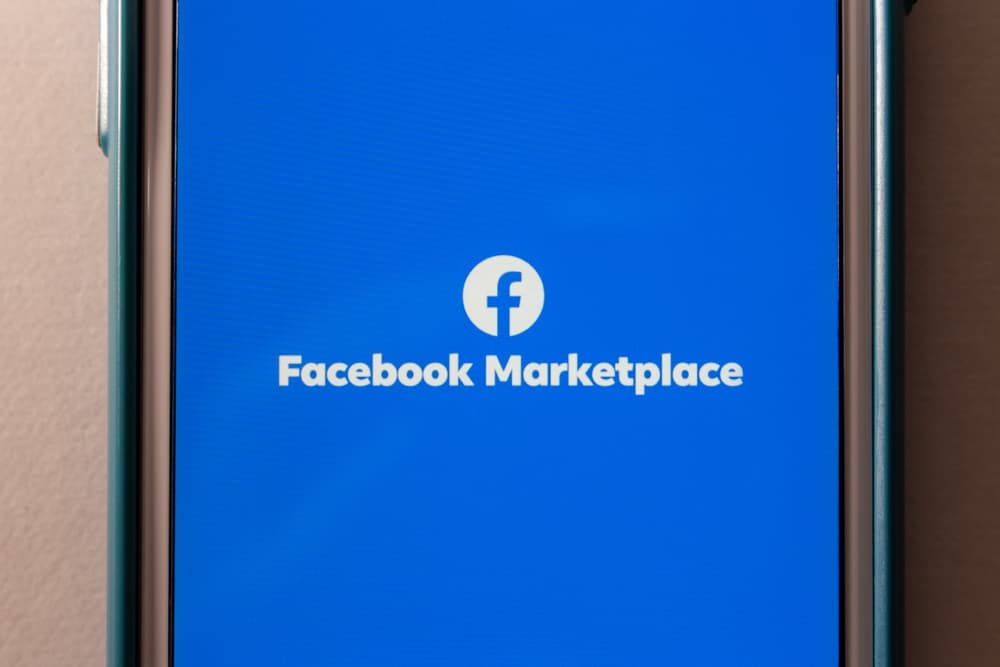Do you have a question that you need to be answered? If so, Facebook may be the perfect place for you to get help.
You can use polls and surveys to ask your Facebook friends questions, and you can also post in relevant groups to get advice from people who may have the answer that you’re looking for.
However, before you start asking questions on Facebook, there are a few things that you should keep in mind. For starters, ensure your question is relevant to the group or page in which you’re posting it. If it’s not, chances are good that you won’t get many responses (if any).
Keep reading as we explore how to ask a question on Facebook and get the answer you’re looking for.
Where Do You Want To Post It?
When you’re ready to ask a question on Facebook, you first need to think about where you want to post it. If you have a specific group of people in mind that you want to answer your question, then posting it in a relevant group is probably your best bet.
You can also post your question on your own page if you want, but remember that not everyone who follows or likes your page will see it.
If you’re looking for advice from strangers, then posting in a relevant Facebook group is still a good option. Just make sure that the group’s description says that questions are allowed.
Once you’ve found the perfect place to post your question, it’s time to start crafting it.
Asking the Right Question
Asking a question on Facebook is easy, but there’s a certain way that you should go about it if you want to get the best results. First, make sure that your question is clear and concise.
No one wants to answer a question that’s wordy or hard to understand.
Next, try to avoid YES or NO questions. These types of questions usually don’t generate much discussion or debate, so you’re not likely to get many helpful answers.
Finally, be sure to proofread your question before you hit “post.” Typos and grammatical errors can make your question difficult to understand, which could lead to people skipping over it altogether.
Now that we’ve gone over how to ask a question on Facebook, let’s look at some of the best ways to get answers.
Polls and Surveys
One of the best ways to get answers to your questions is by using polls and surveys. These tools allow you to gather information from a large group of people quickly and easily. Plus, they’re easy to create and post on Facebook.
To create a poll or survey, all you need to do is click on the “create” button in the top-right corner of your page. From there, select “poll” or “survey” from the drop-down menu.
Once you’ve created your poll or survey, post it in relevant groups so you can get the most responses.
Posting in Relevant Groups
As we mentioned earlier, posting your question in relevant groups is a great way to get answers from people who may have the information that you’re looking for.
Before you post your question, take a look at the group’s description to see if questions are allowed. If they are, then go ahead and post away! Just read the group’s rules before posting so you don’t accidentally break them.
Here’s a quick guide to finding the right groups for your question:
- First, think about what kind of question you’re trying to answer. For example, if you’re looking for advice on starting a business, then you’ll want to find groups that are relevant to entrepreneurs.
- Next, use Facebook’s search bar to find groups that match your keywords. For our example, we would search for “entrepreneur” and “business.”
- Once you’ve found a few promising groups, take a look at their descriptions and member lists to see if they’re active and whether or not they’re a good fit for your question.
Send a request to all the groups that you have shortlisted to join them. Essentially, most Facebook groups accept requests within a day or two.
Asking for Recommendations
Another great way to get answers to your questions is by asking for recommendations. This can be especially helpful if you seek advice on products or services.
To do this, simply post a status update with your question and the hashtag #advice.
For example, “Does anyone have recommendations for a good accountant?“
By using the #advice hashtag, you’ll make it easier for people who are searching for questions like yours to find your post. Plus, it’ll help ensure that only people who are interested in giving advice see your question.
You can also use Facebook’s search bar to find posts with the #advice hashtag. Type “#advice” into the search bar and hit enter.
Asking Your Friends
Of course, one of the best ways to get answers to your questions is by simply asking your friends. If you have a question that you need to be answered, chances are that someone in your network has the answer that you’re looking for.
To ask your friends a question on Facebook, you need to post a status update that includes your question.
For example, “Does anyone know where I can find a good pizza place in town?“
You can also tag specific friends in your status update by typing the “@” symbol followed by their name. This will ensure that they see your question.
Wrapping Up
Asking a question on Facebook is a great way to get advice or information from a large group of people quickly and easily. Make sure your question is clear, concise, and relevant to the group or page you’re posting it in. Once you’ve done that, you’re sure to get the answers that you’re looking for.