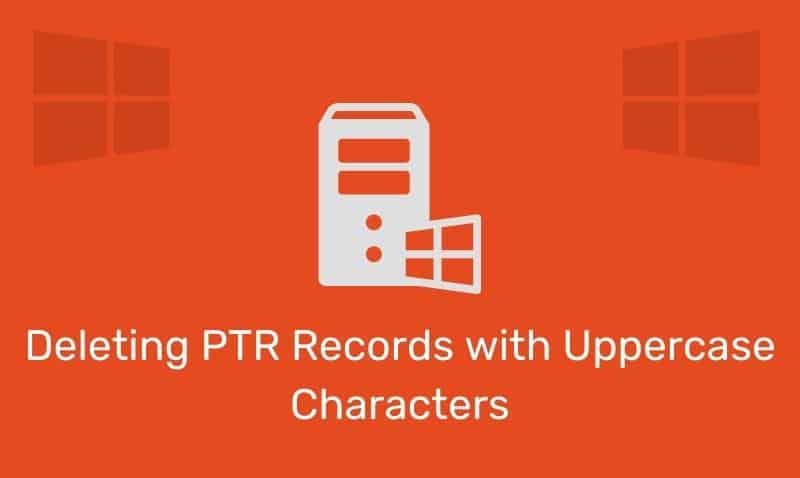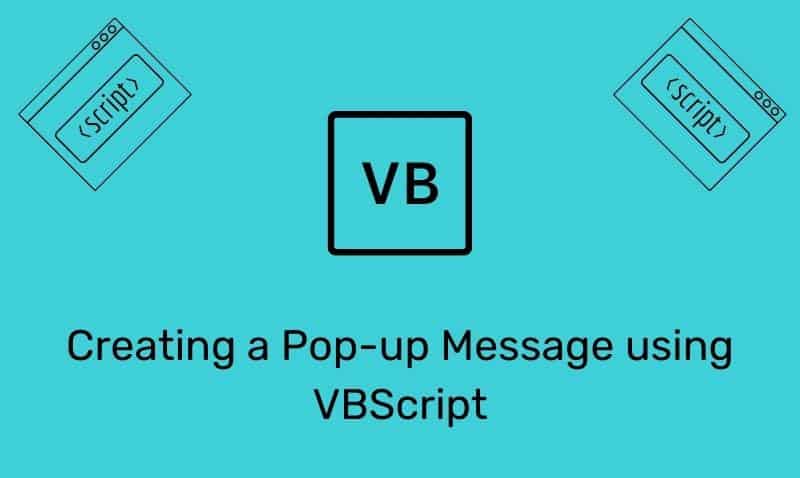Ping is a network tool mainly used to test whether a host is reachable across an IP network and to measure the round-trip time for packets sent from the source to the destination computer. Ping works by sending Internet Control Message Protocol (ICMP) echo request packets to the destination host and waits for an ICMP response. It also measures the time it takes for the packets to return.
When you are unable to “ping” the destination host either by IP Address or by hostname, you should pay close attention to the results provided by ICMP. Different messages indicate different types of issues. The three most common error messages that you will see are as follows:
- Destination Host Unreachable
- Request Timed Out
- Ping Request Could Not Find Host
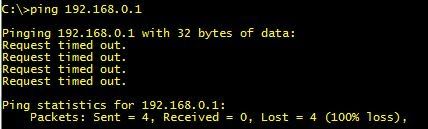
Within the ICMP header, you can find more information about the type and code. If you were to examine the ICMP packets containing these messages, more details regarding error message can be discovered. You can refer to this IANA link for more information regarding types and codes for ICMP. http://www.iana.org/assignments/icmp parameters
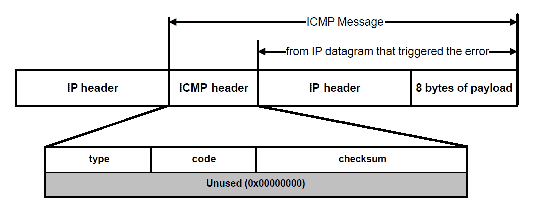
If the ping command is successful in reaching the destination computer, an examination of the packets sent and received will only show Echo Requests (type 8) and Echo Replies (type 0).
Destination Host Unreachable
The Destination Host Unreachable error message indicates that a route to the destination node cannot be found. To resolve this problem, you might need to examine the routing information on the local host to confirm that the local host is correctly configured.
Common issues that generate this type of error message is the local host not configured with a default gateway. If the local computer’s TCP/IP configuration is correct, you can still receive this message from your gateway. This would indicate that your gateway does not have information in the routing table to successfully route the packet to the destination host.
Request Timed Out
The Request Timed Out error message is very common when you use the ping command. Essentially, this error message indicates that your host did not receive the ICMP Echo Reply back from the destination node within the designated time period.
Assuming network connectivity is not the source of the problem, this is generally an indication that the destination node is not connected to the network, powered off, or is not configured correctly in regards to its TCP/IP configuration. It is possible to encounter these messages when there is heavy congestion on the network since ICMP packets are commonly treated with the lowest priority on the network.
Ping Request Could Not Find Host…
If you see this error message, PING was unable to determine the IP address from the hostname provided. Either there was a typo in the hostname, or your name resolution process failed in resolving the IP address for the hostname provided. Check to make sure the hostname is correct.