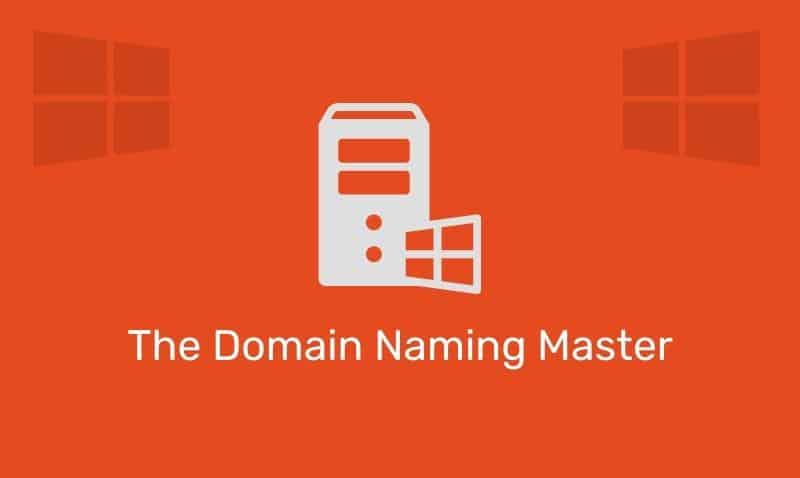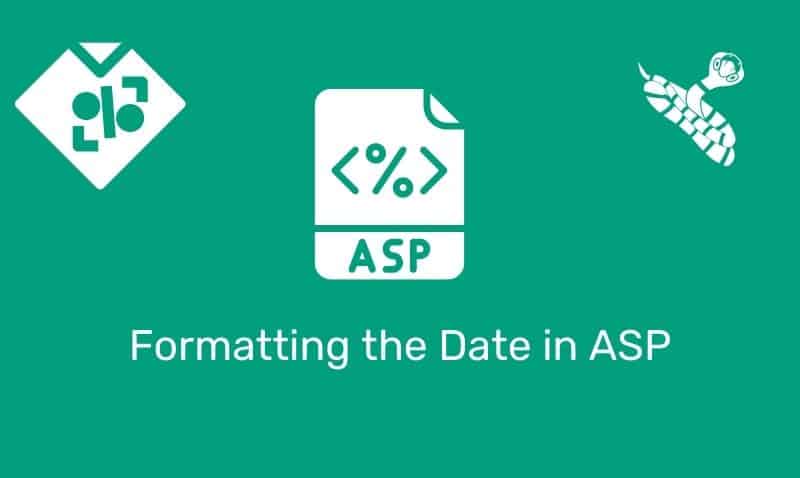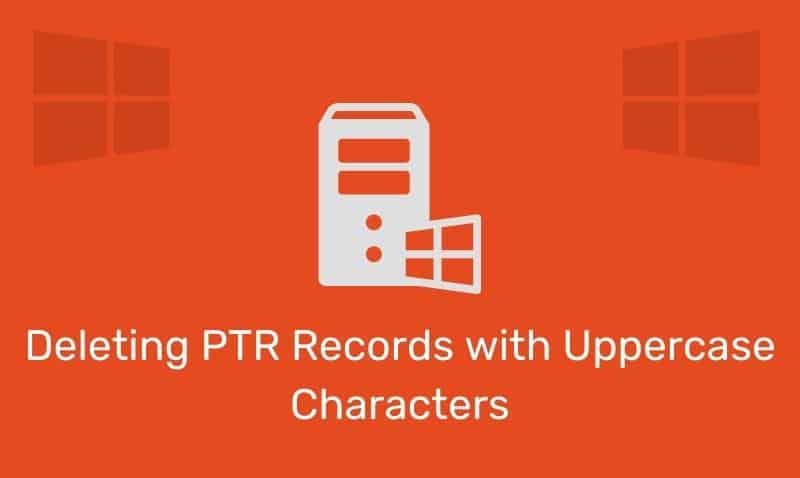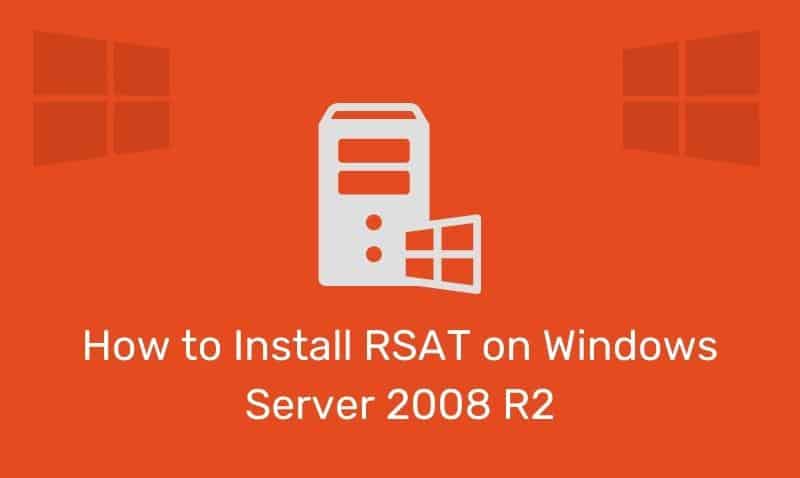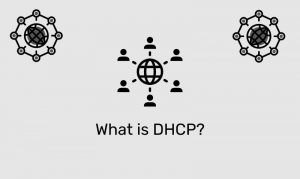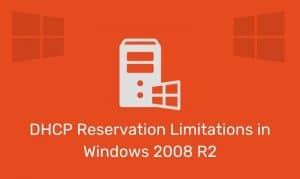This summary discusses the various methods of name resolution used by Microsoft Windows clients. On a network using TCP/IP, it is necessary to resolve NetBIOS and host names to IP addresses in order to connect to network resources.
Microsoft Windows clients will follow a certain sequence to resolve a name to an address and completing process when it successfully resolves that name to an IP address.
There are two main types of name resolution used in almost every situation: NetBIOS resolution and host name resolution. Clients (mainly legacy) connecting to resources on Microsoft servers, typically through Windows File Manager or Network Neighborhood, use NetBIOS name resolution.
Host name resolution resolves the names of TCP/IP resources that do not connect through the NetBIOS interface. There are many examples of applications that rely on host name resolution such as web browsers, Ping, FTP, and Telnet.
Legacy clients (pre-Windows 2000) will use the NetBIOS name resolution process before attempting to use host name resolution processes. Windows 2000 and later clients will mainly perform host name resolution prior to attempting NetBIOS name resolution.
Host name resolution uses the following steps:
- Verifies against its own host name (
HOSTNAME) - Looks at the client’s local DNS cache (
IPCONFIG /displayDNS) - Searches the
HOSTSfile (%systemroot%\system32\drivers\etc\) - Query a DNS Server (as per client TCP/IP configuration)
- Query WINS Server (for H-Node clients: as per client TCP/IP configuration)
- Sends out a Broadcast on the local subnet
- Searches the
LMHOSTSfile (%systemroot%\system32\drivers\etc\)
NetBIOS name resolution uses the following steps:
- Verifies if it is the local machine by its registered name NetBIOS name.
- Looks at its NetBIOS name cache (
NBTSTAT -n) - Query WINS Server (for H-Node clients: as per client TCP/IP configuration)
- Sends out a Broadcast on the local subnet
- Searches the
LMHOSTSfile (%systemroot%\system32\drivers\etc\) - Searches the
HOSTSfile (%systemroot%\system32\drivers\etc\) - Query a DNS Server (as per client TCP/IP configuration)
When resolving NetBIOS and host name the client will skip the steps listed above for which it is not configured. For example, if there is no DNS or WINS server configured in the TCP/IP settings, those steps will be skipped and the client will continue down the list of options.