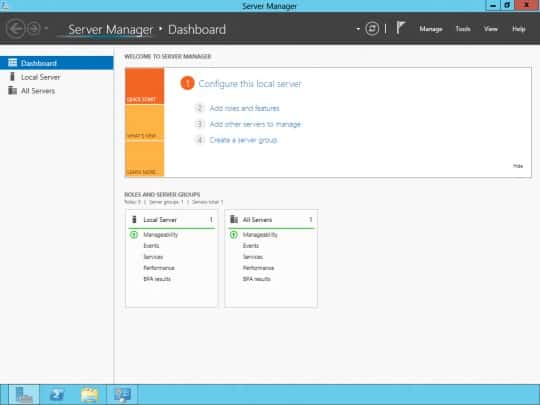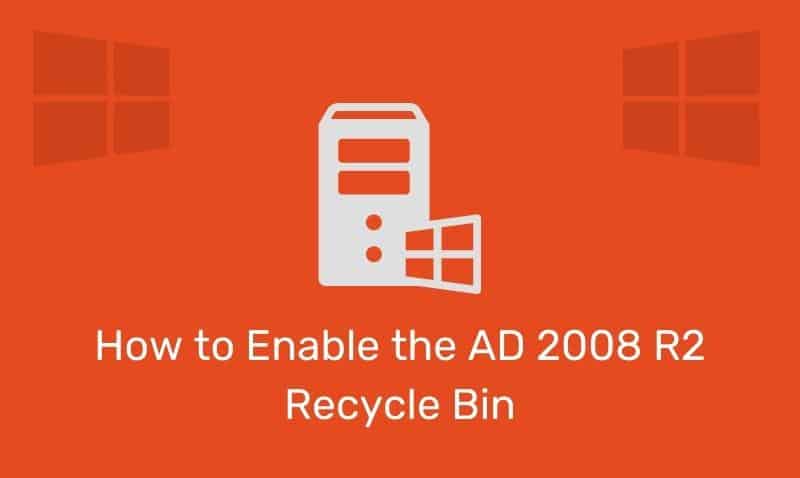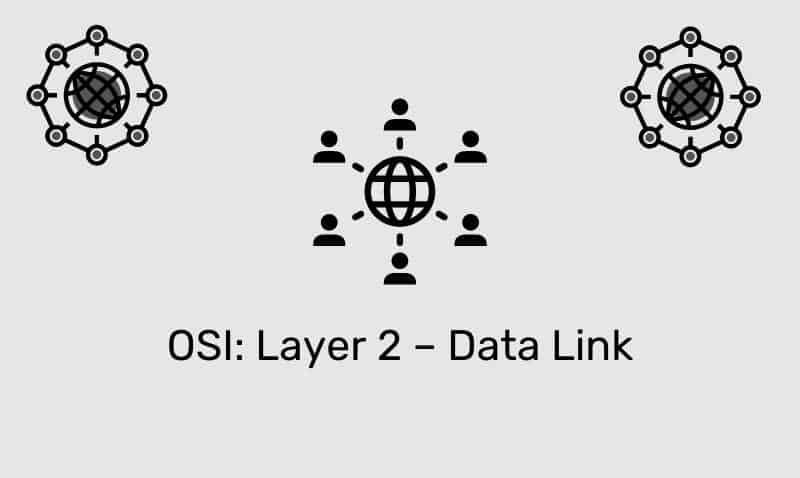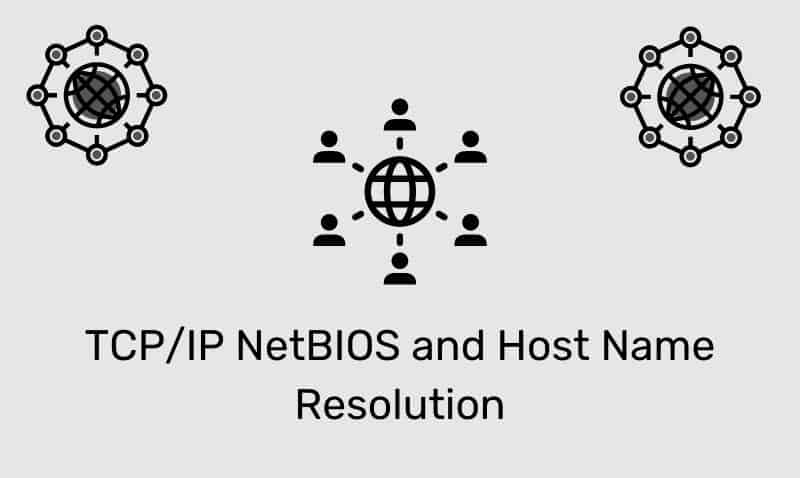Where is DCPROMO?
Just as with previous versions of Windows Server, you will need to install the Active Directory Domain Services role if you want to promote your server as a Domain Controller.
In previous versions, you would simply initiate this process with the DCPROMO command. However, in Windows Server 2012, you do not run DCPROMO to promote your server to a domain controller. In Windows Server 2012, the DCPROMO command has been deprecated.

There are basically two methods to initiate the promotion process in Windows Server 2012. The first option is to use PowerShell. PowerShell is a great option as it provides the ability to script the process.
However, this video tutorial deals with the second option which is made available in using Server Manager.