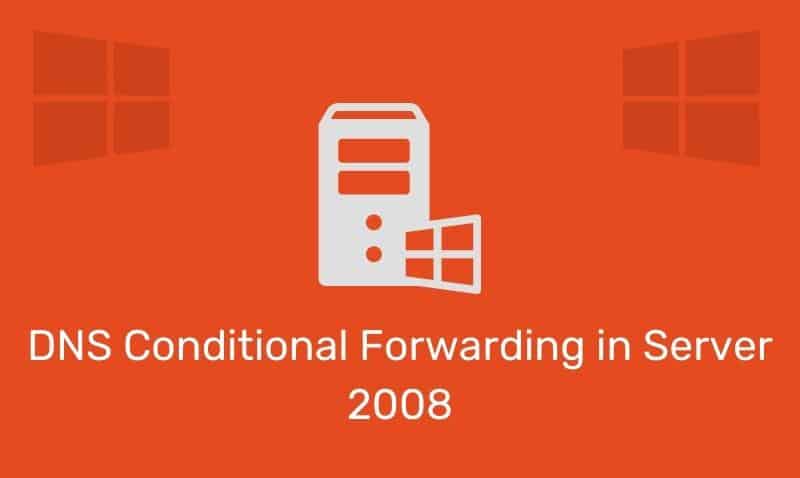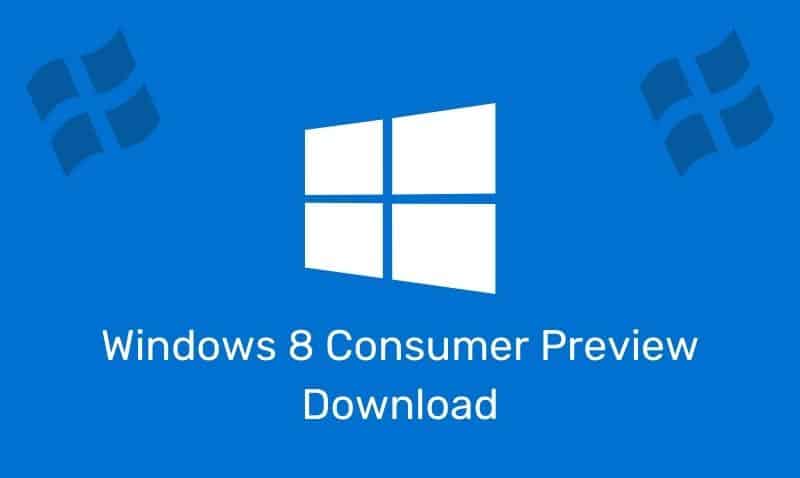Thinking about installing Windows 2008 on your server? To use Windows Server 2008, you will need to make sure you system meets the following minimum requirements:
| Processor | Minimum: 1 GHz (x86 processor) or 1.4 GHz (x64 processor). An Intel Itanium 2 processor is required for Windows Server 2008 for Itanium-Based Systems. |
| Memory | Minimum: 512 MB RAM. Maximum (32-bit systems): 4 GB (Standard) or 64 GB (Enterprise and Datacenter). Maximum (64-bit systems): 8 GB (Foundation) or 32 GB (Standard) or 2 TB (Enterprise, Datacenter, and Itanium-Based Systems). |
| Disk Space Requirements | Minimum (32-bit systems): 20 GB or greater. Minimum (64-bit systems): 32 GB or greater. Foundation: 10 GB or greater. Computers with more than 16 GB of RAM will require more disk space for paging, hibernation, and dump files. |
| Display | Super VGA (800 × 600) or higher resolution monitor. |
| Other | Keyboard and Microsoft Mouse or compatible pointing device. |
Installation and Activation
Evaluating Windows Server 2008 software does not require product activation or entering a product key. Any edition of Windows Server 2008 may be installed without activation and evaluated for an initial 60 days. It is possible to extend the evaluation period for up to 240 days. After that, a valid license will be required.