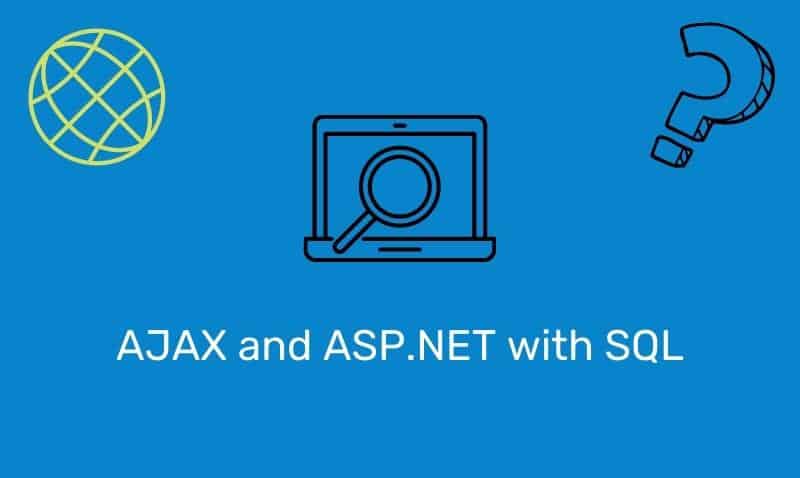So what does the basic structure and syntax of an ASP page look like? An ASP file appears to be very similar to that of a typical HTML file, with one exception. While an HTML file normally contains HTML elements, an ASP file will also contain server-side scripts, which are normally encapsulated by two special delimiters, <% and %>.
Server-side scripts are executed on the server, and not on the client browser. They can contain statements, procedures, and/or operators that are valid for the scripting language you define within your ASP page. If you do not declare a scripting language, VBScript is used as the default language.
ASP includes support for both VBScript and JScript. JScript is actually the same as JavaScript but with a different name. If you want to use another scripting language, you will need to install the appropriate scripting software on the web server to support them.
VBScript Example
<!DOCTYPE html>
<html>
<head>
<title>Hello World!</title>
</head>
<body>
<%
response.write("Hello World!")
%>
</body>
</html>JavaScript Example
<%@ language="javascript"%>
<!DOCTYPE html>
<html>
<head>
<title>Hello World!</title>
</head>
<body>
<%
Response.Write("Hello World!");
%>
</body>
</html>The two examples above seem to have identical code. The only difference is that the second example has a declaration on line 1. To set JavaScript (or any other language) as the default scripting language for a particular page, you must insert a language specification at the top of the page before any other HTML code. You should also note that JavaScript is case-sensitive. However, VBScript is not.
Another way to introduce server-side VBScript is to use the <script> element. To instruct the web server to treat the code as server-side rather than client-side, you need to ensure that the runat attribute is included.
<!DOCTYPE html>
<html>
<head>
<title>Hello World!</title>
</head>
<body>
<script language="vbscript" runat="server">
response.write("Hello World!")
</script>
</body>
</html>It is also possible to mix JavaScript and VBScript server-side blocks within the same page, as well as the client-side script. Please note that client-side VBScripts will only run within a Microsoft Internet Explorer browser. For this reason, it is common to not implement client-side scripting using VBScript.