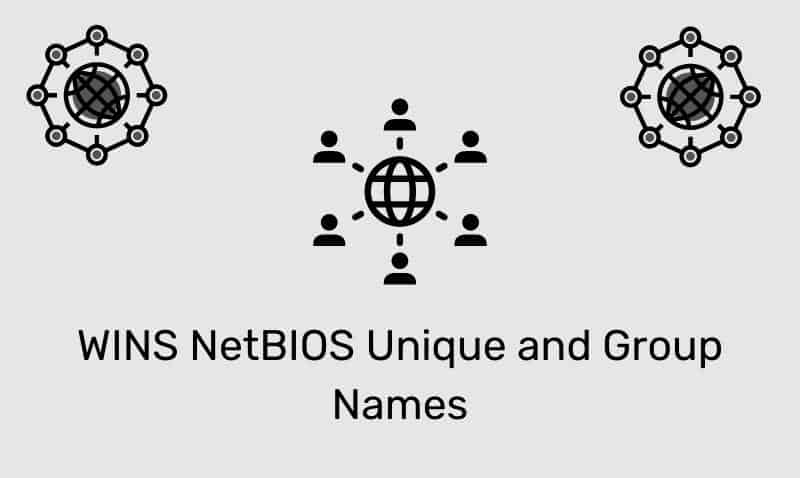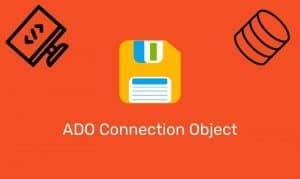Accessing the local registry is quite easy using VBScript. Here are some examples on how to read, write, and delete information from the local registry.
RegRead Syntax
object.RegRead(strName)
dim objShell
set objShell=CreateObject("wscript.shell")
strProductName=objShell.RegRead("HKLM\Software\" &_"Microsoft\Windows NT\CurrentVersion\ProductName")
wscript.echo "Your computer is running " & strProductNameMore information on the RegRead Method: http://msdn.microsoft.com/en-us/library/x05fawxd(VS.85).aspx
RegWrite Syntax
object.RegWrite(strName, anyValue [,strType])
Dim WshShell
Set WshShell = WScript.CreateObject("WScript.Shell")
WshShell.RegWrite "HKCU\Software\itgeared\Appname\", &_"SomeString", "REG_SZ"More information on the RegWrite Method: http://msdn.microsoft.com/en-us/library/yfdfhz1b(VS.85).aspx
RegDelete Syntax
object.RegDelete(strName)
Dim WshShell
Set WshShell = WScript.CreateObject("WScript.Shell")
WshShell.RegDelete "HKCU\Software\itgeared\Appname\"More information on the RegDelete Method: http://msdn.microsoft.com/en-us/library/293bt9hh(v=VS.85).aspx