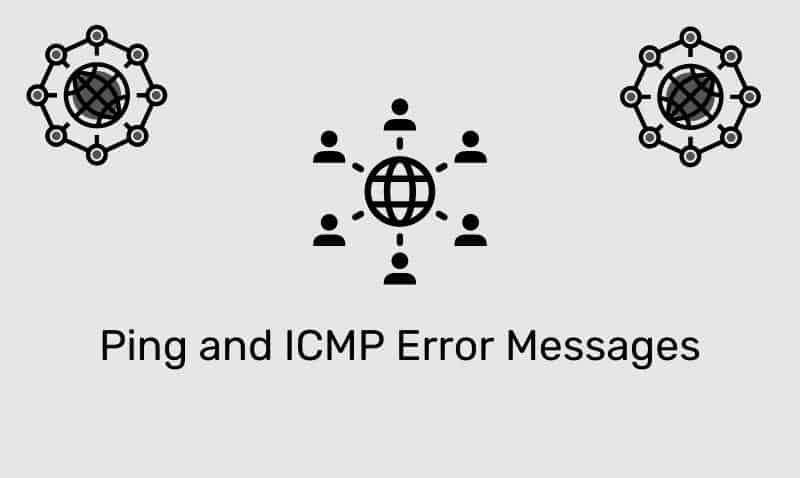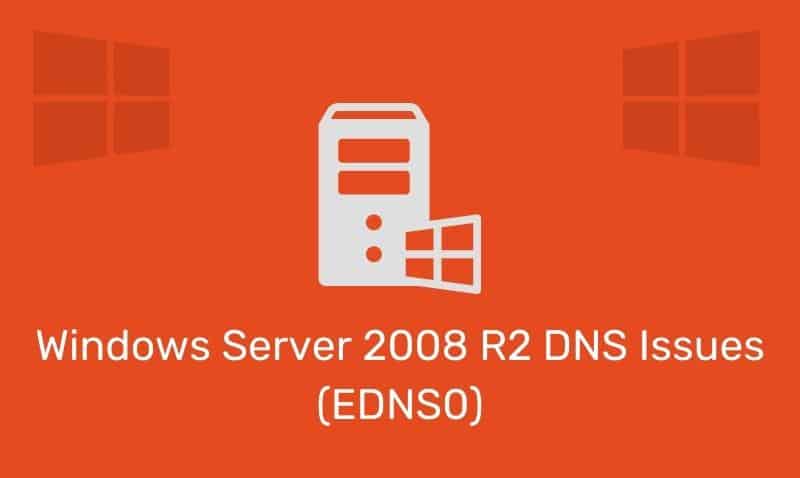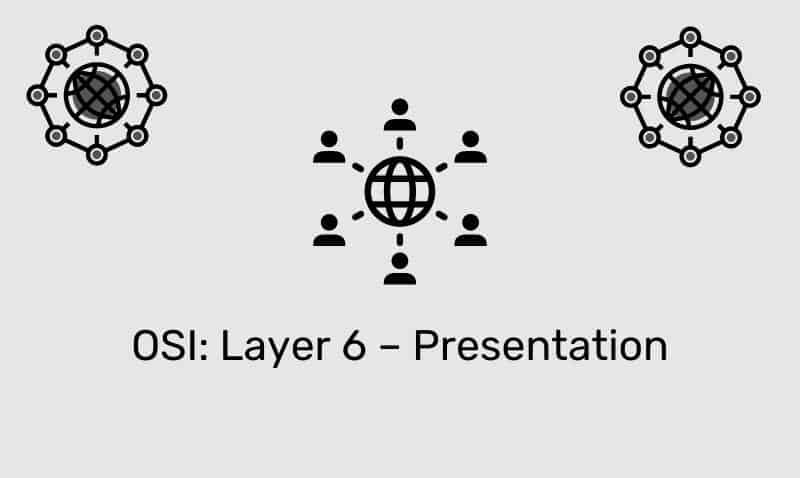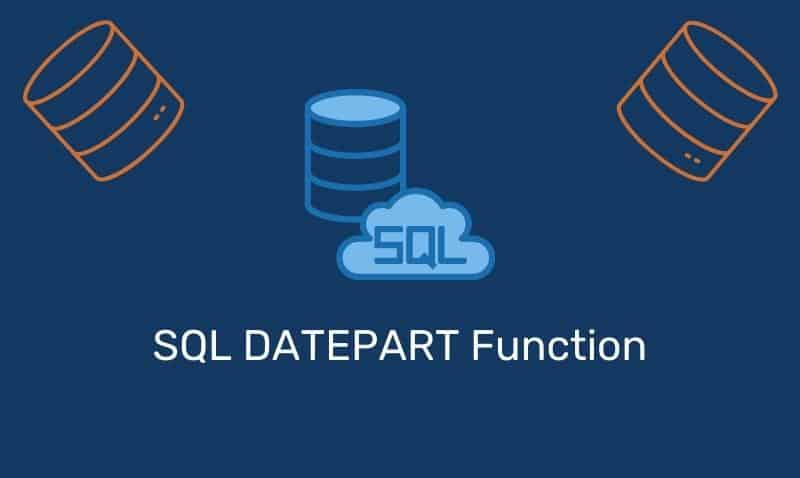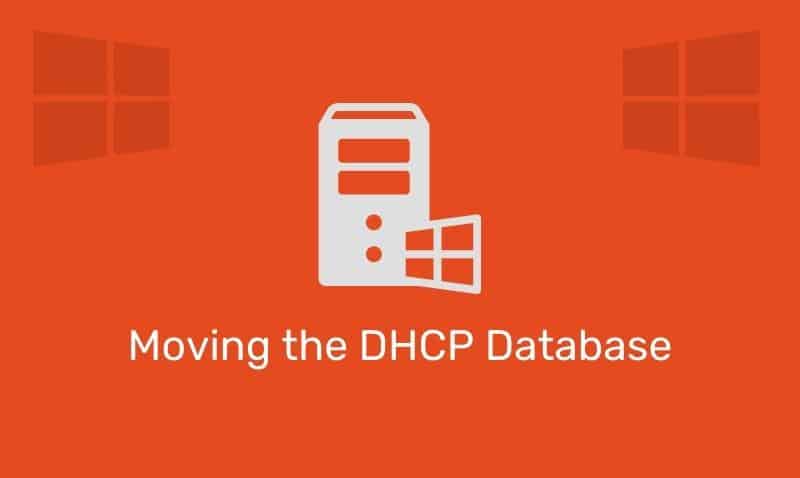IP Packet Delivery on a Local Area Network is a fundamental concept that all system and network administrators should have a clear understanding of. How do computers decide where to send the packets to? Should they send them directly to the target computers, the gateway, or both?
The answer is simple. Computers use their local ROUTING table to make that determination. Yes, even computers have a routing table. Actually, if a network host is using TCP/IP to communicate on the network, it will have a routing table.
Here is an example of a routing table taken from a computer with an IP address of 192.168.0.1.
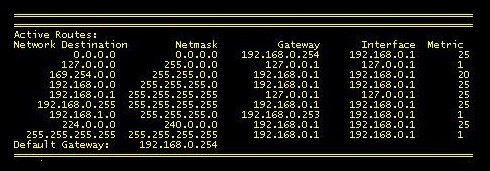
If you read through this routing table, you will notice that if a packet’s network destination address is anything other than an address defined in the 192.168.0.0/24 subnet, it will be sent to the gateway (line 1) which is 192.168.0.254 and will leave out of the interface with an IP of 192.168.0.1.
At first, these tables may be difficult to interpret. However, once you understand how to read it, it should be simple to determine how the computer will treat outgoing TCP/IP packets. Another thing you may note is that the table is relatively small.
How can this computer communicate with basically any other computer on the planet with 9 entries in its routing table? Again, the answer is simple. If the target computer is not located on the local subnet, it simply sends the packet to the default gateway. It’s the router’s job to figure out what to do next.
Let’s take a look at an example. As you notice in the next diagram, we have depicted a network with two subnets segmented by a router. One subnet is defined on the 192.168.1.0 network while the other is on the 192.168.2.0 network.
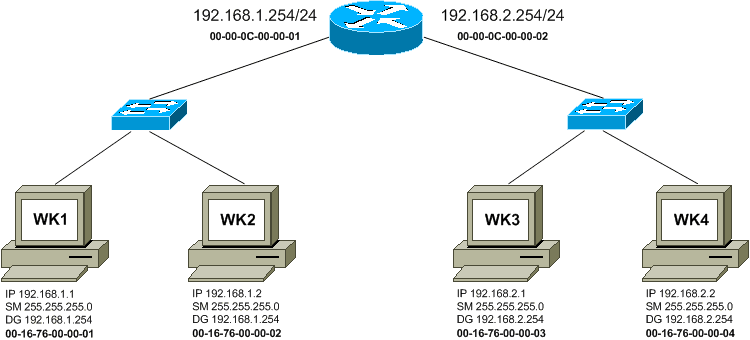
So the next question you may have is how does the computer know if the target system is in the same subnet or on a different subnet. The host uses Boolean math, specifically the AND function. The system converts the source and destination IP to a binary number, applies the subnet mask to both and compares the results using the AND function.
If the results are the same, the target must be in the same subnet. If the results are different, the target must be on a subnet. The AND function simply compares two numbers as follows.
0 AND 0 = 0
0 AND 1 = 0
1 AND 0 = 0
1 AND 1 = 1So what happens when WK1 (192.168.1.1) wants to send a packet to WK2 (192.168.1.2)?
- Convert the IPs to binary.
- Apply the subnet mask.
- AND the results.
- Compare.
192.168.1.1
11000000.10101000.00000001.00000001 (IP 192.168.1.1)
11111111.11111111.11111111.00000000 (Mask 255.255.255.0)
-----------------------------------
11000000.10101000.00000001.00000000 (Subnet 192.168.1.0) 192.168.1.2
11000000.10101000.00000001.00000010 (IP 192.168.1.2)
11111111.11111111.11111111.00000000 (Mask 255.255.255.0)
-----------------------------------
11000000.10101000.00000001.00000000 (Subnet 192.168.1.0)The results indicate that both 192.168.1.1 and 192.168.1.2 are on the same subnet. Therefore, WK1 will attempt to deliver the packet directly to WK2 without sending it to the default gateway. The host will look at its local routing table and see that it needs to send the packet out on the 192.168.1.1 interface. Before the packet can be delivered, WK1 needs to know the MAC address of WK2.
It uses the ARP protocol and sends out a broadcast on the local subnet. Since this is a broadcast, the destination MAC address is FF-FF-FF-FF-FF-FF. Every host on the local subnet will receive the packet. This ARP packet also includes the destination IP address of 192.168.1.2.
Therefore if one of the hosts determines that its IP address matches that in the ARP packet, in this case, WK2 will respond to WK1 including its MAC address. Now that WK1 has WK2’s MAC, it can send the packet directly to WK2.
The packet will include this information for delivery. Since the MAC is now targeted to WK2, WK2 will be the only system to bring the packet up the TCP/IP stack.
| Source IP | 192.168.1.1 |
| Dest IP | 192.168.1.2 |
| Source MAC | 00-16-76-00-00-01 |
| Dest MAC | 00-16-76-00-00-02 |
Let’s take another example. What will happen when WK1 wants to send a packet to WK3?
- Convert the IPs to binary.
- Apply the subnet mask.
- AND the results.
- Compare.
192.168.1.1
11000000.10101000.00000001.00000001 (IP 192.168.1.1)
11111111.11111111.11111111.00000000 (Mask 255.255.255.0)
-----------------------------------
11000000.10101000.00000001.00000000 (Subnet 192.168.1.0) 192.168.2.1
11000000.10101000.00000010.00000001 (IP 192.168.2.1)
11111111.11111111.11111111.00000000 (Mask 255.255.255.0)
-----------------------------------
11000000.10101000.00000010.00000000 (Subnet 192.168.2.0) The results indicate that both 192.168.1.1 and 192.168.2.1 are NOT on the same subnet. Therefore, WK1 cannot attempt to deliver the packet directly to WK2. It must send the packet to the default gateway (according to its routing table). Before the packet can be delivered to the router, WK1 needs to know the MAC address of the router’s interface, 192.168.1.254.
It uses the ARP protocol and sends out a broadcast on the local subnet. Since this is a broadcast, the destination MAC address is FF-FF-FF-FF-FF-FF. Every host on the local subnet, including the router, will receive the packet. This ARP packet also includes the destination IP address of 192.168.1.254.
Therefore if one of the hosts determines that its IP address matches that in the ARP packet, in this case, the router will respond to WK1 including its MAC address. Now that WK1 has the router’s MAC for the 192.168.1.254 interface, it can send the packet directly to the router.
The packet will include this information for delivery. Note that the destination IP is that of WK3, but the destination MAC is that of the router.
| Source IP | 192.168.1.1 |
| Dest IP | 192.168.2.1 <– WK3’s IP |
| Source MAC | 00-16-76-00-00-01 |
| Dest MAC | 00-00-0C-00-00-01 <– Router’s MAC |
When the router receives the packet, it will notice that the destination IP address is not of its own and belongs to another host. The router will use its local routing table to determine where to send the packet to.
In this case, the router will find that the destination is connected to one of its interfaces. It will remove its MAC address from the packet and replace it with WK3’s once it obtains it via the ARP protocol.
The packet will include this information for delivery. Note that the destination IP is still that of WK3, and now the destination MAC is that of WK3.
| Source IP | 192.168.1.1 |
| Dest IP | 192.168.2.1 <– WK3’s IP |
| Source MAC | 00-16-76-00-00-01 |
| Dest MAC | 00-16-76-00-00-02 <– WK3’s MAC |
Once WK3 receives the packet, the entire cycle occurs in the same manner if WK3 needs to communicate back with WK1. That’s it. Pretty simple, huh? As you can see, it is very important to understand how the TCP/IP protocol suite works.