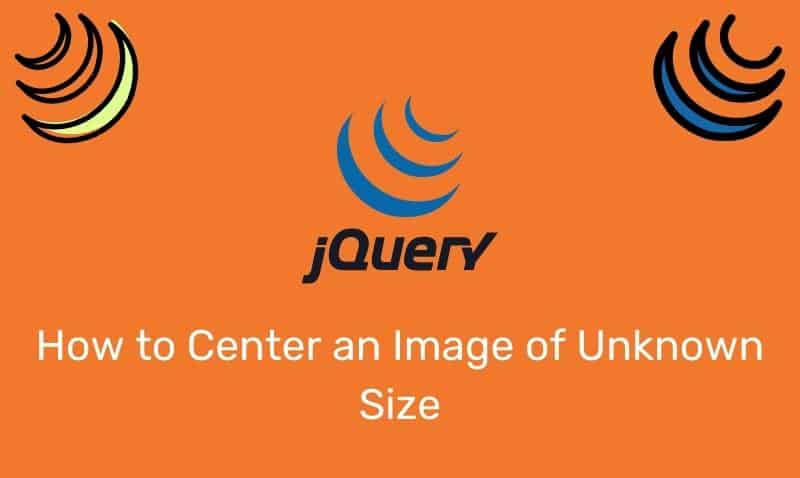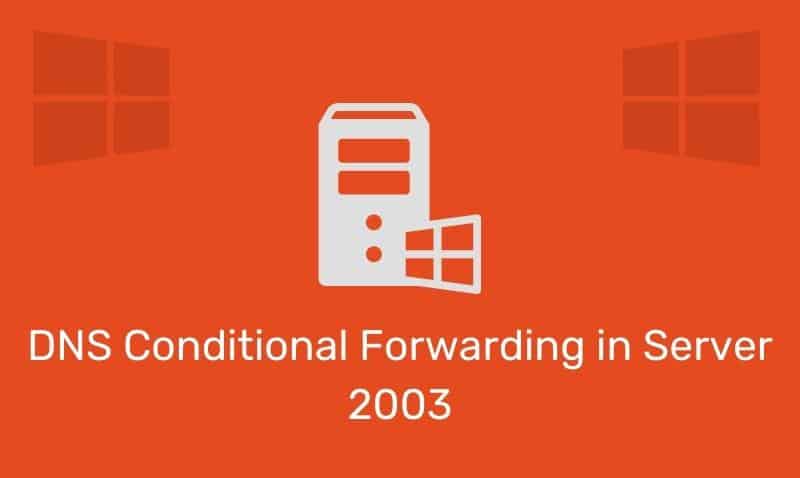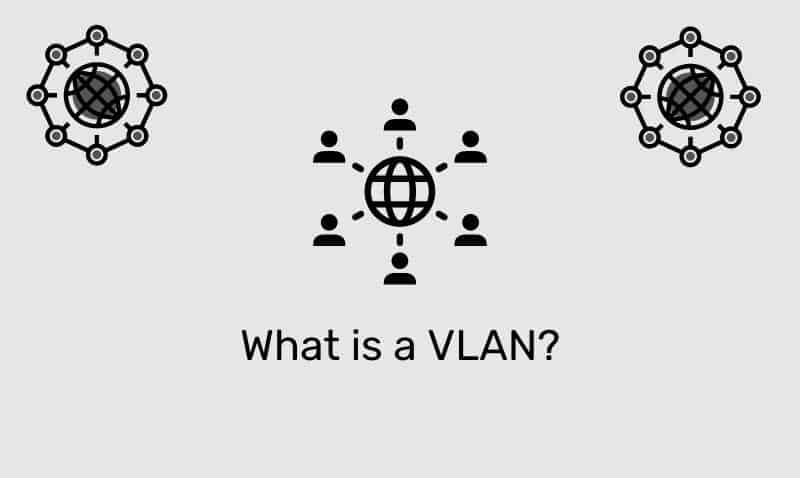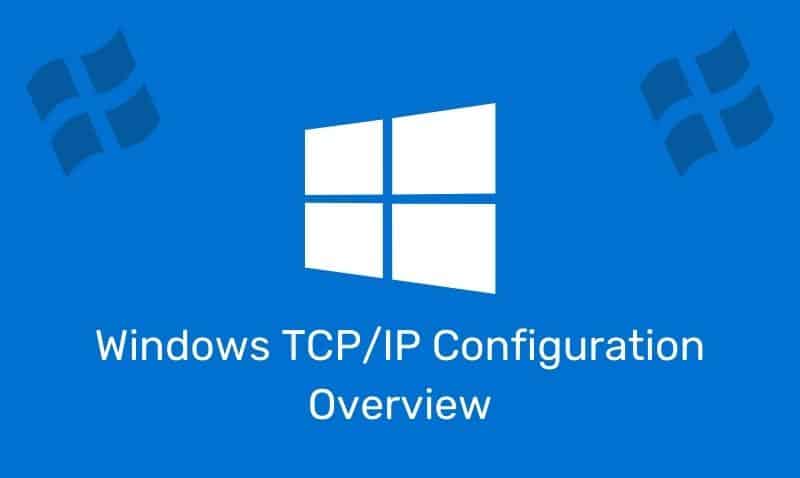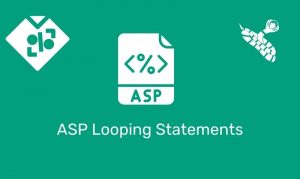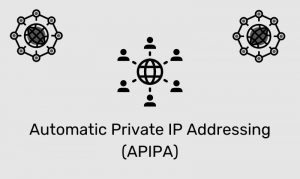Microsoft networking components and NetBIOS enabled applications on computers that are configured as WINS clients will attempt to register the first 15 characters of a NetBIOS name, and the 16th character of the NetBIOS name 00–FF hex to indicate a resource type.
The list below depicts the common resource types registered by the Windows operating system. NetBIOS enabled applications can register their own types of resources as well.
NetBIOS Name Types
| Unique | Maps the computer name and IP address for services running on the WINS client such as a workstation, server, and messenger service. |
| Group | Also referred to as a normal group. This type is used to add a static entry for the computer, specified by name in a static mapping, to a workgroup used on your network. If this type is used, the IP address for the computer is not stored in WINS but is resolved through local subnet broadcasts. |
| Domain Name | Indicates a domain name [1C] mapped to domain controllers. |
| Internet Group | Used for special user-defined administrative groups. You can use this to group resources. For example, you can indicate a group of file or print servers for organizing shared resources that are visible when browsing your network places. Each Internet group is represented by a shared group name of [20h] type in the WINS database. |
| Multihomed | Used to register a unique name for a computer that has more than one IP address (either multiple adapters each using a single address or one network adapter configured with multiple IP addresses). |
NetBIOS Names
[00h] | Registered by the Workstation Service on the WINS client. |
[03h] | Registered by the Messenger service. This name is usually appended to both the NetBIOS computer name for the WINS client computer and the name of the user currently logged on to that computer when sending messages on the network. |
[06h] | Registered by the Routing and Remote Access service on the WINS client. |
[1Bh] | Registered by each Windows domain controller running as the domain master browser. This name record is used to allow remote browsing of domains. When a WINS server is queried for this name, a WINS server returns the IP address of the computer that registered this name. |
[1Ch] | Registered for use by the domain controllers within the domain. (up to 25 entries). |
[1Dh] | Registered for use by master browsers, of which there is only one per subnet. Backup browsers use this name to communicate with the master browser, retrieving the list of available servers from the master browser. WINS servers always return a positive registration response for domain_name[1D], even though the WINS server does not register this name in its database. Therefore, when a WINS server is queried for the domain_name[1D], the WINS server returns a negative response, which forces the client to broadcast for name resolution. |
[1Eh] | A normal group name. Any computers configured to be network browsers can broadcast to this name, and listen for broadcasts to this name, to elect a master browser. A statically mapped group name uses this name to register itself on the network. When a WINS server receives a name query for a name ending with [1E], the WINS server always returns the network broadcast address for the local network of the requesting client. The client can then use this address to broadcast to the group members. These broadcasts are for the local subnet and should not cross routers. |
[1Fh] | Registered by the Network Dynamic Data Exchange (NetDDE) services. This appears only if the NetDDE services are started on the computer. |
[20h] | Registered by the Server service on the WINS client. This service is used to provide points of service to the WINS client to provide sharing of its files on the network. |
[21h] | Registered by the RAS Client service on the WINS client (when the RAS Client is started). |
[BEh] | Registered by the Network Monitoring Agent Service and appearing only if the service is started on the WINS client computer. If the computer name has fewer than 15 characters, the remaining character spaces are padded with plus symbols. |
[BFh] | Registered by the Network Monitoring Utility (included with Microsoft Systems Management Server). If the computer name has fewer than 15 characters, the remaining character spaces are padded with plus symbols. |