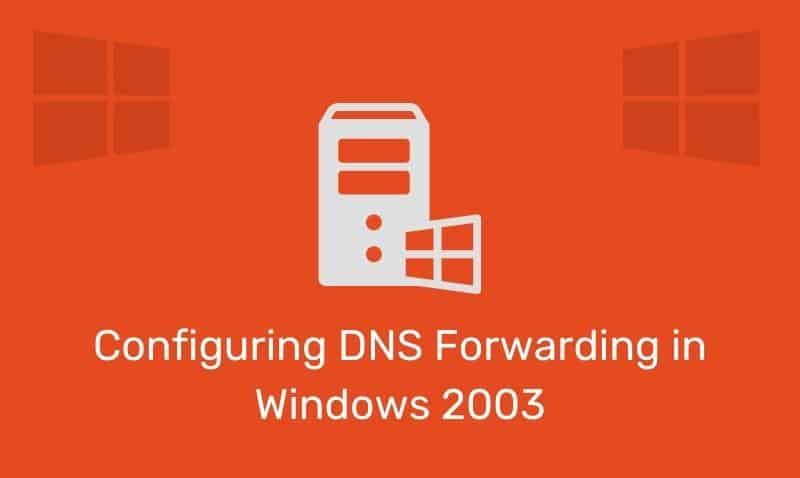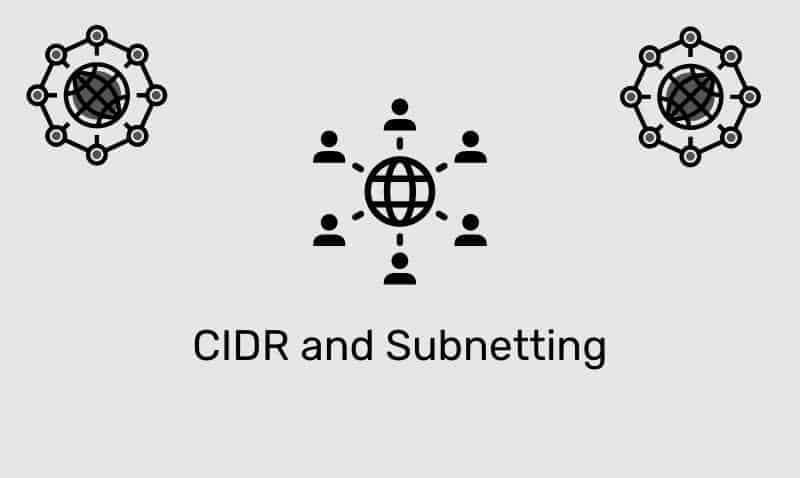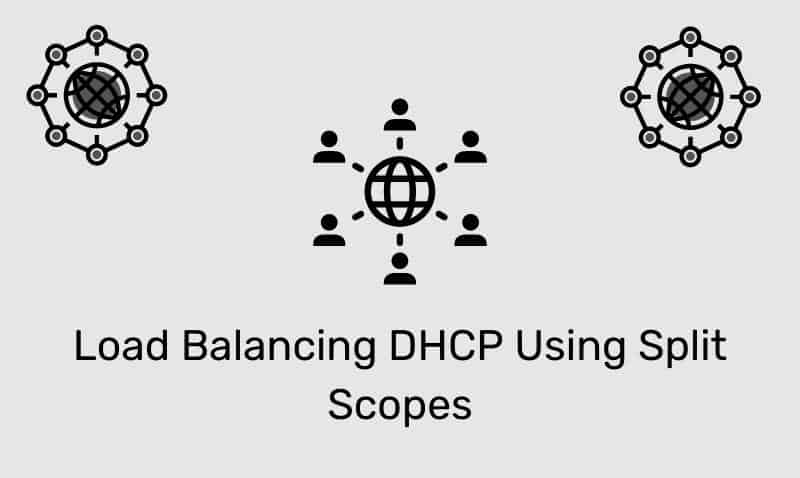DNS servers must provide support for Service Location (SRV) resource records described in RFC 2052 in order for Active Directory to function properly. SRV resource records map the name of a service to the name of a server offering that service.
Active Directory clients and domain controllers use SRV records to locate AD related services as well as other functions. Additionally, SRV resource records can be used to locate non-AD services and applications. Here is an example of a SRV Resource Record.
_ldap._tcp.itgeared.com, 600 IN SRV 0 100 389 SERVER1.itgeared.comThe SRV Record Components
| Component | Example | Explanation |
|---|---|---|
| Service | _ldap | The name of the service. |
| Protocol | _tcp | The protocol used for this service. |
| Name | anitkb.com | The domain name that this record refers to. |
| TTL | 600 | The time-to-live in seconds. |
| Class | IN | The standard DNS Internet class. |
| Resource Record | SRV | Identifies the record as SRV. |
| Priority | 0 | Identifies the priority. If multiple records exist, the client will connect using the record with the lowest value. |
| Weight | 100 | A load-balancing mechanism is used when multiple records exist with the same priority; the clients choose the record with the higher weight value. |
| Port | 389 | The port used by this service. |
| Target | SERVER1.anitkb.com | The host that provides the service. |
In this example, the information in this record states that if a client is searching for a LDAP server in the itgeared.com
domain, the client should connect to SERVER1.itgeared.com. The next step for the client is to do a DNS lookup forSERVER1.itgeared.com, unless it already has this information stored in its DNS cache.