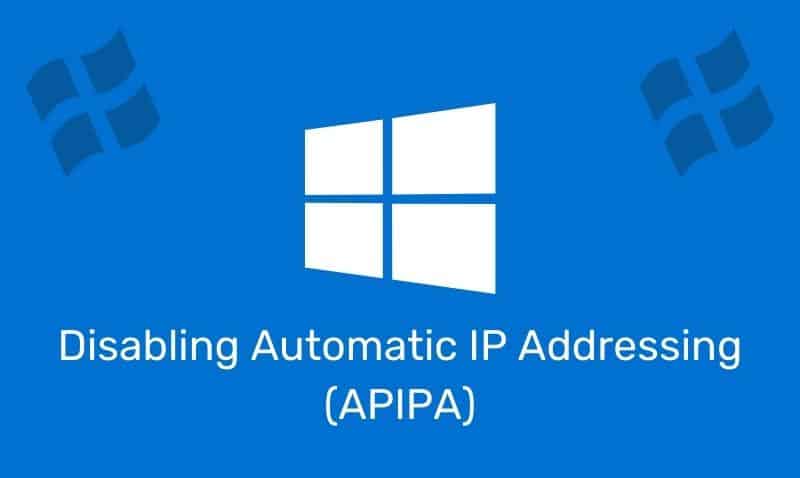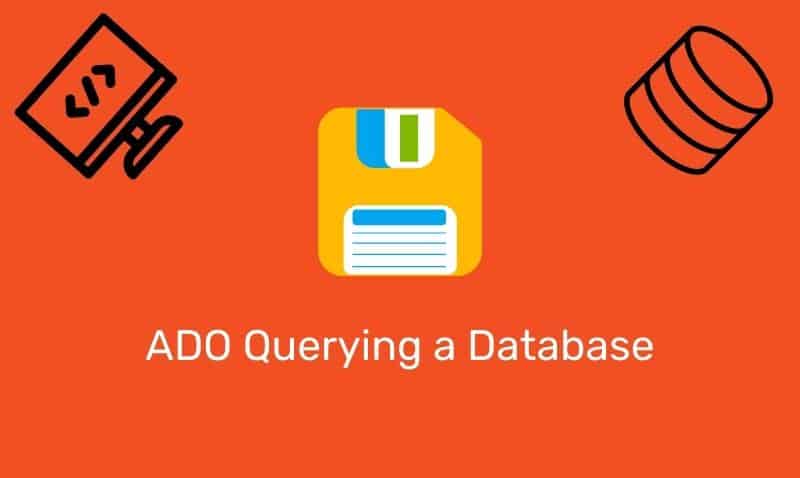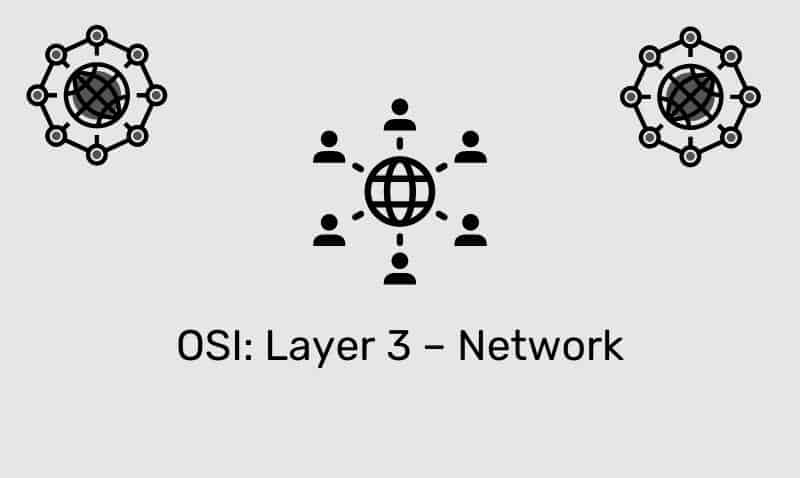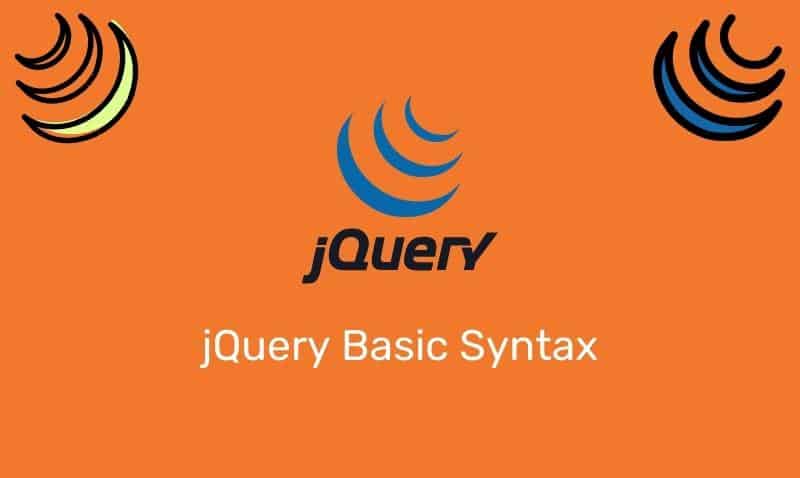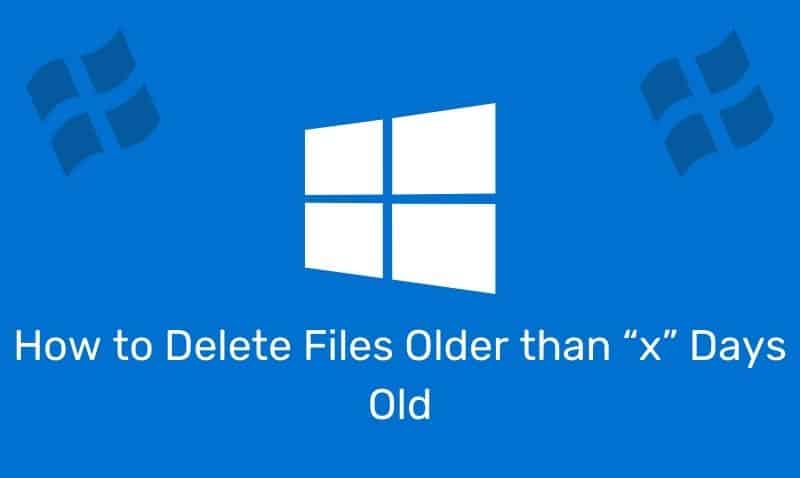Within an HTML page, there is a very important element called html. The <html> tag instructs the browser that this is an HTML document. The <html> element is also known as the root element.
The <html> element is the container for all other HTML elements in the HTML document except for the <!DOCTYPE> declaration. All other HTML elements are contained within a start and an end <html> tag as shown in the following example:
<!DOCTYPE HTML PUBLIC "-//W3C//DTD HTML 4.01 Transitional//EN" "http://www.w3.org/TR/html4/loose.dtd">
<html>
<head>
<title>Computers R Us</title>
<meta name="description" content="Get Computers, servers and laptops on Sale!!!" />
<meta name="keywords" content="computers,servers,laptops" />
<link href="styles/master.css" rel="stylesheet" type="text/css" />
<style type="text/css">
table {
border:0px solid black;
}
</style>
<script type="text/javascript">
..content..
</script>
</head>
<body>
<h1>Main heading</h1>
</body>
</html>Required Attributes
If the DOCTYPE is set to XHTML, then the xmlns attribute is required. For HTML, it is invalid. The required attribute is added as shown in this example: <html "xmlns=http://www.w3.org/1999/xhtml">
| Attribute | Value | Description | DTD |
|---|---|---|---|
xmlns | http://www.w3.org/1999/xhtml | Specifies the namespace to use only for XHTML documents. | STF |
Optional Attributes
| Attribute | Value | Description | DTD |
|---|---|---|---|
dir | rtl, ltr | Specifies the text direction for the content in an element. | STF |
lang | language_code | Specifies a language code for the content in an element. | STF |
xml:lang | language_code | Specifies a language code for the content in an element, in XHTML documents. | STF |