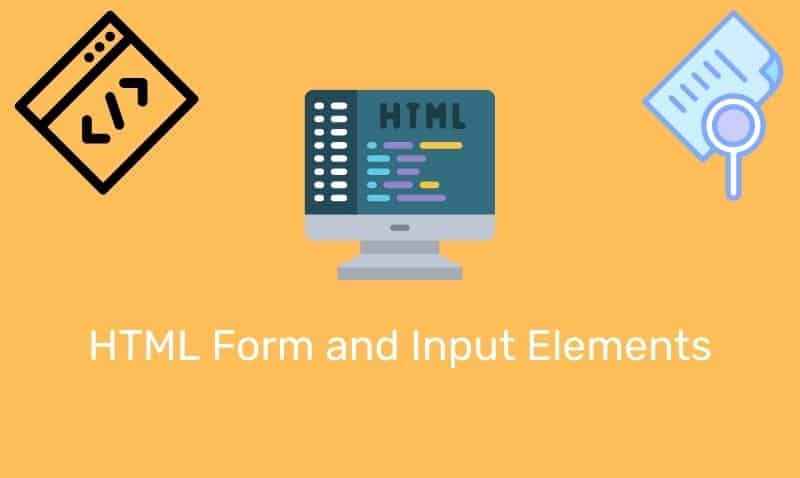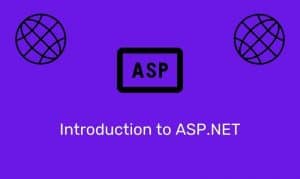If you are not using templates to build your blog or website, then you’ll need to make some decisions for your website design.
One of those being which programming languages should you choose for your website’s overall design. This is not an easy question to immediately answer and will require some thought into what your website is going to do today and in the future.
One of the first things you need to determine is whether your site will dynamic or static in nature.
Dynamic websites are sites that display customized information to your user based on some type of interaction, such as by choosing a category or location. Dynamic websites will have forms and other controls that are used to collect input from the visitor so that a specific output of information can be displayed in the browser.
On the other hand, static websites interact very little with the visitor. While there may be links on a static website, there is no need for any forms or other input controls since the information that is being displayed is static in nature. That is, every user is presented with the exact same page.
If you are creating a static website, the minimum you’ll need to use is HTML and CSS code. If you want to create a dynamic site, you have additional options to choose from such as PHP or ASP.net.
HTML
HTML is an acronym that stands for Hypertext Markup Language. Whether your site is static or dynamic, HTML is required. HTML is not a programming language, but rather a markup language, consisting of tags (elements) to instruct the browser on how to display information on the screen.
HTML consists of text statements wrapped in tags that define the different elements of the language. HTML is, by far, one of the easiest web design languages to learn and use.
XHTML
XHTML is an acronym that stands for eXtensible Hypertext Markup Language. XHTML is basically the same as HTML, but there are stricter rules, such as all tags must use all lowercase characters and all non-empty elements require a closing tag.
In addition, all empty elements are closed using a space and a forward slash. Also, all attributes must be quoted. XHTML ensures that all browsers that support this language will properly display the HTML code on the screen.
CSS
Cascading Style Sheets have become the W3 standard for configuring HTML styles. Styles change the properties of the elements such as size and color. Rather than applying styles directly to the elements on each page, CSS code can be stored in a single file that can be applied to multiple pages at the same time.
Therefore, if you need to change the color or size of a font, you can make the change centrally, and all of the elements that have the style applied will be updated accordingly.
JavaScript
JavaScript is a client-side scripting language that is commonly used on many websites. It is one of a few languages that can be easily integrated with HTML. JavaScript is used to enhance the visitors’ experience on the site by allowing for customization and interaction.
For instance, Javascript can be used to generate pop-up messages or validate user input. Javascript is not to be confused with Java. They are not the same language. Nothing needs to be installed on the web server for you to incorporate Javascript on your web pages.
PHP
PHP is also known as Hypertext Preprocessor, has not been around as long as HTML. PHP is open-source and free for anyone to download and use. PHP is a server-side scripting language so you would need to install software on the webserver for you to be able to create PHP web pages.
PHP can be used on a variety of operating systems including Linux and Windows. It is fairly easy to learn and is usually paired with MySQL to deliver dynamic content to website visitors.
ASP
ASP, or Active Server Pages was developed by Microsoft. ASP can only be used on Windows web servers running IIS. This, like PHP, is a server-side scripting language whereas JavaScript is a client-side scripting language.
For you to develop web pages in ASP, ASP must be enabled on the web server. ASP is used in conjunction with HTML on each web page. Like PHP, ASP can be used to deliver dynamic content to your users.
ASP.NET
ASP.NET is not ASP v2. ASP.NET is a framework for building websites and web applications. In addition to ASP.NET, you also use a programming language such as VB or C# (as well as others).
The advantage to this framework is that you can have some of your pages written in VB, while others are written using C#. This allows you to leverage the different resources in your organization to develop web applications.
ASP.NET only runs on a Windows server with IIS. As with PHP and ASP, ASP.NET delivers rich dynamic content to your users. ASP.NET is generally developed using Visual Studio. A free “express” version of Visual Studio is available for download on Microsoft’s website.
Other options
Some other scripting languages that you may find, but are not as popular any longer are as follows:
- VBScript
- JSP (Java Server Pages)
- Java (requires Java Client)
- CGI (Common Gateway Interface)
- Cold Fusion
- Perl
When choosing what to code your website with, depends really depends on the tools and resources you have available to you. If you only have access to a Linux server, you obviously cannot run your website on ASP.NET. In addition, if your backend SQL database is already on MySQL, you may lean towards one scripting language over the other.
Keep in mind that all web pages must have their base structure written in HTML or XHTML, regardless of the editing tools you use. This is because unless you have a plug-in installed on the browser for a specific language, the server-side scripting engines will translate your code and respond to the web browser in pure HTML. The web browsers that are used today, understand HTML, not PHP, Java, or ASP.NET.