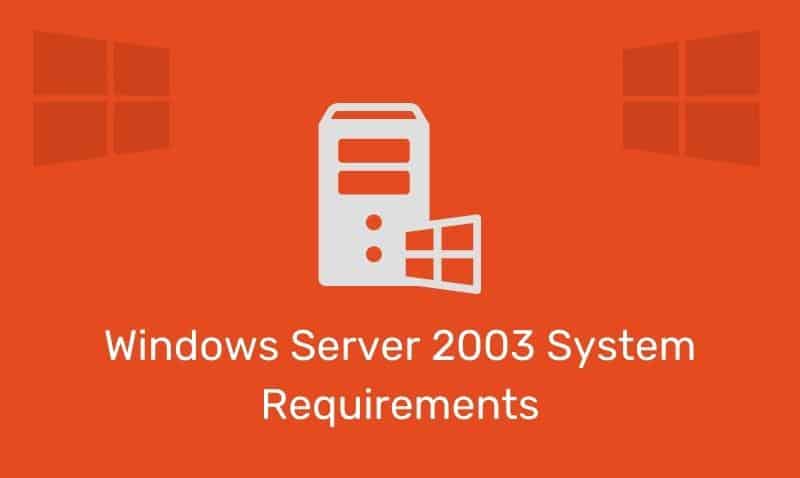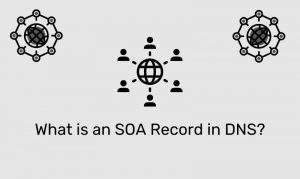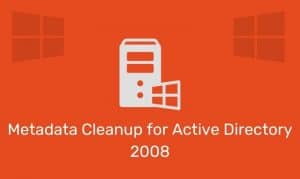A DNS forwarder is a Domain Name System (DNS) server, typically on an internal network that is used to forward DNS queries to DNS servers outside that network, for queries that it receives and cannot resolve on its own.
With Server 2008 & 2008 R2, you can also configure your DNS server to forward queries according to specific domain names using conditional forwarders.
By using a forwarder, you can manage name resolution for names outside your network, such as hostnames on the Internet, which can improve the efficiency of name resolution for the computers in your network by taking advantage of the cache that is stored on the target DNS systems.
How To
Membership in the Administrators group, DNS Admins, or another group with enough permissions, is required to complete this procedure.
- Open DNS Manager.
- In the console tree, click the applicable DNS server.
- On the Action menu, click Properties.
- On the Forwarders tab, click Edit.
- Under IP Addresses of Forwarding Servers, type the IP address of a forwarder, and then click OK.
- Add additional IPs as needed.
No need to restart the DNS service or the server. Requests that are received by this DNS server will be forwarded to the IP addresses you specified for those queries it is unable to resolve from its own cache or from any of its lookup zones.