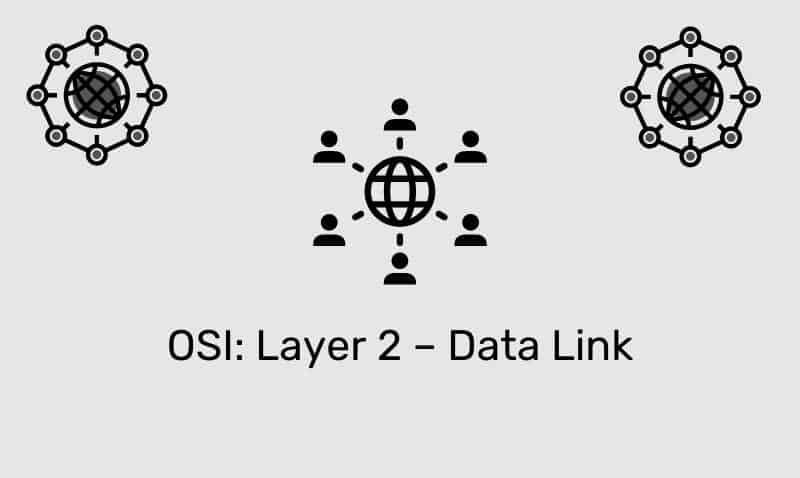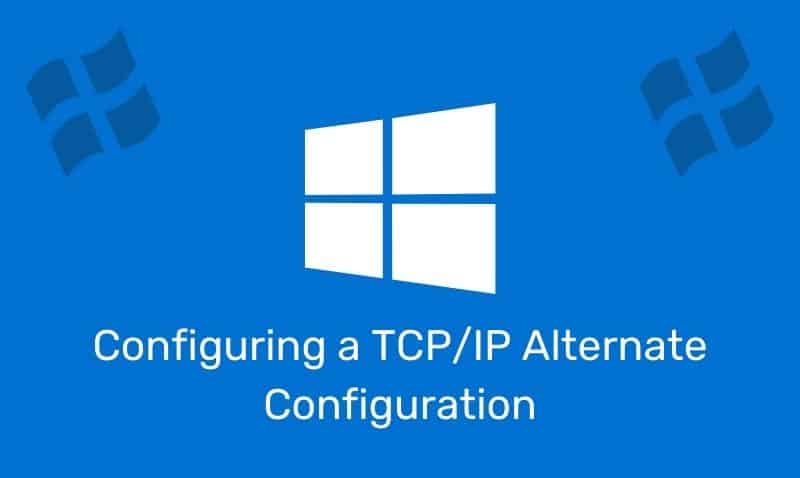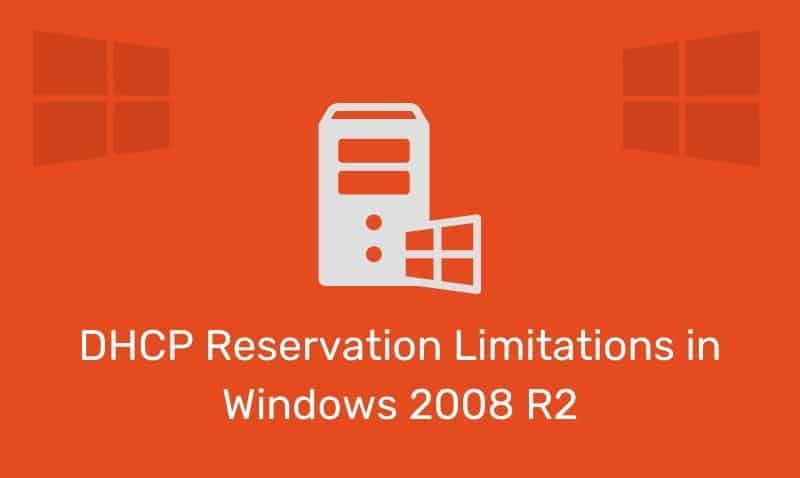The Popup method produces a pop-up message box that can display a message to a user for a specified amount of time. If the message time is omitted or set to zero, the pop-up will remain until the user dismisses the message.
In addition, a title can be assigned to the pop-up message. If it is omitted, the default is “Windows Script Host”. The syntax is as follows:
WshShell.Popup strText[,nSecondsToWait] [,strTitle] [,nType]
Arguments:
strText– String value containing the text you want to appear in the pop-up message box.nSecondsToWait– Optional. Numeric value indicating the maximum length of time (in seconds) you want the pop-up message box displayed.strTitle– Optional. String value containing the text you want to appear as the title of the pop-up message box.nType– Optional. Numeric value indicates the type of buttons and icons you want in the pop-up message box. These determine how the message box is used.IntButton– Integer value indicates the number of buttons the user clicked to dismiss the message box. This is the value returned by the Popup method
Button Types:
- 0 – Show OK button
- 1 – Show OK and Cancel buttons
- 2 – Show Abort, Retry, and Ignore buttons
- 3 – Show Yes, No, and Cancel buttons
- 4 – Show Yes and No buttons
- 5 – Show Retry and Cancel buttons
Icons:
- 16 – Show “Stop Mark” icon
- 32 – Show “Question Mark” icon
- 48 – Show “Exclamation Mark” icon
- 64 – Show “Information Mark” icon
intButton Return Codes:
- 1 – OK button
- 2 – Cancel button
- 3 – Abort button
- 4 – Retry button
- 5 – Ignore button
- 6 – Yes button
- 7 – No button
If the user does not click a button before nSecondsToWait seconds, intButton is set to -1.
Example:
Dim WshShell, BtnCode
Set WshShell = WScript.CreateObject("WScript.Shell")
BtnCode = WshShell.Popup("Do you like your job?", 7, "Answer This Question:", 4 + 32)
Select Case BtnCodecase 6 WScript.Echo "That's great!."
case 7 WScript.Echo "Sorry to hear that."
case -1 WScript.Echo "No Response?"
End Select